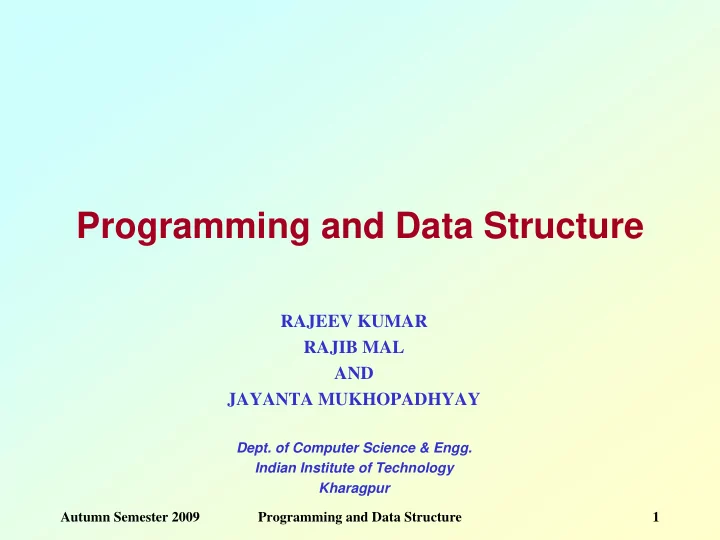
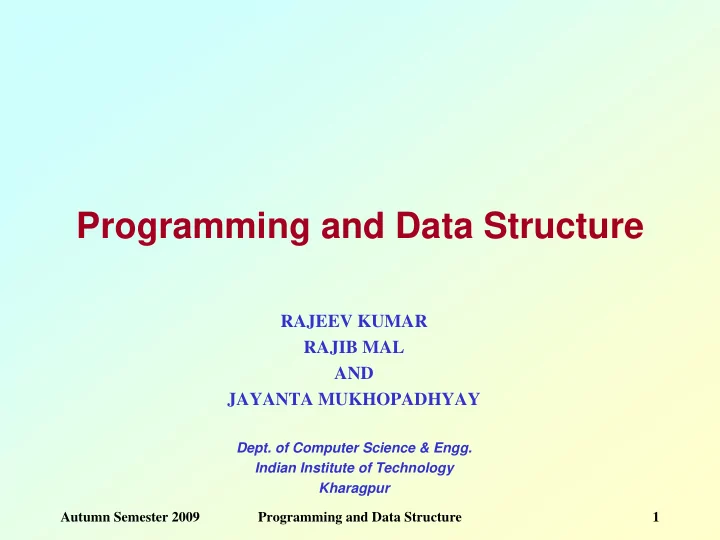
Contd. • How does memory look like (logically)? – As a list of storage locations, each having a unique address. – Variables and constants are stored in these storage locations. – Variable is like a house , and the name of a variable is like the address of the house. • Different people may reside in the house, which is like the contents of a variable. Autumn Semester 2009 Programming and Data Structure 32
Memory map Address 0 Address 1 Address 2 Every variable is Address 3 mapped to a Address 4 particular memory Address 5 address Address 6 Address N-1 Autumn Semester 2009 Programming and Data Structure 33
Variables in Memory Memory location Instruction executed allocated to a variable X X = 10 10 T 20 i X = 20 m e 21 X = X + 1 105 X = X * 5 Autumn Semester 2009 Programming and Data Structure 34
Variables in Memory (contd.) Variable Instruction executed X Y X = 20 20 ? T 20 15 i Y = 15 m e 18 15 X = Y + 3 18 3 Y = X / 6 Autumn Semester 2009 Programming and Data Structure 35
Data types • Three common data types used: – Integer :: can store only whole numbers • Examples: 25, -56, 1, 0 – Floating-point :: can store numbers with fractional values. • Examples: 3.14159, 5.0, -12345.345 – Character :: can store a character • Examples: ‘A’, ‘a’, ‘*’, ‘3’, ‘ ’, ‘+’ Autumn Semester 2009 Programming and Data Structure 36
Data Types (contd.) • How are they stored in memory? – Integer :: • 16 bits Actual number of bits • 32 bits varies from one – Float :: computer to another • 32 bits • 64 bits – Char :: • 8 bits (ASCII code) • 16 bits (UNICODE, used in Java) Autumn Semester 2009 Programming and Data Structure 37
Problem solving • Step 1: – Clearly specify the problem to be solved. • Step 2: – Draw flowchart or write algorithm. • Step 3: – Convert flowchart (algorithm) into program code. • Step 4: – Compile the program into object code. • Step 5: – Execute the program. Autumn Semester 2009 Programming and Data Structure 38
Flowchart: basic symbols Computation Input / Output Decision Box Start / Stop Autumn Semester 2009 Programming and Data Structure 39
40 Connector Flow of control Programming and Data Structure Contd. Autumn Semester 2009
Example 1: Adding three numbers START READ A, B, C S = A + B + C OUTPUT S STOP Autumn Semester 2009 Programming and Data Structure 41
Example 2: Larger of two numbers START READ X, Y YES NO IS X>Y? OUTPUT Y OUTPUT X STOP STOP Autumn Semester 2009 Programming and Data Structure 42
Example 3: Largest of three numbers START READ X, Y, Z IS YES NO X > Y? LAR = X LAR = Y YES NO IS LAR > Z? OUTPUT LAR OUTPUT Z STOP STOP Autumn Semester 2009 Programming and Data Structure 43
Example 4: Sum of first N natural numbers START READ N SUM = 0 COUNT = 1 SUM = SUM + COUNT COUNT = COUNT + 1 NO YES IS OUTPUT SUM COUNT > N? STOP Autumn Semester 2009 Programming and Data Structure 44
Example 5: SUM = 1 2 + 2 2 + 3 2 + N 2 START READ N SUM = 0 COUNT = 1 SUM = SUM + COUNT*COUNT COUNT = COUNT + 1 NO YES IS OUTPUT SUM COUNT > N? STOP Autumn Semester 2009 Programming and Data Structure 45
Example 6: SUM = 1.2 + 2.3 + 3.4 + to N terms START READ N SUM = 0 COUNT = 1 SUM = SUM + COUNT * (COUNT+1) COUNT = COUNT + 1 NO YES IS OUTPUT SUM COUNT > N? STOP Autumn Semester 2009 Programming and Data Structure 46
Example 7: Computing Factorial START READ N PROD = 1 COUNT = 1 PROD = PROD * COUNT COUNT = COUNT + 1 NO YES IS OUTPUT PROD COUNT > N? STOP Autumn Semester 2009 Programming and Data Structure 47
Example 8: Computing e x series up to N terms START READ X, N TERM = 1 SUM = 0 COUNT = 1 SUM = SUM + TERM TERM = TERM * X / COUNT COUNT = COUNT + 1 NO YES IS OUTPUT SUM COUNT > N? STOP Autumn Semester 2009 Programming and Data Structure 48
Example 9: Computing e x series up to 4 decimal places START READ X TERM = 1 SUM = 0 COUNT = 1 SUM = SUM + TERM TERM = TERM * X / COUNT COUNT = COUNT + 1 NO YES IS OUTPUT SUM TERM < 0.0001? STOP Autumn Semester 2009 Programming and Data Structure 49
Example 10: Roots of a quadratic equation ax 2 + bx + c = 0 TRY YOURSELF Autumn Semester 2009 Programming and Data Structure 50
Example 11: Grade computation MARKS ≥ 90 � Ex 89 ≥ MARKS ≥ 80 � A 79 ≥ MARKS ≥ 70 � B 69 ≥ MARKS ≥ 60 � C 59 ≥ MARKS ≥ 50 � D 49 ≥ MARKS ≥ 35 � P 34 ≥ MARKS � F Autumn Semester 2009 Programming and Data Structure 51
Grade Computation (contd.) START READ MARKS NO NO NO MARKS ≥ 90? MARKS ≥ 80? MARKS ≥ 70? A YES YES YES OUTPUT “A” OUTPUT “B” OUTPUT “Ex” STOP STOP STOP Autumn Semester 2009 Programming and Data Structure 52
NO NO NO MARKS ≥ 60? MARKS ≥ 50? MARKS ≥ 35? A YES YES YES OUTPUT “C” OUTPUT “D” OUTPUT “P” OUTPUT “F” STOP STOP STOP STOP Autumn Semester 2009 Programming and Data Structure 53
54 Programming in C Programming and Data Structure Autumn Semester 2009
Introduction to C • C is a general-purpose, structured programming language. – Resembles other high-level structured programming languages, such as Pascal and Fortran-77. – Also contains additional features which allow it to be used at a lower level. • C can be used for applications programming as well as for systems programming. • There are only 32 keywords and its strength lies in its built-in functions. • C is highly portable, since it relegated much computer-dependent features to its library functions. Autumn Semester 2009 Programming and Data Structure 55
History of C • Originally developed in the 1970’s by Dennis Ritchie at AT&T Bell Laboratories. – Outgrowth of two earlier languages BCPL and B. • Popularity became widespread by the mid 1980’s, with the availability of compilers for various platforms. • Standardization has been carried out to make the various C implementations compatible. – American National Standards Institute (ANSI) – GNU Autumn Semester 2009 Programming and Data Structure 56
Structure of a C program • Every C program consists of one or more functions. – One of the functions must be called main . – The program will always begin by executing the main function. • Each function must contain: – A function heading , which consists of the function name , followed by an optional list of arguments enclosed in parentheses. – A list of argument declarations . – A compound statement , which comprises the remainder of the function. Autumn Semester 2009 Programming and Data Structure 57
Contd. • Each compound statement is enclosed within a pair of braces: ‘{‘ and ‘}’ – The braces may contain combinations of elementary statements and other compound statements. • Comments may appear anywhere in a program, enclosed within delimiters ‘/*’ and ‘*/’. – Example: a = b + c; /* ADD TWO NUMBERS */ Autumn Semester 2009 Programming and Data Structure 58
Sample C program #1 Header file includes functions for input/output #include <stdio.h> Main function is executed when you run the program. (Later we will main() see how to pass its parameters) { printf (“\n Our first look at a C program \n”); } Curly braces within which statements are executed one Statement for after another. printing the sentence within double quotes (“..”). ‘\n’ denotes end of line. Our first look at a C program Autumn Semester 2009 Programming and Data Structure 59
Sample C program #2 #include <stdio.h> main() Integers variables declared { before their usage. int a, b, c; a = 10; b = 20; c = a + b; printf (“\n The sum of %d and %d is %d\n”, a,b,c); } Control character for printing value of a in decimal digits. The sum of 10 and 20 is 30 Autumn Semester 2009 Programming and Data Structure 60
Sample C program #3 #include <stdio.h> Comments within /* .. */ /* FIND THE LARGEST OF THREE NUMBERS */ main() Input statement for reading { three variables from the keyboard int a, b, c; scanf (“%d %d %d”, &a, &b, &c); if ((a>b) && (a>c)) /* Composite condition check */ Conditional printf (“\n Largest is %d”, a); statement else if (b>c) /* Simple condition check */ printf (“\n Largest is %d”, b); else printf (“\n Largest is %d”, c); } Autumn Semester 2009 Programming and Data Structure 61
Sample C program #4 Preprocessor statement. Example of a function Replace PI by 3.1415926 Called as per need from before compilation. Main programme. #include <stdio.h> float myfunc (float r) #define PI 3.1415926 { float a; /* Compute the area of a circle */ a = PI * r * r; main() return (a); /* return result */ { } float radius, area; float myfunc (float radius); scanf (“%f”, &radius); Function called. area = myfunc (radius); printf (“\n Area is %f \n”, area); } Autumn Semester 2009 Programming and Data Structure 62
main() is also a function #include <stdio.h> main() { int a, b, c; a = 10; b = 20; c = a + b; printf (“\n The sum of %d and %d is %d\n”, a,b,c); } Autumn Semester 2009 Programming and Data Structure 63
Desirable Programming Style • Clarity – The program should be clearly written. – It should be easy to follow the program logic. • Meaningful variable names – Make variable/constant names meaningful to enhance program clarity. • ‘area’ instead of ‘a’ • ‘radius’ instead of ‘r’ • Program documentation – Insert comments in the program to make it easy to understand. – Never use too many comments. Autumn Semester 2009 Programming and Data Structure 64
Contd. • Program indentation – Use proper indentation. – Structure of the program should be immediately visible. Autumn Semester 2009 Programming and Data Structure 65
Indentation Example #1 :: Good Style #include <stdio.h> float myfunc (float r) #define PI 3.1415926 { /* Compute the area of a circle */ float a; a = PI * r * r; main() return (a); /* return result */ { } float radius, area; float myfunc (float radius); scanf (“%f”, &radius); area = myfunc (radius); printf (“\n Area is %f \n”, area); } Autumn Semester 2009 Programming and Data Structure 66
Indentation Example #1 :: Bad Style #include <stdio.h> float myfunc (float r) #define PI 3.1415926 { /* Compute the area of a circle */ float a; main() a = PI * r * r; { return (a); /* return result */ float radius, area; } float myfunc (float radius); scanf (“%f”, &radius); area = myfunc (radius); printf (“\n Area is %f \n”, area); } Autumn Semester 2009 Programming and Data Structure 67
Indentation Example #2 :: Good Style #include <stdio.h> /* FIND THE LARGEST OF THREE NUMBERS */ main() { int a, b, c; scanf (“%d %d %d”, &a, &b, &c); if ((a>b) && (a>c)) /* Composite condition check */ printf (“\n Largest is %d”, a); else if (b>c) /* Simple condition check */ printf (“\n Largest is %d”, b); else printf (“\n Largest is %d”, c); } Autumn Semester 2009 Programming and Data Structure 68
Indentation Example #2 :: Bad Style #include <stdio.h> /* FIND THE LARGEST OF THREE NUMBERS */ main() { int a, b, c; scanf (“%d %d %d”, &a, &b, &c); if ((a>b) && (a>c)) /* Composite condition check */ printf (“\n Largest is %d”, a); else if (b>c) /* Simple condition check */ printf (“\n Largest is %d”, b); else printf (“\n Largest is %d”, c); } Autumn Semester 2009 Programming and Data Structure 69
The C Character Set • The C language alphabet: – Uppercase letters ‘A’ to ‘Z’ – Lowercase letters ‘a’ to ‘z’ – Digits ‘0’ to ‘9’ – Certain special characters: ! # % ^ & * ( ) - _ + = ~ [ ] \ | ; : ‘ “ { } , . < > / ? blank Autumn Semester 2009 Programming and Data Structure 70
Identifiers and Keywords • Identifiers – Names given to various program elements (variables, constants, functions, etc.) – May consist of letters , digits and the underscore (‘_’) character, with no space between. – First character must be a letter. – An identifier can be arbitrary long. • Some C compilers recognize only the first few characters of the name (16 or 31). – Case sensitive • ‘area’, ‘AREA’ and ‘Area’ are all different. Autumn Semester 2009 Programming and Data Structure 71
Contd. • Keywords – Reserved words that have standard, predefined meanings in C. – Cannot be used as identifiers. – OK within comments. – Standard C keywords: auto break case char const continue default do double else enum extern float for goto if int long register return short signed sizeof static struct switch typedef union unsigned void volatile while Autumn Semester 2009 Programming and Data Structure 72
Valid and Invalid Identifiers • Valid identifiers • Invalid identifiers X 10abc abc my-name simple_interest “hello” a123 simple interest LIST (area) stud_name %rate Empl_1 Empl_2 avg_empl_salary Autumn Semester 2009 Programming and Data Structure 73
Data Types in C int :: integer quantity Typically occupies 4 bytes (32 bits) in memory. char :: single character Typically occupies 1 byte (8 bits) in memory. float :: floating-point number (a number with a decimal point) Typically occupies 4 bytes (32 bits) in memory. double :: double-precision floating-point number Autumn Semester 2009 Programming and Data Structure
Contd. • Some of the basic data types can be augmented by using certain data type qualifiers: – short – long – signed – unsigned • Typical examples: – short int – long int – unsigned int Autumn Semester 2009 Programming and Data Structure 75
Some Examples of Data Types • int 0, 25, -156, 12345, − 99820 • char ‘a’, ‘A’, ‘*’, ‘/’, ‘ ’ • float 23.54, − 0.00345, 25.0 E or e means “10 to the power of” 2.5E12, 1.234e-5 Autumn Semester 2009 Programming and Data Structure 76
Constants Constants Numeric Character Constants Constants integer floating- single string point character Autumn Semester 2009 Programming and Data Structure 77
Integer Constants • Consists of a sequence of digits, with possibly a plus or a minus sign before it. – Embedded spaces, commas and non-digit characters are not permitted between digits. • Maximum and minimum values (for 32-bit representations) Maximum :: 2147483647 Minimum :: – 2147483648 Autumn Semester 2009 Programming and Data Structure 78
Floating-point Constants • Can contain fractional parts. • Very large or very small numbers can be represented. 23000000 can be represented as 2.3e7 Two different notations: • 1. Decimal notation 25.0, 0.0034, .84, -2.234 2. Exponential (scientific) notation e means “10 to 3.45e23, 0.123e-12, 123E2 the power of” Autumn Semester 2009 Programming and Data Structure 79
Single Character Constants • Contains a single character enclosed within a pair of single quote marks. – Examples :: ‘2’, ‘+’, ‘Z’ • Some special backslash characters ‘\n’ new line ‘\t’ horizontal tab ‘\’’ single quote ‘\”’ double quote ‘\\’ backslash ‘\0’ null Autumn Semester 2009 Programming and Data Structure 80
String Constants • Sequence of characters enclosed in double quotes. – The characters may be letters, numbers, special characters and blank spaces. • Examples: “nice”, “Good Morning”, “3+6”, “3”, “C” • Differences from character constants: – ‘C’ and “C” are not equivalent. – ‘C’ has an equivalent integer value while “C” does not. Autumn Semester 2009 Programming and Data Structure 81
Variables • It is a data name that can be used to store a data value. • Unlike constants, a variable may take different values in memory during execution. • Variable names follow the naming convention for identifiers. – Examples :: temp, speed, name2, current Autumn Semester 2009 Programming and Data Structure 82
Example int a, b, c; char x; Variables a = 3; b = 50; c = a – b; x = ‘d’; Constants b = 20; a = a + 1; x = ‘G’; Autumn Semester 2009 Programming and Data Structure 83
Declaration of Variables • There are two purposes: 1. It tells the compiler what the variable name is. 2. It specifies what type of data the variable will hold. • General syntax: data-type variable-list; Examples: • int velocity, distance; int a, b, c, d; float temp; char flag, option; Autumn Semester 2009 Programming and Data Structure 84
A First Look at Pointers • A variable is assigned a specific memory location. – For example, a variable speed is assigned memory location 1350. – Also assume that the memory location contains the data value 100. – When we use the name speed in an expression, it refers to the value 100 stored in the memory location. distance = speed * time; • Thus every variable has an address (in memory), and its contents . Autumn Semester 2009 Programming and Data Structure 85
1350 100 86 speed=100; int speed; &speed speed Adress and Content Programming and Data Structure speed 100 1349 Autumn Semester 2009 1350 1351 1352
Contd. • In C terminology, in an expression speed refers to the contents of the memory location. &speed refers to the address of the memory location. • Examples: printf (“%f %f %f”, speed, time, distance); scanf (“%f %f”, &speed, &time); Autumn Semester 2009 Programming and Data Structure 87
An Example #include <stdio.h> main() { float speed, time, distance; Address of speed scanf (“%f %f”, &speed, &time); distance = speed * time; printf (“\n The distance traversed is: \n”, distance); } Content of speed Autumn Semester 2009 Programming and Data Structure 88
Assignment Statement • Used to assign values to variables, using the assignment operator (=). • General syntax: variable_name = expression; • Examples: velocity = 20; b = 15; temp = 12.5; A = A + 10; v = u + f * t; s = u * t + 0.5 * f * t * t; Autumn Semester 2009 Programming and Data Structure 89
Contd. • A value can be assigned to a variable at the time the variable is declared. int speed = 30; char flag = ‘y’; • Several variables can be assigned the same value using multiple assignment operators. a = b = c = 5; flag1 = flag2 = ‘y’; speed = flow = 0.0; Autumn Semester 2009 Programming and Data Structure 90
Operators in Expressions Operators Arithmetic Relational Logical Operators Operators Operators Autumn Semester 2009 Programming and Data Structure 91
Arithmetic Operators • Addition :: + • Subtraction :: – • Division :: / • Multiplication :: * • Modulus :: % Autumn Semester 2009 Programming and Data Structure 92
Examples distance = rate * time ; netIncome = income - tax ; speed = distance / time ; area = PI * radius * radius; y = a * x * x + b*x + c; quotient = dividend / divisor; remain =dividend % divisor; Autumn Semester 2009 Programming and Data Structure 93
Contd. • Suppose x and y are two integer variables, whose values are 13 and 5 respectively. x + y 18 x – y 8 x * y 65 x / y 2 x % y 3 Autumn Semester 2009 Programming and Data Structure 94
Operator Precedence • In decreasing order of priority 1. Parentheses :: ( ) 2. Unary minus :: –5 3. Multiplication, Division, and Modulus 4. Addition and Subtraction • For operators of the same priority , evaluation is from left to right as they appear. • Parenthesis may be used to change the precedence of operator evaluation. Autumn Semester 2009 Programming and Data Structure 95
Examples: Arithmetic expressions � a + b * c – d / e a + (b * c) – (d / e) � a * (– b) + (d % e) – f a * – b + d % e – f � (((a – b) + c) + d) a – b + c + d � ((x * y) * z) x * y * z � (a + b) + ((c * d) * e) a + b + c * d * e Autumn Semester 2009 Programming and Data Structure 96
Integer Arithmetic • When the operands in an arithmetic expression are integers, the expression is called integer expression , and the operation is called integer arithmetic . • Integer arithmetic always yields integer values. Autumn Semester 2009 Programming and Data Structure 97
Real Arithmetic • Arithmetic operations involving only real or floating-point operands. • Since floating-point values are rounded to the number of significant digits permissible, the final value is an approximation of the final result. 1.0 / 3.0 * 3.0 will have the value 0.99999 and not 1.0 • The modulus operator cannot be used with real operands. Autumn Semester 2009 Programming and Data Structure 98
Mixed-mode Arithmetic • When one of the operands is integer and the other is real, the expression is called a mixed-mode arithmetic expression. • If either operand is of the real type, then only real arithmetic is performed, and the result is a real number. 25 / 10 � 2 25 / 10.0 � 2.5 • Some more issues will be considered later. Autumn Semester 2009 Programming and Data Structure 99
Problem of value assignment • Assignment operation variable= expression_value; or variable1=variable2; Data type of the RHS should be compatible with that of LHS. e.g. four byte floating point number is not allowed to be assigned to a two byte integer variable. Autumn Semester 2009 Programming and Data Structure 100
Recommend
More recommend