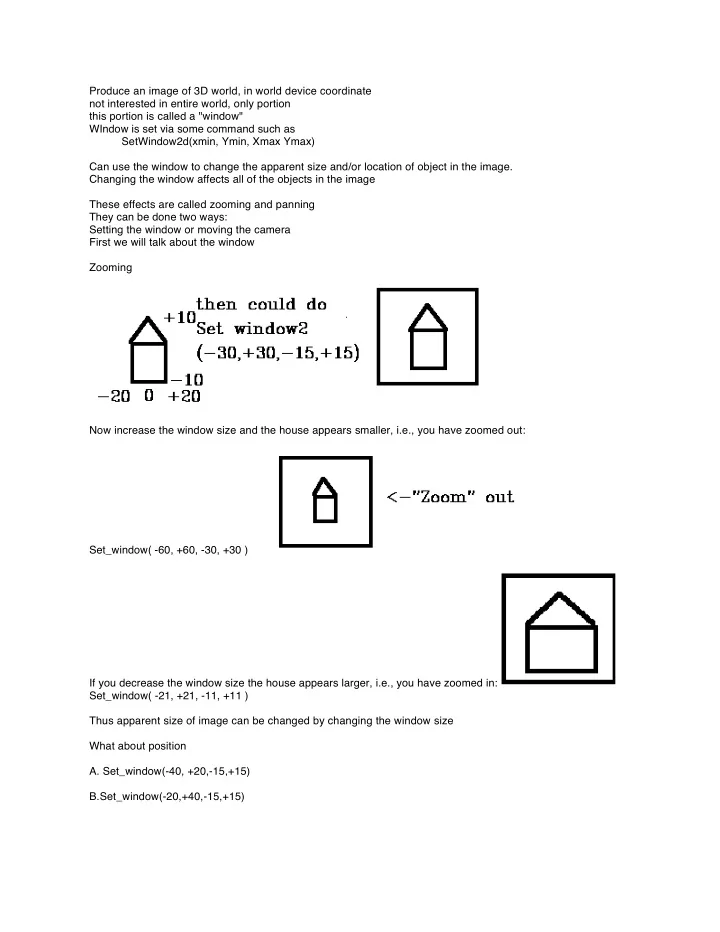
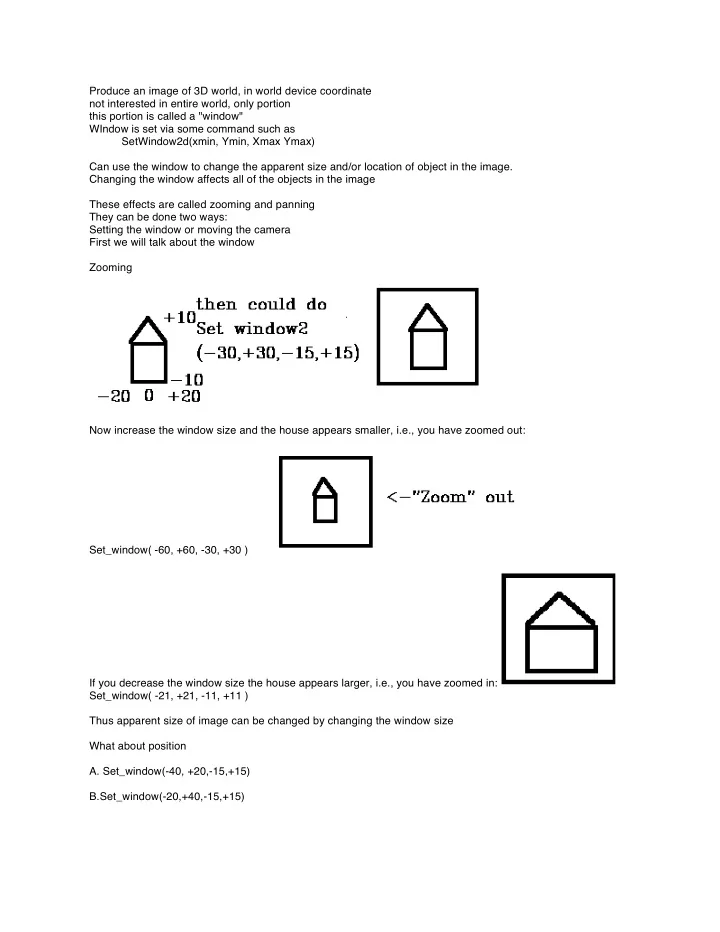
Produce an image of 3D world, in world device coordinate not interested in entire world, only portion this portion is called a "window" WIndow is set via some command such as SetWindow2d(xmin, Ymin, Xmax Ymax) Can use the window to change the apparent size and/or location of object in the image. Changing the window affects all of the objects in the image These effects are called zooming and panning They can be done two ways: Setting the window or moving the camera First we will talk about the window Zooming Now increase the window size and the house appears smaller, i.e., you have zoomed out: Set_window( -60, +60, -30, +30 ) If you decrease the window size the house appears larger, i.e., you have zoomed in: Set_window( -21, +21, -11, +11 ) Thus apparent size of image can be changed by changing the window size What about position A. Set_window(-40, +20,-15,+15) B.Set_window(-20,+40,-15,+15)
Moving all objects in the scene by changing the window is called "panning". --------------------------------------- Viewport Windowing system is responsible for opening the window (GLUT) By default in OpenGL, sets the viewport to be the entire set of pixels in the rectangle defined by this window. You can use glViewport() to choose a smaller drawing region For example you may want to subdivide the window to create a split-screen effect for multiple views in the same window (See slide on viewport) Can display multiple images in different viewports: Set_window( -30, +30, -15, +15); Set_viewport(0.0, 0.5, 0.0, 0.5); -- lower left Draw_house; Set_viewport(0.5, 1.0, 0.0, 0.5); -- lower right Draw_house; Set_viewport(0.0, 0.5, 0.5, 1.0); -- upper left Draw_house; Set_viewport( 0.5, 1.0, 0.5, 1.0); -- upper right Draw_house; This gives the following image: ---------------------- 3D Camera Transformation
Use camera analogy viewer observes scene thru camera and can move around the scene Define a viewing coordinate system: position and orientation of the camera align view coordinate system with world coordinate system -> viewing transformation matrix viewing transformation matrix is applied to all objects moves them into proper position as seen by camera First step : Choosing the VCS origin (in world coordinates). This is the VRP, that is, the position of the camera (observer). Next, we define a projection plane (view plane or image plane). Choose a view plane normal vector, N which determines the positive Z axis direction. Next choose a view up vector, V which determines the positive y axis direction. We are through since the positive U (X) axis is orthogonal to the V (Y) and N (Z) axis. Now that we have defined a VCS (left handed) we must perform a coordinate transformation to align the WCS with the VCS.
Problem choosing N and orthogonal vector V So we use an alternative method choose: Eye point, Look at point, and Up vector Normal to view plane becomes the normalized vector from Eye to Lookat length of this vector is the view plane distance gluLookAt(..) Defines a viewing matrix and multiplies it to the right of the current matrix
In the default position, the camera is at the origin, is looking down the negative z -axis, and has the positive y -axis as straight up. This is the same as calling gluLookat (0.0, 0.0, 0.0, 0.0, 0.0, -100.0, 0.0, 1.0, 0.0); The z value of the reference point is -100.0, but could be any negative z , because the line of sight will remain the same. In this case, you don’t actually want to call gluLookAt() , because this is the default (see Figure 3-11) and you are already there! (The lines extending from the camera represent the viewing volume, which indicates its field of view.) This is the same as doing translation and rotations to get the camera to where you want it. ---------- 3D Viewing Projections Map 3D object to 2D display Two General methods: Parallel (orthographic) and Perspective Parallel Viewing Projections
Parallel rays (projectors) emanate from a center of projection (the eye) and intersect the projection plane For Orthographic projections, center of projection is at infinity Two classes of parallel projections orthographic: direction of projection is perpendicular to projection plane oblique projection: direction of projection is not perpendicular to projection plane Draw projection of point to projection plane similar to this (for orthographic and parallel): orthographic: discard the z coordinates Engineering drawing frequently use front, side, top orthographic views of an object (Maya: modeling)
orthographic projection that show more than 1 side of an object are called axonometric orthographic projections The most common axonometric projection is an isometric projection where the projection plane intersects each coordinate axis in the model coordinate system at an equal distance. Isometric Projection The projection plane intersects the x, y, z axes at equal distances and the projection plane Normal makes an equal angle with the three axes. To form an orthographic projection xp = x, yp= y , zp = 0. To form different types e.g., Isometric, just manipulate object with 3D transformations. The projectors are not perpendicular to the projection plane but are parallel from the object to the projection plane
????? (error from note copy?) The projectors are defined by two angles A and d where: A = angle of line (x,y,xp,yp) with projection plane, d = angle of line (x, y, xp, yp) with x axis in projection plane L = Length of Line (x,y,xp,yp). Then: cos d = (xp - x) / L ------> xp = x + Lcos d , sin d = (yp - y) / L ------> yp = y + Lsin d , tan A = z / L Now define L1 = L / z ----> L= L1 z , so tan A = z / L = 1 / L1 ; xp = x + z(L1cos d) ; yp = y + z(L1sin d) |1 0 0 0 | P = |0 1 0 0 | |L1cosq L1sinq 1 0 | |0 0 0 1 | Now if A = 90° (projection line is perpendicular to PP) then tanA = infinity => L1 = 0, so have an rthographic projection. Two special cases of oblique projection A) A = 45° , tanA = 1 => L1 = 1 This is a Cavalier projection such that all lines perpendicular to the projection planeare projected with no change in length. B) tanA = 2, A= 63.40°, L1 = 1 / 2 Lines which are perpendicular to the projection planeare projected at 1 / 2 length . This is a Cabinet projection. ------------------------------ Perspective Viewing Projection Objects are projected directly toward the eye and they are drawn where they meet a view plane in front of the eye size of object is proportional to 1/z for eye at origin looking up at negative z axis y_s = (d/z)*y (for slide image or figure 6.9 of Shirley book)
Eye at finite distance from projection plane That distance determines size of objects in projection plane farther the object, the smaller it is Perspective projection is thus more realistic since distance object appear smaller OpenGL specify projection void glFrustum (GLdouble left, GLdouble right, GLdouble bottom, GLdouble top, GLdouble near, GLdouble far); Creates a matrix for a perspective-view frustum and multiplies the current matrix by it. The frustum’s viewing volume is defined by the parameters: (left, bottom, -near) and (right, top, -near) specify the (x, y, z) coordinates of the lower-left and upper-right corners of the near clipping plane; near and far give the distances from the viewpoint to the near and far clipping planes. They should always be positive. frustum has a default orientation in 3D space You can perform rotation or translations on the projection matrix to alter this orientation, but it is tricky and nearly always avoidable glFrustum can be nonintuitive Instead may want to use gluPerspective void gluPerspective (GLdouble fovy, GLdouble aspect, GLdouble near, GLdouble far); Creates a matrix for a symmetric perspective-view frustum and multiplies the current matrix by it. fovy is the angle of the field of view in the x-z plane; its value must be in the range [0.0,180.0]. aspect is the aspect ratio of the frustum, its width divided by its height. near and far values the distances between the viewpoint and the clipping planes, along the negative z-axis. They should always be positive. Picking the FOV is the hardest part.... it involves knowing the eyepoint (where the user views the screen from) and the size of the window. For example, if you window is 11 inches high and you choose field of view of 90 degrees, then your eye has to be about 7.8 inches from the screen for the image to appear undistorted. usually FOV of 40 to 60 degrees works. See Example 3-3 for calculating FOV in OpenGL book See the troubleshooting pg 129 of Chapter 3 of OpenGL book (pg # refers to book version1.1) ------ Vanishing Points
Recommend
More recommend