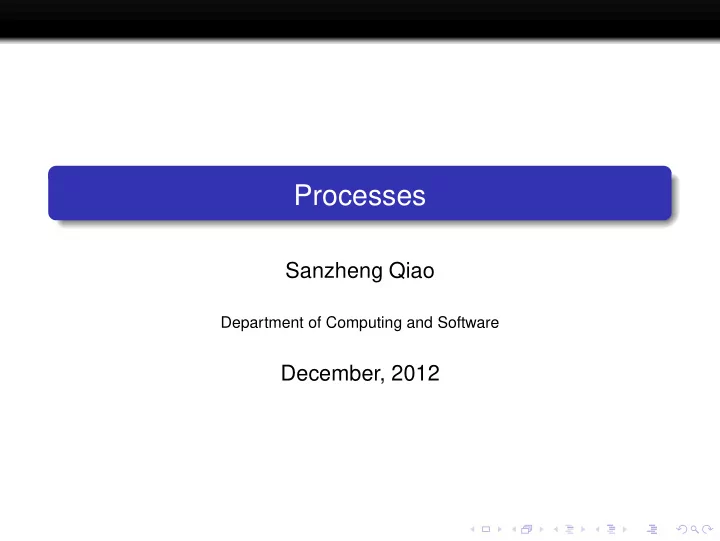
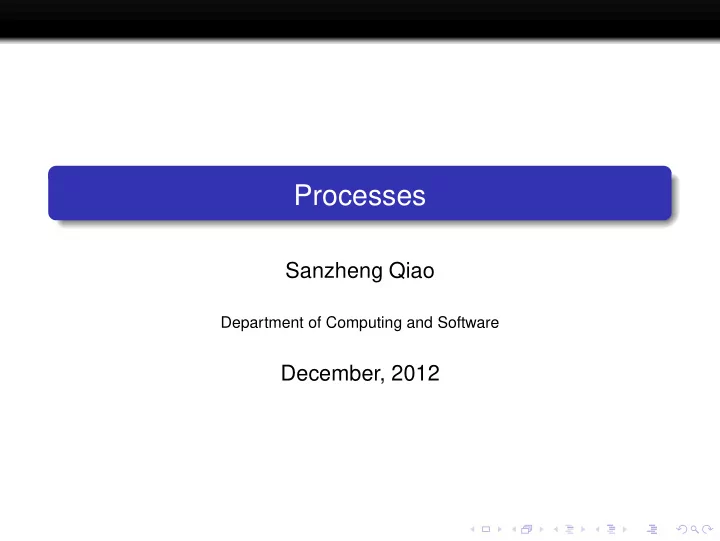
Processes Sanzheng Qiao Department of Computing and Software December, 2012
What is a process? The notion of process is an abstraction. It has been given many definitions. “Program in execution” is the most frequently referenced one. Is a process the same as a program?
What is a process? The notion of process is an abstraction. It has been given many definitions. “Program in execution” is the most frequently referenced one. Is a process the same as a program? No. It’s both more and less. More: When a child process (e.g., ls ) terminates, it signals its parent process (the shell). A process has the information about its parent/child processes. Less: Program cc uses several processes.
Address space Each process is associated with an address space : All the state needed to run a program (execution stack, system environment, etc.). It contains all the addresses that can be touched by the program. Why address space: Protection. A process can only access its own address space. A process is represented by its Process Control Block (PCB): Address space. Execution state (PC, saved registers).
PCB process control block id stack status priority registers open files address space
PCB Scheduling information (priority). Accounting information (CPU time). Open files. Other miscellaneous information. OS maintains a process table (a collection of all PCBs) to keep track of all the processes. In UNIX the process table is a fixed-size array.
Process states New : Just created Waiting : Waiting for an event to occur. Ready : Has acquired all the resources but the CPU. Running : Running on the CPU. Finish : Exiting. Processes switch from one state to another, OS controls this.
Process states new finish admitted exit timer interrupt ready running dispatched event completion wait for an event waiting
Dispatcher With many processes on the the system, OS must take care of: scheduling: each process gets a fair share of the CPU time. protection: processes don’t modify each other.
Dispatcher With many processes on the the system, OS must take care of: scheduling: each process gets a fair share of the CPU time. protection: processes don’t modify each other. Dispatcher: Run process for a while 1 Pick a process from the ready queue 2 Save state (PC, registers, etc.) 3 Load state of next process 4 Run (load PC register) 5
Dispatcher When a user process is switched out of the CPU, its state must be saved in its PCB. Everything could be damaged by the next process: Program counter. Processor status word. Registers (General purpose and floating-point).
Exceptions The CPU can run only one at a time. When a user process is running, the dispatcher (part of OS) is not running. How can OS regain control of the CPU? Exceptions: User process gives up the CPU to OS (caused by internal events, for example, go to sleep) System call. Error (eg. bus error, segmentation error, overflow, etc.). Page fault. Yield. These are also called traps.
Interrupts Interrupts: The OS interrupts user process (caused by external events): Completion of an input (eg. a character typed at keyboard) Completion of an output (a character displayed at terminal) Completion of a disk transfer A packet is sent to the network. Timer (alarm clock).
Process creation Creating a process from scratch: Load code and data into memory. 1 Set up a stack. 2 Initialize PCB. 3 Make process known to dispatcher. 4
Process creation Forking a process: Make sure the parent process is not running and has all 1 state saved. Make a copy of code, data, and stack. 2 Make a copy of PCB of the parent process into the child 3 process. Make the child process known to dispatcher. 4
Example UNIX fork() and exec() . The system call fork() is called by one process and returned in two processes. Parent: returns child pid Child: returns 0 pid = fork(); if (pid == 0) /* child process */ exec("executable"); /* parent process continues */ In the child process, executable overwrites the old program.
Process termination Terminating when it finishes the last statement and calls exit . Deallocate memory (physical and virtual) Close open files Notify its parent process
Process termination Terminated by another process, usually the parent, using system call abort or kill . The child has exceeded some resource quota The child’s task is no longer needed The parent is exiting
Recommend
More recommend