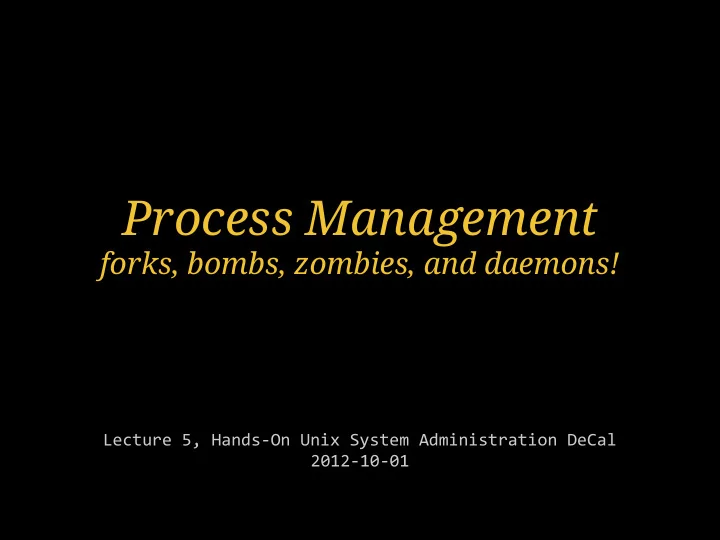
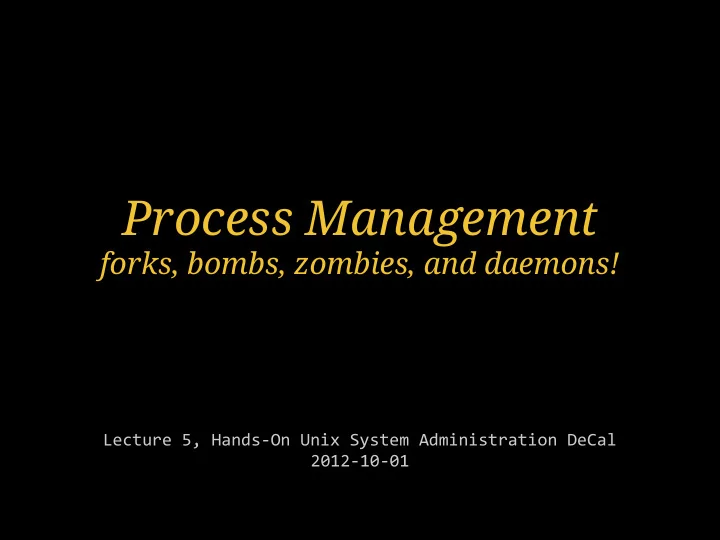
Process Management forks, bombs, zombies, and daemons! Lecture 5, Hands-On Unix System Administration DeCal 2012-10-01
what is a process? ○ an abstraction! ○ you can think of it as a program in the midst of execution ○ but also much more than just that!
what is a process? ○ "living result of running program code" ○ processes are born, they give birth to other processes, and also die. ○ kernel is responsible for their management ○ resource allocation, process scheduling, etc.
relationships among processes ○ A process is always created by another process. ○ with the exception of init, executed directly by the kernel during the boot process. ○ init is the parent/grandparent of all processes, responsible for spawning all necessary processes upon system startup ○ A process can spawn multiple children ○ hierarchical structure ○ pstree, ps auxf
exit status ○ children processes return a numeric status value to their parents ○ exit statuses can tell the parent process if the command succeeded or failed ○ Many (but not all) commands return a status of 0 if it succeeded or non-zero if something went wrong ○ in bash , `echo $?' to obtain exit status of previous command ○ common exit codes: 0 -- success! 1 -- a catch-all for general errors 127 -- command not found 130 -- termination by Ctrl+C
process attributes ○ process information stored internally in a process table ○ A process keeps its entry in the process table until it dies (properly) ○ Some process attributes include: ○ PID (process-id): each process identified by a unique integer ○ PPID (parent-PID): PID of the parent ○ process states (see ` man ps' for a complete list) ■ (R) Running: running or ready to run ■ (S) Interruptible: a blocked state of a process and waiting for an event or signal from another process ■ (D) Uninterruptible : a blocked state; process can't be killed or interrupted, usually ■ (T) Stopped : Process is stopped or halted and can be restarted by some other process ■ (Z) Zombie : process terminated, but information is still there in the process table.
ps ○ "process status" ○ obtain information on processes currently running on the system ○ options vary! they differ among different distributions ○ read the man page!! fields are also explained there! ○ in particular there are 3 sets of options in ps, ■ UNIX options, preceded by a - ● ps -ef # display all processes running on the system, in full format listing ● ps -u # display processes you are running (or specify a user) ■ BSD options, no dash! ● ps aux # display all processes running on the system ■ GNU long options, -- (two dashes)
why you can't kill zombies. ○ How do zombie processes arise? What's a zombie process? ○ harmless dead child process that whose entry still exists in the process table ○ can't exactly kill them because they're already dead . ○ parent usually picks up its children's exit statuses ○ To remove these process table entries occupied by zombies, try sending a SIGCHLD signal to the parent manually ( kill -s CHLD <parent pid> ) ○ if a misbehaving parent doesn't pick up its dead child's exit status ■ child turns into zombie. ○ a good parent reaps its dead children.
orphans ○ a process becomes an orphan when its parent dies before it does ○ kernel makes init the parent of all orphans ○ the orphan gets adopted by init
daemons ○ system-related background processes, no direct user interaction needed ○ often started on system startup ○ often run with the permissions of root ○ services requests from other processes. ○ usually waiting for something to happen ○ eg, printer daemon is waiting for print commands. ○ examples: ○ sshd (listens for ssh connections from clients), ○ cupsd (printing system daemon) ○ httpd (web server daemon)
fork bombs fork() -- create new, identical child process ○ ○ form of denial of service (DoS) attack ‘explodes’ by recursively spawning copies of itself rapidly ○ exhausts process table entries ○ can't create anymore processes ○ The classic example :(){ :|: & };: which is basically (in human readable form) bomb() { bomb | bomb & }; bomb disclaimer: I am not responsible if you crash your laptop.
preventing fork bombs ○ limit resource usage. ○ limiting the number of processes a user can have ○ examples: ○ /etc/security/limit.conf ○ ulimit -u
process management ○ cron ○ kill ○ job control
process signal handling processes can receive signals ○ provides limited inter-process communication ○ often used to communicate occurrence of an event ○ ○ represented by numeric values (system-dependent) kill -l to see available signals + corresponding numeric values ○ on your system ○ commonly used signals (See `man 7 signal' for more!) 1 SIGHUP hangup 2 SIGINT keyboard interrupt 9 SIGKILL kill signal 15 SIGTERM termination signal 19,18,25 SIGSTOP stop process 18,20,24 SIGSTP stop typed at tty 17,19,23 SIGCONT continue if stopped ctrl+c sends SIGINT to a process (interrupt) ctrl+z sends SIGSTP
signal handling, cont. ○ processes can react to received signals ○ terminate ○ ignore it ○ trap the signal (process invokes a signal handling function)
kill ○ kill processes ○ (but only processes you have permission to kill) ○ but can do more than just that! ○ send signals to processes ○ kill -l lists all the signals you can send ○ kill -s <signal> <pid> ○ alternatively, kill -<signal number> <pid> ■ kill -s SIGKILL <pid> ■ kill -9 <pid> ■ without args, default is to send SIGTERM
SIGTERM vs. SIGKILL ○ what's the difference between: ○ kill <PID> ○ kill -9 <PID> ○ A note about kill -9: ○ generally, you should kill -15 (default) before kill -9 to give process chance to clean up after itself (SIGTERM is more "polite") ■ release file handles ■ remove temporarily files, etc. ○ processes can't catch or ignore SIGKILL, ○ but often ignore or catch SIGTERM
stubborn processes ○ when kill -9 doesn't work ○ perhaps process is already a zombie ○ perhaps process is in uninterruptible sleep (D) ○ killing the zombie's parent process will re-parent the zombie to init, which regularly reaps its zombie children. (btw, that's another one of init's jobs)
killing processs -- other useful commands ○ killall, pkill – send signals/kill process based on name instead of pi d ○ pgrep -- find processes based on name ○ pgrep -l shows both process name and PID
Job control ○ job -- group of processes ○ multitasking -- we can run more than one job at a time ○ relegate jobs to the background , run jobs in the foreground ○ appending ampersand ( & ) after a command runs it in the background, in parallel with the shell ○ foreground processes prevents shell from running another command and returning the prompt until it terminates. ○ shell keeps track of all bg processes it spawns ○ type ` jobs ' to see a list
examples $ sleep 10 & sleep 10 & sleep 10 & [1] 16843 [2] 16844 [3] 16845 $ jobs [1] Running sleep 10 & [2] Running sleep 10 & [3] Running sleep 10 &
job control, cont. job identified by its job-id ○ this is different from the PID ○ ○ bring a job back to the foreground with fg, background with bg ○ you can suspend a foreground process with ctrl+z (SIGSTP) refer to a job with % ○ $ fg %<job id> make background job run in the foreground ○ $ bg % <job id> ○ make process running in the foreground run in the background. ○ you'd typically suspend the foreground process with ctrl+z, and then run bg to let the job continuing running in the background $ sleep 10 & sleep 10 & sleep 10 & [1] 16843 [2] 16844 [3] 16845
cron ○ periodic scheduler ○ every scheduled job is specified as a single line in a crontab ○ to edit entries in a crontab, run crontab -e ○ each user typically has their own crontab (although you probably don't have permission to do this on your instructional accounts) ○ Components of a crontab entry:
cron, cont. * = matches any valid value * * * * * = every minute, every hour, every day of the month, every month, every day of the week you can specify ranges, groups of values: 00-10 17 * 3,6,9,12 * <command> <command> runs every minute from 17:00 - 17:10 every day for march,june,sept, dec.
system run levels ○ refers to a mode of operation, determines which programs are executed at startup ○ exact run levels vary across distributions ○ changing runlevels (can't run this without proper privileges, of course) ○ telinit <run level> or ○ init <run level> ○ Typical run levels: 0 halt 1 single user mode 2-5 typically multi-user-mode, with various options disabled/enabled (eg., networking) 6 reboot
Recommend
More recommend