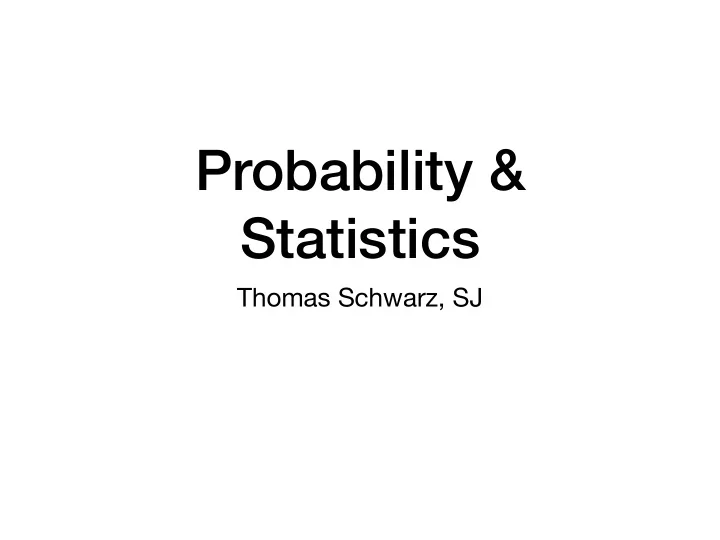
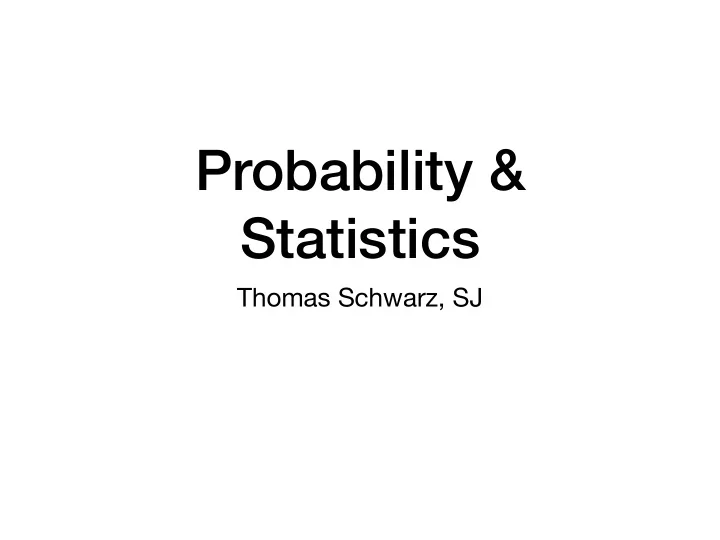
Probability & Statistics Thomas Schwarz, SJ
Overview • Statistics is the lifeblood of data science • You need to learn how to use statistics • But the calculations are implemented in two powerful Python modules • scipy.stats • statsmodels
Probability • We concentrate on categorical data • Categorical data is discrete: e.g. "not infected", "infected, but no symptoms", "sick", "recovered", "dead" • Categorical data can be ordinal : • number of cases in Milwaukee County • Categorical data can be nominal : • Republican, Democrat, Other, Non-a ffi liated
Probability Distributions for Categorical Data • Binomial distribution: • Given a binary characteristic (yes/no) and a sample / population of what is the probability that have the n i characteristics • If we assume that the presence of the characteristic in one individual is independent of the characteristic of another individual n ! y !( n − y )! π y π ( n − y ) p binom ( y , n , π ) =
In Python • Let's run an experiment: • Select an element of a population with probability p • Count how often a population member is selected • Then normalize def run_trials(runs, pop_size, p): results = np.zeros((pop_size+1)) for _ in range(runs): seen = len([x for x in np.random.rand(pop_size) if x < p]) results[seen]+=1 return results/runs
In Python • Then compare with the binomial probability • binom.pmf is the probability mass function ( k ) p k (1 − p ) n − k n from scipy.stats import binom results = run_trials(runs, pop_size, p) xvalues = np.arange(0, len(results)) binom.pmf(xvalues,pop_size, p)
In Python • 100 runs : Prediction and experimental results di ff er
In Python • 1000 runs: getting better
In Python • 1,000,000 runs
Likelihood Estimation • Problem: Given data, can we say something about the underlying probability distribution • Thought experiment: Throw a fair coin 10 times • H H H H H H H H H H is equally likely than H H T T H T T H H T • Why do we think the first one is fishy and the second one not? • We use a statistics (number of heads) and assume that coin is fair 2 − 10 = 0.0009765625 • Observing 10 heads has probability • Observing 5 heads and 5 tails has probability ( 5 ) ( 1 10 2 ) 5 ( 1 2 ) 5 = 0.24609375
Likelihood Estimation • Reversely • Given a sample and a putative probability π • Likelihood: • What is the probability given to observe a statistics π on the sample
Likelihood Estimation • Assume a binominally distributed random variable • How do we estimate from a sample? π • Likelihood: Given , what is the chance to observe π what we have seen • Observed: out of x n • Probability that this happens is ℒ ( x : p ) = x !( n − x )! π x (1 − π ) ( n − x ) n !
In Python • Example: observed 30 out of 100 def likelihood(x, pop_size): prob = np.linspace(0,1,1000) likelihood = binom.pmf(x, pop_size, prob) fig = plt.figure() ax = plt.axes() ax.set_xlabel("Probability") ax.set_ylabel("Frequency") ax.plot(prob, likelihood) fig.savefig("{}{}.pdf".format(x,pop_size))
In Python • Example: observed 30 out of 100
Binomial Distribution • Likelihood is maximized for π = 30/100 • Formally: • ℒ ( x : p ) → max const ⋅ p x (1 − p ) ( n − x ) → max • • which implies by di ff erentiation that xp x − 1 (1 − p ) n − x − ( n − x ) p x (1 − p ) n − x − 1 = 0 • • x (1 − p ) = ( n − x ) p p = x • n
Binomial Distribution • Therefore: Maximum Likelihood estimator for given π x out of observations is n x • n
Getting Statistics
First Step : Visualize • Example: Heights
Second Step: Get Stats • Statistic: any type of measure taken on a sample • Implemented in scipy.stats • Random number generation in np.random
Sample Generation • Use np.random • Returns samples for many di ff erent distributions • E.g. • np.random.normal(mean, std, size=1000) • np.random.gamma(shape, scale, size=1000) • Can use numpy.random.seed(12345) to insure same behavior
Getting Statistical Measures • Use scipy.stats • Has many di ff erent distributions • scipy.stats.norm is a distribution object • Has a pdf, a cdf, …
Getting Statistic Measures def stats(): np.random.seed(6072001) sample1 = create_beta(alpha = 1.5, beta = 2) fig = plt.figure() ax = plt.axes() ax.set_xlabel("Values") ax.set_ylabel("Frequency") ax.hist(sample1, bins = 20) fig.savefig('beta15_2') print(f'mean is {np.mean(sample1)}') print(f'median is {np.median(sample1)}') print(f'25% quantile is {scipy.stats.scoreatpercentile(sample1,25)}') print(f'75% quantile is {scipy.stats.scoreatpercentile(sample1,75)}') print(f'st. dev. is {np.std(sample1)}') print(f'skew is {scipy.stats.skew(sample1)}') print(f'kurtosis is {scipy.stats.kurtosis(sample1)}')
Getting Statistic Measures
Getting Statistic Measures • Many statistical descriptors are available: mean is 0.44398507464612896 median is 0.42091200120073147 25% quantile is 0.2421793406556383 75% quantile is 0.6277333146506446 st. dev. is 0.24067438845525105 skew is 0.24637036296183917 kurtosis is -0.933113268968349
Getting Statistical Measures • Can also fit to distributions • Example: Height data • Use norm.fit from scipy.stats import norm pop1 = np.array([151.765, 156.845, 163.83, 168.91, 165.1, 151.13, 163.195, 157.48, 161.29, 146.4, 147.955, 161.925, 160.655, 151.765, 162.8648, 171.45, 154.305, 146.7, … loc, std = norm.fit(pop1)
Getting Statistical Measures • To display the data: • Create bins for a histogram bins = np.linspace(135, 180, 46) • We need the centers later on binscenter = np.array([(bins[i]+bins[i+1])/2 for i in range(len(bins)-1)]) • Numpy has a function that calculates a histogram dt = np.histogram(pop1, bins)[0]
Getting Statistical Measures • dt contains the number of elements in a bin [ 0 2 0 1 3 3 5 10 5 11 8 14 19 9 24 8 18 16 14 23 6 15 14 12 9 26 17 11 13 3 8 2 7 5 1 5 2 2 0 0 0 0 0 0 1]
Getting Statistical Measures • We now determine mean and standard deviation using the fit function loc, std = norm.fit(pop1) print(loc, std) • We could do the same using np.mean and np.std
Getting Statistical Measures • We now create a normal distribution object with this mean and this standard deviation pdf = norm(loc, std).pdf
Getting Statistical Measures • Now, we draw both the histogram and the pdf • The pdf has an integral of 1, so we multiply with the number of elements in the population plt.figure() plt.bar(binscenter, dt, width = bins[1]-bins[0]) plt.plot(binscenter, len(pop1)*pdf(binscenter),'red') plt.show()
Getting Statistical Measures
Statistical Tests
Statistical Tests • Statistical test calculates a value — the test statistics — from a sample in order to refute or confirm a hypothesis • Formulate a null hypothesis • This is usually the boring stu ff : two samples from the same distribution, mean is where it is expected to be, … • Calculate the probability that the observed statistics or a more significant result has occurred given the null hypothesis • If the probability is small: reject the null hypothesis
Statistical Tests • Alpha — measures the confidence as α = 1 − confidence • Typical are α = 0.05, α = 0.01 • Critical value — point at which we start rejecting the null hypothesis • P-value — probability of the observed outcome (or something more significant) under the null hypothesis • We reject if the p-value is below α • WARNING: while used, this is somewhat controversial among statisticians
Statistical Tests • Create two samples, • Beta distributed with and α = 1.5 β = 2 • Normally distributed with and μ = 0.5 σ = 0.25
Statistical Tests • To test whether two means are equal: • z-test: Assumes two normally / Gaussian distributions with same standard deviation • Zero Hypothesis: The means are equal z = x − μ z-score is • σ / n • Use statsmodels • WARNING: population should be at least 30
Statistical Tests • Example: print('z-score\n', statsmodels.stats.weightstats.ztest(sample1, x2=None, value = 0.5)) • Result: z-score (-3.672599393379993, 0.00024009571884724942) • Again, reject zero hypothesis
Statistical Tests • Compare the two samples statsmodels.stats.weightstats.ztest( sample1, sample2, value = 0, alternative='two-sided' ) z-score (-4.611040794712781, 4.0065789390516926e-06)
Statistical Tests • Student t-test: • Assumes Gaussian distribution • Works for di ff erent variances • Can use for smaller samples
Statistical Tests • Example: One sample t-test print(scipy.stats.ttest_1samp(sample1, 0.5)) Ttest_1sampResult(statistic=-3.672599393379993, pvalue=0.0002938619482386932) • Two sample t-test print(scipy.stats.ttest_ind(sample1, sample2)) Ttest_indResult(statistic=-4.611040794712781, pvalue=5.0995747086364474e-06)
Statistical Tests • This is just a sample of important tests
Contingency Tables
Recommend
More recommend