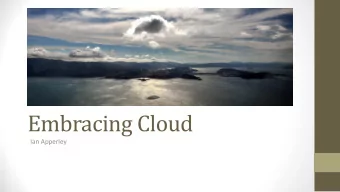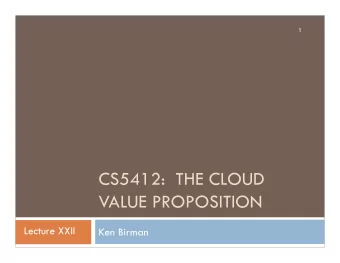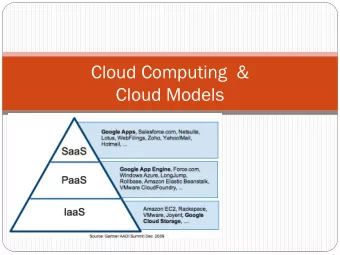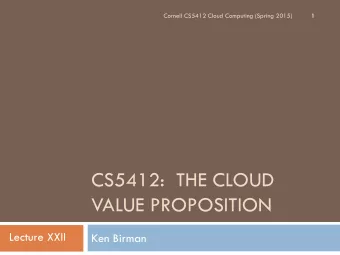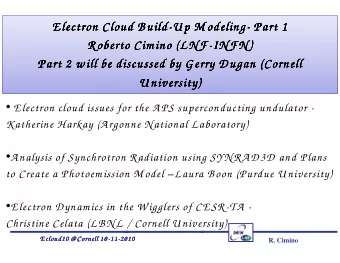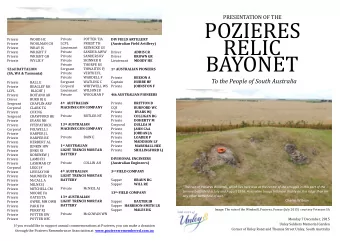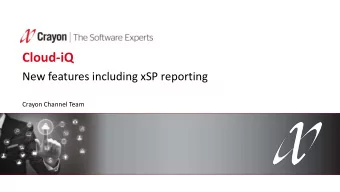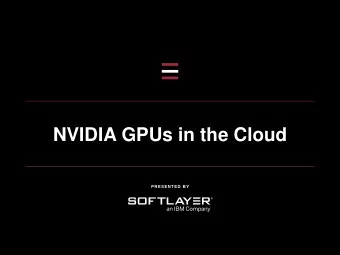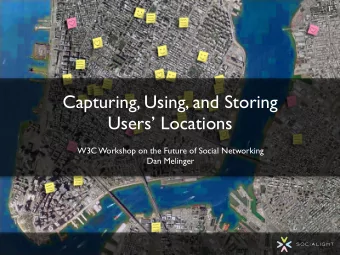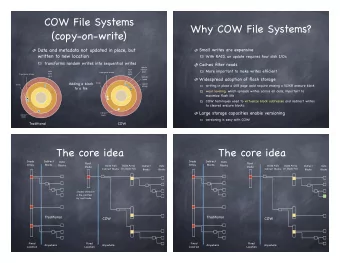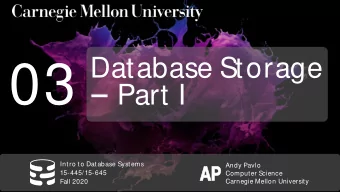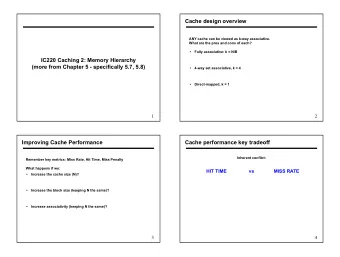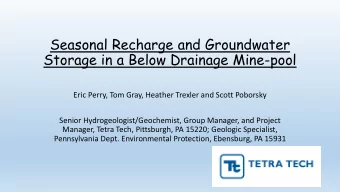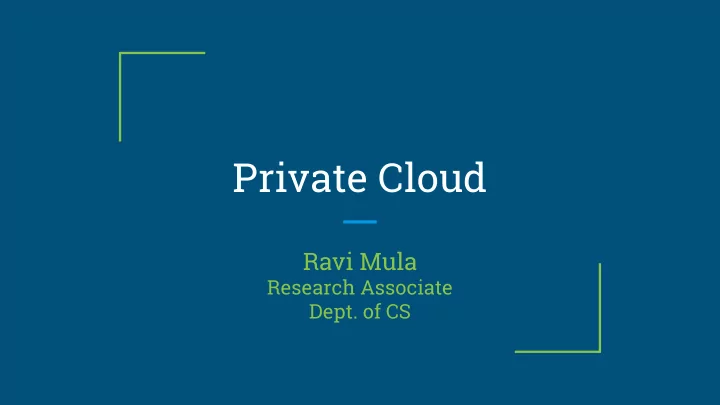
Private Cloud Ravi Mula Research Associate Dept. of CS Outline - PowerPoint PPT Presentation
Private Cloud Ravi Mula Research Associate Dept. of CS Outline 1. Cloud Classifications - PaaS, SaaS, IaaS, FaaS 2. Terminology 3. Traditional vs Hyper-converged Architectures 4. Nutanix a. Architecture b. Data Management &
Private Cloud Ravi Mula Research Associate Dept. of CS
Outline 1. Cloud Classifications - PaaS, SaaS, IaaS, FaaS 2. Terminology 3. Traditional vs Hyper-converged Architectures 4. Nutanix a. Architecture b. Data Management & Features 5. Demo
Cloud Classifications
Platform as a Service (PaaS) Bitnami ● ○ PHP Java ○ ○ Python Node ○ ○ Ruby WordPress, Drupal,... ○
Software as a Service (SaaS) YouTube ● ● Gmail ● Google Apps GoToMeeting ●
Infrastructure as a Service (IaaS) Public Cloud ● ○ Amazon Web Services (AWS) MS Azure ○ ● Private Cloud ○ VMWare ○ Nutanix
Function as a Service (FaaS) AWS Lambda ● ● Google Cloud Functions ● Azure Cloud Functions Iron.io ● IBM OpenWhisk (Has an open source version) ●
Terminology
Node Contains Processors, Memory, HDD, SSD. ● ● Runs a standard Hypervisor ● Host - ESXi, Hyper-V.
Block (Nutanix) A rackable unit (2U) ● ● Contains up to 4 Nodes ● In some cases - each Node is a block
Cluster Set of Blocks that forms a Nutanix Distributed File System or Acropolis ● Distributed File System ● >= 3 Nodes
Storage Storage Pool ● ○ Group of physical storage devices (SSD or HDD) for the cluster Spans across Multiple Nodes ○ Container ● ○ Logical Segment of a Storage Pool Contains a group of VM’s or vDisks (files) ○
Storage vDisk ● Provides required storage to VM’s Subset of a Container ● Data Store Logical Container that contains files for VM operations ●
Storage Hierarchy
Traditional vs Hyper Converged Compute Nodes Node ● ● ● Storage Arrays ○ Compute Storage ○ ● Network Switches ■ HDD SSD ■
Nutanix
Cluster Architecture
Cluster Architecture (Contd..)
Data Management & Features
Replication Multiple Copies of Data are Stored ● ● Data Resiliency ● Ensures Protection against Failures RF2 RF3 ● ● ○ 2 Copies ○ 3 Copies Can tolerate 1 Node Failure Can tolerate failure up to 2 Nodes ○ ○ ○ 3 Nodes are needed ○ 5 Nodes are needed
MapReduce Tiering The Nutanix cluster dynamically manages data based on how frequently it is accessed Frequently-accessed, or "hot" data is kept on SSD tier, while "cold" data is migrated to the HDD tier. Data that is accessed frequently is again moved back to the SSD tier. If a guest VM repeatedly accesses a block of data on a remote host, the local controller VM migrates that data to the SSD tier of the local host, reducing Network Latency
Live Migration Live Migration of VM’s across Node, whether initiated manually or automatically happens with ZERO downtime Scenarios when it can occur are ● Load of Node on which VM is running is high and other are free ● Node Failure Initiated Manually ●
High Availability Reserves Half Resources ● ● Each VM takes Double the resources allocated ○ Second VM starts immediately once the Primary one goes down ZERO downtime ●
Demo
Thanks!!
Recommend
More recommend
Explore More Topics
Stay informed with curated content and fresh updates.