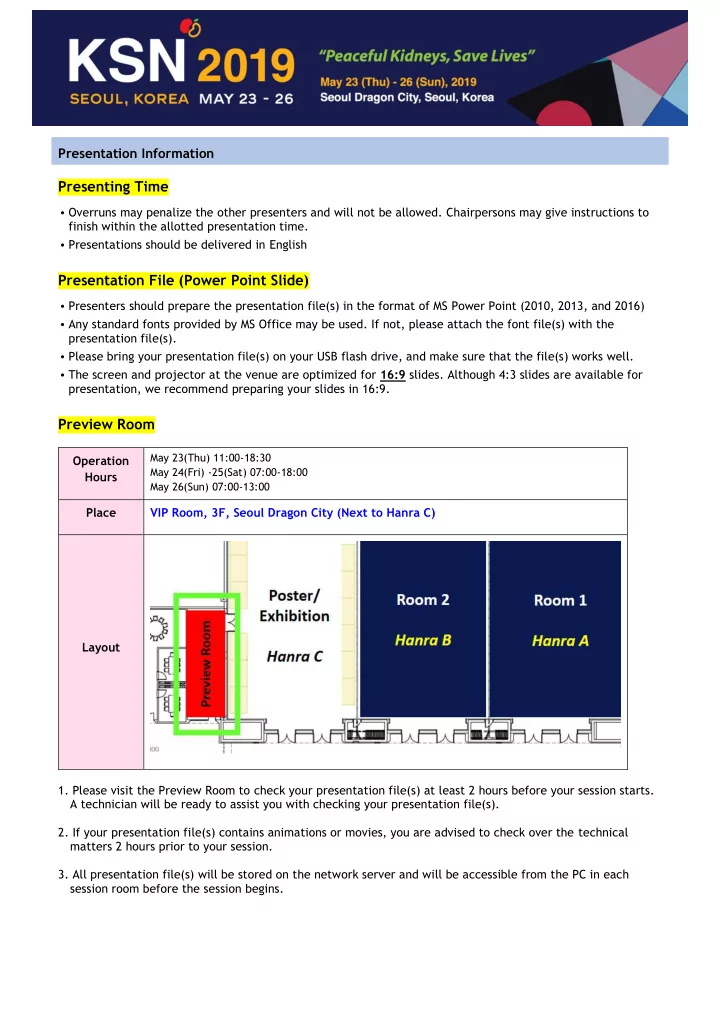
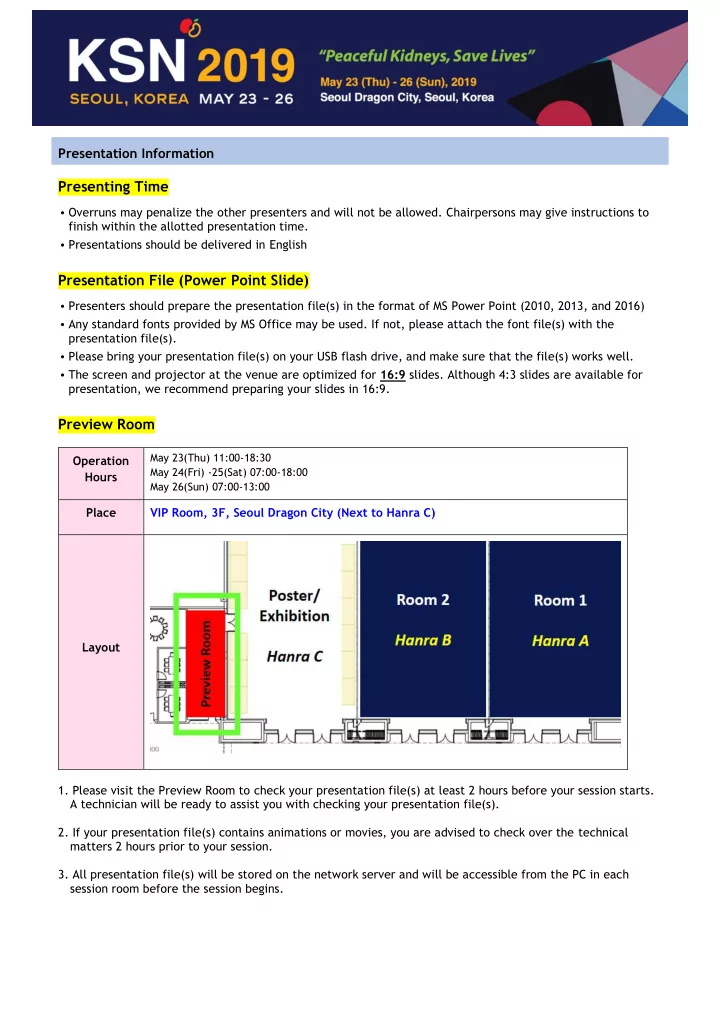
Presentation Information Presenting Time • Overruns may penalize the other presenters and will not be allowed. Chairpersons may give instructions to finish within the allotted presentation time. • Presentations should be delivered in English Presentation File (Power Point Slide) • Presenters should prepare the presentation file(s) in the format of MS Power Point (2010, 2013, and 2016) • Any standard fonts provided by MS Office may be used. If not, please attach the font file(s) with the presentation file(s). • Please bring your presentation file(s) on your USB flash drive, and make sure that the file(s) works well. • The screen and projector at the venue are optimized for 16:9 slides. Although 4:3 slides are available for presentation, we recommend preparing your slides in 16:9. Preview Room May 23(Thu) 11:00-18:30 Operation May 24(Fri) -25(Sat) 07:00-18:00 Hours May 26(Sun) 07:00-13:00 Place VIP Room, 3F, Seoul Dragon City (Next to Hanra C) Layout 1. Please visit the Preview Room to check your presentation file(s) at least 2 hours before your session starts. A technician will be ready to assist you with checking your presentation file(s). 2. If your presentation file(s) contains animations or movies, you are advised to check over the technical matters 2 hours prior to your session. 3. All presentation file(s) will be stored on the network server and will be accessible from the PC in each session room before the session begins.
How to Upload Your Presentation File(s) 1. Log-in with your ID and password. ID: Registration No. (printed on your nametag) / Password: Last Name 2. Check your presentation schedule and upload your file(s) with the presentation file upload system. A technician will assist you with uploading your file(s). Before the Session Presenters are highly recommended to meet the chairpersons at the session room in advance and take a seat in the ‘Reserved Seat’ for speakers in the first row at least 10 minutes before their session starts. *Please submit your PPT Slides at least 2 hours before the beginning of your session Audio Visual Equipment All presenters should only use venue facilities. Each session room will be equipped with the followings: Laptop (operated by a technician at the control box) running MS-Office Power Point 2010- 2016 operated in Windows 7, equipped with compact disk reader (CD & DVD) and USB drive; A smart pointer, a mouse, and a timer which will be shown on the monitor; A tablet PC which will show your slide notes; One beam projector (RGB Port), One Screen • To avoid frequently occurring technical problems during the presentation, all presenters are asked to use only IBM compatible PCs and the single LCD projector preset in the session room for all presentations. • The slide note on the tablet PC will advance along with the advance of slides. Any direct control of tablet PC may cause malfunction of the presentation system. Please do NOT touch the tablet PC . • It is NOT allowed to use your own laptop computer (especially Macintosh laptop). Equipment on the Podium
• Upon reaching the podium, lights will be dimmed and the first slide will be projected onto the screen. Presenters can check the remaining time on the timer on the screen. • Presenters may move to the next or previous slide by clicking the mouse or the smart pointer. • Please write your script or notes in the slide note when making the presentation material. It will automatically show on the tablet PC installed by the main monitor on the podium while your presentation. Please DO NOT touch the screen of tablet PC. KSN 2019 Secretariat Tel. 02-3452-7199 / Fax. 02-521-8683 / E-mail. sci@ksnmeeting.kr
Recommend
More recommend