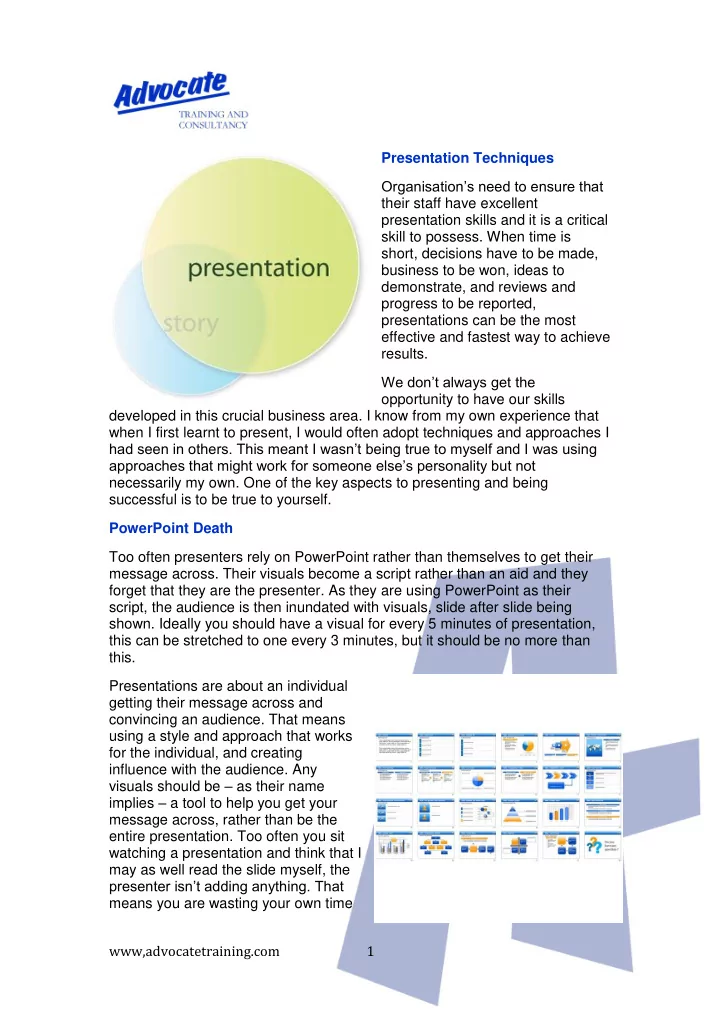
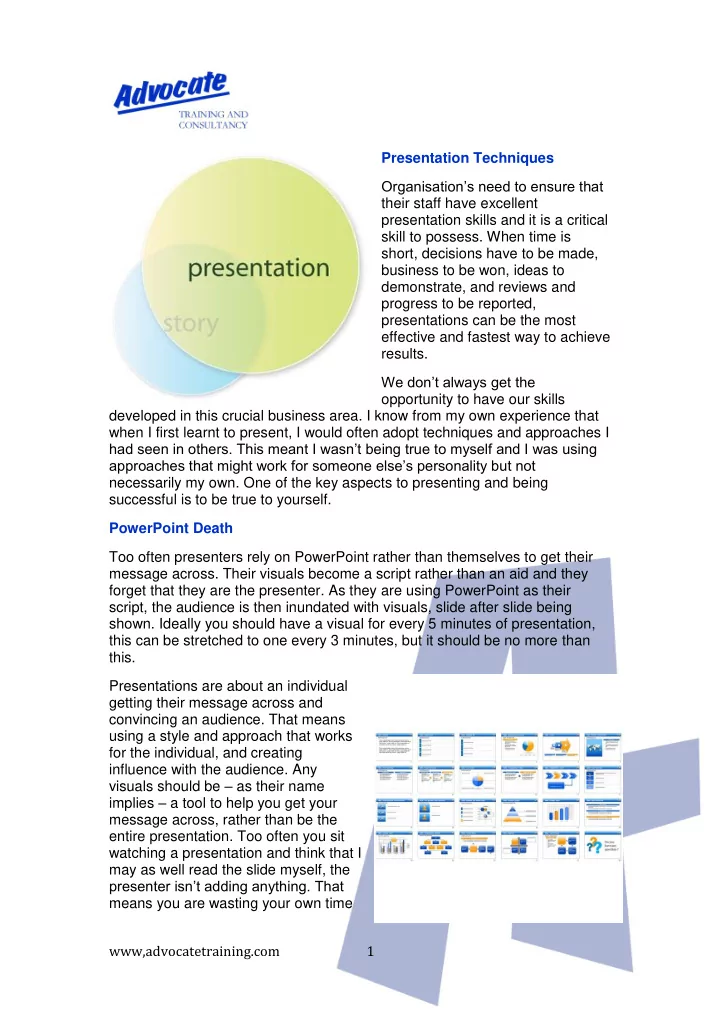
Presentation Techniques Organisation’s need to ensure that their staff have excellent presentation skills and it is a critical skill to possess. When time is short, decisions have to be made, business to be won, ideas to demonstrate, and reviews and progress to be reported, presentations can be the most effective and fastest way to achieve results. We don’t always get the opportunity to have our skills developed in this crucial business area. I know from my own experience that when I first learnt to present, I would often adopt techniques and approaches I had seen in others. This meant I wasn’t being true to myself and I was using approaches that might work for someone else’s personality but not necessarily my own. One of the key aspects to presenting and being successful is to be true to yourself. PowerPoint Death Too often presenters rely on PowerPoint rather than themselves to get their message across. Their visuals become a script rather than an aid and they forget that they are the presenter. As they are using PowerPoint as their script, the audience is then inundated with visuals, slide after slide being shown. Ideally you should have a visual for every 5 minutes of presentation, this can be stretched to one every 3 minutes, but it should be no more than this. Presentations are about an individual getting their message across and convincing an audience. That means using a style and approach that works for the individual, and creating influence with the audience. Any visuals should be – as their name implies – a tool to help you get your message across, rather than be the entire presentation. Too often you sit watching a presentation and think that I may as well read the slide myself, the presenter isn’t adding anything. That means you are wasting your own time www,advocatetraining.com 1
and that of the audience. When you conduct a presentation, if the audience doesn’t listen, then the presenter as well as the audience will lose out. Developing and Planning Presentations By failing to prepare you are preparing to fail – one of the key principles to abide by when conducting presentations. The design and development of a presentation can be regarded like a project, which like any other project, is made up of a number of phases. This allows control over the development and enables the right amount of time to spent on the development of the presentation and therefore the correct amount of cost and quality, The recommended phases are as follows: - Define and agree the objectives - Define the audience - Define and agree the list of topics - Develop the material - Notes - Visuals - Handouts - Demonstrations - Practical work - Conduct a dry run - Make necessary modifications - Present - Conduct a review and whether you met your objectives. www,advocatetraining.com 2
These phases force the presenter into a step-by-step consideration of the why, who, what and how of the presentation. Why Objectives This can be summed up simply with: What do you want the audience to know or do? Any objective will fit simply into those criteria. Who The audience - Their needs and expectations Factors to consider with the audience are: What will they expect? What is their status? How will they feel about the presentation? What level of knowledge do they need? What level of knowledge do they already have? The objectives should always be reviewed after this consideration of the knowledge, skills and expectations of the audience What Topics Sequence How Retention of Interest Involvement and Feedback Demonstrations Interaction Selecting the Material Time available will determine how much material can be incorporated into a session. A guiding rule for including is: Must What information must be included if the objectives are to be achieved? Should What information should I include which will help attendees to develop their knowledge or to influence key audience members? Could What material might I include if I have sufficient time available? www,advocatetraining.com 3
The time available for the material to be covered may determine the level that is incorporated in the presentation. Structure The structure of a session should fall under the three headings: - Introduction This is concerned with the stimulation of attendee’s interest and establishing the context and scope of the session. - Development In this, the main part of the session, the essential themes or arguments are developed. The material should be presented in a logical and progressive manner, ideally starting from those elements, which are most easily related to the earlier experience or knowledge of the group. - Summary At this point the presenter returns to the introduction and restates the intentions for the session. A survey of the main points covered during the session indicates that these intentions have been fulfilled and conclusions are restated. Purpose of the Presentation This can be summed up with - What do I want them to know or do, or what action do I need Know your Audience Presentation Content Write down your objectives Brainstorm your subject List main points under each objective then elaborate Allocate time to each point Put points in logical sequence www,advocatetraining.com 4
Consider any supporting materials that will assist you in the presentation Presentation Delivery Plan the structure of the presentation Prepare presenters notes Prepare visual aids Prepare supporting materials Consider equipment required for presentation Dry Running Once all your material has been developed it is useful to have a complete run through. This can be in the form of a dry run before an assembled audience of colleagues or those interested in the presentation. It could take the form of a “talk through”, with a group similar to the one you would use for a dry run. A “talk through” is quicker to conduct but does not give you reliable information of the timing of your sessions and how it will be received by your group. You will get this from a dry run, but be prepared for an awkward experience - it is always more difficult to present to a contrived audience. Presentation Tips Presenting ideas clearly is the key to a successful presentation. A good presentation should include an overview of the main topics at the beginning, structured content in the middle and a succinct summary at the end. Think about the audience and plan for the kind of questions that may be asked. Answers do not always have to be included in the slides – add them to Notes Pages view and print them off as presenters notes to refer to “just in case”. This is particularly useful for facts, figures or sources of references are involved. Use meaningful examples to relate the content to the audience’s needs. Ideas are much more powerful when presented as benefits or issues rather than just dry facts . “What this means to you is …” At the start, introduce yourself and clearly explain the purpose of the presentation. www,advocatetraining.com 5
Give an idea of timings and any breaks. Explain at the outset where there will be an opportunity to ask questions. At the end is less disruptive, but if offered, the opportunity must be provided. Ensure that questioning time has been included in your timings. If a handout is available, explain this at the beginning otherwise the audience will be taking notes instead of listening. Issue handouts at the end, as they can be a distraction during the presentation. If audience feedback is important, plan questions to ask in advance. Open questions such as “why”, “when” and “how” will encourage a better response than closed questions such as “do you”, “have you” and “don’t you think”. Be positive and polite. Thank the audience for taking the time to come to the presentation. Avoid the temptation to bluff the answer if unsure. If practical, make a note of the question, promise to come back with an answer and do so! Personality is less important than content. Be yourself and use humour only if it comes naturally and matches the mood of your audience. Dress smartly and appropriately for the audience. Check equipment well in advance, and if travelling take a backup of your presentation. Rehearse the presentation out loud if possible. This will build confidence, give a better understanding of the time needed to deliver the presentation and make you familiar with the material. Print handouts or notes as a prompt, but use them only as a backup or a prompt. Glance briefly at them, but for the most part maintain eye contact with all sections of the audience to keep them feeling involved. www,advocatetraining.com 6
Empowering Beliefs of a Master Presenter If I believe I can pre sent or believe I can’t – I’m right! They DO want what I have to offer The meaning of the communication is the response I get Presentations don’t fail if I understand my audience There are no resistant audiences, only inflexible presenters www,advocatetraining.com 7
Recommend
More recommend