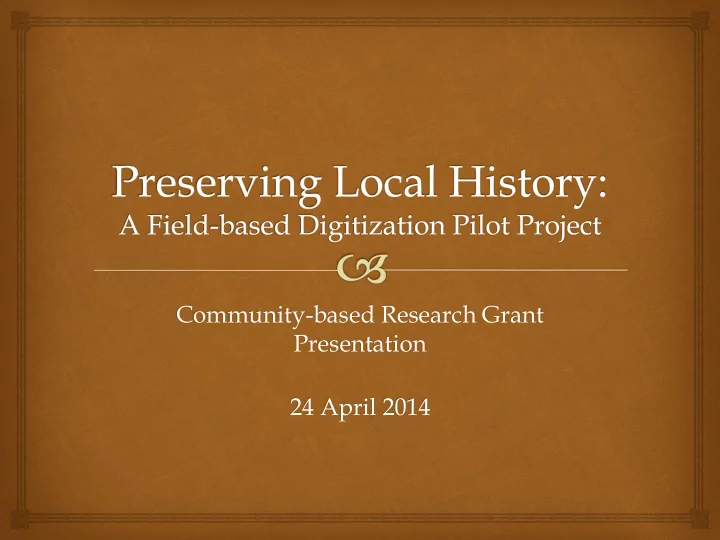
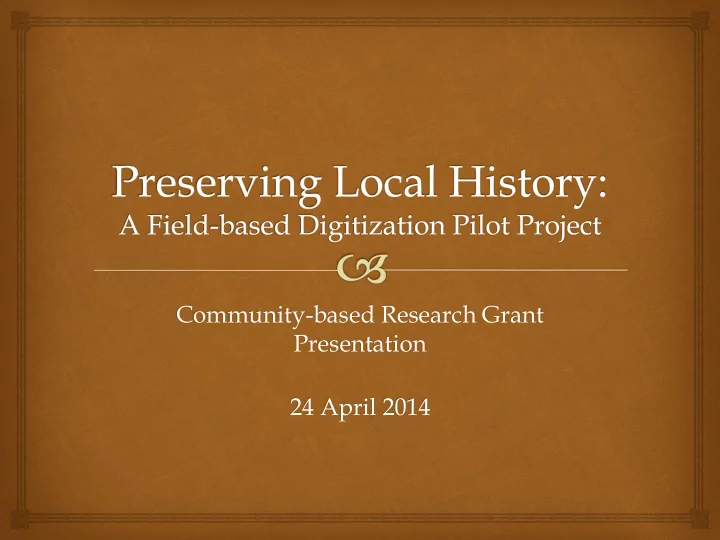
Community-based Research Grant Presentation 24 April 2014
The project team J. Stephen Catlett Digital Project Manager, University Libraries, UNCG David Gwynn Digital Projects Coordinator, University Libraries, UNCG Megan Coker Graduate Student, MA, History with a Concentration in Museum Studies Rachel Sanders Senior Undergraduate Student, History
The project team Megan Coker in Digital Projects Rachel Sanders in Special Collections and Archives
Digital history projects Pittsburgh Denver
Digital history projects
Projects at UNCG
Projects at UNCG
Projects at UNCG
Projects at UNCG
Projects at UNCG
Projects at UNCG
CBR Project Goals • Assess the needs of local groups to determine how best to preserve and share archival materials • Develop strategies and “best practices” to preserve these materials in the field using digital cameras and other cost-effective, user-friendly systems. • Disseminate this new content to the public. • Share “how - to” materials with community partners. • Build relationships and move toward the goal of a true community history web portal.
College Place United Methodist Church Archives
First Steps Initial meeting, September 12
First Steps Selecting materials to digitize
First Steps Organizing and preparing
The Initial Process $100 $ 650 $ 1600 Selecting cameras to use
In The Field Setting up a camera
In The Field Documenting location, date, camera & item
In The Field Squaring and centering
In The Lab Flatbed scanners yield much better digitized products Their disadvantage is in positioning bound volumes
Challenges Lighting Optimal lighting at College Place Church was found in a children’s classroom. Windows faced north, with more even illumination. Another advantage of the children’s room? Very short tables … great for copying height … more challenging for the team !
Challenges Lighting Overhead fluorescent lighting in Lindley Elementary media center created major issues with glare (see bottom left) Compare, at left, to holding camera by hand in a dark corner. Glare minimized, but even illumination was a challenge.
Challenges Keeping Items Flat Using fingers Using pointers Using a piece of glass
Challenges Keeping equipment stable Duct tape is one inexpensive solution
Camera vs. Scanner Flatbed scanners: Slower, with better quality scans Digital Cameras: Faster, but quality depends on camera & technique
Quality Comparison
OCR Quality Nikon camera
OCR Quality Sony camera
OCR Quality Epson scanner
Digitization Examples Minute Book Spring Garden Street Methodist Episcopal Church, 1916- 1930 Fuji camera
Digitization Examples Price Class Memories Epson scanner
Digitization Examples Architectural Plans and Elevations. Harry Barton, 1919 Sony camera
Digitization Examples
Community Outreach 81 local groups and organizations were solicited to participate in an online survey and a meeting at CPUMC.
Community Outreach Preserving Local History Blog
Community Outreach November 19 th meeting at CPUMC
Results Preserving Local History Survey 81 Solicitations (61 email & 20 snail mail) 17 Responses (21%)
Results What is the current storage situation and condition of your historical materials? Stored different places Stored together Stored off-site No storage/system Poor condition/in need of attention
Results How often does your organization use your historical materials, e.g. in programs, at ceremonies or celebrations? Infrequently Seldom Very seldom Frequently Regularly
Results Have you already digitized (scanned) any materials? No Yes Somewhat
Results Would your organization welcome the opportunity to work with and get assistance from area colleges or universities, or other public institutions, to assist you in addressing these needs or issues? Yes Maybe
Results Do you have youth in your organization who might be interested in learning how to preserve your organization's history in a digital format? Maybe No Yes
Results Do you see value in making your history, or selections of it, available to a wider community audience? Yes Maybe/Somewhat No
Results If so, what types of material would you choose to share? Photos Correspondence Pamphlets Other types Deeds/Marriage certificates Artifacts Architectural plans
Results What plans, if any, have you made for making this material more accessible to your own group, organization, or constituency? Initial stages of planning • • Housed in one room/not catalogued. Not easily open for review for lack of interest. • • None, but working on a church history that reference items. • Organized, catalogued, are stored in archival containers. Currently trying to inventory the boxes, just to know what we have. • • Recently held our 85th birthday party and displayed all the materials we have onsite. • Greensboro College placed some of our materials on CD’s & recorded some oral histories of members
Lessons Learned • Email survey solicitations should have been followed up, within a week, by phone calls Five charity drawings ($250 total) were not that effective • in increasing participation, but worthy grant expense • There is a definite interest (at least by the responding groups) for assistance in preserving their historical materials, both physically and digitally • Large majority of participants see the value in sharing their history
Going Forward • Digitizing additional material of groups/organizations, e.g. West Market Street Methodist Church Kirkwood Neighborhood First Presbyterian Church Providence Baptist Church Neese’s Country Sausage • • A “how to/best practices” in -the-field camera capture guide • Potential IMLS Sparks! Ignition Grant, Young Achievers DGHi (Digitizing Greensboro History) Explorers Program in partnership with Hayes-Taylor YMCA • Hands- on workshops on “self service” camera digitization, including simple descriptive metadata instructions
Questions? Community Collections: • http://libcdm1.uncg.edu/cdm/landingpage/collection/Community • Digital Projects Blog: http://uncgdigital.blogspot.com/ Contact: • • David: jdgwynn@uncg.edu
Recommend
More recommend