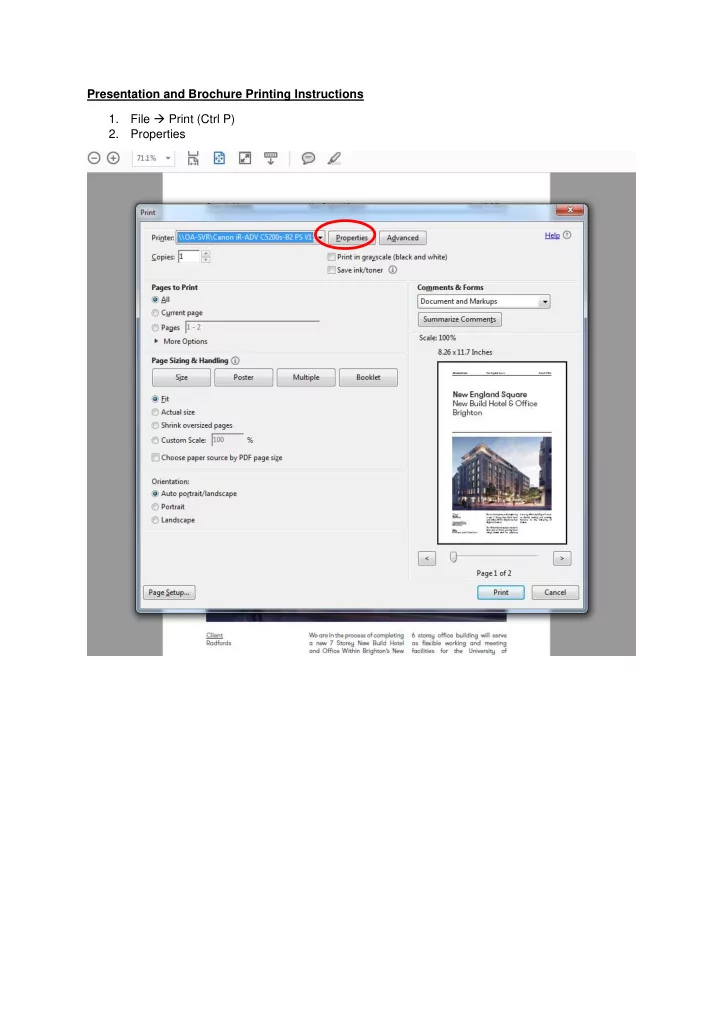
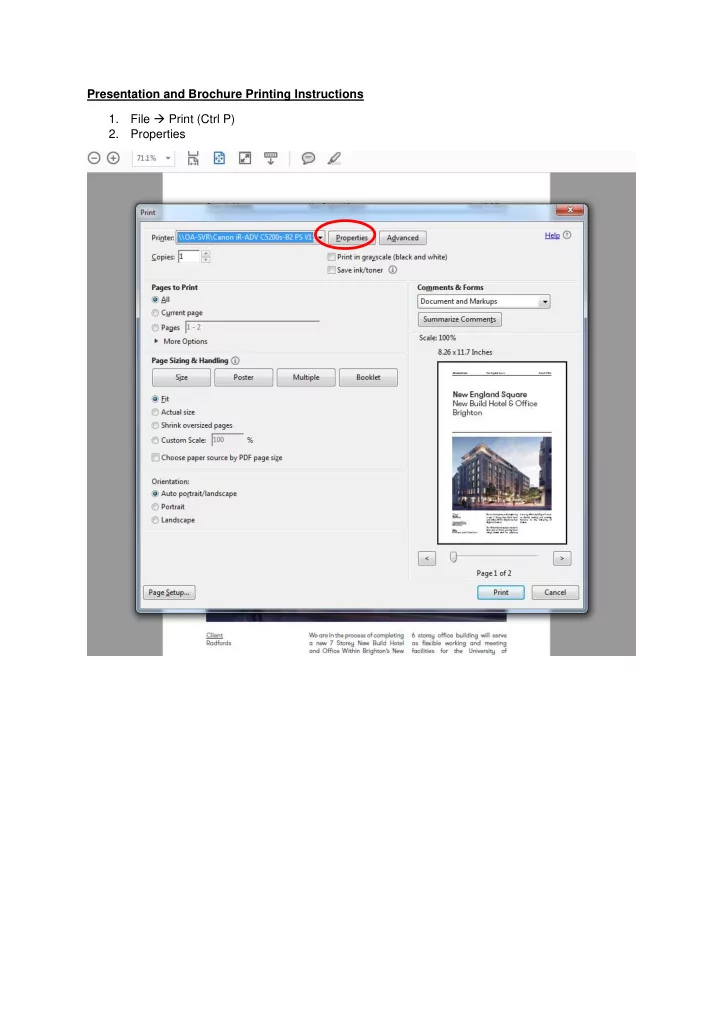
Presentation and Brochure Printing Instructions 1. File Print (Ctrl P) 2. Properties
3. Quick access Paper Source Drawer 3 (for A4) Drawer 4 (for A3)
4. 2 –sided printing Long edge binding (for the single double sided sheet brochures)
5. Colour Basic Settings
6. CMYK / Grayscale First drop down box ColourWise OFF
7. Output profile Canon iR-ADV C5200 Plain (EU) v 1F OK
8. Image Brightness 95% light OK Print
Recommend
More recommend