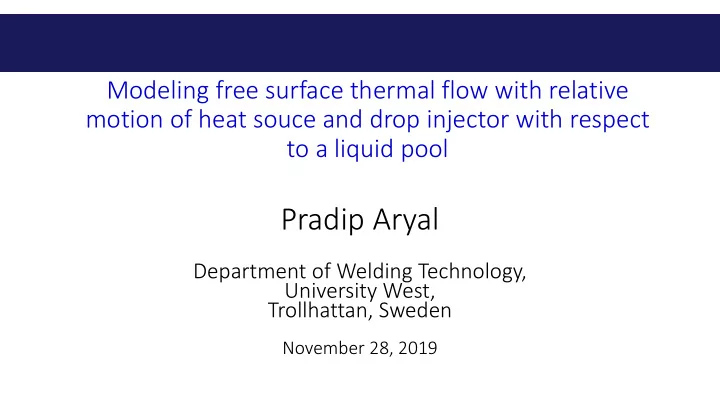
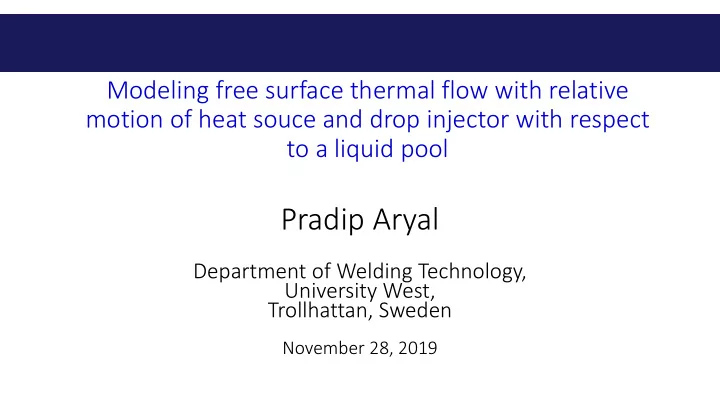
Modeling free surface thermal flow with relative motion of heat souce and drop injector with respect to a liquid pool Pradip Aryal Department of Welding Technology, University West, Trollhattan, Sweden November 28, 2019
Contents ▪ Introduction ▪ Solver for free surface thermal flow ▪ Theory of moving control volume ▪ Solver in moving reference frame ▪ Formulating and implementing BC ▪ Setting up test cases ▪ Results ▪ Conclusion
Introduction Various applications of droplet impact Engineering applications of droplet impact on a solid surface or a liquid pool ▪ Inkjet printing ▪ Spray cooling ▪ Anti- icing ▪ Liquid atmoization ▪ Welding
Introduction Relative motion of heat source/droplet and a base metal In particular case of welding for instance, falling droplets travels with the heat source along the base metal. This results in a relative motion between heat source/droplets and a base metal. Two different ways of modeling motion of heat source ▪ Moving heat source in a fixed coordinate system [1] ▪ Fixed heat source in a moving coordinate system [2]
Introduction Solver for modeling free surface thermal flow Solver prerequisite ▪ Two-phase fluid flow ▪ Interface capturing to distinguish between liquid and gas phase. ▪ Energy conservation equation formulated with temperature for heat transfer ▪ Heat source term coupled with energy equation in inter erFoam solv olver can be e used ed as a starti ting solv olver
Introduction OpenFoam structure Initialize OpenFOAM in the terminal window, Use the command tree -d -L 1 $WM_PROJECT_DIR to visualize all the OpenFOAM structure. All OpenFOAM solvers are located in applications/solvers The e in inter erFoam solv olver is is loc located in in: : Open enFOAM/O /OpenFOAM- 3.0 .0.1/applic ications/solv lvers/multi tiphase/in interFoam The interFoam solver is for two incompressible, isothermal immiscible fluids using VOF method for interface capturing.
Introduction interFoam Acess interFoam solver by typing: cd $WM_PROJECT_DIR/applications/solvers/multiphase/interFoam Type ls to see all the files in the folder. Open the main solver file interFoam.C • In the beginning, it contains several headers necessary to initialize diffirent fields and to obtain libraries needed for finite volume solution. • It is followed by the main function. It contains several classes for time and mesh control. • Then runTime is initiated using while loop. • Inside the runTime loop, pimple loop is initiated for pressure-velocity corrector. • When looping is finished, it writes out the data file at every write interval
Solver for free surface thermal flow Creating a new solver: interThermalFoam Creating solver I: interThermalFoam • Copy interFoam solver to user directory cd $WM_PROJECT_USER_DIR cp -r $WM_PROJECT_DIR/applications/solvers/multiphase/interFoam $WM_PROJECT_USER_DIR/applications/solvers/multiphase/interFoam • Rename the copied solver directory using command cd $WM_PROJECT_USER_DIR/applications/solvers/multiphase mv interFoam interThermalFoam • Set the name of the source file to the name of the new solver cd interThermalFoam mv interFoam.C interThermalFoam.C • Change interFoam to interThermalFoam everywhere in the .C file with: sed -i s/"interFoam"/"interThermalFoam"/g interThermalFoam.C • Change the path for executable in Make/file: interThermalFoam.C EXE = ($FOAM_USER_APPBIN)/interThermalFoam • Clean to remove the dependency list and compile the solver. wclean wmake
ሶ Solver for free surface thermal flow Including energy conservation equation in interThermalFoam The enery conservation equation for single fluid model formulated with temperature is given as 𝜖(𝜍𝐷 𝑞 𝑈) + ∇. 𝜍𝑉𝐷 𝑞 𝑈 = ∇. 𝑙∇𝑈 + 𝑇 𝑓 𝜖𝑢 Here Se, is the energy source term. The incoming energy source term is given in terms of surface heat flux 𝑅ℎ𝑡 and assumed to have gaussian distribution [3] on the top metal surface given by η ሶ 𝑀2 𝑓𝑦𝑞 − η 𝑠 2 𝑅 𝑅ℎ𝑡 = 𝑀2 𝜌𝑠 𝑠 η = Efficiency of heat source 𝑅 = Power of heat source r = distance between a point on the radial coordinate and the centre of heat source in x and y coordinates. 𝑠 𝑀 = effective radius of heat source beam
Solver for free surface thermal flow Implementing TEqn in the solver • Go to the new solver interThermalFoam cd $WM_PROJECT_USER_DIR cd applications/solvers/multiphase/interThermalFoam • Create a file named Teqn.H vi TEqn.H • And write the following lines of code to implement PDE of energy equation in OF language surfaceScalarField alpha1f = min(max(fvc::interpolate(alpha1), scalar(0)), scalar(1)); kappaf = alpha1f*kappa1 + (1.0 - alpha1f)*kappa2; fvScalarMatrix TEqn ( fvm::ddt(rhoCp, T) +fvm::div(rhoPhiCpf, T) -fvm::laplacian(kappaf, T) ); TEqn.relax(); solve ( TEqn == Qhs*mag(fvc::grad(alpha1))*factor); • Save and close the file.
Solver for free surface thermal flow Implementing TEqn in the solver surfaceScalarField alpha1f = min(max(fvc::interpolate(alpha1), scalar(0)), scalar(1)); kappaf = alpha1f*kappa1 + (1.0 - alpha1f)*kappa2; //Thermal conductivity of mixture fvScalarMatrix Teqn rhoCp depends on alpha. Open alphaEqnSubCycle.H and write the following line of code at the end. ( rhoCp == alpha1*rho1*cp1 + alpha2*rho2*cp2; fvm::ddt(rhoCp, T) rhoPhiCpf is updated with alpha equation. Open alphaEqn.H and write the following line of code below the equation of rhoPhi at two instances. +fvm::div(rhoPhiCpf, T) rhoPhiCpf = alphaPhi*(rho1*cp1 – rho2*cp2) + phiCN*rho2*cp2; -fvm::laplacian(kappaf, T) ); TEqn.relax(); solve ( TEqn == Qhs*mag(fvc::grad(alpha1))*factor); 2 1 + 2 • Save and close the file. factor is updated with the update of rho1 and rho2 in every subcycle of alpha equation. Open alphaEqnSubCycle.H and write the code between rho and rhoCp. factor = scalar(2)*rho/(rho1+rho2);
Solver for free surface thermal flow Construct and declare new fields and variables • Inclusion of energy equation require to construct and initialize additional fields in createFields.H • They are: Three VolScalarField (i.e. T, rhoCp, and factor) Three surfaceScalarField (i.e. alpha1f, kappaf, rhoPhiCpf) Four dimensionedScalar(i.e. cp1, cp2 , kappa1 and kappa2) Open createFields.H and add the following line of code code after the end of volScalarField rho (i.e. rho.oldTime();) and before surfaceScalarField rhoPhi Info<< "Reading field T\n" << endl; volScalarField T ( Ioobject ( "T", runTime.timeName(), mesh, IOobject::MUST_READ, IOobject::AUTO_WRITE ), mesh );
Solver for free surface thermal flow Construct and declare new fields and variables Info<< "Reading thermophysicalProperties of phase 1\n" << endl; IOdictionary thermophysicalPropertiesPhase1 ( Ioobject ( "thermophysicalPropertiesPhase1", runTime.constant(), mesh, IOobject::MUST_READ, IOobject::NO_WRITE ), ); // specific heat capacity of phase 1 const dimensionedScalar& cp1 = thermophysicalPropertiesPhase1.lookup("cp1"); // thermal conductivity of phase 1 const dimensionedScalar& kappa1 = thermophysicalPropertiesPhase1.lookup("kappa1");
Solver for free surface thermal flow Construct and declare new fields and variables Info<< "Reading thermophysicalProperties of phase 2\n" << endl; IOdictionary thermophysicalPropertiesPhase2 ( Ioobject ( "thermophysicalPropertiesPhase2", runTime.constant(), mesh, IOobject::MUST_READ, IOobject::NO_WRITE ), ); // specific heat capacity of phase 2 const dimensionedScalar& cp2 = thermophysicalPropertiesPhase2.lookup("cp2"); // thermal conductivity of phase 2 const dimensionedScalar& kappa2 = thermophysicalPropertiesPhase2.lookup("kappa2");
Solver for free surface thermal flow Construct and declare new fields and variables Info<< "Reading / initializing kappaf\n" <<endl; surfaceScalarField kappaf ( IOobject ( "kappaf", runTime.timeName(), mesh, IOobject::NO_READ, IOobject::NO_WRITE ), mesh, dimensionedScalar("kappaf",dimensionSet(1,1,-3,-1,0,0,0), 0.0) );
Solver for free surface thermal flow Construct and declare new fields and variables Info<< "Reading / calculating rho*cp\n" <<endl; volScalarField rhoCp ( Ioobject ( "rho*cp", runTime.timeName(), mesh, IOobject::NO_READ, IOobject::NO_WRITE ), alpha1*rho1*cp1+alpha2*rho2*cp2, alpha1.boundaryField().types() ); rhoCp.oldTime();
Solver for free surface thermal flow Construct and declare new fields and variables Info<< "Reading / calculating rhoPhi*cp\n" <<endl; surfaceScalarField rhoPhiCpf ( Ioobject ( "rhoPhicpf", runTime.timeName(), mesh, IOobject::NO_READ, IOobject::NO_WRITE ), fvc::interpolate(rhoCp)*phi );
Solver for free surface thermal flow Construct and declare new fields and variables Info<< "Reading / calculating factor\n" <<endl; volScalarField factor ( Ioobject ( ” factor", runTime.timeName(), mesh, IOobject::NO_READ, IOobject::NO_WRITE ), scalar(2)*rho/(rho1+rho2) );
Recommend
More recommend