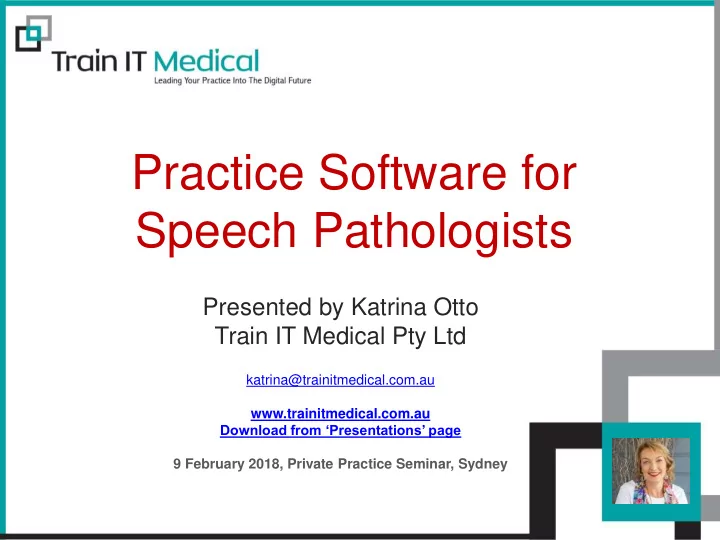
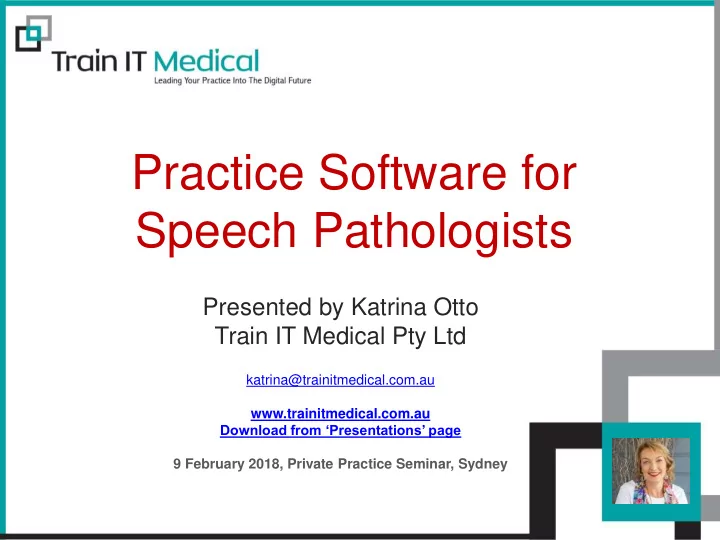
Practice Software for Speech Pathologists Presented by Katrina Otto Train IT Medical Pty Ltd katrina@trainitmedical.com.au www.trainitmedical.com.au Download from ‘Presentations’ page 9 February 2018, Private Practice Seminar, Sydney
Learning Objectives: 1. Explore current medical software options for speech pathologists. 2. Develop a planned approach to increasing use of digital health technology. 3. Discuss privacy and security issues related to practice technology. 4. Digital Health / My Health Record Update
AHPA sponsored free webinar recordings available: Webinar 1: Medical Software Webinar 2 : Contacts and Referrals Webinar 3 : Clinical note-taking Webinar 4 : My Health Record for allied health providers Webinar 5: National Health Services Directory (NHSD) For Webinar recordings and free resources: AHPA website www.trainitmedical.com.au
What is Digital Health? Medical Software Telehealth Secure Messaging Wearable technologies My Health Record
Learning Objective 1: Explore current medical software options for speech pathologists.
What software options are available?
What software are you currently using? NONE HEALTHKIT OWN CUSTOMISED DATABASE CLINIKO COREPLUS BP PREMIER POWERDIAR Y MEDICAL DIRECTOR FRONT DESK MY PRACTICE (BP ALLIED) MEDICALD IR ECT OR NET OPIE GENIE OPTOMATE HIPPOCA MP HEARAID MASTERCARE EPRACTICE WHITEBOARD ZEDMED 0 20 40 60 80 100 120 140 160 Data from optional question asked at Webinar registration. 200/400 response rate
Software options: Download spreadsheet
Identified barriers to technology advancement
Cost Knowledge Time Confused by software options
Front Desk features – what do you want? • Appointments - group appointments • Invoicing/Receipting - billing NDIS • Banking • Integration with Xero/MYOB • Online appointments/SMS • Patient portal/app • Self check in option • Contacts/Referrals • etc
Clinical features – what are your priority areas? • Progress notes - shortcuts/templates • Letters - customise templates - voice to text • Diagrams, photos • Patient education • Recalls, reminder • Action lists • etc
Varying priorities Accessible while mobile 1. Book appointments, and have these display in a daily / weekly calendar preferably that links with iPhone 2. Record daily activities (phone calls, emails, meetings attended etc.) in individual client records (in 5/6 min 3. blocks) eg single touch timer with ability to add notes later (needs to be editable). Convert activities into billable hours 4. Record tasks that need to be completed 5. Record clinical notes in individual client records 6. Record referral source & other client details (client details to transfer between all applications) 7. Bill directly to the NDIS portal 8. Attach documents and emails, or email from within the system and have the system retain a copy of this email. 9. Document creation e.g. after creating a Service Agreement within the system you can view online or print; letter 10. template/s, with ability to auto load client details to docs. Record total package amount for each client, and track billing against this amount (see Available funds / funds 11. used, at a glance) Allow for block funded and individual funded clients 12. Interface with an accounting package 13.
None are perfect, but they’re all adding features
Learning Objective 2: Develop a planned approach to increasing use of beneficial digital health technology
What are your technology improvement goals? 1. Explore medical software options 2. Use Secure Messaging 3. Write digital health practice policy 4. List actions to improve privacy, confidentiality & security 5. ….
Identify and Prioritise Key Features 1. List the key features you require 2. Categorise into ‘Must Have’ and ‘Nice to Have’ features 3. Prioritise the ‘Must Have’ features 4. Assess the suitability of various software products
Sample Requirements List ‘MUST HAVE’ Feature Priority Online Appointments 1 Voice to text Dictation 2 Able to be used on a smart phone 3 User friendly interface 4 Cloud based 5
Compare products ‘MUST HAVE’ Feature Priority Software Software Software Product A Product B Product C Online Appointments 1 Voice to text Dictation 2 Able to be used on a smart phone 3 User friendly interface 4 Cloud based 5
Download selection tool
Planned Approach to Increasing Use • Plan the introduction of new functions that will benefit your practice • Monitor progress • Communicate with your staff - engage them in the process, provide training, share successes (collaborate with your speech colleagues)
Try before you buy • Define your questions for the vendor • Ask the vendor for reference sites (same profession) • Trial before you buy
A sample of current practice technology options Appointuit Automed Systems Best Practice Software Doctors Control Panel eRX Express Health Engine Healthily (GoShare) Healthsite HealthLink HotDoc Jayex Solutions Medical Channel MedicalDirector MediRecords Myhealth1st My Online Clinic Surgical Partners Tonic Health Media Tyro Whitecoat
Learning Objective 3: Discuss privacy and security issues related to practice technology.
Confidentiality & Privacy Confidentiality – obligation of people who have access to patient records or communication to hold that information in confidence. Ethical responsibility. Governed by ‘common law’. Privacy in Australia is regulated by the Privacy Act 1988 and the Privacy Act includes Australian Privacy Principles APPs (2014). 13 Each state and Territory has its own legislation in relation to privacy obligations. Privacy laws regulate the handling of personal information. Important to have your own Privacy & Confidentiality policies. Important to provide training for all staff.
Australian Privacy Principles 1. Transparency 8. Disclosure overseas 9. Use of government 2. Anonymity related identifiers. 3. Collection of information 4. Unsolicited client 10. Quality of information information. 11. Security of client 5. Notification of collection information. 12. Access to client of client information. records. 6. Use and disclosure of 13. Correction of records. client information. 7. Direct marketing • RACGP Privacy Kit: http://www.racgp.org.au/digital-business-kit/privacy/ • Compliance Indicators for the 13 Privacy Principles: http://www.racgp.org.au/download/Documents/Standards/cis-appcompliance.pdf
Confidentiality & privacy in your practice • How important is confidentiality & privacy in speech pathology? • How you ensure confidentiality in your practice? • Do you have appropriate access to clinical notes for your support staff? • How do client’s access their information?
Information Security RACGP Criterion 4.2.2 Our practice ensures the security of our patient health information. ► Health information is not left visible. ► Computers are only accessible via individual password. ► Computers have screensavers. ► Communication devices accessible only to authorised staff. ► Electronic data transmitted in a secure format. ► Obsolete paper records are shredded.
Consent • How do you obtain consent for transfer of patient health information? • Consent for collecting patient information for quality improvements? • Consent for research activities?
Do you use Social Media? The use of social media has increased the risk of breaches of confidentiality and privacy. The vast majority of cases of breach of confidentiality occur inadvertently.
How do you document ‘consent’? How do you collect consent for: - Sms appointment reminders? - Sms clinical contact? Do you email clients?
Consent is important Sample only
Digital Health - My Health Record A goal of Digital Health is to give people greater control and better access to their own health information so they can better manage their own health and be at the centre of their own healthcare. The My Health Record system is protected by the My Health Records Act 2012. The protections in the My Health Records Act are in addition to those under existing privacy legislation. Once information is downloaded into a healthcare provider’s local records, existing privacy legislation will apply.
Learning Objective 4: My Health Record update
2018 My Health Record Expansion Program By the end of 2018 most Australians will have a My Health Record
My Health Record in Bp Premier
Acces information eg Discharge Summary or Shared Health Summary
Provider Portal https://myhealthrecord.gov.au/internet/mhr/publishing.nsf/Content/healthcare-providers
Learn in a test environment See what My Health Record looks like from a consumer perspective. Access test environment
Recommend
More recommend