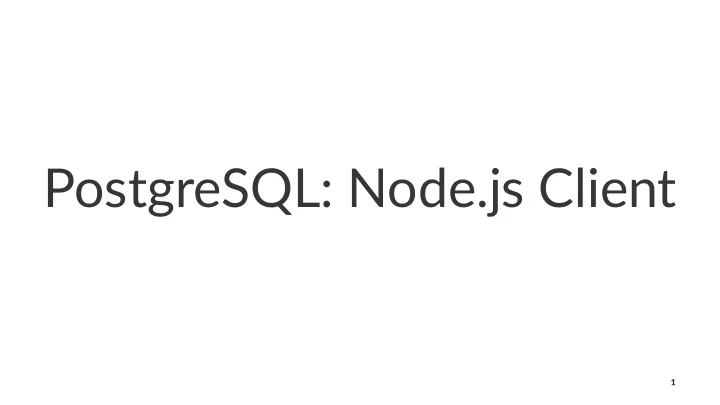
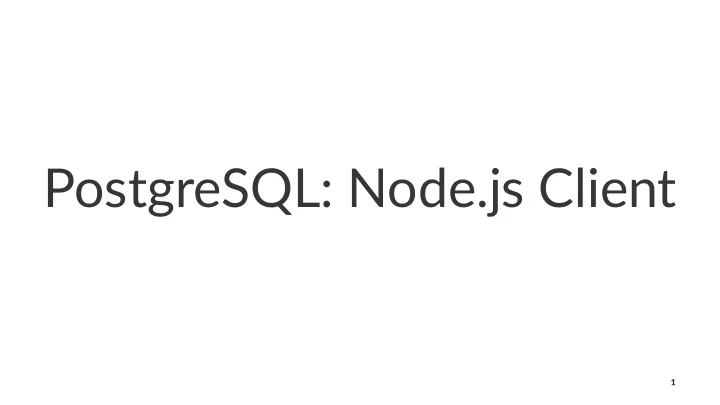
PostgreSQL:,N ode.js,Client 1
Read%from%PostgreSQL%with%Node.js //include the node postgres library var pg = require('pg'); //connect to a database pg.connect('postgres://user:password@localhost/my_db', function(err, client, done) { //request all of the hats client.query(`select * from hats`, function(err, result) { console.log(result.rows); //let pg know we're done with this client done(); //close the pg pool entirely. //this is done so our node process will exit. pg.end(); }); }); 2
Write&to&PostgreSQL&with&Node.js //include the node postgres library var pg = require('pg'); //connect to a database pg.connect('postgres://user:password@localhost/my_db', function(err, client, done) { //add a new hat client.query(`insert into hats (name, material, height, brim) values ('cowboy', 'straw', '4', true)`, function(err, result) { //should print 'INSERT: 1' console.log(`${result.command}: ${result.rowCount}`); //call done and end, same as the read example done(); pg.end(); }); }); 3
Query&Parameter&Subs.tu.on • Instead)of)construc/ng)strings,) pg )will)do)subs/tu/on)for)you • Values)are)passed)as)an)array)to)the) .query() )method • Subs/tu/ons)are)denoted)by)a)dollar)sign)and)a)number) corresponding)to)their)1=based)posi/on)in)the)array client.query('select * from hats where material = $1', ['felt'], function(err, result) { //result now has rows where the hat material is `felt` }); 4
Exercise • Create'a'Node.js'applica2on'that'takes'in'one'parameter'from' the'command'line' (process.argv[2]) ,'which'is'a'user's' name. • It'then'finds'all'the'hats'that'belong'to'that'user. 5
Error$Checking • An$excep)on$can$happen$either$when$the$connec)on$configura)on$is$incorrect... //this will cause an error pg.connect('postgres://bad:user@localhost/not-a-database', function(err, client, done) { //`err` will contain error information including a message: "authentication failed for user" if(err){ //passing `client` to `done` will remove it from the connection pool. if(client) { done(client); } return; } }) • ...#or#when#a#query#has#a#problem. client.query(`select * from does_not_exist`, function(err, result) { //`err` will contain error information, including amessage letting you know that `does_not_exist` does not exist. if(err){ return done (client); } else { done(); } }) 6
Separate'Adapter • Rather(than(having(each(module(manage(a(client,(reuse(a(single( adapter • Prevents(clients(from(leaking • Keeps(error(handling(in(one(place( 7
Separate'Adapter'(part'two) //saved as `query.js` var pg = require('pg'); var connectionString = "postgres://user:password@localhost/my_db"; //export the adapter function module.exports = function(queryString, queryParameters, onComplete) { //normalize parameters, allowing only passing a query string and an optional `onComplete` handler if (typeof queryParameters == 'function') { onComplete = queryParameters; queryParameters = []; } //everything else is almost the same as before, replacing hard-coded strings and arrays with parameters pg.connect(connectionString, function(err, client, done) { if (err) { console.log(`error: connection to database failed. connection string: "${connectionString}" ${err}`); if (client) { done(client); } //check if `onComplete` exists before calling if (onComplete) { onComplete(err); } return; } client.query(queryString, queryParameters, function(err, result) { if (err) { done(client); console.log(`error: query failed: "${queryString}", "${queryParameters}", ${err}`); } else { done(); } //check if `onComplete` exists before calling if (onComplete) { onComplete(err, result); } }); }); }; 8
Separate'Adapter'(part'three) • The%adapter%can%now%be% require d%from%anywhere%in%the% applica5on. //say we wanted to define another file in the same directory as `query.js` var query = require('./query'); query('select * from hats where material = $1', ['felt'], function(err, results){ //handle the error and results as appropriate. }); 9
Recommend
More recommend