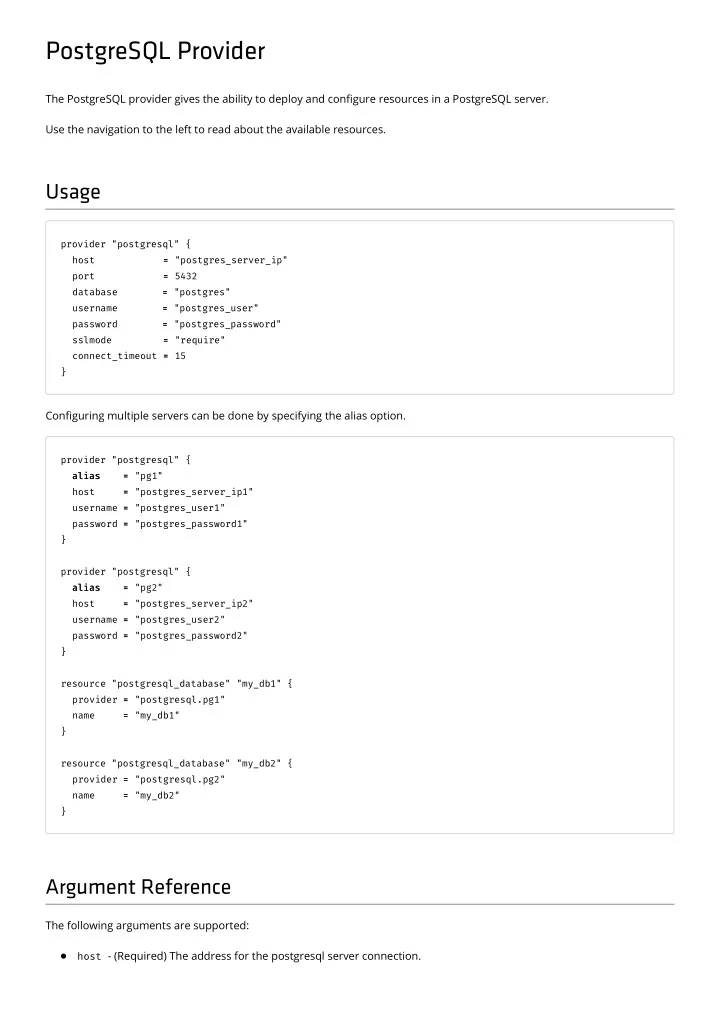
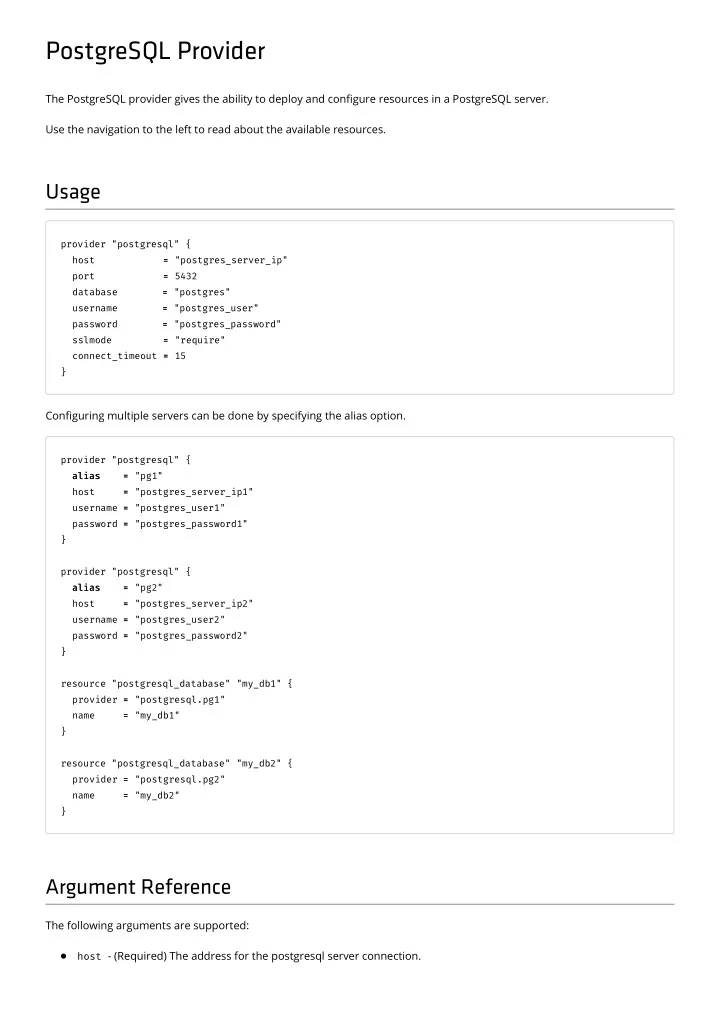
PostgreSQL Provider The PostgreSQL provider gives the ability to deploy and con�gure resources in a PostgreSQL server. Use the navigation to the left to read about the available resources. Usage provider "postgresql" { host = = "postgres_server_ip" port = = 5432 database = = "postgres" username = = "postgres_user" password = = "postgres_password" sslmode = = "require" connect_timeout = = 15 } Con�guring multiple servers can be done by specifying the alias option. provider "postgresql" { alias alias = = "pg1" host = = "postgres_server_ip1" username = = "postgres_user1" password = = "postgres_password1" } provider "postgresql" { alias alias = = "pg2" host = = "postgres_server_ip2" username = = "postgres_user2" password = = "postgres_password2" } resource "postgresql_database" "my_db1" { provider = = "postgresql.pg1" name = = "my_db1" } resource "postgresql_database" "my_db2" { provider = = "postgresql.pg2" name = = "my_db2" } Argument Reference The following arguments are supported: host - (Required) The address for the postgresql server connection.
port - (Optional) The port for the postgresql server connection. The default is 5432 . database - (Optional) Database to connect to. The default is postgres . username - (Required) Username for the server connection. password - (Optional) Password for the server connection. database_username - (Optional) Username of the user in the database if di�erent than connection username (See user name maps (https://www.postgresql.org/docs/current/auth-username-maps.html)). superuser - (Optional) Should be set to false if the user to connect is not a PostgreSQL superuser (as is the case in RDS). In this case, some features might be disabled (e.g.: Refreshing state password from database). sslmode - (Optional) Set the priority for an SSL connection to the server. Valid values for sslmode are (note: prefer is not supported by Go's lib/pq (https://godoc.org/github.com/lib/pq)): disable - No SSL require - Always SSL (the default, also skip veri�cation) verify-ca - Always SSL (verify that the certi�cate presented by the server was signed by a trusted CA) verify-full - Always SSL (verify that the certi�cation presented by the server was signed by a trusted CA and the server host name matches the one in the certi�cate) Additional information on the options and their implications can be seen in the libpq(3) SSL guide (http://www.postgresql.org/docs/current/static/libpq-ssl.html#LIBPQ- SSL-PROTECTION). connect_timeout - (Optional) Maximum wait for connection, in seconds. The default is 180s . Zero or not speci�ed means wait inde�nitely. max_connections - (Optional) Set the maximum number of open connections to the database. The default is 4 . Zero means unlimited open connections. expected_version - (Optional) Specify a hint to Terraform regarding the expected version that the provider will be talking with. This is a required hint in order for Terraform to talk with an ancient version of PostgreSQL. This parameter is expected to be a PostgreSQL Version (https://www.postgresql.org/support/versioning/) or current . Once a connection has been established, Terraform will �ngerprint the actual version. Default: 9.0.0 .
postgresql_database The postgresql_database resource creates and manages database objects (https://www.postgresql.org/docs/current/static/managing-databases.html) within a PostgreSQL server instance. Usage resource "postgresql_database" "my_db" { name = = "my_db" owner = = "my_role" template = = "template0" lc_collate = = "C" connection_limit = = - -1 allow_connections = = true true } Argument Reference name - (Required) The name of the database. Must be unique on the PostgreSQL server instance where it is con�gured. owner - (Optional) The role name of the user who will own the database, or DEFAULT to use the default (namely, the user executing the command). To create a database owned by another role or to change the owner of an existing database, you must be a direct or indirect member of the speci�ed role, or the username in the provider is a superuser. tablespace_name - (Optional) The name of the tablespace that will be associated with the database, or DEFAULT to use the template database's tablespace. This tablespace will be the default tablespace used for objects created in this database. connection_limit - (Optional) How many concurrent connections can be established to this database. -1 (the default) means no limit. allow_connections - (Optional) If false then no one can connect to this database. The default is true , allowing connections (except as restricted by other mechanisms, such as GRANT or REVOKE CONNECT ). is_template - (Optional) If true , then this database can be cloned by any user with CREATEDB privileges; if false (the default), then only superusers or the owner of the database can clone it. template - (Optional) The name of the template database from which to create the database, or DEFAULT to use the default template ( template0 ). NOTE: the default in Terraform is template0 , not template1 . Changing this value will force the creation of a new resource as this value can only be changed when a database is created. encoding - (Optional) Character set encoding to use in the database. Specify a string constant (e.g. UTF8 or SQL_ASCII ), or an integer encoding number. If unset or set to an empty string the default encoding is set to UTF8 . If set to DEFAULT Terraform will use the same encoding as the template database. Changing this value will force the creation of a new resource as this value can only be changed when a database is created.
lc_collate - (Optional) Collation order ( LC_COLLATE ) to use in the database. This a�ects the sort order applied to strings, e.g. in queries with ORDER BY , as well as the order used in indexes on text columns. If unset or set to an empty string the default collation is set to C . If set to DEFAULT Terraform will use the same collation order as the speci�ed template database. Changing this value will force the creation of a new resource as this value can only be changed when a database is created. lc_ctype - (Optional) Character classi�cation ( LC_CTYPE ) to use in the database. This a�ects the categorization of characters, e.g. lower, upper and digit. If unset or set to an empty string the default character classi�cation is set to C . If set to DEFAULT Terraform will use the character classi�cation of the speci�ed template database. Changing this value will force the creation of a new resource as this value can only be changed when a database is created. Import Example postgresql_database supports importing resources. Supposing the following Terraform: provider "postgresql" { alias alias = = "admindb" } resource "postgresql_database" "db1" { provider = = "postgresql.admindb" name = = "testdb1" } It is possible to import a postgresql_database resource with the following command: $ terraform import postgresql_database.db1 testdb1 Where testdb1 is the name of the database to import and postgresql_database.db1 is the name of the resource whose state will be populated as a result of the command.
postgresql_default_privileges The postgresql_default_privileges resource creates and manages default privileges given to a user for a database schema. Note: This resource needs Postgresql version 9 or above. Usage resource "postgresql_default_privileges" "read_only_tables" { role = = "test_role" database = = "test_db" schema = = "public" owner = = "db_owner" object_type = = "table" privileges = = ["SELECT"] } Argument Reference role - (Required) The name of the role to which grant default privileges on. database - (Required) The database to grant default privileges for this role. owner - (Required) Role for which apply default privileges (You can change default privileges only for objects that will be created by yourself or by roles that you are a member of). schema - (Required) The database schema to set default privileges for this role. object_type - (Required) The PostgreSQL object type to set the default privileges on (one of: table, sequence). privileges - (Required) The list of privileges to apply as default privileges.
postgresql_extension The postgresql_extension resource creates and manages an extension on a PostgreSQL server. Usage resource "postgresql_extension" "my_extension" { name = = "pg_trgm" } Argument Reference name - (Required) The name of the extension. schema - (Optional) Sets the schema of an extension. version - (Optional) Sets the version number of the extension. database - (Optional) Which database to create the extension on. Defaults to provider database.
Recommend
More recommend