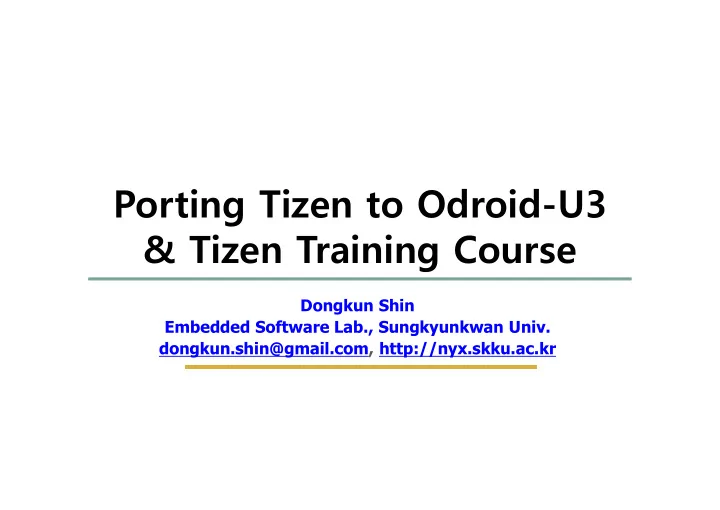
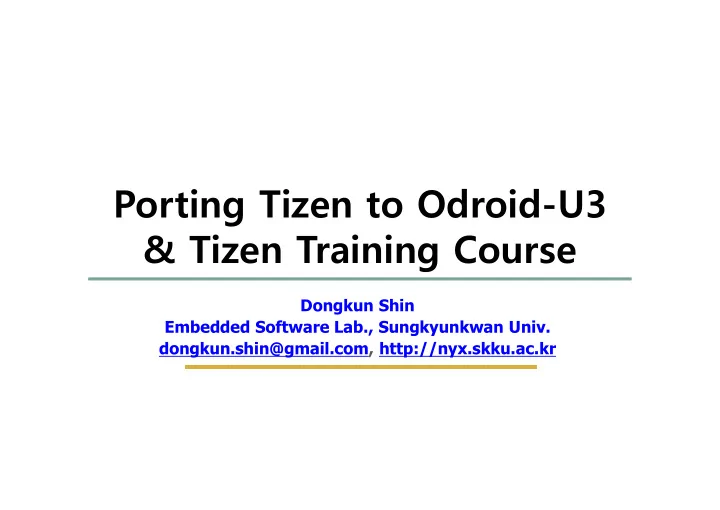
1 50 Porting Tizen to Odroid-U3 & Tizen Training Course Dongkun Shin Embedded Software Lab., Sungkyunkwan Univ. dongkun.shin@gmail.com, http://nyx.skku.ac.kr KOREA LINUX Dongkun Shin (dongkun.shin@gmail.com) FORUM 2014
Tizen Reference Devices 2 50 Exynos 4210 Exynos 4412 http://seoz.egloos.com/viewer/3940983 KOREA LINUX KOREA LINUX Dongkun Shin (dongkun.shin@gmail.com) FORUM 2014 FORUM 2014
Top 10 Open SBCs 3 50 BCM2835 AM3358 Exynos4412 http://linuxgizmos.com/top-10-hacker-sbcs-survey-results/ KOREA LINUX KOREA LINUX Dongkun Shin (dongkun.shin@gmail.com) FORUM 2014 FORUM 2014
Hardkernel Odroid-U3 4 50 Odroid U3 Specification KOREA LINUX KOREA LINUX Dongkun Shin (dongkun.shin@gmail.com) FORUM 2014 FORUM 2014
Porting Tizen Platform to Odroid-U3 5 50 RD-PQ Odroid-U3 Reference Tizen Phone No GPS, Sensors, LCD, Speaker, Battery, and Keys USB-type WiFi/Bluetooth, HDMI KOREA LINUX KOREA LINUX Dongkun Shin (dongkun.shin@gmail.com) FORUM 2014 FORUM 2014
Index 6 50 • Bootloader (U-boot) • Kernel Build (3.10) • Platform Build (2.2) • Partition Setting & Flash • Run Tizen • Troubleshooting • Useful sites – How to Build and Load Tizen on Odroid U3 (https://wiki.tizen.org/wiki/How_to_Build_and_Load_Tizen_on_Odroid_U3) – Tizen Porting Guide (https://wiki.tizen.org/wiki/Porting_Guide) – Creating Tizen Images with MIC in Tizen Developer Guide (https://source.tizen.org/ko/documentation/developer-guide) KOREA LINUX KOREA LINUX Dongkun Shin (dongkun.shin@gmail.com) FORUM 2014 FORUM 2014
Bootloader: U-boot 7 50 • iRom è bl1 è bl2( è uboot.bin) bl1.bin bl2.bin u-boot.bin tzsw.bin From Hardkernel From Tizen $ git clone ssh://your_id@review.tizen.org:29418/platform/kernel/u-boot.git u-boot-tizen $ cd u-boot-tizen $ git checkout -b tizen origin/tizen KOREA LINUX KOREA LINUX Dongkun Shin (dongkun.shin@gmail.com) FORUM 2014 FORUM 2014
Download Tizen Kernel 8 50 • Tizen Kernel is different with Vanilla kernel • Can check in Gerrit (https://review.tizen.org/gerrit/#/) – You need tizen.org account $ git clone ssh://your_id@review.tizen.org:29418/platform/kernel/linux-3.10.git kernel-tizen $ cd kernel-tizen $ git checkout -b tizen origin/tizen Use This ! KOREA LINUX KOREA LINUX Dongkun Shin (dongkun.shin@gmail.com) FORUM 2014 FORUM 2014
Building Tizen Kernel 9 50 Use the configuration files provided by tizen.org • – defconfig & dtb Change kernel configurations • (menuconfig) – Enable RF switch subsystem support – Enable usb WiFi modules driver – Enable Bluetooth device Build and use zImage • – Include initramfs & dtb – See https://wiki.tizen.org/wiki/How_to_Build_and_Load_Tizen_on_Od roid_U3 KOREA LINUX KOREA LINUX Dongkun Shin (dongkun.shin@gmail.com) FORUM 2014 FORUM 2014
Platform Build 10 50 • Source Code Management (SCM) Tools – Git, Repo, Gerrit • Build Tool – GBS(Git Build System) • Packaging Tools – MIC, RPM KOREA LINUX KOREA LINUX Dongkun Shin (dongkun.shin@gmail.com) FORUM 2014 FORUM 2014
Platform Build 11 50 Need new profile for ODROID-U3 KOREA LINUX KOREA LINUX Dongkun Shin (dongkun.shin@gmail.com) FORUM 2014 FORUM 2014
ODROID-U3 Profile 12 50 • Profile – Defines the features of target device (usually hardware features) – Used for making platform image – There are only profiles for Tizen reference phones, emulators! • Different HW features should be applied to the ODROID- U3 profile – No 3G/LTE modem, on-board Bluetooth, on-board GPS, camera, on-board sensors … – However it has a touch screen, USB host ports … • We can check the configurable features from https://www.tizen.org/feature KOREA LINUX KOREA LINUX Dongkun Shin (dongkun.shin@gmail.com) FORUM 2014 FORUM 2014
ODROID-U3 Profile 13 50 ~/tizen-platform/profile/mobile/model/config-odroid-u3/ ~/tizen-platform/profile/mobile/model/config-odroid-u3/ model-config.xml model-config.xml <?xml version="1.0" encoding="UTF-8" standalone="no"?> <model-config version="2.2.0" model="ODROID-U3-REF"> <platform> <!-- Model Name, Platform Name/Version, Processor Name --> <key name="tizen.org/system/model_name" type="string">ODROID-U3</key> <key name="tizen.org/system/platform.name" type="string">Tizen</key> <key name="tizen.org/feature/platform.version" type="string">2.2</key> <key name="tizen.org/system/platform.processor" type="string">exynos4412</key> <!-- Specification of Features --> <key name="tizen.org/feature/camera" type="bool">false</key> <key name="tizen.org/feature/camera.back" type="bool">false</key> … </platform> <custom> </custom> </model-config> KOREA LINUX KOREA LINUX Dongkun Shin (dongkun.shin@gmail.com) FORUM 2014 FORUM 2014
Tizen Storage Partition 14 50 • Originally 7 partitions in RD-PQ • We use only 4 partition: boot, platform, data, ums Partition Mount Point Option Description /dev/mmcblk0p1 /csa RW Configuration Saved Area /dev/mmcblk0p2 /boot RO Boot , Kernel image /dev/mmcblk0p3 - - Reserved for future Customer Software Configuration , /dev/mmcblk0p4 /mnt/csc RW store customer’s software configuration /dev/mmcblk0p5 / RO Platform , root director Data , applications, libraries of applications, /dev/mmcblk0p6 /opt RW and the platform database /dev/mmcblk0p7 /opt/media RW UMS , default (media) contents. KOREA LINUX KOREA LINUX Dongkun Shin (dongkun.shin@gmail.com) FORUM 2014 FORUM 2014
Flash Images 15 50 • Flash u-boot and platform/data/ums images • Copy kernel image Bootloader Boot Platform Data UMS U-boot zImage Platform.img data.img ums.img Based on 8GB SD Card KOREA LINUX KOREA LINUX Dongkun Shin (dongkun.shin@gmail.com) FORUM 2014 FORUM 2014
Connect Device 16 50 U-ART SD Card Odroid U3 USB HDMI AC Adapter AC Adapter Odroid VU Touch WiFI or Bluetooth Modules KOREA LINUX KOREA LINUX Dongkun Shin (dongkun.shin@gmail.com) FORUM 2014 FORUM 2014
First Run 17 50 … Change mount option!! KOREA LINUX KOREA LINUX Dongkun Shin (dongkun.shin@gmail.com) FORUM 2014 FORUM 2014
Change Partition Mount 18 50 • Tizen uses systemd for system initializing • Change mount options in systemd Edit Edit Edit • Additional mount option in /etc/fstab – Remove module image mount (only for reference phone) KOREA LINUX KOREA LINUX Dongkun Shin (dongkun.shin@gmail.com) FORUM 2014 FORUM 2014
Second Run 19 50 after a few seconds Enter sleep mode Freeze u-art connection KOREA LINUX KOREA LINUX Dongkun Shin (dongkun.shin@gmail.com) FORUM 2014 FORUM 2014
Prevent Sleep Mode 20 50 • Power-manager Service – Control the power states – Four states: Normal / LCD Dim / LCD Off / Sleep • Change power state working of power-manager – Modify pm_core.c State 0 State 1 State 2 State 3 Normal LCD Dim LCD Off Sleep State 0 State 1 State 2 State 3 Normal LCD Dim LCD Off LCD Off Don’t enter sleep mode KOREA LINUX KOREA LINUX Dongkun Shin (dongkun.shin@gmail.com) FORUM 2014 FORUM 2014
Display Output 21 50 • DDX(Device Dependency X) Problem – The default DDX connection in Tizen is LCD(LVDS) – exynos_drv.so Modify Display Default Connection LVDS → HDMI KOREA LINUX KOREA LINUX Dongkun Shin (dongkun.shin@gmail.com) FORUM 2014 FORUM 2014
Third Run 22 50 But many problems… Touch No exist Non working Battery low No sound No openGL coordinate hardware key WiFi / error support error (Home/Menu/ Bluetooth Back) KOREA LINUX KOREA LINUX Dongkun Shin (dongkun.shin@gmail.com) FORUM 2014 FORUM 2014
Touch Coordinate Error 23 50 • Touch coordinate error in Odroid-VU Touch Error • Use calibration function of X11 – Calculate calibration value using xinput_calibrator KOREA LINUX KOREA LINUX Dongkun Shin (dongkun.shin@gmail.com) FORUM 2014 FORUM 2014
No Hardware Keys 24 50 • Can’t go home screen, can’t back to the previous screen Only one key (Power) RD-PQ Tizen Reference Phone No key Menu Home Back KOREA LINUX KOREA LINUX Dongkun Shin (dongkun.shin@gmail.com) FORUM 2014 FORUM 2014
No Hardware Keys 25 50 • Use USB-connected Keyboard • Use mapping function of X11 – Edit /etc/X11/Xmodmap (Key mapping table) keycode 67 = XF86AudioRaiseVolume keycode 68 = XF86AudioLowerVolume keycode 69 = Cancel keycode 70 = XF86Send (Menu) keycode 71 = XF86Phone (Home) keycode 72 = XF86Stop (Back) keycode 73 = XF86Search KOREA LINUX KOREA LINUX Dongkun Shin (dongkun.shin@gmail.com) FORUM 2014 FORUM 2014
WiFi 26 50 Run shell script WiFi enable • /usr/bin/wlan.sh Device enable / disable Firmware load for each working • Normal • Hotspot • MFT • WiFi-Direct Edit wlan.sh script for USB WiFi Module • – use ifconfig wlan0 up/down IFACE_NAME=wlan0 start() { /sbin/ifconfig ${IFACE_NAME} up Add WiFi module firmware (rtl8192) • } stop() – /lib/modules/ { /sbin/ifconfig ${IFACE_NAME} down } KOREA LINUX KOREA LINUX Dongkun Shin (dongkun.shin@gmail.com) FORUM 2014 FORUM 2014
Recommend
More recommend