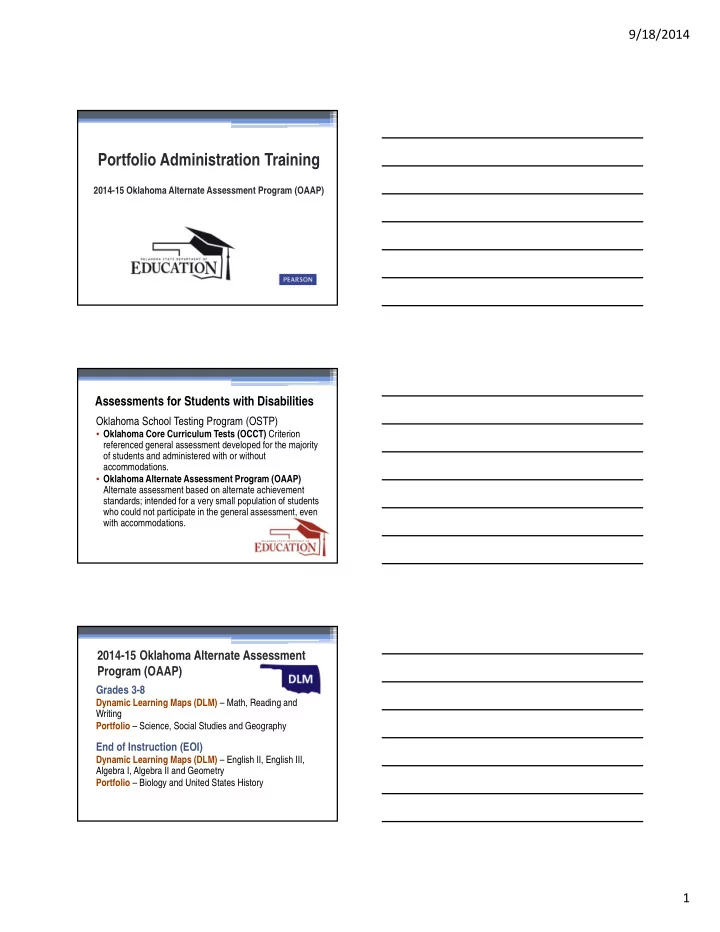
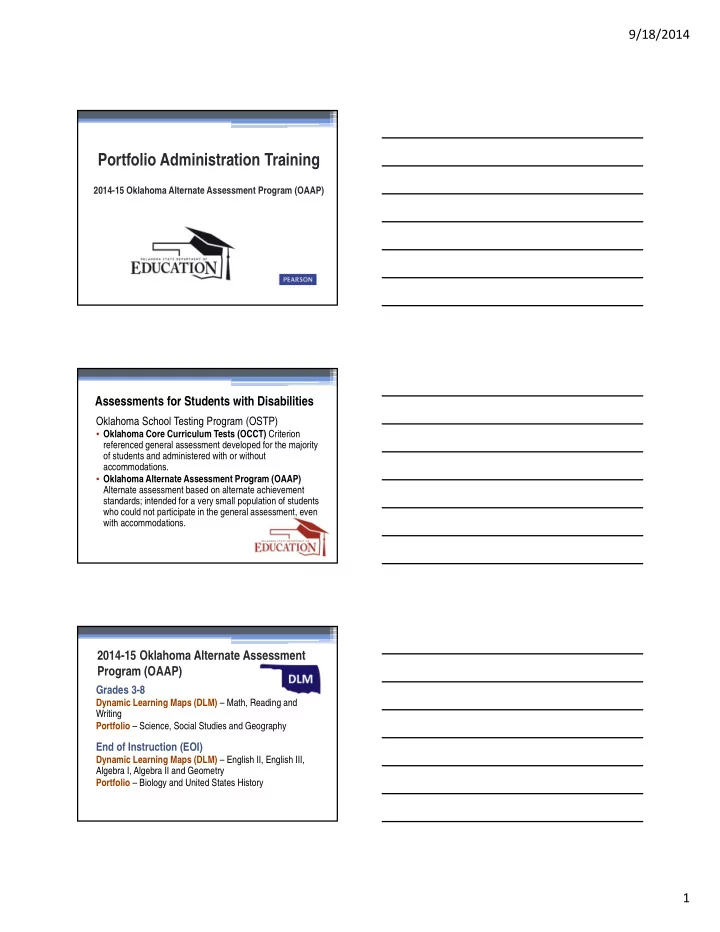
9/18/2014 Portfolio Administration Training 2014-15 Oklahoma Alternate Assessment Program (OAAP) Assessments for Students with Disabilities Oklahoma School Testing Program (OSTP) • Oklahoma Core Curriculum Tests (OCCT) Criterion referenced general assessment developed for the majority of students and administered with or without accommodations. • Oklahoma Alternate Assessment Program (OAAP) Alternate assessment based on alternate achievement standards; intended for a very small population of students who could not participate in the general assessment, even with accommodations. 2014-15 Oklahoma Alternate Assessment Program (OAAP) Grades 3-8 Dynamic Learning Maps (DLM) – Math, Reading and Writing Portfolio – Science, Social Studies and Geography End of Instruction (EOI) Dynamic Learning Maps (DLM) – English II, English III, Algebra I, Algebra II and Geometry Portfolio – Biology and United States History 1
9/18/2014 Alternate Sites of Instruction Alternate sites of instruction include: • special education consortiums, • alternative education cooperatives and interlocals, • hospital placement, and • homebound placement. (This is not an all-inclusive list.) Assessment Responsibility It is the responsibility of the receiving district to complete the assessment unless otherwise stipulated in the IEP service agreement. The district of official enrollment is accountable for the tests scores and the reporting of those scores to parents. Which students should be assessed with the OAAP? 2
9/18/2014 What is the Oklahoma Alternate Assessment Program (OAAP) Portfolio? • Collection of a student’s best work samples • Assesses the academic knowledge of students with the most significant cognitive disabilities for the purposes of federal and state accountability Grades & Courses Assessed with Portfolio Grade 5 Grade 7 Grade 8 End-of Instruction Science X X Biology X Geography X X Social Studies X US History X Portfolio Submission Deadline Winter 2014 EOI November 3, 2014, through Administration December 19, 2014 (Retesters and seniors only) Spring 2015 Grades 3–8 and January 12, 2015, through EOI Administration May 1, 2015 • E-portfolios must be submitted through PearsonAccess during the testing windows. • Portfolios registered in the wrong window will be invalidated and the school will have to re-upload evidence to the correct window. 3
9/18/2014 Winter Window Scenarios 1) A student in the 11 th grade needing to be assessed in Biology for the 2 nd time and US History for the 1 st time: The teacher may submit Biology evidence in the winter window, but must wait until the spring window to submit evidence for US History because the student is not in the 12 th grade. 2) A student in the 12th grade who has finished the coursework for Biology, but has not been assessed: The teacher may submit evidence in either the winter or spring window because the student is in the 12 th grade. Participation of Move-In Students Eligible students who enter or transfer into a school on or before the last day of the testing window, must be assessed by the new (receiving) school. New (receiving) School Responsibilities • Pearson must receive requests to move student portfolios no later than the last day of the testing window. • Once Pearson is notified, neither school should upload student evidence to that student’s file. Within five (5) days, Pearson will electronically move the student portfolio to the new (receiving) school and the new teacher’s classroom view within the system. • Pearson will notify the old (sending) and new (receiving) schools. 4
9/18/2014 Old (sending) School Responsibilities • Transfer the physical student portfolio in its then- current state of completion to the new (receiving) school. Inform the new (receiving) school whether the upload process into PearsonAccess has already begun or been completed. Non-Full Academic Year (NFAY) A student receives Non-Full Academic Year (NFAY) status if that student was not enrolled within the first ten days of the school year or has experienced an enrollment lapse of ten or more consecutive school days. Where do I start? • Determine how your student learns best (auditory, visual, kinesthetic…) • Determine how your student communicates best. (PECS, augmentative communication device, eye gaze, …) • Plan instruction utilizing Task specs/rubrics • Instruct • Assess and document progress • Adapt instruction based on progress data Continue this cycle until there is evidence the student is demonstrating at least 75% accuracy in order for evidence to receive a score. 5
9/18/2014 Organize student evidence Task Specifications/Rubrics OAAP Rubrics/Task Specifications OAAP Rubrics/Task Specs can be found at: http://ok.gov/sde/assessment www.okassessments.com 6
9/18/2014 Examples of Supports and Accommodations • Stamp with student’s name • Switches to operate equipment • Speech output devices • Recorded books • Pictures and symbols with text Supports should be provided only when needed. Accommodations • Accommodations reduce or even eliminate the effects of a student’s disability. • Accommodations do not change the construct that is being measured. • Accommodations do not reduce learning expectations. • Accommodations for instruction and http://ok.gov/sde/documents-forms assessment should be consistently administered and evaluated. Inappropriate supports/prompts = 0 Score 7
9/18/2014 Avoid “0” Scores & Condition Codes Condition Codes A - The pieces of evidence do not reflect the task specification/rubric. B - Required supporting documentation not provided C - Teacher interference D - Evidence was uploaded to the wrong student in PearsonAccess E - Did not attempt Earned zeros • Required accuracy not evident. • Activity is aligned to rubric, student does try to participate but is unable to show knowledge in the skill . Allowable Types of Evidence At least 3 data points are required Data Charts 8
9/18/2014 Photo Sequences • Show each step of the activity. (The scorers need to see multiple pictures in order to envision what the student did.) • Must show end result to receive a score. • Insert photos into PowerPoint or Word document for easy upload. Work Samples • Work samples may be scanned into a file and uploaded OR photographed and uploaded as a photo sequence. • If more than one page of evidence is needed to meet the expectation in a rubric, the documents can be combined and uploaded as one document in the PearsonAccess system. Video • When using eye gaze, answer choices should be far enough apart to be able to see where the student is looking. • Demonstrate the answer choices. • Sound is turned on. • Good visibility of the activity. • Accommodations are appropriate and do not lead to a correct answer. 9
9/18/2014 Electronic Submission Details • Only one piece of uploaded evidence (video, photo sequence, data chart, or work sample) is required for each objective. • The same piece of evidence may be used for more than one objective across a standard. File Guidelines for Electronic Submission Uploading evidence requires Adobe Flash Player Required Information in the Task Description • Accuracy (75% is considered proficient) • Number of trials (At least 3 proficient trials are required). • What the student was asked to do. • Accommodations and instructional materials used. • Other pertinent information that describes the context of the learning activity. 10
9/18/2014 I’m ready to submit my student’s portfolio. What do I do? When test administrators log in to PearsonAccess the first time, they will be required to respond to the” Oklahoma Alternate Assessment Program Assurance of Test Security and Authenticity”. I’m ready to submit my student’s portfolio. What do I do? • Find your student in the PearsonAccess system. • Find the subject area and standard/objective you want to upload evidence into. • Enter required information. • Enter your description of activity into the text field provided. • Upload your evidence. 11
9/18/2014 How do I register students in PearsonAccess? • District Test Coordinators register students via the Student Data Upload (SDU) worksheet • Student Data Upload template • Student Data Upload layout The Student Data Upload template and layout are available in PearsonAccess under Support/Templates. To register students, DTCs populate the template (following the guidelines in the layout) and then upload to PearsonAccess. Post Administration Feedback (Survey) After the Spring 2015 testing window has closed, Pearson will email an online survey to all teachers. The survey will include general questions about the test administration as well as one question regarding SDE-provided training: Did you attend the Portfolio Administration Training presented by the Oklahoma State Department of Education? Complete the survey to document OAAP Portfolio Training: Links to everything relating to the 2014-2015 OAAP Portfolio, including the 2014-15 OAAP Manual, Rubrics, PowerPoint presentation, and survey can be found at http://ok.gov/sde/assessment. Kurt Johnson, Project Specialist Kurt.Johnson@sde.ok.gov (405) 521-3351 12
Recommend
More recommend