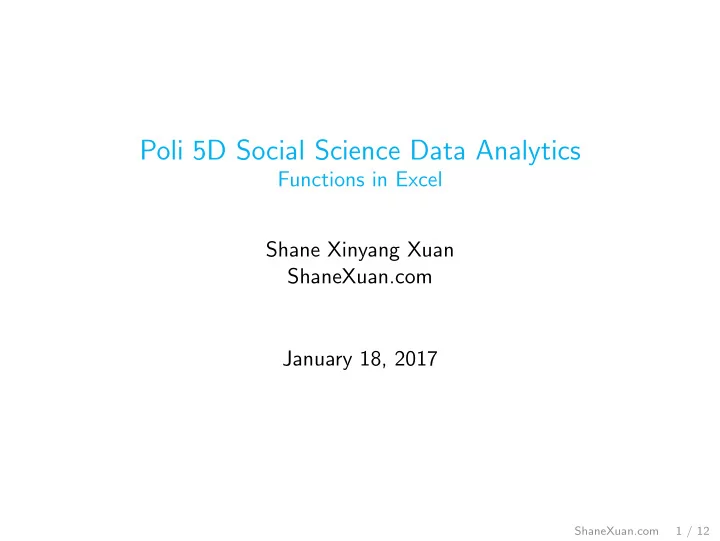
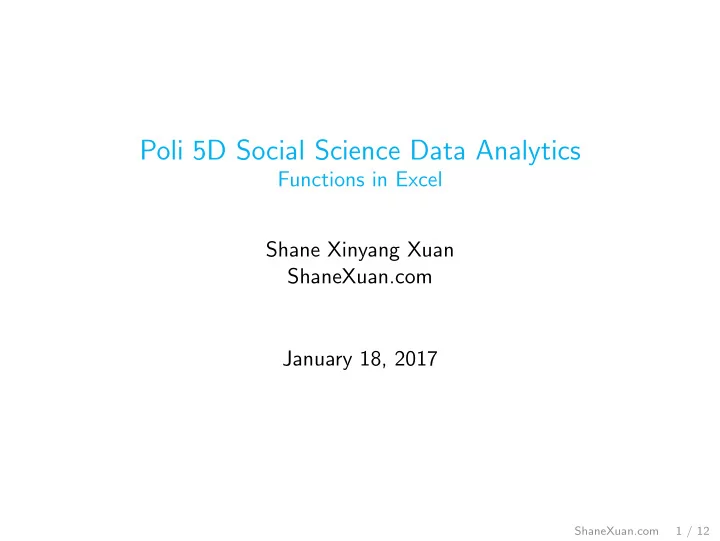
Poli 5D Social Science Data Analytics Functions in Excel Shane Xinyang Xuan ShaneXuan.com January 18, 2017 ShaneXuan.com 1 / 12
Contact Information Shane Xinyang Xuan xxuan@ucsd.edu The teaching staff is a team! Professor Roberts M 1600-1800 (SSB 299) Jason Bigenho Th 1000-1200 (Econ 116) Shane Xuan Th 1200-1400 (SSB 332) Supplemental Materials UCLA STATA starter kit http://www.ats.ucla.edu/stat/stata/sk/ Princeton data analysis http://dss.princeton.edu/training/ ShaneXuan.com 2 / 12
Road map Here is what we did last week: – Variable types – Longitudinal/Cross sectional data – Unit of analysis (esp. for time series and cross sectional data) – Excel shortcuts – Functions: 1. IF function 2. FIND function 3. LEFT function ShaneXuan.com 3 / 12
Road map Here is what we did last week: – Variable types – Longitudinal/Cross sectional data – Unit of analysis (esp. for time series and cross sectional data) – Excel shortcuts – Functions: 1. IF function 2. FIND function 3. LEFT function Today we are going to discuss more about functions in Excel: 1. Statistical functions: AVERAGE, MEDIAN, MIN, MAX, and COUNTIF functions 2. Lookup functions: MATCH and VLOOKUP functions ShaneXuan.com 3 / 12
Road map Here is what we did last week: – Variable types – Longitudinal/Cross sectional data – Unit of analysis (esp. for time series and cross sectional data) – Excel shortcuts – Functions: 1. IF function 2. FIND function 3. LEFT function Today we are going to discuss more about functions in Excel: 1. Statistical functions: AVERAGE, MEDIAN, MIN, MAX, and COUNTIF functions 2. Lookup functions: MATCH and VLOOKUP functions We will also be discussing some conceptual topics: 1. Sample and population 2. Bias ShaneXuan.com 3 / 12
Sample and population ShaneXuan.com 4 / 12
Sample and population ShaneXuan.com 4 / 12
Sample and population ◮ Population – A collection of objects or individuals ◮ Sample – A (hopefully representative) slice from the population ◮ Population parameter is any summary of the population ◮ Sample statistic is any summary of the sample ShaneXuan.com 4 / 12
Sample and population ◮ Example 1: Hite mailed out 100,000 fifteen-page questionnaires to women who were members of a wide variety of organizations across the U.S. Questionnaires were actually sent to the leader of each organization. The leader was asked to distribute questionnaires to all members. Each questionnaire contained 127 open-ended questions with many parts and follow-ups. Part of Hite’s directions read as follows: “Feel free to skip around and answer only those questions you choose.” Approximately 4500 questionnaires were returned. What is the population? What is the sample? ◮ Population: All American women ◮ Sample: The 4,500 women who responded ShaneXuan.com 4 / 12
Bias ◮ Example 1: Problems with the previous example? ◮ Example 2: We want to study savings and investment decisions of adult Americans. The sample is UCSD undergraduates. Are there any problems with it? ShaneXuan.com 5 / 12
Bias ◮ Example 1: Problems with the previous example? ◮ Example 2: We want to study savings and investment decisions of adult Americans. The sample is UCSD undergraduates. Are there any problems with it? Bias includes ◮ Sampling bias ◮ Selection bias ◮ Undercoverage bias ◮ Response bias ShaneXuan.com 5 / 12
Statistical concepts – Average – Median – Minimum/Maximum ShaneXuan.com 6 / 12
AVERAGE/MEDIAN functions The AVERAGE function calculates the average value from a collection of numbers – Syntax: AVERAGE (number1, number2, ...) – For example: AVERAGE(A1:A4) The MEDIAN function calculates the median of the values from the specified range – Syntax: MEDIAN (number1, number2, ...) – For example: MEDIAN(A1:A4) ShaneXuan.com 7 / 12
Other common statistical functions Similarly, you can use – MAX(number1, number2, ...) – MIN(number1, number2, ...) – SUM(number1, number2, ...) – ROUND(number, numDigits), where numDigits is the number of decimal places ShaneXuan.com 8 / 12
Other common statistical functions Similarly, you can use – MAX(number1, number2, ...) – MIN(number1, number2, ...) – SUM(number1, number2, ...) – ROUND(number, numDigits), where numDigits is the number of decimal places Quiz: What will the result be? ROUND(2.718282, 2) Turn your quiz in! ShaneXuan.com 8 / 12
Other common statistical functions Similarly, you can use – MAX(number1, number2, ...) – MIN(number1, number2, ...) – SUM(number1, number2, ...) – ROUND(number, numDigits), where numDigits is the number of decimal places Quiz: What will the result be? ROUND(2.718282, 2) Turn your quiz in! It should be 2.72. ShaneXuan.com 8 / 12
Statistical function: COUNT, COUNTIF, ... ◮ COUNT: How many unique items are included in a range ◮ Syntax: COUNT( range ) ◮ COUNTIF: Calculate the number of cells in a range that match the criteria ◮ Syntax: COUNTIF( range, criteria ) ◮ Example: Next 2 slides! ◮ AVERAGEIF; AVERAGEIFS; SUMIF; SUMIFS; COUNTIFS ShaneXuan.com 9 / 12
COUNTIF: Examples ShaneXuan.com 10 / 12
COUNTIF: Examples ShaneXuan.com 10 / 12
Lookup functions The MATCH function returns the position of a value in a given range: – Scenario: Among the range E4:E9, I want to look for A2 – Example: MATCH(A2, E4:E9, 0) – Returns the position ShaneXuan.com 11 / 12
Lookup functions ShaneXuan.com 11 / 12
Lookup functions The VLOOKUP function looks for a value in the leftmost column of a table, and then returns a value in the same row from another column you specify ShaneXuan.com 11 / 12
Lookup functions 1. D13 the value you want to look up 2. B2 to E11 (highlighted in yellow in the table) is the range where the lookup value is located 3. 3 is the column number (in the range) that contains the return value; in our case, it is “Part Price” 4. FALSE makes sure that the return will be an exact match 5. Output is 85.73 ShaneXuan.com 11 / 12
Lookup functions Other REALLY important functions ◮ HLOOKUP ◮ INDEX ◮ CHOOSE ShaneXuan.com 11 / 12
Wrap up ◮ All functions (including last week) that we talked about are important. Any questions? ◮ Pace of the section: Too fast? Too slow? ◮ HW1 due on 1/25 ◮ Start early because I will NOT answer any emails starting from 1/24 after noon ShaneXuan.com 12 / 12
Recommend
More recommend