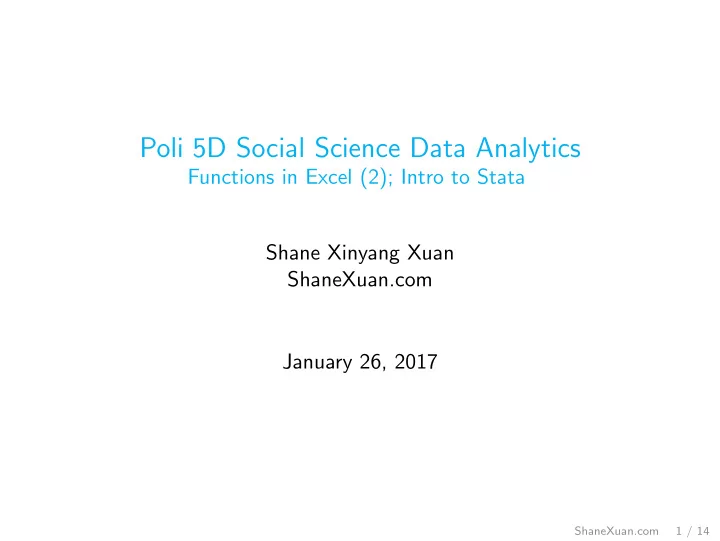
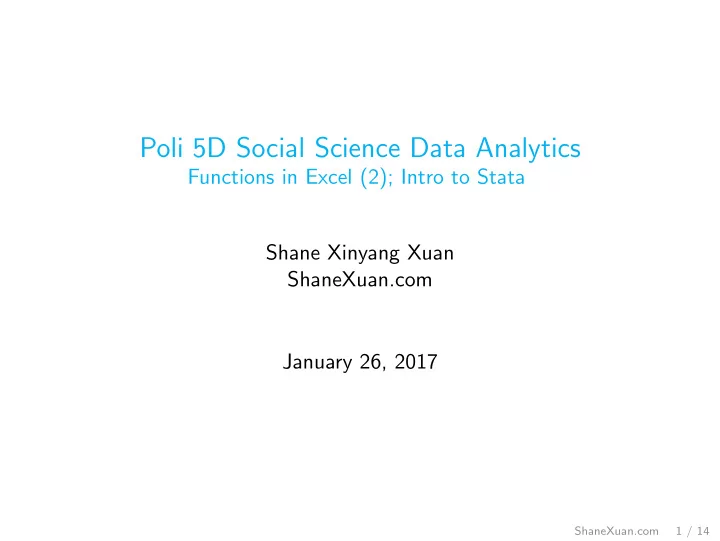
Poli 5D Social Science Data Analytics Functions in Excel (2); Intro to Stata Shane Xinyang Xuan ShaneXuan.com January 26, 2017 ShaneXuan.com 1 / 14
Contact Information Shane Xinyang Xuan xxuan@ucsd.edu The teaching staff is a team! Professor Roberts M 1600-1800 (SSB 299) Jason Bigenho Th 1000-1200 (Econ 116) Shane Xuan Th 1200-1400 (SSB 332) Supplemental Materials UCLA STATA starter kit http://www.ats.ucla.edu/stat/stata/sk/ Princeton data analysis http://dss.princeton.edu/training/ ShaneXuan.com 2 / 14
Road map Here is what we are going to cover in today’s section: – Logical functions in Excel – Nested IF functions in Excel – Macros in Excel – Introduction to Stata ShaneXuan.com 3 / 14
Road map Here is what we are going to cover in today’s section: – Logical functions in Excel – Nested IF functions in Excel – Macros in Excel – Introduction to Stata Let’s take a poll really quick – in which order do you want me to cover these topics in today’s section? ShaneXuan.com 3 / 14
Road map Here is what we are going to cover in today’s section: – Logical functions in Excel – Nested IF functions in Excel – Macros in Excel – Introduction to Stata Let’s take a poll really quick – in which order do you want me to cover these topics in today’s section? – Should I slow down in the section? ShaneXuan.com 3 / 14
Road map Here is what we are going to cover in today’s section: – Logical functions in Excel – Nested IF functions in Excel – Macros in Excel – Introduction to Stata Let’s take a poll really quick – in which order do you want me to cover these topics in today’s section? – Should I slow down in the section? – Any questions that I can answer (w.r.t lectures, sections, homework, ...)? ShaneXuan.com 3 / 14
Logical functions We are going to go through four examples in the next few slides to wrap up logical functions. ShaneXuan.com 4 / 14
Logical functions ShaneXuan.com 4 / 14
Logical functions ShaneXuan.com 4 / 14
Logical functions ShaneXuan.com 4 / 14
Logical functions ShaneXuan.com 4 / 14
Nested IF Scenario: You want to test for multiple outcomes. Solution: A nested IF function is when one IF function is placed inside another IF function to test an additional condition. ShaneXuan.com 5 / 14
Macros in Excel Scenario: We want to perform repetitive tasks consistently Solution: Use macros! ◮ You record a macro ◮ You then apply the macro to other cells ShaneXuan.com 6 / 14
Macros in Excel Record Macro ShaneXuan.com 6 / 14
Macros in Excel Stop Recording ShaneXuan.com 6 / 14
Macros in Excel In a new worksheet, apply Macros ShaneXuan.com 6 / 14
Macros in Excel What’s under the hood? ShaneXuan.com 6 / 14
We are done with Excel! We are done with Excel! What to do next? ◮ Check out VBA if you want know more about Excel ◮ We are going to move on to Stata and R for the rest of the quarter ShaneXuan.com 7 / 14
We are done with Excel! We are done with Excel! What to do next? ◮ Check out VBA if you want know more about Excel ◮ We are going to move on to Stata and R for the rest of the quarter Before then, let’s take attendance. ShaneXuan.com 7 / 14
Introduction to Stata ◮ Change CD (cd “/Users/Shane/Dropbox/Poli5D/psets/”) ◮ Import data ◮ Summarize variable ◮ IF statement in Stata ◮ Lookup function in Stata ◮ Help command ◮ Sort command ◮ Create .log files ShaneXuan.com 8 / 14
Import data in Stata ShaneXuan.com 9 / 14
Import data in Stata Example: import excel “h1 fams data.xlsx”, sheet(“Families”) firstrow clear ShaneXuan.com 9 / 14
Import data in Stata Example: import excel “h1 fams data.xlsx”, sheet(“Families”) firstrow clear ◮ import data ShaneXuan.com 9 / 14
Import data in Stata Example: import excel “h1 fams data.xlsx”, sheet(“Families”) firstrow clear ◮ specify sheet name ShaneXuan.com 9 / 14
Import data in Stata Example: import excel “h1 fams data.xlsx”, sheet(“Families”) firstrow clear ◮ Make the first row to be variable names ShaneXuan.com 9 / 14
Import data in Stata Your data look like: ShaneXuan.com 9 / 14
Summarize variables in Stata Example: ShaneXuan.com 10 / 14
Summarize variables in Stata Example: ShaneXuan.com 10 / 14
Summarize variables in Stata Example: ShaneXuan.com 10 / 14
IF statements in Stata Example: Syntax: ◮ Count if (variable == value) ◮ Other operations: ! = < = > = > < Note: In Stata, the single equal ( = ) is used as a set equal operator; the double equals ( == ) is used to test for equality; exclamation mark (!) means “NOT” ShaneXuan.com 11 / 14
IF statements in Stata Example: Note: In Stata, & means “AND”, and | means “OR” ShaneXuan.com 11 / 14
IF statements in Stata Example: Note: In Stata, the single equal ( = ) is used as a set equal operator; the double equals ( == ) is used to test for equality ShaneXuan.com 11 / 14
Others ◮ Lookup function: list if (variable) == (value) & (variable) != . ◮ Help command: help tabulate ◮ Sort command: sort (variable) ◮ .log file: – log using “log example”, text – clear more . . . ← (your code here) – log close ShaneXuan.com 12 / 14
Save your .do file! ShaneXuan.com 13 / 14
Concluding Remarks We covered many things (but definitely not everything) that are related to your Problem Set 2. Make sure that you 1. Do the readings (!!) 2. Read lecture slides and section slides 3. Learn through trial and error Be ready to put in hard work while doing the second problem set. Start early, because I hold office hours the day after the due date. ShaneXuan.com 14 / 14
Recommend
More recommend