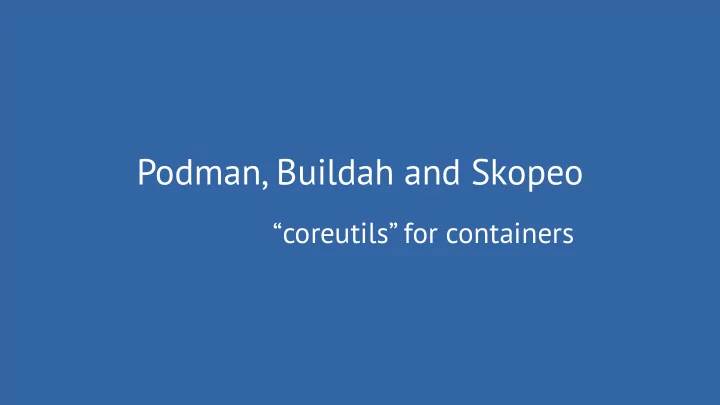
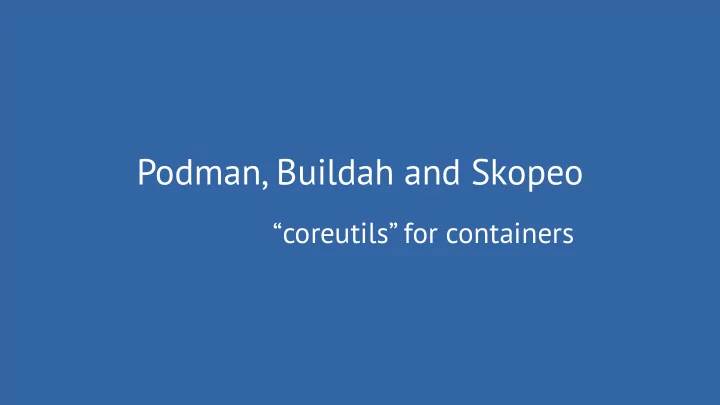
Podman, Buildah and Skopeo “coreutils” for containers
who am i Aleksandra Fedorova DevOps/CI/Build Engineer – CI Engineer at Red Hat – Fedora Linux Ambassador – https://medium.com/quantum-integration – Fedora User Group NRW @ Meetup.com – bookwar @ IRC https://telegram.me/bookwar bookwar@fedoraproject.org
coreutils cd, cp, ls, cat, sort,.. ● small, simple, consistent ● easy to use ● easy to embed ● available for any user ● available on any system(*) ● https://opensource.com/article/18/4/gnu-core-utilities
Docker
docker, docker, docker, docker...
open container initiative Organization established by Docker and other companies in 2015 ● Defjnes open specifjcations for containers and container images ● OCI Image Specifjcation ● OCI Runtime Specifjcation ● Sets a framework for container ecosystem ● https://www.opencontainers.org/
Toolbox
https://buildah.io
basics $ cat ./message $ buildah bud -t myImage . Hello world! … $ cat ./Dockerfile FROM fedora $ podman run myImage RUN touch somefile Hello world! ADD message . CMD cat message
buildah build-using-docker $ buildah bud . test -t 1.0.0 $ cat ~/Dockerfile | buildah bud -f - . $ buildah bud -f Dockerfile.first -f Dockerfile.second . $ buildah bud github.com/somewhere/something $ buildah bud -f dev/Dockerfile https://10.0.0.10/context.tar.gz man buildah-bud
buildah scripting #!/bin/bash containerId=$(buildah from fedora) buildah run $containerId touch somefile buildah add $containerId message buildah config --cmd "cat message" $containerId buildah commit $containerId myImage man buildah
buildah mount # containerId=$(buildah from scratch) # mountpath=$(buildah mount $containerId) # dnf install --installroot $mountpath --release=29 buildah \ --setopt install_weak_deps=false -y # dnf --installroot $mountpath clean all # buildah umount $containerId # buildah commit $containerId myimage # podman run myimage buildah --help man buildah-mount
buildah Does not require access to system-wide service ● Stores temporary data and images in the user directory ● Supports multiple Dockerfjles, from local fs and network ● Allows interactive debugging of the image building process ● Easily embeddable in scripts ● https://buildah.io
https://github.com/containers/libpod
alias docker=podman $ podman run -it fedora /bin/bash $ podman ps -a $ podman rm deda2991f9fd $ podman image rm fedora $ podman pull debian:latest $ podman inspect 7ac0a23445fe ...running-containers-with-podman
embedding podman in a systemd unit [root@localhost ~]# cat /etc/systemd/system/mariadb-podman.service [Unit] Description=Custom MariaDB Podman Container After=network.target [Service] Type=simple TimeoutStartSec=5m ExecStartPre=-/usr/bin/podman rm "mariadbpodman" ExecStart=/usr/bin/podman run --name mariadbpodman -v /root/mysql-data:/var/lib/mysql/data:Z -e MYSQL_USER=user -e MYSQL_PASSWORD=pass -e MYSQL_DATABASE=db -p 3306:3306 registry.access.redhat.com/rhscl/mariadb-102-rhel7 ExecReload=-/usr/bin/podman stop "mariadbpodman" ExecReload=-/usr/bin/podman rm "mariadbpodman" ExecStop=-/usr/bin/podman stop "mariadbpodman" Restart=always RestartSec=30 [Install] ...intro-to-podman
podman Does not require access to system-wide service ● Stores temporary data and images in the user directory ● Drop-in replacement for docker ● Runs container as a child process ● Provides resource isolation ● Easily embeddable in systemd unit fjles with cgroups, resource ● management, socket activation and so on https://github.com/containers/libpod
Skopeo https://github.com/containers/skopeo
skopeo inspect $ skopeo inspect docker://docker.io/fedora { "Name": "docker.io/library/fedora", "Digest": "sha256:4a861283a7f0a8ce3d19b42f4c0a10d7012a4d12f785149d82a0800cdb4498b0", "RepoTags": [ "29", "30", "latest", "modular", ], "Created": "2018-11-07T00:23:59.230741167Z", "DockerVersion": "17.06.2-ce", "Labels": null, "Architecture": "amd64", "Os": "linux", "Layers": [ "sha256:d0483bd5a55488f5ba6383a5cc8553d5101864f03acd07eabc5df7563c3692cf" ] } https://github.com/containers/skopeo
skopeo copy $ mkdir output $ skopeo copy docker://fedora:latest dir:output $ ls output/ 8c568f1043264e34f0a8774587266565c7e5e54e9ea6b97ab459086d18ac5175 d0483bd5a55488f5ba6383a5cc8553d5101864f03acd07eabc5df7563c3692cf manifest.json version https://github.com/containers/skopeo
skopeo Does not require access to system-wide service ● Stores temporary data and images in the user directory ● Inspect images without downloading them ● Copy images without retagging them ● Supports multiple storage formats – registries, fjlesystems ● https://github.com/containers/libpod
...docker-registry-infrastructure
storages and registries $ ls /etc/containers/ policy.json registries.conf registries.d storage.conf $ man storage.conf
q&a Aleksandra Fedorova Fedora User Group NRW @ Meetup.com – bookwar @ IRC – https://telegram.me/bookwar – bookwar@fedoraproject.org –
Recommend
More recommend