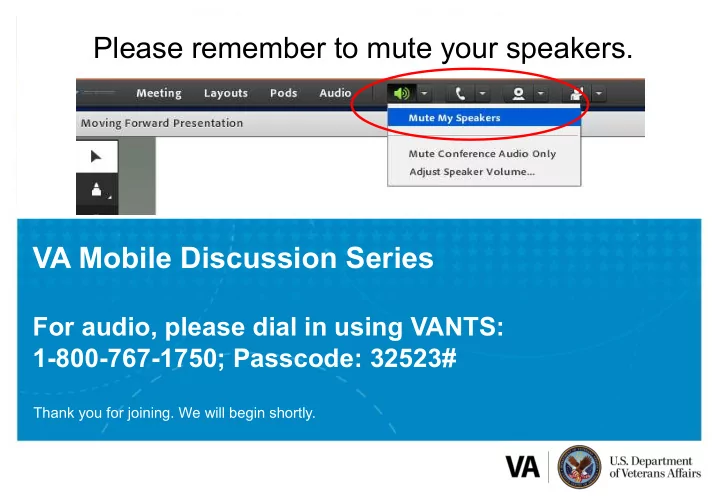
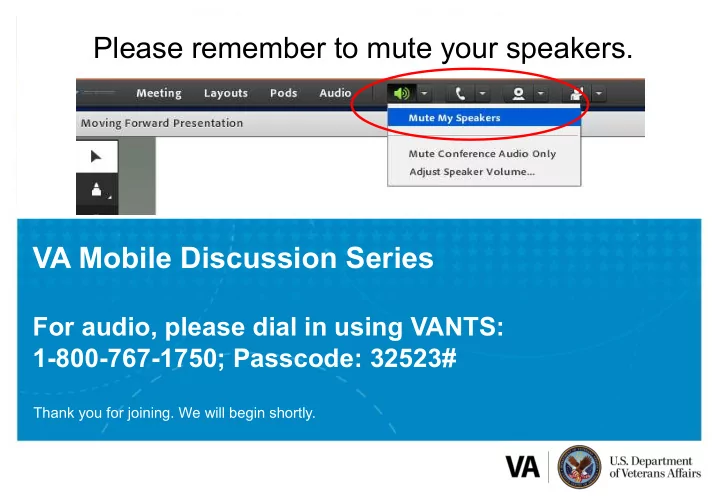
Please remember to mute your speakers. VA Mobile Discussion Series For audio, please dial in using VANTS: 1-800-767-1750; Passcode: 32523# Thank you for joining. We will begin shortly.
Using DS Logon to Access Secure VA Mobile Apps
INTRODUCING VA SECURE MOBILE APPS Mobile Blue Button Summary of Care Annie App 2
INTRODUCING DS LOGON 3
YOU WILL NEED A DS LOGON TO ACCESS YOUR EHR INFORMATION 4
OBJECTIVES After this session, you will be able to: • Describe DS Logon and its benefits • Compare DS Logon ID to My Health e Vet ID • Describe how to register for DS Logon Level 2 (Premium) Account • Securely access new VA Mobile Apps for health care • Access DS Logon help and resources 5
AGENDA • Introducing DS Logon • My Health e Vet • DS Logon Account Levels • How to register for a DS Logon Level 2 (Premium) Account • Prerequisites • Remote Proof • Registration steps • Help and Resources for DS Logon 6
ABOUT DS LOGON https://mobile.va.gov/appstore/veterans 7
ABOUT DS LOGON • Managed by the Department of Defense (DOD), not VA. • If you were discharged from the service after 1986, you received your DS Logon upon discharge. • Don’t have a DS Logon? – You can apply for it. • Forgot your password? – You can renew it. 8
MY HEALTH E VET “Why can’t I just use My Health e Vet?” 9
My Health e Vet “Why not just use My Health e Vet?” • Increased use of mobile devices for quick access • Increased demand for mobile apps • VA Mobile Apps provide My Health e Vet’s most-used functions • DS Logon needed to access newest VA Mobile Apps – Soon DS Logon will access My Health e Vet website • VA Mobile Apps designed for specific health issues include: Preconception Care Mobile Kidney Pressure Ulcer Resource 10
DS LOGON ACCOUNT LEVELS DS Logon Level 1 (Basic): • General information • Not used for VA healthcare- related mobile apps DS Logon Level 2 (Premium): • Anything connected to EHR Mobile Blue Button Summary of Care Annie App 11
DS LOGON ACCOUNT LEVELS Yes! You are eligible for a DS “Am I eligible?” Logon Account of either level if you’re enrolled in the Defense Enrollment Eligibility Reporting System (DEERS). ! If you are not enrolled in DEERS, call 1-800-983-0937, option 2 for assistance. D:
HOW TO REGISTER FOR A NEW DS LOGON LEVEL 2 (PREMIUM) ACCOUNT https://myaccess.dmdc.osd.mil 13
HOW TO REGISTER FOR A NEW DS LOGON LEVEL 2 (PREMIUM) ACCOUNT 14
HOW TO REGISTER FOR A NEW DS LOGON LEVEL 2 (PREMIUM) ACCOUNT A Veteran registering for a new DS Logon Level 2 (Premium) Account would begin with these steps: Select an option . Click More DS Logon Options. https://myaccess.dmdc.osd.mil 15
REMOTE PROOFING ! Questions are timed – four minutes to select answers and submit. 16
REMOTE PROOFING SAMPLE QUESTION Which service company holds your mortgage? Fanny Mae Wells Fargo Goldman Sachs None of the Above 17
REMOTE PROOFING SAMPLE QUESTION Which of these cars did you EVER own? Ford Toyota Nissan None of the Above X 18
REMOTE PROOFING PII Personally Identifiable Information PHI Protected Health Information HIPAA Health Insurance Portability and Accountability Act of 1996 HITECH Health Information Technology for Economic and Clinical Health Act 19
REMOTE PROOFING 20
HOW TO REGISTER FOR A NEW DS LOGON LEVEL 2 (PREMIUM) ACCOUNT ! If you are not enrolled in DEERS, call 1- 800-983-0937, option 2 for assistance . https://myaccess.dmdc.osd.mil 21
HELP AND RESOURCES FOR DS LOGON DS Logon Education App https://mobile.va.gov/app/ds-logon-education My Access Center (Click Help Center) https://myaccess.dmdc.osd.mil 22
HELP AND RESOURCES FOR DS LOGON VA Mobile https://mobile.va.gov/dslogon eBenefits Video Tutorial https://www.youtube.com/watch?v=szbYUKhbB7A Mobile App Service Desk Speak to a technical support person Weekdays 7 a.m. - 7 p.m. (CT). Phone (877) 470 5947. 23
HELP AND RESOURCES FOR DS LOGON • DEERS at the VBA National Call Center at 1.800.983.0937, option 2 • DS Logon Education App at https://mobile.va.gov/app/ds-logon-education The Access Center webpage at https://myaccess.dmdc.osd.mil • VA Mobile DS Logon web page at mobile.va.gov/dslogon • eBenefits DS Logon tutorial video at https://www.youtube.com/watch?v=szbYUKhbB7A • • VA Mobile Help Desk at (877) 470 5947 24
SUMMARY During this session, you learned to: • Describe DS Logon and its benefits • Compare DS Logon ID to My Health e Vet ID • Describe how to register for DS Logon Level 2 (Premium) Account • Securely access new VA Mobile Apps for health care • Access DS Logon help and resources 25
QUESTIONS? ? 26
THANK YOU! What future topics would you like to discuss? Let us know by providing feedback at this link: https://www.surveymonkey.com/r/879HQ5V 27
Recommend
More recommend