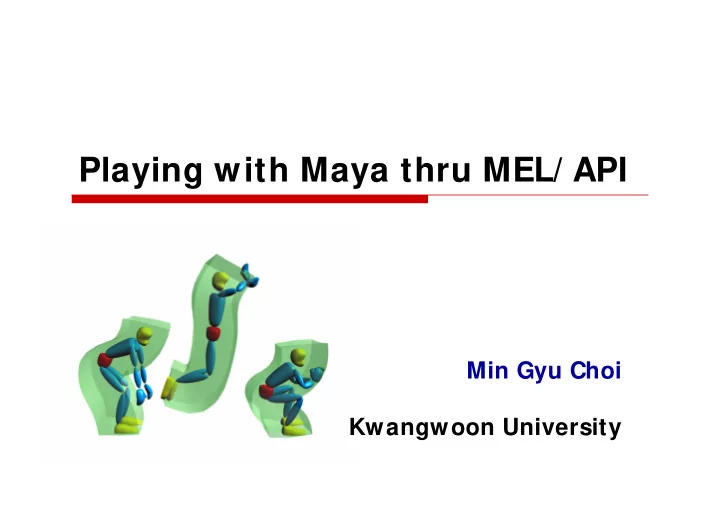
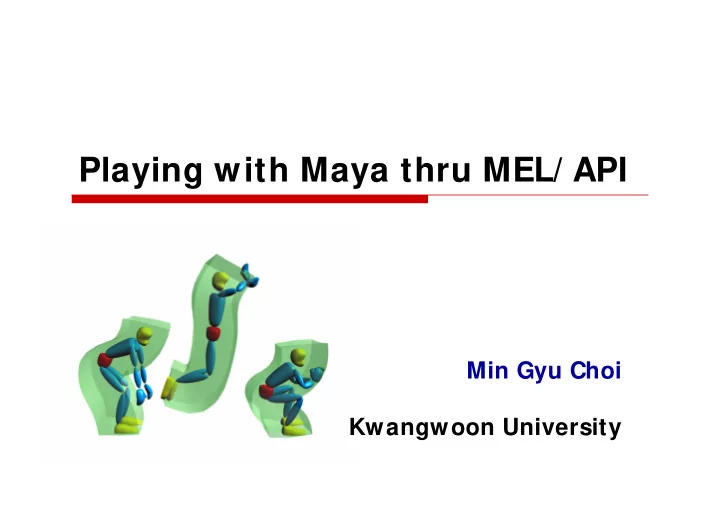
Playing with Maya thru MEL/ API Min Gyu Choi Kwangwoon University
Alias Maya � Alias|Wavefront Maya is one of the greatest and most complex computer programs ever made.
Alias Maya
Alias Maya � Maya has many features as default. Maya Unlimited Maya Complete
Alias Maya � However, Maya cannot do everything! � You can “bend” Maya in your direction. � Develop your own features. � Automate and simplify tasks � Advanced macros and your own GUI � Add new features that are not incorporated � New file formats, object types and behaviors � New dynamics and animation components � e.g., Maya Fur, Live, Cloth, Hair, and Fluid Effects
Developing Maya Plug-I ns � Types of Maya plug-ins � MEL (Maya Embedded Language) commands � Nodes/commands, manipulators, contexts, locators � Maya API (Application Programmer Interface) � Gives almost unlimited access to the internal Maya interface � You can also use MEL through Maya API.
Maya API � � OpenMaya for defining nodes/commands OpenMaya � Also for assembling them into a plug-in � � OpenMayaUI for creating new user interface elements OpenMayaUI � Manipulators, contexts, and locators � � OpenMayaAnim for animation OpenMayaAnim � Including deformers and inverse kinematics � � OpenMayaFX for dynamics OpenMayaFX � � OpenMayaRender for performing rendering functions OpenMayaRender
Getting Started � To create a new plug-in 1. Start Visual Studio .NET Invoke File → New → Project and select Visual C++ Projects 2. 3. Select MayaPlugInWizard 4. Enter the solution name and location 5. Fill in the information � Plug-in setup, Plug-in type, Included libraries Refer to Appedix I � By the way, what to develop?
What to Develop? No More “Hello World!”
Elastodynamic Deformation � Elastodynamic equation for FEM 3n x 3n matrix, 3n x 1 vector + + = + + = M u C u K u F M u C u K u F & & & & & & ( ) Time-consuming!!! Linearization Not real-time!!! u : displacement
Modal Analysis [Pentland & Williams ’89] � Elastodynamic equation for FEM 3n x 3n matrix, 3n x 1 vector + + = + + = M u C u K u F M u C u K u F & & & & & & ( ) Time-consuming!!! Linearization Not real-time!!! G. eigenvalue problem Modal basis = = λ u Φ q M Φ K Φ ( t ) ( t ) i i i + + = + + = M q C q K q Q & & & & & & m q c q k q Q q q q i i i i i i i Real-time performance!!! Diagonal matrices There can be linearization artifacts!!!
Modal Warping [I EEE TVCG 2005] � Modal analysis in local coordinate frames + + = + + = M u C u K u F M u C u K u R F & & & & & L & L L T ( ) Linearization G. eigenvalue problem Modal basis = λ = M Φ K Φ u Φ q L ( t ) ( t ) i i i k t ∫ + + = = Φ M q C q K q Q u R q & & & k & ( t ) ( t ) dt q q q 0 Modal warping Real-time performance without linearization artifacts!!!
Modal Warping
The First Plug-I n � How to obtain volume meshes for FEM? � NETGEN converts polygonal meshes into volume meshes. How to obtain polygonal meshes?
Click
What is this? MEL command, ExportMesh Click and then choose “Shelf Editor…”
MEL Script Associated with a Shelf I tem � ExportMesh defined in the File “ExportMesh.mel” global proc string export(string $filename, string $filetype ) { meshExport $filename; // We will develop this command using Maya API. return $filename; } global proc ExportMesh() { fileBrowserDialog -m 1 -fc "export" -an "Export"; }
MEL Script Path � How to locate the script file “ExportMesh.mel”? � Maya searches MAYA_SCRIPT_PATH first.
Command for Polygonal Mesh Export
meshExport.h Command for Polygonal Mesh Export
meshExport.cpp Command for Polygonal Mesh Export DagPath?
Command for Polygonal Mesh Export meshExport.cpp // For all polygons in the mesh // For all vertices in the polygon Press F7 to compile and Link!
Commands for Polygonal Mesh Export MAYA_PLUG_IN_PATH � How to load plug-ins (DLLs or MLLs)
The Second Plug-I n � Integrate the elastodynamic equation through time + + = M u C u K u F & & & ( ) Excitation (external motion) � Displace the vertices u : displacement
Solid Deformer � The dependency graph is the heart of Maya. � DG nodes are used for almost everything in Maya. � e.g., model creation, deformation, animation, simulation, … (Motion) worldMatrix[0] matrix[0] currentFrame outputGeometry[0] output inMesh (DAG node) outTime input Connections time1.outTime → dimeCluster1.CurrentFrame root.worldMatrix[0] → dimeCluster1.matrix[0] dimeCluster1.outputGeometry[0] → dinosaurShape.inMesh Plugs
Registration of the Deformer Node
Deformer Node class DSolidDeformer : public MPxDeformerNode dSolidDeformer.h { public: static MTypeId id; MObject currentFramePlug; MObject matrixPlug; Plugs Mobject rigidityPlug; // ... public: DSolidDeformer(); ~DSolidDeformer(); static void* creator(); static MStatus initialize(); virtual MStatus deform(MDataBlock&, MItGeometry&, const MMatrix&, unsigned); // ... };
Deformer Node � This method is called once after the plug-in is loaded. � Define the inputs and outputs of the node MStatus DSolidDeformer::initialize() { currentFramePlug = nAttr.create(“currentFrame”,“cf”, MFnNumericData::kLong); nAttr.setDefault(0); nAttr.setHidden(true); MStatus status = addAttribute(currentFramePlug); if (!status){ status.perror(“addAttr()”); return status; } // ... attributeAffects(currentFramePlug, outputGeom); // ... }
Deformer Node MStatus DSolidDeformer::deform(MDataBlock& block, MItGeometry&, const MMatrix&, unsigned) { MStatus status; MDataHandle inputData; inputData = block.inputValue(currentFramePlug, &status); int currentFrame = inputData.asLong(); // ... Input // computes displacedVertices ... MArrayDataHandle outputData; outputData = block.outputArrayValue(outputGeom, &status); MDataHandle outMesh = outputData.outputValue(&status); MFnMesh mesh(outMesh.asMesh(), &status); mesh.setPoints(displacedVertices, Mspace::kWord); Output return status; }
Creating Deformer Nodes � Press F7 to compile and link � You have to do many things … � Load the plug-in � Create a deformer node, and then connect the plugs deformer –type dimeCluster; connect time1.outTime dimeCluster1.currentFrame; connect root.worldMatrix[0] dimeCluster1.matrix[0]; � This can be automated by MEL and shelf items!
How to change simulation constants?
Customizing Attribute Editor AEdimeClusterTemplate.mel AEdimeClusterTemplate.mel should be located in MAYA_SCRIPT_PATH.
Additional DAG Nodes for Visualization � To visualize useful information � We need to develop additional DAG nodes. With local axes at the mesh nodes
Additional DAG Nodes for Visualization � Derived node of MPxSurfaceShape � This node gets connection to the deformer node though backward traversal of the connected plug. � (MPxSurfaceShapeUI supports OpenGL for H/W rendering) drawingParamter
Additional DG Nodes for Constraints � To specify the manipulation constraints � We need to develop additional dependency nodes. Position-constrained Position/Orientation Orientation-constrained
Additional DG Nodes for Constraints � Derived node of MPxNode � Simple attributes � Simple connections const[0] output worldMatrix[0] matrix
Additional DG Nodes for Constraints
Additional DG Nodes for Constraints
Thin-Shelled Deformable Characters � Degenerate cases: more difficult problems � Thin shell: 2 dimensional solids, i.e. surfaces � The plug-in is similar to the solid deformer.
Free-Floating Deformable Characters � Modal warping rigid body simulation � Impulse-based collisions and multiple contacts [Baraff ’92, ’94]
Free-Floating Deformable Characters worldMatrix[0] Obstacles worldMatrix[0] obstacle[3] obstacle[2] worldMatrix[0] obstacle[1] obstalce[0] worldMatrix[0]
Free-Floating Deformable Characters � Modal warping rigid body simulation � Impulse-based collisions and multiple contacts [Baraff ’92, ’94]
Motion Planning [ACM TOG 2003] � MPxSurfaceShape for hardware rendering � It can be used for visualization though image composition.
I mage Composition � Obtain images with depth values � Composite images based on depth values
I mage Composition
Motion Planning
Dynamic Strand � Maya can also be used for fast prototyping. � By developing a command that adjusts only transform nodes Movie obtained by playblast
Dynamic Strand � Maya can also be used for fast prototyping. � If successful, develop relatively sophisticated nodes. Movie obtained by playblast
Recommend
More recommend