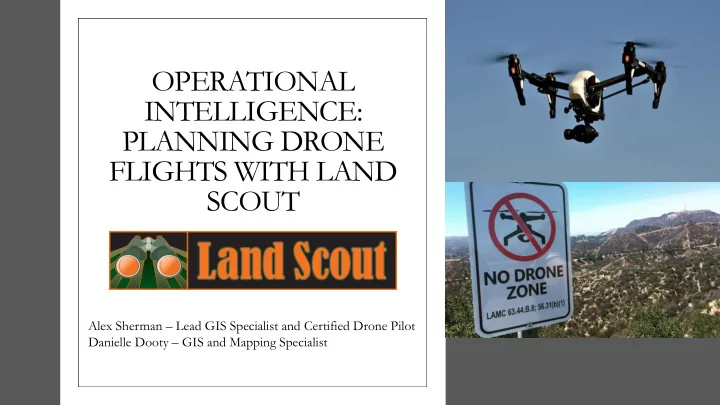
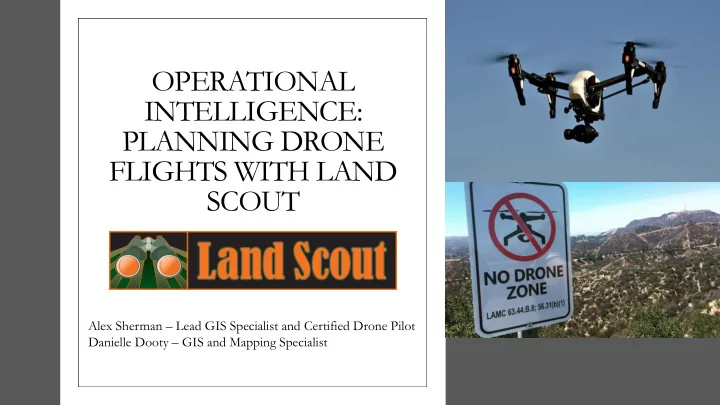
OPERATIONAL INTELLIGENCE: PLANNING DRONE FLIGHTS WITH LAND SCOUT Alex Sherman – Lead GIS Specialist and Certified Drone Pilot Danielle Dooty – GIS and Mapping Specialist
Land Scout • Land Scout is a web-based mapping application and project management tool. • Land Scout was designed to provide useful information during the planning and siting stages of many projects, such as environmental due diligence, conservation and mitigation planning. • Target industries include: • Agriculture • Oil and Gas • Construction • Utilities • Government
Land Scout and Drones • Drones are an excellent way to supplement desktop GIS analysis. • By implementing drone technology, a GIS analyst can: • See what the human eye cannot • Save time and money • Make project decisions Use Land Scout to pre-plan your drone flights, capture current images and bring them to the desktop for further analysis. Make better land management decisions with Land Scout’s array of layers and tools.
Pre-Planned Flight Path in Land Scout
Flight Path • Exported from Land Scout and imported into Litchi Mission Hub
Add NDVI images to Land Scout • Landsat 8 Satellite image 08/07/2019 • Import raster files into Land Scout • Save NDVI monthly or yearly to perform comparative analysis on crop health, farming practices, and crop management. Save as individual projects by area of land, crop, or livestock grazing areas.
• Surface Ownership: • The private surface ownership layer on Land Scout made us aware of which property we had permission to fly over.
• Physical Obstructions and Vicinity: • A quick look at the aerial can confirm whether there are any impediments to flying. Objects can be digitized in Land Scout to be exported to GIS for future reference.
• Sharing: • Use collaboration rooms to automatically place the captured images at the project area and roll out the data to other team members.
Questions? 405-600-3350 405-286-9326
Recommend
More recommend