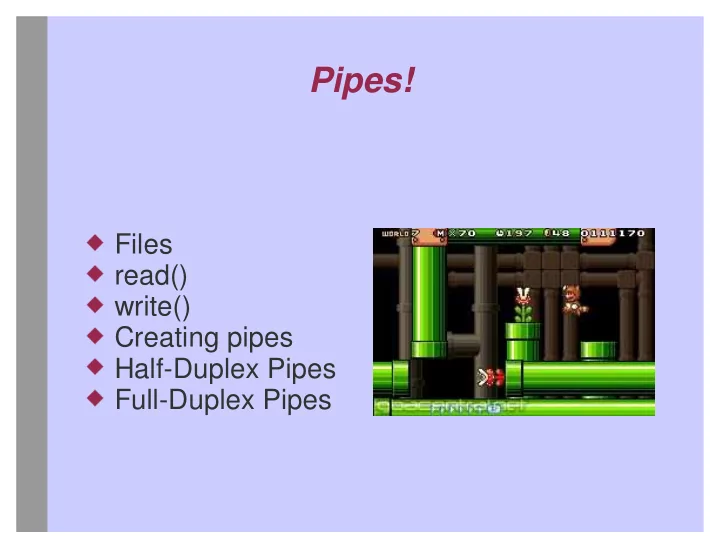
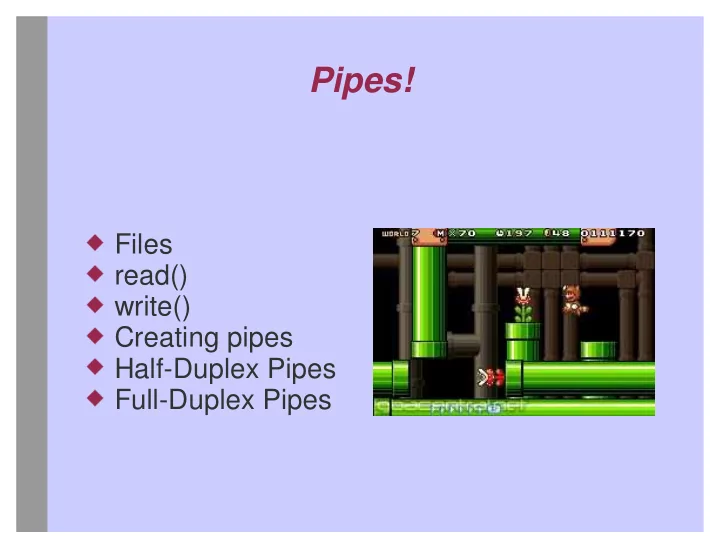
� � � � � � Pipes! Files read() write() Creating pipes Half-Duplex Pipes Full-Duplex Pipes
What is a File in Unix / Linux S t a n d a r d E r r o r Hardware Devices s e i l F x t e T Kitchen Sink Pipes Standard Input Directories Links Sockets s e Standard Output v i r D d r a H
To Clarify:
I cin read() ssize_t read(int file, void *buffer, size_t length) On success, read() This is a pointer to will return the number the location that you of bytes that were read. would like to store On failure, it will the data. This can be return -1. any datatype. The file that you wish to read from. This could be anything from a text This is the size of the file, to standard output buffer, or the total (ie, the screen), to a pipe, number of bytes that to ... you wish to read.
read() Example: int main(void) Create a string buffer { to store the data. char buffer[64]; int i = 0; Set everything in the buffer for(; i < 64; ++i) to 0 (read() does not add the buffer[i] = 0; null terminator to strings) read(fileno(stdin), buffer, 63); printf(“%s”, buffer); return EXIT_SUCCESS; } Read data from standard input. (Note: The fileno() command converts from the stdio FILE structure to a Unix file number.)
write() ssize_t write(int file, const void *buffer, size_t length) On success, returns This is a pointer to the the number of bytes data you want to send written to file. On into the file. Once failure, write() again, this can be any returns -1. datatype. This is the file that This is the size of the you want to write to. buffer that you want to It can be a text file, send. If this is a string, standard output, or then this will be equal any number of other to the string length. file types.
write() Example: This is the message that you want to send. char *message = “Hello world!\n”; int main(void) { This statement will write the write(fileno(stdout), message, message to standard output. strlen(message)); Notice that the length specified is not long enough to include the return EXIT_SUCCESS; null terminator for the string. } Since we are not using printf(), the null terminator is not necessary.
What's all this hype about pipe()? Pipes can be used to create a simple form of communication between processes. In a sense, creating a pipe is like opening the same file twice: once for reading, and once for writing. One process can then write information into one end of the pipe, allowing another process to retrieve the information from the other end. int pipe write(int thePipe[2]) Returns -1 if the pipe If pipe() is successful, then thePipe[2] will be an cannot be created. array of two file integers upon return. These will be explained in the next few slides... Process 1 Process 2
Recommend
More recommend