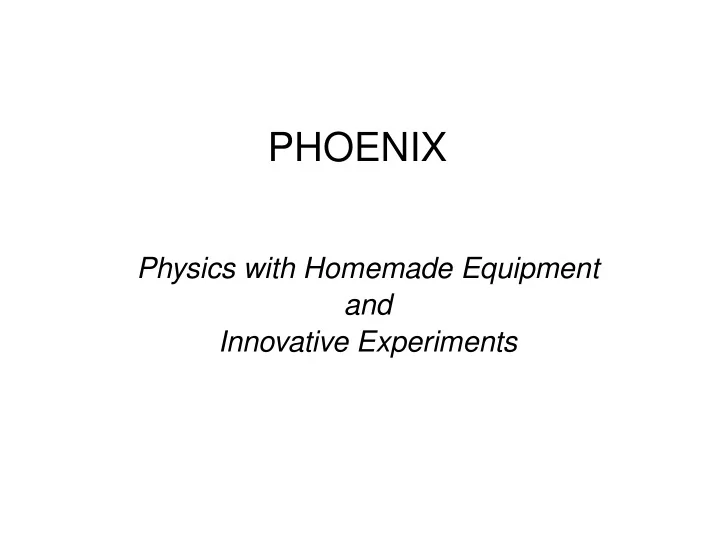
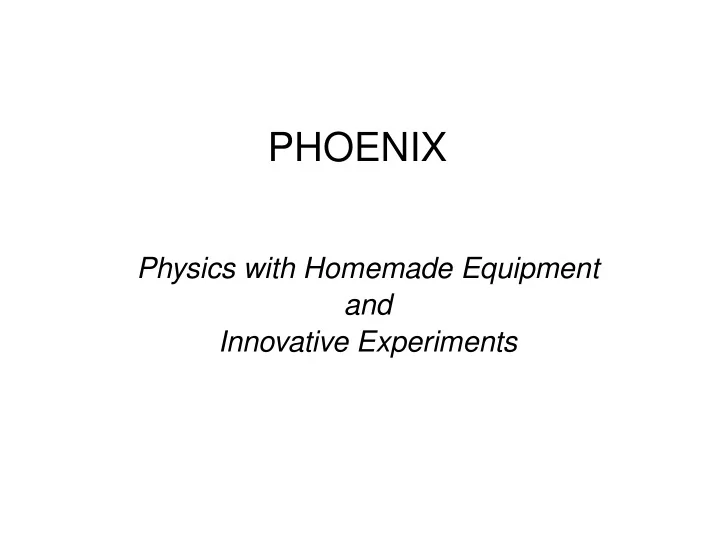
PHOENIX Physics with Homemade Equipment and Innovative Experiments
Features Programable Non Programable blocks blocks
Programmable Blocks ● 4 Digital Inputs: can be read through software ● 4 Digital Outputs: can be set through software ● 4 Analog Inputs: voltages in 0-5V range can be read ● 1 Analog Output: voltages in the range 0-5V can be set ● Frequency Counter: Software can measure the frequency of a waveform at this socket
Non Programable Blocks ● Constant Current Source: 1 mA for load resistances upto 4 Kohm ● 2 Inverting Amplifiers with plug-in resistors to vary the gain ● 1 Non-inverting Amplifier with plug-in resistor to vary the gain ● 2 Level Shifting Amplifiers: to convert voltages in -5V to 5V range, to 0-5V
Getting Started with Phoenix ● Software Library for Phoenix enables us to access the programable pins easily ● Both in C and Python ● Beginners to programing will find Python easier
Why use Python? ● Easy to use – especially for people not familiar with programming. ● Libraries which enable easy communication with the uC.
The Phoenix Python Library ● Class phm ● Communication with the uC using pyserial/pyusb. ● Functions to access each of the programmable blocks
User Phoenix Python Library pyserial/pyusb Microcontroller (inside Phoenix)
The Phoenix Python Library ● Simple Input/Output Functions ● Block Read Functions ● Time Period Measurement Functions ● Other Functions
Simple I/O Functions ● Digital Inputs: integer = read_inputs () ● Digital Outputs: None = write_outputs (integer dat) ● ADC: [float, integer] = read_adc () ● DAC: None = set_voltage (float mv)
Block Read Functions ● Single Channel ADC: [(float ts, float adval),....] = read_block (integer np, integer delay, integer bipolar) ● Multi-channel ADC: [(float ts, float ad0, float ad1, ..), ..] = multi_read_block (integer np, integer delay, integer bipolar)
Time Measurement Functions Time between rise/fall on different Digital I/O pins ● float = r2rtime (integer pin1, integer pin2) ● float = r2ftime (integer pin1, integer pin2) ● float = set2rtime (integer pin1, integer pin2) ● float = set2ftime (integer pin1, integer pin2) ● float = clr2rtime (integer pin1, integer pin2) ● float = clr2ftime (integer pin1, integer pin2)
Other Functions ● plot (list) – Plot Data returned by read_block() and multi_read_block() using Tkinter ● save_data (list, filename = 'plot.dat') – Save Data returned by read_block() and multi_read_block() to a file
PHYSICS EXPERIMENTS
1. Capacitor ● Exponential Charging/Discharging curves ● Linear charging through constant current source ● Measurement of capacitance ● Measurement of dielectric constant of glass ● Study of variation of dielectric constant with temperature
2. Electromagnetic Induction ● Study of AC mains pickup and analyze the trace to estimate the frequency ● Plot the voltage induced when a magnet is dropped into a coil ● Study the eect of velocity, size and strength of the magnet on the voltage ● Estimate the velocity from the shape of the induced waveform ● Study of mutual induction using two coils and ferrite core
3. Study of Pendulum ● Plotting the damped sinusoidal waveform generated by a pendulum. ● Waveforms generated by coupled pendulum ● Estimation of acceleration due to gravity from the period and length of the pendulum. ● Accurate measurement of period using a light barrier made of photo-transistor.
4. Study of Sound ● Direct measurement of velocity of sound in air, using a sound source and a microphone. ● Study of reflection of sound using 40KHz ultrasound piezo-electric tranceiver ● Conversion of electrical signals into sound, creating music. ● Digitization of sound and further analysis.
5. Radiation Detection and Analysis ● Energy spectrum of dierent sources, using α the radiation detection accessory of Phoenix ● Gamma counting using Geiger Muller tube connected to Phoenix
6. Study of Electronic Circuits ● Diode V-I characteristics curve, using the analog I/O sockets of Phoenix. ● Integration of square wave to get a triangular wave and display both ● Study the RC integration by varying R,C and frequency. ● Characterisation of oscillator circuit outputs using Phoenix as a CRO, frequency counter and timer.
Contributing to Phoenix ● Spreading the word and help conduct workshops in schools/colleges ● Designing and documenting new experiments ● Engg. Students can take up projects based on Phoenix
Contact Dr. Ajith Kumar B P Senior Scientist IUAC, New Delhi ajith@iuac.res.in http://iuac.res.in/~elab/phoenix phoenix-project@freelists.org
Recommend
More recommend