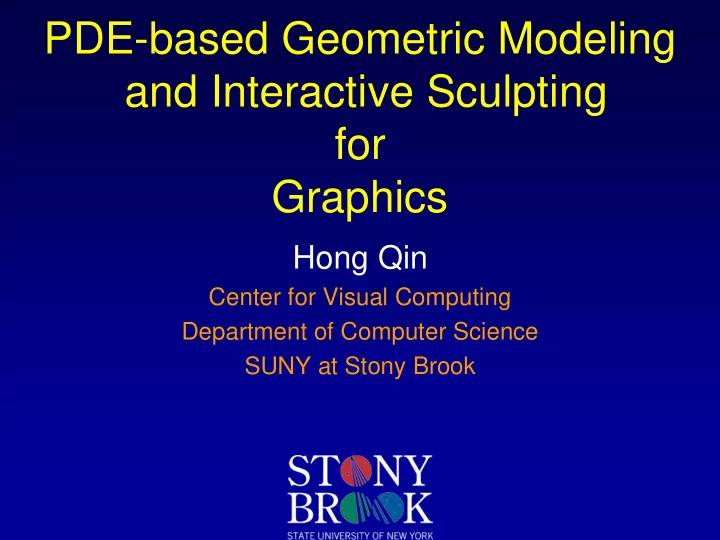
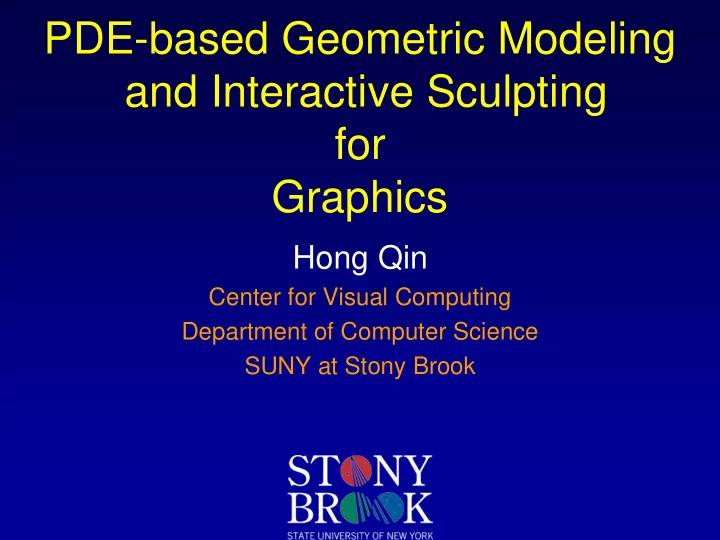
Level Set Method • Originally defined for front propagation φ − ∇ φ = F F 0 , is the speed function; t φ = = ± Γ x t d x d x x ( , 0 ) ( ), ( ) is the distance from to ; 0 Γ = φ = x x t Moving front is the zero - level set : { | ( , ) 0 }. t • Prior work of level set method – Front propagation [Osher and Sethian88], [Adalsteinsson and Sethian95] – Shape reconstruction [Zhao et al. 00], [Zhao et al. 01] – Shape transformation [Breen and Whitaker01] – Shape modeling and editing [Barentzen and Christensen02], [Museth et al. 02] [SIGGRAPH’02 Course Notes 10] ……
Classification of PDEs ∂ ∂ ∂ ∂ ∂ 2 2 2 u u u u u + + + + + = A B C D E Fu G 2 ∂ ∂ ∂ ∂ ∂ ∂ 2 2 x y x y x y • 3 types of PDEs based on characteristics – B²-AC> 0: hyperbolic ∂ ∂ 2 2 u u • Wave equation = 2 v ∂ ∂ 2 2 t x – B²-AC= 0: parabolic ∂ ∂ ∂ u ⎛ u ⎞ = ⎜ D ⎟ • Diffusion equation ∂ ∂ ∂ t x ⎝ x ⎠ – B²-AC< 0: elliptic ∂ ∂ 2 2 u u ( ) + = ρ x y , • Poisson equation ∂ ∂ 2 2 x y
Shape Reconstruction Using Level Set Method [Zhao et al. 00]
Shape Morphing Using Level Set Method [Breen and Whitaker 01]
Diffusion Equations • Reaction-diffusion textures [Witkin and Kass91], [Turk91] • Tensor field visualization [Kindlmann et al. 00] • Vector field visualization [Diewald et al. 00] • Image processing Image enhancement, filtering,……
Reaction-Diffusion Texture • Synthesizing natural textures • Reaction-diffusion system – Diffusion of morphogens – Nonlinear PDEs – Biological patterns
Reaction-Diffusion Equation • Diffusion, dissipation, reaction • Reaction-diffusion equation: & = ∇ − + C a C bC R 2 2 , & C C is the time derivative of , ∂ ∂ C C 2 2 ∇ = + 2 C , ∂ ∂ x 2 y 2 a is the rate constant for diffusion, b is the rate constant for dissipatio n, R is the reaction function.
Reaction-diffusion texture buttons 1.reptile, giraffe, coral, scalloped. 2.spiral, triweave, twisty maze, repli- cation, purple thing 3.sand, maze, zebra haunch, radial 4.space giraffe, zebra, stucco, beats us, weave By type : Isotropic, multi-orientation, and diffusion mapped [Witkin and Kass 91]
Vector Field Visualization Different time steps of the anisotropic diffusion for both principal curvature directions [Diewald et al. 00]
Other Applications of PDEs • Modeling fracture [O’Brien and Hodgins99], [O’Brien00] • Simulating gas [Foster and Metaxas97b] • Water simulation [Kass and Miller90], [Foster and Metaxas96,97a], [Stam99] • Modeling explosion [Yngve et al. 00] • Image processing [Bertalmio et al. 00], [Pérez et al. 03] …….
Implicit Model • Implicit surfaces and solids: {( x,y,z )| f(x,y,z)=c }, {( x,y,z )| f(x,y,z) ≤ c } • Techniques to model implicit objects – Particle based implicit surface sculpting [Witkin and Heckbert 94] – Trivariate B-splines for implicit models [Raviv and Elber 99], [Hua and Qin01,02] – Level set method [Zhao et al. 00,01] – Variational implicit functions [Turk and O’Brien 99,02], [Morse et al. 01] …….
[Turk and O’Brien02] Example of Implicit Models
Physics-based Modeling • Combines physical properties with geometric models • Leads to deformable models • Allows direct manipulation of objects via forces • Creates natural-looking motions through simulation • Can be integrated with general PDE framework
Deformable Models • Controlled by Lagrangian equations of motion ∂ ∂ ∂ δε ⎛ ⎞ ( ) r r r ( ) μ + γ + = t ⎜ ⎟ , f r ∂ ∂ ∂ ∂ ⎝ ⎠ t t t r – r ( a , t ): position of particle a at time t – μ ( a ): mass density of the body at a – γ ( a ): damping density – f ( r, t ): external force – ε ( r ): measures the potential energy of the elastic deformation of the body
Discretized Mass-Spring Model + + = & & & M p D p Kp f • M : mass matrix • D : damping matrix • K : stiffness matrix • f : external force • p : discrete sample points
Applications of Physics-based Modeling • Dynamics NURBS (DNURBS) [Qin and Terzopoulos 94, 95, 96] • Physics-based subdivision [Mandal et al. 98, 99], [McDonnell et al. 00, 01] • Cloth simulation and animation [Carignan et al. 92], [Baraff and Witkin 98] • Facial simulation [Lee et al. 95], [Koch et al. 96] • Physics-based implicit functions [Jing and Qin 01,02] ……
Medial Axis Extraction • Locus of all centers of circles/spheres inside the object • Collection of points with more than one closest points on the boundary • Set of singularities of signed distance function from boundary
Medial Axis Extraction Techniques • Thinning [Arcelli and Baja85][Lee and kashyap94][Manzanera etal. 99] • Distance functions [Arcelli and Baja92][Leymarie and Levine92][Bitter et al. 01] • Voronoi skeletons [Goldak et al. 91][Ognievicz93][Amenta et al. 01] • Level set method [Kimmel et al. 95][Ma et al. 03] • Direction testing [Bloomenthal and Lim99] • Hybrid techniques [Bouix and Siddiqi00]
Outline • Motivation and contributions • Related work • PDE-based geometric modeling system – Physics-based PDE surfaces/displacements – PDE-based arbitrary mesh modeling – Implicit elliptic PDE model – PDE-based free-form modeling and deformation • Conclusion
Outline • Motivation and contributions • Background review • PDE-based geometric modeling system – Physics-based PDE surfaces/displacements – PDE-based arbitrary mesh modeling – Implicit elliptic PDE model – PDE-based free-form modeling and deformation • Conclusion
System Outline PDE-based Geometric Modeling System Physics- Arbitrary Free-Form Implicit based PDE PDE PDE Modeling PDE Model Surfaces Meshes with Intensity Iso-Surface Intensity Extraction Distribution Boundary Scattered Surface Datasets Sculpting Embedded Datasets
PDE Surfaces • PDE surface formulation: 2 ⎛ ⎞ ∂ ∂ 2 2 ( ) ( ) ⎜ ⎟ + = a 2 u v u v , , 0 X ⎜ ⎟ ∂ ∂ u 2 v 2 ⎝ ⎠ ) [ ] ( = T u v x u v y u v z u v , ( , ) ( , ) ( , ) X – a(u,v) : blending coefficient function controlling the contributions of the parametric directions
PDE Surface Displacements • Displacements • PDE surface displacement formulation: ( ) = + u v 0 u v u v ( , ) ( , ) , , X X O 2 ⎛ ⎞ ∂ ∂ 2 2 ( ) ( ) ⎜ ⎟ + = a u v u v 2 , , O 0 ⎜ ⎟ ∂ ∂ u 2 v 2 ⎝ ⎠
Finite Difference Method • Divides the working space into discrete grids
Finite Difference Method • Divides the working space into discrete grids • Samples the PDE at grid points with discretized approximations ∂ + − − + 4 4 4 6 X X X X X X − + − + i j i j i j i j i j i j = , 2 , 2 , 1 , 1 , , , ∂ Δ u 4 u 4 ∂ + − − + 4 4 4 6 X X X X X X − + − + i j = i j i j i j i j i j , , 2 , 2 , 1 , 1 , , ∂ Δ v v 4 4 ∂ + + + − + + + + 4 2 ( ) 4 X X X X X X X X X X − − + − − + + + − + − + i j i j i j i j i j i j i j i j i j i j = , 1 , 1 1 , 1 1 , 1 1 , 1 1 , 1 , , 1 , 1 , ∂ Δ Δ u 2 v 2 u 2 v 2 2 ⎛ ⎞ ∂ ∂ 2 2 ⎜ ⎟ + = a 2 0 X ⎜ ⎟ i j i j ∂ ∂ , , u 2 v 2 ⎝ ⎠
Finite Difference Method • Divides the working space into discrete grids • Samples the PDE at grid points with discretized approximations • Forms a set of algebraic equations HX = z • Enforcing additional constraints = H X z c c • Physics-based discrete PDE model: & & & + + + = + M X D X (K H )X f z c c
Discretized Approximations • Displacement model: = H O z c c = + 0 X X O • Iterative techniques and multi-grid algorithm to improve the performance • Easy for local control
Flexible Boundary Conditions • Generalized boundary conditions = u v v ( , ) f ( ) X i i = u v u ( , ) g ( ) X j j ( ) ( ) ≤ ≤ ≤ ≤ u v u 0 1 0 1 g v where and , and and f i j j i are isoparametric curves – Hermite-like boundary constraints – Coons-like boundary constraints – Gordon-like boundary constraints
Hermite-like Boundary Constraints Boundary Derivative curves curves
Coons-like Boundary Constraints u =1 v =0 v =1 u =0
Gordon-like Boundary Constraints v =0.25 u =0 v =0.5 v =0 v =0.75
Joining Multiple PDE Surfaces • Boundary curves: • Three connected surfaces:
PDE Surface Manipulations • Boundary sculpting • Blending coefficient control • Direct manipulation – Point based sculpting: position, normal, curvature – Curve deformation – Region manipulation • Displacement deformation
Boundary Curve Sculpting
Effect of a( u , v ) ( ) ( ) a u i v , u , i v • The value of at each can be j j changed interactively. • a( u , v )=5.2 at • a( u , v )=3.1 • a( u , v )=5.2 yellow part
Point-based Manipulation = ⇒ = ⇒ = X p HX z H X z i j c c ,
Curve and Region Sculpting
Local Sculpting
Curve Editing 1. Select an arbitrary source curve on the PDE surface by picking points on the u-v domain; 2. Define a cubic B-spline curve with desired shape as the destination curve; 3. Map the source curve to the shape of the destination curve, i.e. put the constraints into the system; 4. Solve the constrained equations to get the new surface.
Curve Editing
Region Sculpting 1. Select an area on the PDE surface; 2. Define a cubic B-spline patch with the same number of sample points of the source region; 3. Map the source region to the shape of the destination patch, i.e. put those constraints into the linear equation system; 4. Solve the constrained equations to get the new surface.
Region Sculpting
Interface of PDE Surfaces
Point Editing on Displacements
Displacement Curve and Region Sculpting
B-spline Approximation • B-spline surfaces k l ∑∑ = u v B u B v ( , ) ( ) ( ) X p i c j d i j , , , = = i j 1 1 • Obtain B-spline control mesh from PDE surfaces = BP X Τ Τ = B BP B X • B-spline approximation for dynamic models
B-Spline Formulation • B-Spline curve and surface: ( ) n = ∑ u N u ( ) s d i i i ( ) ( ) n m = ∑ ∑ u v N u N v ( , ) s d i j i j , i j • B-Spline basis function: ⎧ [ ) = ∈ r u u u 1 , if 0 and , ; ⎪ + i i 1 ⎪ ⎪ ( ) [ ) r = = ∉ N u r u u u ⎨ 0 , if 0 and , ; + i i i 1 ⎪ − ( ) − ( ) ⎪ r r 1 1 N u N u ( ) ( ) + − + − > i i u u u u r 1 , 0 ⎪ + + i i r − 1 − u u u u ⎩ + + + + i r i i r i 1 1 [ ] Knots sequence: u 0 u L , , 1
NURBS Formulation ( ) p n ∑ w N u P = = i i i i u 0 ( ) C ( ) p n ∑ w N u = i i i 0 ( ) ( ) p q n m ∑ ∑ w N u N v P = = i j i j i j i j = 0 0 , , u v ( , ) S ( ) ( ) p q n m ∑ ∑ w N u N v = = i j i j i j 0 0 , w i w , Weights: i j ,
Free-Form Splines • Piecewise polynomials with certain differentiability constraints • Local control and extra DOF for manipulation • NURBS – Non-Uniform Rational B-Splines – Industrial standard
Pros and Cons of NURBS • Extra storage for • Model both analytic traditional objects and free-form shapes • Too many degrees of • Local control freedom • Clear geometric • Difficult to model interpretations intersection, • Smooth objects overlapping • Powerful modeling • Less natural and counter-intuitive toolkits • Strong mathematics • Invariant under various • Difficult for arbitrary manipulations topology
Examples of B-spline Approximation
Physics-based PDE Surfaces • Physics-based PDE surface and displacement model • Flexible boundary conditions • Global manipulations Joining multiple surfaces, boundary sculpting • Direct local sculpting Coefficient control, point, curve, region sculpting, displacement manipulation, material property modification • B-spline approximation
System Outline PDE-based Geometric Modeling System Physics- Arbitrary Free-Form Implicit based PDE PDE PDE Modeling PDE Model Surfaces Meshes with Intensity Iso-Surface Intensity Extraction Distribution Boundary Scattered Surface Datasets Sculpting Embedded Datasets
Outline • Motivation and contributions • Background review • PDE-based geometric modeling system – Physics-based PDE surfaces/displacements – PDE-based arbitrary mesh modeling – Implicit elliptic PDE model – PDE-based free-form modeling and deformation • Conclusion
Interface
PDE-based Arbitrary Mesh Model • Traditional PDE surfaces – Defined on regular domain – Difficult to model arbitrary topological surfaces • Polygonal meshes – Define surfaces as collection of points and their relations – Shape of arbitrary topology • Goal: use PDE techniques to model arbitrary polygonal meshes
PDE Approximation of Arbitrary Meshes • Umbrella operator for discrete Laplacian: 1 ( ) ∑ 2 ∑ ∈ ∇ ≈ − 2 , ∇ ≈ − p p p 2 e p p p i j i ∈ n j N i ( ) i j i i j , E j N i 1 ( ) 1 • Approximating formulations: ∇ = ∇ = 2 4 , p F p F 1 ∑ ∇ = ∇ ∇ ≈ ∇ − ∇ 4 2 2 2 2 ( ) p p p p i i j i n ∈ j N i ( ) 1
Direct Manipulation of Arbitrary Meshes • Take input meshes as general constraints • Use umbrella operators to approximate the PDEs • Point-based manipulation for shape deformation • Local control by selecting regions of interests • Possible to integrate with subdivision models
Direct Manipulation of Arbitrary Meshes
PDE-based Medial Axis Extraction • Compact representation of arbitrary polygonal meshes • Diffusion-based equations to simulate grassfire process • Approximates medial axes for manipulation purposes • Facilitates skeleton-based shape sculpting for arbitrary meshes
Formulations • Diffusion-based PDE ∂ t ( , ) S p = κ ∇ 2 ( , ) D N S ∂ t • Normal approximation π π − − n n j j 1 1 2 2 ∑ ∑ = × = × cos sin N t t p p i j j 1 2 n n = = j j 0 0 • Gaussian curvature approximation ∑ ∑ − − n n 1 1 π − φ π − φ 2 j j = = j j κ = κ = 0 0 , i i 1 1 ∑ ∑ − − n n 1 1 A A j j = = j j 0 0 3 3
Recommend
More recommend