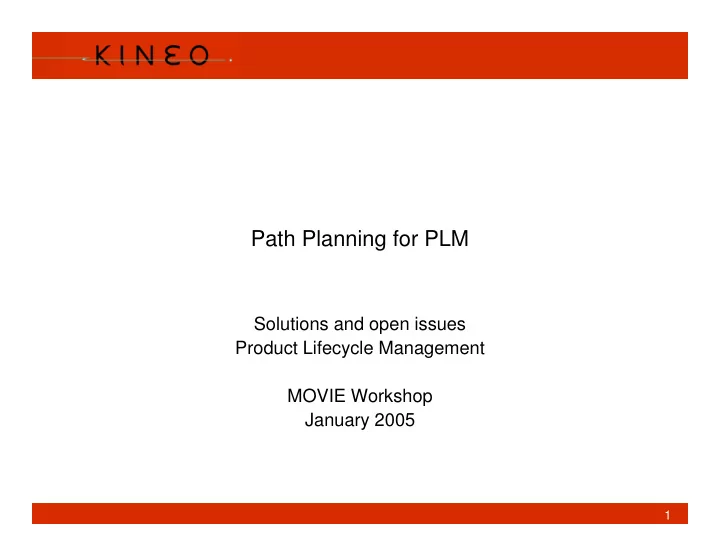
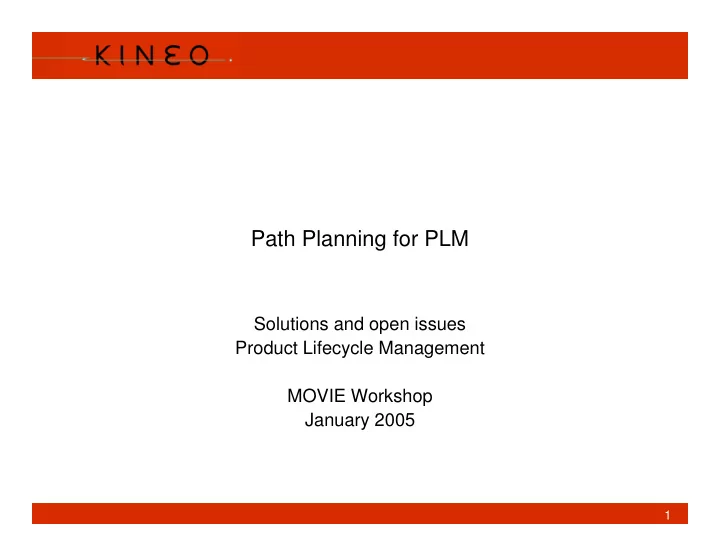
Path Planning for PLM Solutions and open issues Product Lifecycle Management MOVIE Workshop January 2005 1
Research – Kineo – PLM Users Research Lab PLM Users Scientific Professional Contributions Solutions Needs Problems Kineo Translating users needs into motion planning problems 2
Motion and Product • Simulating the function of a product is not motion planning • Product is Assembly of Parts Solid Dynamics S.A. • Developing Manufacturing Process – Finding motion to assemble parts together • Checking Product Maintainability – Finding motion to dismount parts • feasible motion is better than realistic motion 3
General Requirements • The PLM user is not an expert in motion planning. – Need of simplicity: • no parameter to tune, • no expert skills, • one button pressing. – Need to be fast and reliable. – Need to be integrated with the existing CAE tools: • Done by Tecnomatix • On going integration by UGS and Dassault Systèmes • Addin for Solidworks and 3DS max • Size of the data: huge geometrical models – ~several millions of facets – Performing fast collision detection with low memory consumption 4
Free Flyer object: Existing Solution KPP • based on RRT • Iterative Path Planner • Find Draft Paths and refine • Fast Path Planning • No Parameters • Controlling the dynamic collisions 5
Free Flyer object: Problems • Starting position in collision: – Bad contact – Bad tesselation – Else? • Analysis of the failure case: – When to stop? Progression bar? – Probability of no solution? • What is the reason for the lack of solution? – Returning the “best” colliding path: • Minimizing the penetration? • Minimizing the number of colliding parts? 6
Automatic Sequence of Operations • Finding the sequence to disassemble several parts. • Using the analysis of the failure to know which part to disassemble first. Source: ENSAM Metz 7
Human manipulation Proving the dismountability of a car part. • Free Flyer doesn’t exist in the real world • Motion generated by a mechanic Several steps to be checked • Access • Grasping • Extraction 8
Human manipulation: Accessibility How to access the part: • Finding a collision free grasping position. • Using the redundancy of the inverse kinematics. • Finding a path to this position. 9
Human manipulation: Grasping How to grasp the part: • Closing the hand around the object. • Where to grasp the object? • How to know the grasping is safe? 10
Human manipulation with 2 hands Closing the kinematics chain 11
Human manipulation: Extraction Extracting the part by using the degrees of freedom of the mannequin. 12
Human manipulation One of the main research axis of MOVIE project: - cooperation between LAAS and Kineo 13
Industrial Robot Motion Planning Existing Solution for Assembly and Welding points in cooperation with Tecnomatix Ideal interpolations Linear motion Joint motion Steering method is the straight line 14
Industrial Robot Motion Planning • Real motion will be generated by a robot controller – Avoids singularity – Optimizes the cycle time • A controller appears as a steering method – It generates the motion between a given set of points – Developed by robot constructor: black box • The motion between two locations depends on the past and on the future. • Optimization: reducing the number of locations 15
Conclusion • Kineo already provides professional path planning solution for industrials • Interesting problems are under development for the future version of our tools • And much more – Human cooperation – Multi robots cells – Your ideas… 16
w w w . k i n e o c a m . c o m
Recommend
More recommend