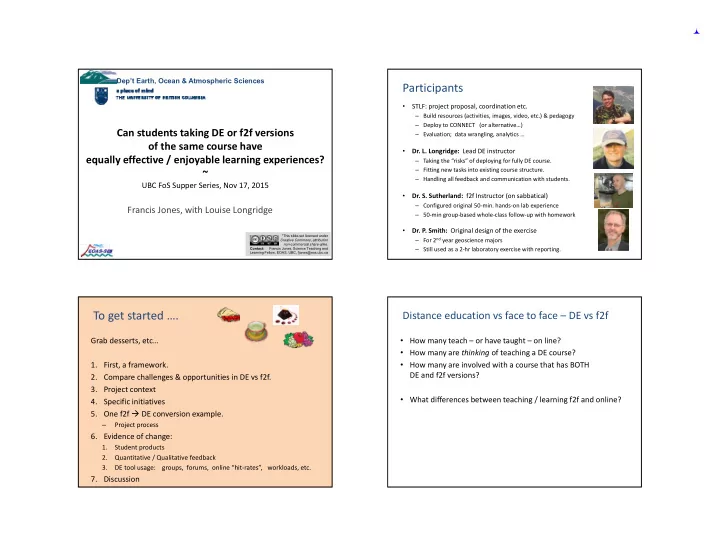
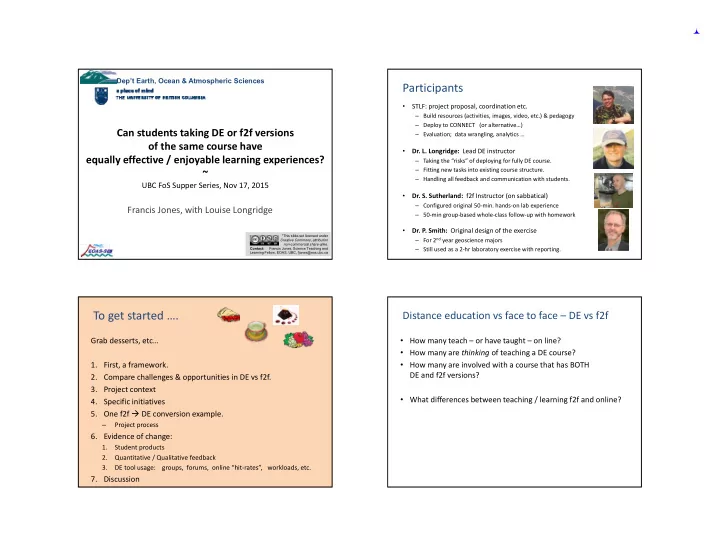
Dep’t Earth, Ocean & Atmospheric Sciences Participants • STLF: project proposal, coordination etc. – Build resources (activities, images, video, etc.) & pedagogy – Deploy to CONNECT (or alternative…) Can students taking DE or f2f versions – Evaluation; data wrangling, analytics … of the same course have • Dr. L. Longridge: Lead DE instructor equally effective / enjoyable learning experiences? – Taking the “risks” of deploying for fully DE course. – Fitting new tasks into existing course structure. ~ – Handling all feedback and communication with students. UBC FoS Supper Series, Nov 17, 2015 • Dr. S. Sutherland: f2f Instructor (on sabbatical) – Configured original 50‐min. hands‐on lab experience Francis Jones, with Louise Longridge – 50‐min group‐based whole‐class follow‐up with homework • Dr. P. Smith: Original design of the exercise *This slide-set licensed under – For 2 nd year geoscience majors Creative Commons, attribution non-commercial share-alike. – Still used as a 2‐hr laboratory exercise with reporting. Contact: Francis Jones, Science Teaching and Learning Fellow, EOAS, UBC, fjones@eos.ubc.ca To get started …. Distance education vs face to face – DE vs f2f • How many teach – or have taught – on line? Grab desserts, etc… • How many are thinking of teaching a DE course? • How many are involved with a course that has BOTH 1. First, a framework. DE and f2f versions? 2. Compare challenges & opportunities in DE vs f2f. 3. Project context • What differences between teaching / learning f2f and online? 4. Specific initiatives 5. One f2f DE conversion example. – Project process 6. Evidence of change: 1. Student products 2. Quantitative / Qualitative feedback 3. DE tool usage: groups, forums, online “hit‐rates”, workloads, etc. 7. Discussion
First, frameworks … Compare: opportunities / challenges Traditional … RBIS = Research Based Instructional Strategies • Content RBIS … • Instruction • Motivation • Practice • Practice that is deliberate • Assessment • Solo and “social” learning • Timely interactive feedback Teaching = enabling RBIS by facilitating interactions: • Student ↔ Content . • Student ↔ Student . • Student ↔ Expert (Instructor / TA) What are a few opportunities / challenges? EOAS flexible learning project and courses Face to face Distance education (Restrict thinking to asynchronous) • Courses opportunities • Specific DE to f2f translation project component Student . ↔ Content challenges Student . ↔ Student Student . ↔ Expert Instructor or TA
Introduced since 2014 EOAS Flexible Learning project, 2014‐16 Student Content * Enrollments Sections 1. “Interactive” readings : instant feedback on questions. • EOSC 326 , Earth and Life Through Time • Tasks and questions embedded in basic content. ~ 450 3 rd year elective for science students only. – 1 f2f • Instant feedback; not necessarily ‘graded’ … but “instant”. – Experiment with ideas in: 3 DE Active content; “Labs”; Small group work. 2. Interactive figures using image maps and JavaScript. • EOSC 116 , The Mesozoic Earth ~ 350 – 1 st year elective open to all students. 1 f2f 3. Labs: generate & share sketches and annotated figures. – Secondary focus. 3 DE 4. Several low‐stakes, post‐activity “quizzing ” opportunities • MC, ranking, fill‐blank, matching, jumbled sentence, numerical, etc. • EOSC 118 , Earth's Treasures: Gold & Gems • ~ 600 “Blooms Dichotomous Key”; check q’n sophistication & set targets. – Later, apply “best” ideas from others. 3 DE • Higher stakes testing familiar tasks and question types. – Add a virtual museum activity. * Eg. Clark and Mayer, 2011 All service courses, not core. Introduced since 2014 Stuff students did in 326‐DE Student Student 1. Cooperative versus Collaborative 1 : Originally ( ~ 2005) distribute work & ‘agree’ versus generate a whole bigger than the parts • Readings module tests; largely multiple choice (MC). 2. Cooperative opportunities – Semi‐structured discussion (“introduce yourselves and chat”) • 2 “labs” – Share results of solo work in groups – review content and resources, – Generate group versions of: quizzes (eg. 2‐stage tests) or – answer MC questions. Cooperative products (eg. sketched problem solutions) • 2 Discussion board tasks: 3. Collaborative opportunities – intro; Not achieved this time around – but plans are afoot … – short essay + 1 response. – Construction of knowledge and/or products (eg museum displays) – More autonomous than prescribed cooperative exercises • Discussion board open forums for questions. – Blogs, journals, wikis, Google Docs, Google Earth ; 1 Cooperative vs collaborative: see eg. Panitz. 1999
Introduced since 2014 Before progressing … the ‘skinny’ Student Instructor 1. These supper‐series events always evolve Expert novice interaction is important and “precious” (devolve?) into great discussions, so … 1. Design / facilitate semi‐structured discussions. 2. Partial “conclusions” so far ‐ since project evaluation steps are in progress. 2. Rubrics and exemplars 3. Feedback on intermediate work (may be automated) 4. Feedback on final work; – Collected feedback about all student work; – Personalized by referring to collected items. 5. Implement – and act upon – student feedback Can students taking DE or f2f versions of the same course have Outline …. equally effective / enjoyable learning experiences? 1. First, a framework. Yes, but with different types of instructional effort. 2. Compare challenges & opportunities in DE vs f2f. We are encouraged by … 3. Project context 1. Interactive resources can be constructed WITHOUT particularly special skills. 4. Specific initiatives 2. Engaging tasks can be developed with care and attention to 5. One f2f DE conversion example. purpose and pedagogic detail. – Project process 3. Asynchronous small group interactions work with careful scaffolding. 6. Evidence of change: 1. Student products We still need to do better at 2. Quantitative / Qualitative feedback 1. Closing the feedback loop VISIBLY and productively 3. DE tool usage: groups, forums, online “hit‐rates”, workloads, etc. 2. Assessments: a) align with tasks/activities & b) increase variety 7. Discussion Shift learning goals off “knowledge” towards “skills”. 3. 4. Incorporating analytics: Assessments & resource use or online behaviour.
Project progress so far … Implications For instructors Successes • DE pedagogy is different. Experience with f2f is not enough. Example: • Engaging, effective learning tasks and resources can be facilitated experience is needed developing questions in M.C. and other formats. – We are still refining details. Some simple 3 rd party facilities are needed. • – Experience with Connect is vital – or close knowledgeable support. • • Learning tasks first – resources second. Not vice‐versa. Awareness and moderate skill with web technology and resources is vital for development, less so (but still important) for instructors themselves. • Learning goals tend to evolve “organically”. For departments Project Evaluation • Need “official” points of contact for DE‐instructional support. • Analytics data are hard to get, often requiring processing of raw data. • Need facilities to host resources that are not Connect ‐compliant. • Tests evolve with innovations, hence comparing before‐after change is hard. • Converting course components DE f2f is possible but non‐trivial. • Assessment sophistication can be gauged with Blooms Dichotomous Key . • Can NOT improve a course with same resources used to “just” teach it. For institution • Analytics is necessary BOTH for improvement AND evaluation. • Analytics for instruction has potential but needs development. • I.T. support OUTSIDE the LMS is necessary, perhaps at Dep’t level. data list Outline …. Project progress so far (con’t.) 1. First, a framework. Limited to date 2. Compare challenges & opportunities in DE vs f2f. • Are there more RBIS evident? Interactions model can help. 3. Project context • Are student instructor (novice‐expert) more effective? Still a challenge. 4. Specific initiatives • Incorporate feedback and analytics to help students directly 5. One f2f DE conversion example. (motivation, reflective practice & metacognition, etc.) – Project process 6. Evidence of change: So far … mostly f2f DE. Were any DE f2f conversions effective? • 1. Student products eosc116 homework activities • 2. Quantitative / Qualitative feedback Online resources can become available • 3. DE tool usage: groups, forums, online “hit‐rates”, workloads, etc. New museum activity: Virtual for DE118 first (January 2016), f2f after. • 7. Discussion However, based on consistency of feedback and analytics, we may be “making” too many resources and not “assessing” / adjusting enough.
Recommend
More recommend