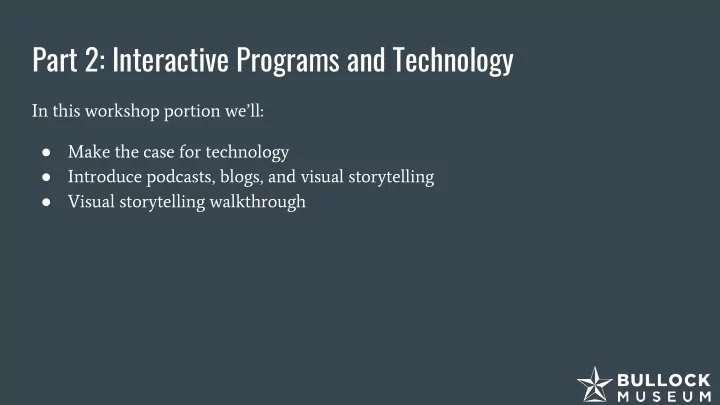
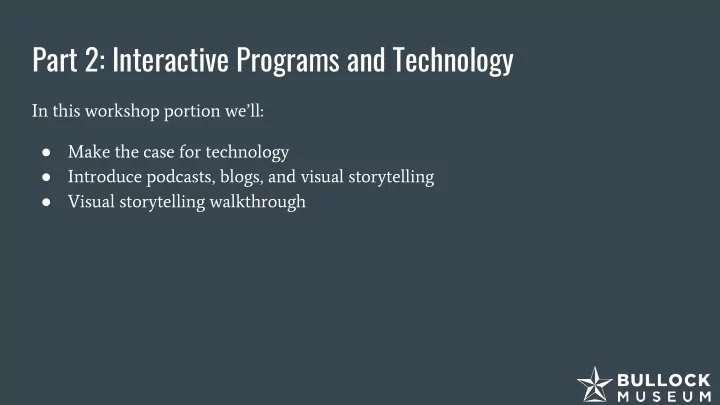
Part 2: Interactive Programs and Technology In this workshop portion we’ll: Make the case for technology ● Introduce podcasts, blogs, and visual storytelling ● Visual storytelling walkthrough ●
“Why technology?” - A Curator As we talk about technology examples, here are just a few things to keep in mind: Make use of guiding questions in the same way you would when creating any ● kind of interpretation Be realistic about your budget, time, audience, and abilities ● Ask tough questions: ● ○ Am I using technology for the right reasons? Is this the best way to communicate this information with my audience? ○
“Why technology?” - A Curator All that said: Don’t be afraid to try it ● Remember that technology can connect you to audiences in new ways ● Lots of people are here to help ●
Podcasts, Blogs, and Visual Storytelling
What is a Podcast A podcast is an episodic series of digital audio files which a user can download in order to listen.
Why Podcasts Podcasts: Create a personal connection with listener ● Have worldwide reach ● Utilize a user’s device ● Have a low production threshold ●
Examples of Podcasts JFK35 35 A Daughter’s Voice Texas Story ry Podcas ast JFK Library Clyfford Still Bullock Texas State Foundation Museum History Museum
What is a Blog A blog is a website in which items are posted on a regular basis .
Why Blogs Blogs: Have a low production threshold ● Have a worldwide reach ● Can provide more context or a deeper level of content ●
Examples of Blogs Beyond nd Bones es Texas General eral Land d Office Houston Museum of Natural Science
What and Why: Visual Storytelling Visual storytelling is a story told primarily through the use of visual media such as still photography, illustration, or video, and can be enhanced with graphics, music, voice and other audio.
Why Visual Storytelling Visual stories: Have a low production threshold ● Bring stories to life ● Can provide more context or a deeper level of content ●
Examples of Visual Storytelling Round und Rock, , Texas Page ge Round und Rock, , Texas Video deo
Creating Visual Stories Identify interpretive goals ● Gather content ● Choosing story type ● Build the visual story ●
Creating Visual Stories - Interpretive Goals
Creating Visual Stories - Gather Content Visual stories are visual based. Think about the types of media you can include. Use high-quality images or video. Think about the story.
Creating Visual Stories - Story Type Identify constraints Will you have an internet connection? ● Will you have a tablet? A touchscreen? A television? ● What does the physical space look like? Do you have seating? ● You might set out to create a certain story type from the start Be willing to ask yourself if it is really the best format ●
Creating Visual Stories - Build the Story Let’s talk about the page. We figured out our story structure, gathered images, and got to work utilizing templates to create the story.
Creating Visual Stories - Build the Story Split Screen Glideshow
Creating Visual Stories - Build the Story Templates may need to be adjusted to make sure the interpretive goal isn’t lost in the technology. A planned photo grid template was the wrong choice. The images were too detailed to be shown at once and the learning point was lost. Technology is another tool.
Creating Visual Stories - Build the Story Let’s take a look at the finished product.
Creating Visual Stories - Build the Story Let’s talk about the video. We figured out our story structure, gathered images, and modified the text into a script.
Creating Visual Stories - Build the Story To create a video, images were inserted on the slides and narration for each slide was recorded. Slide timing is adjusted automatically with the length of narration.
Creating Visual Stories - Build the Story When writing your script, read it aloud. A sentence may look great on paper but sound strange out loud. Speaking takes time. You will probably have to cut down your script. You might find something hard to say when actually recording. Adjust! Listen for flow in narration and vary the structure. A voice pattern can lose a viewer’s attention.
Creating Visual Stories - Build the Story Let’s take a look at the finished product.
Build Your Own Let’s get building!
Recommend
More recommend