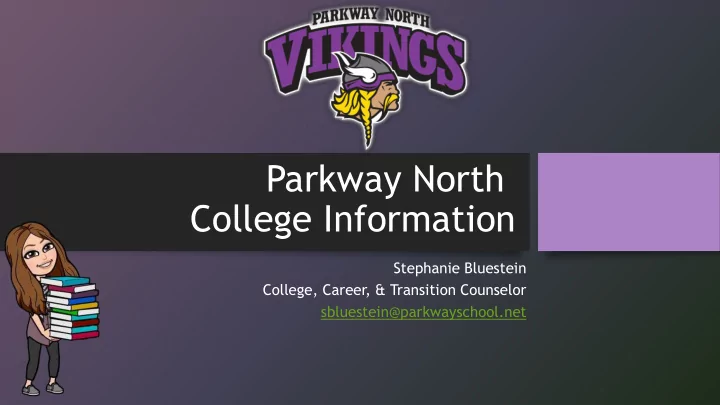
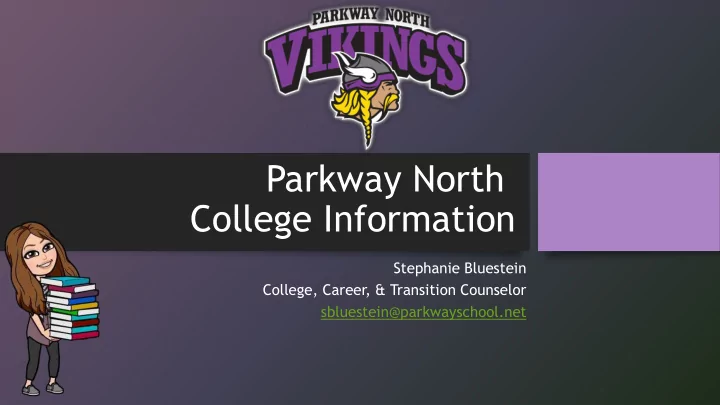
Parkway North College Information Stephanie Bluestein College, Career, & Transition Counselor sbluestein@parkwayschool.net
Upcoming Events! • College Night: September 12, 2019 6:30-8:30 @PNHS • Parkway-Rockwood College Fair: September 16, 2019 6:00-8:00 @Queeny Park **Please register @ www.strivefair.com • Senior parent night: September 17, 2019 @PNHS 6:00 Commons • HBCU Awareness College Fair: September 28, 2019 11:00-2:00 @Harris- Stowe State University, Emerson Performance Art Building • FAFSA workshops: October 3, 2019 starting at @PNHS • *A LOT of colleges will be visiting PNHS. Please register to speak with the representative on Naviance at least one day in advance.
You made it to senior year… Let’s make a plan
Transcript Release Form & Requesting Transcripts 1. A transcript & Recommendation Release MUST be signed by the student and a parent/guardian and on file in the counseling office before the student can request a transcript 2. Transcripts must be requested through the student’s Naviance account
ACT/SAT/SAT II (subject tests) ****All test scores must be officially sent from the testing company to the college. This can be done by logging into your ACT/CollegeBoard account**** Test Date: Registration Deadline: Test Date: Registration Deadline: October 5, 2019 September 6, 2019 October 26, 2019 September 20, 2019 December 14, 2019 November 8, 2019 November 2, 2019 October 3, 2019 December 7, 2019 November 8, 2019 http://www.act.org http://www.collegeboard.org
College Deadlines • Early Decision: Early Decision you can apply early (October, November, December). Though Early Decision deadlines have a similar timeline to Early Action (see below), it has one huge difference: they are binding. That means, by applying to a school Early Decision (and you would only apply to one school Early Decision), you are agreeing to enroll if you are admitted. If accepted, you must contact any other colleges you applied to and withdraw those applications. It’s not for the faint of heart— or the unsure applicant. Only apply Early Decision if you are 100% sure the college is the one for you. • Early Action: Early Action is the non-binding one, a.k.a. the less intense one. With Early Action, you also submit your application early (October, November, even December deadlines). You can still apply to other schools. • Priority Deadline: Many state and/or public schools use their Priority Deadline to encourage early applications. Some colleges use this priority deadline for scholarship consideration. • Rolling Admission: Schools with rolling admission deadlines accept applications until the programs fill up, often as late as April. However, there is a chance of losing your spot if the class fills up, so it’s best not to wait too long. (Many rolling admission schools recommend applying on the same timeline as their Regular Decision counterparts, I would say apply before Christmas break) Also, some colleges with rolling deadlines will still have set admission deadlines for particular academic programs (such as medical programs) and also scholarship consideration. Check with your schools to be sure! • Regular Decision: Regular Decision deadlines for fall admission usually occur in the preceding January or February, and students receive a decision by April.
How to Apply?? By applying on the college’s website
Naviance! https://student.naviance.com/pkwynrth • Use your Naviance account to… 1. Research careers 2. Research colleges 3. Create a resume 4. Connect to the Common App 5. Add colleges you are applying to 6. Request transcripts 7. Update your admissions decisions • All supporting documents (trasncripts, letters, etc. are sent through Naviance)
Step 1. Go to the Naviance homepage under “What’s New to see who is visiting. This updates frequently so keep checking back! Sign up for Rep Visits! Step 3: Click Step 2: Click on Register! the more info button of the college you are * You must interested in. register at least one day in advance to the visit date!!!!!
How to request a transcript… If you are applying to your colleges with the Common Application, you will need to match your Common App account to your Naviance account. You need to complete three steps in the Common App prior to you being able to match your accounts. There is a short youtube video that will show you how to do this! It’s called “ How To Match Your Common App and Naviance If you are not applying through the Common App you Accounts” will need to add each of the schools you are applying to using the pink “+” button. https://www.youtube.com/watch?v=znOq38FUrT Don’t forget to request transcripts for each of your c&t=2s colleges regardless of how you apply. This is how I know you need a transcript sent and where! Or come see me and we can do it together!
NAVIANCE SHUT DOWN DATES! *IMPORTANT* The Naviance transcript request manager will shut down during the following time frames. You will not be able to request a transcript during that time. Please plan accordingly so you do not miss your deadline!! Note, you can still request a transcript if you haven’t submitted your application yet. If you need a transcript sent during the following windows of time, please make sure you request the transcript prior to the following shut down dates. 1 st shutdown: October 25 th -November 4 th 2 nd shutdown: November 22 nd -December 2 nd 3 rd shutdown: December 13 th -January 6th
Letters of Recommendation • How many? • Each college has their own requirement for how many letters you need. Some colleges want 1, 2, 3 or some colleges do not want any! To be safe, you should ask at least 2 core teachers. • Who to ask? • You should ask someone who knows you as a student and an individual. • How to ask? • Don’t be shy! Walk up to that person and ask! I know this can be scary, but they are taking their time to write you a letter. Also, follow up with a thank you card, thank you email, or just tell them thanks! • How much notice should I give? • You should give your teachers AT LEAST 2 weeks to write your letters. Remember the last time you procrastinated and wrote a paper the day before? How did you do? You do not want a letter that was written with little time and little thought. Also, other students may be asking the same teacher also. Make sure you give them time to write you a nice letter!
How to Request a Letter in Naviance Step 2: After you ask your teacher in person, go to the “Colleges I am applying to” section in Naviance and then to the “letters of recommendation section”. You will be able to request your teacher letter here. They will get an email notification with your request. Step 1: On the Naviance homepage, complete the Recommendation Information Task. Step 2: Think about who you want to ask. Then ask them in-person!
Requesting Letters part II… Hit the “Add Request” button. You will then be able to see the teachers in a drop down menu. You will have two options… 1. All current and future colleges I add to my Colleges I'm Applying To list 2. Choose specific colleges from your Colleges I'm Applying To list Some schools only allow you to send a maximum # of letters. You may want to pick who’s letter gets sent where…
Build a Resume! • It’s super easy & you are going to need it. • There is an awesome Resume Builder in Naviance under the “About me” tab and then “my stuff”
Scholarships • You can find a list of scholarships under the “Colleges” tab>Scholarships & Money>Scholarship List • Go to the financial aid websites of the colleges you are applying to! Keep in mind, most scholarship deadlines are early, so make sure you know your deadlines! • Check out some online scholarships… • www.scholarships.com • www.fastweb.com • www.goingmerry.com • www.unigo.com • www.salliemae.com/college-planning/tools/scholarship- search/?dtd_cell=SMPLSHDCOTDOBOOTOTHOTHRR010001
Don’t forget about Financial Aid night on 10/3. More info will be shared as the date approaches. Financial Aid 1. You and one parent need to create a FSA ID (username and password) www.fsaid.ed.gov 2. After October 1, 2019 you can complete the Free Application for Federal Student Aid (FAFSA). www.fafsa.ed.gov 3. As the student will work on the FAFSA, add all of the colleges you are applying to and ask your parent to help you with the parent information section • What the student will need prior to filling out the FAFSA: Social Security Number If the student works and files taxes: Prior year tax information (tax information that was filed earlier in the year) FSA ID (username and password) • What the parent will need prior to filling out the FAFSA : Social Security Number Prior year tax information (tax information that was filed earlier in the year) Records of investments Records of untaxed income FSA ID (username and password)
Recommend
More recommend