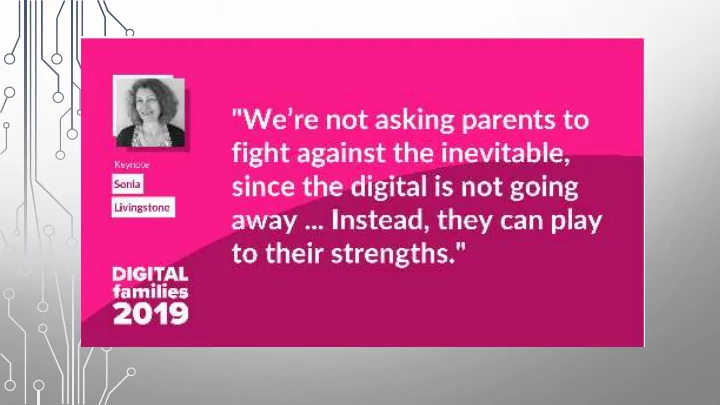
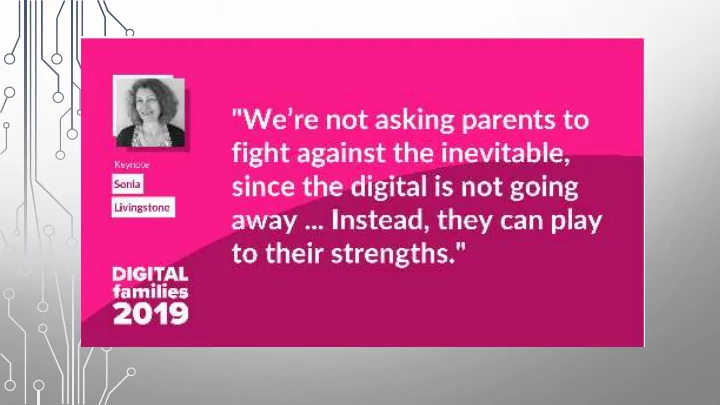
PARENTAL WORRIES • Vulnerability to online predators • Online bullying • Social interaction • Addition • Online Gambling • Unhealthy obsession with celebrities and lifestyle • Social media influences of body image
THE RIP-OFF GAMES: HOW THE NEW BUSINESS MODEL OF ONLINE GAMING EXPLOITS CHILDREN
WHAT THE REPORT FOUND… Our research found that 93% of children aged 10-16 in the UK play video games. For boys, it’s 97%, for girls, 90%. We know that younger children play online games in large numbers. In 2017, 64% of 6-10year olds were regular gamers. 3 Ofcom research found that 8-11-year-olds spend on average 10 hours a week gaming, and 12-15-year-olds 12 hours.
The use of in-game currency to hide the value of what is being purchased. This currency adds a layer between the player and their purchases, so that it’s harder to assess the value of what’s being bought, especially in what can be a stressful moment in the game. Dangers Some games use ‘odd’ exchange rates to further obfuscate real-world monetary value in high- pressure situations. – Loss aversion – gamers are more likely to spend money if they are only one or two steps away from winning, rather than when they are on the edge of losing.
‘ 76% of children who play online More than three-quarters of the games think that ‘online video overwhelming majority of games try to make you spend as children who are online gamers much money as possible during feel they are being ripped off. the game’ Almost half (49%) of young gamers say some games are only fun when they spend money.
They make hard levels cos WHAT CHILDREN SAY… they know you can’t do it so you have to pay. You would just be stuck on the same level, you couldn’t do anything. You get bored of ‘Fortnite battle pass: doing the same level over. everyone has it so you The game loses its fun.’ girl, feel like you have to get 12 it, and when you do it’s not that rewarding at all.’ boy, 12
Twitch is not available to those under the age of 13. Young people aged between 13 and 18 may only use Twitch if their parent or guardian agrees to Twitch’s terms of service. Parents can enable the PIN function, a secondary password which your child should not know, which allows a user to make protected changes to the privacy features of an account. These changes include disabling messages and ‘whispers’ from strangers. A whisper is a live-chat with a specific user separate from the global chat.
Twitch and live-streaming bring Streamers on Twitch can also set gamers and content creators up donation buttons for viewers together with their fans. to tip them as they stream. The common theme in all This relationship is also cultivated donations is that the more spent by creators in their call-outs of the more elaborate the fans and subscribers who animation, emoji or shout out interact, often at some financial that the viewer receives is. cost, with their stream.
Chats are mostly moderated by users, who have been chosen by the Each stream on Twitch has a live- streamer, who remove inappropriate chat, in which viewers can discuss or unwanted comments. Streamers and react to the stream. can also ban hyperlinks and language they deem inappropriate. Young people using Twitch may still Show them how to report users and be exposed to language or behaviour they are uncomfortable behaviour that parents may deem with. More information on ‘Parent inappropriate. zone
13 YEARS OLD
TikTok users can make their own short • Users can also participate in hashtag • videos on the mobile app, and often challenges by clicking the ‘Discover’ like to have music accompany their button, with new challenges added videos. The users have creative control every week. over the videos. Other TikTok users can ‘react’ to videos • Users can easily share videos on other • they see by filming their responses social media platforms, such as alongside the original video; or ‘duet’ Instagram or Facebook, and users can by making a video alongside another build up followings and reputations. videos.
Users can also block other users. • Make their accounts private; choosing • Messaging on TikTok has always been who can comment on or download their private and messages can only be sent videos, and who can duet with them. between friends. Recently, TikTok introduced a new feature • that lets users filter comments by using up to 30 words that they can choose All of these options can be found on the • themselves. By activating this, users can top right of the screen (three dots) inside make sure no one can post comments the ‘Privacy and Settings’ under videos using words they find unpleasant or harmful .
WHAT CAN I DO TO KEEP MY CHILD SAFE? • Find out what your child uses it for • Make sure your child is old enough and talk to them about what they to use the app. enjoy about it. • If your child has their account set to ‘public’, explain to them what this really means. You can make your profile private by clicking on the profile tab in the app, then go to the three-dot menu in the top-right corner, click on 'Privacy and Safety', then toggle 'Private account'.
WHAT CAN I DO TO KEEP MY CHILD SAFE? • TikTok has another account setting, ‘restricted viewing mode’, which can be used as parental control. Once enabled, this setting will limit the appearance of content that might not be appropriate for all audiences. As with the above feature, this setting can be activated via a password.
WHAT CAN I DO TO KEEP MY CHILD SAFE? • Parents can help children manage their screen time by selecting how much time they would like their child spend on TikTok (40, 60, 90, 120 minutes per day). This feature is password-protected; when users reach their limit they have to enter a password to continue. Parents can set the password to be in total control of screen time.
. Encourage your child to go off-line if Make sure they know not to film videos comments are affecting them. wearing their school uniform or personalised clothing, and that they shouldn’t give out personal information. Talk to you child about the comments they make and the digital footprint they leave behind. They should be particularly aware of the location they film in, and not film outside Make sure that your child knows how to their home, which might mean keep their identity secure, by for instance inadvertently revealing where they live not including any personal information, such as name, address, phone number or age in their profile.
Make sure your child knows how to report inappropriate content and that they should speak to a trusted adult if they have any concerns about anything on the app. If you or your child want to report a specific video, click on the 'share' icon in the bottom-left corner of the video, then click report and follow the on-screen instructions.
If you want to report a specific user, you can do this by accessing their profile and then clicking on the three-dot menu in the top-right corner. An option saying 'Report' will come up: follow the on-screen instructions.
Balance taking an interest in your Concentrate on how child’s online children use digital activities with giving media rather than for them the space to how long be independent Don’t limit the Building a child’s talk you have Don’t be afraid digital resilience with your child to to set will keep them ‘the online safety boundaries safer than conversation’ blocking or filtering
USEFUL WEBSITES/RESOURCES • https://www.thinkuknow.co.uk/parents/ • http://www.saferinternet.org.uk/advice-and-resources/parents-and- carers • http://www.childnet.com/parents-and-carers • https://www.nspcc.org.uk/preventing-abuse/keeping-children- safe/online-safety/ • http://www.kidsmart.org.uk/parents • http://www.netsmartz.org/Parents
Recommend
More recommend