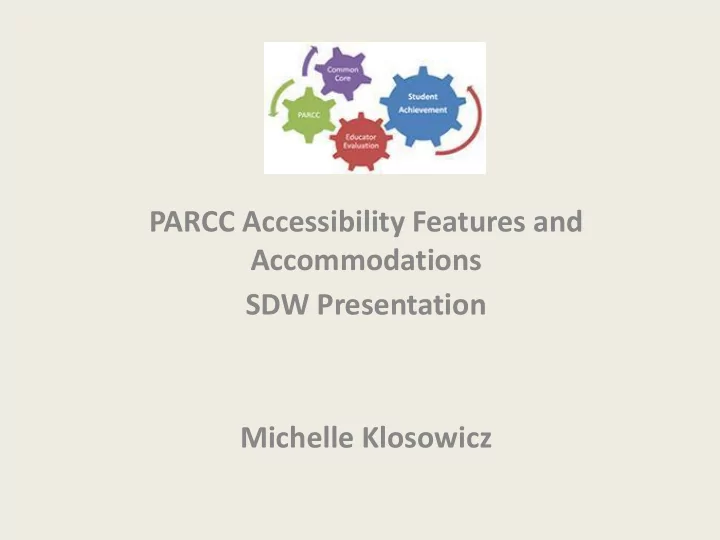
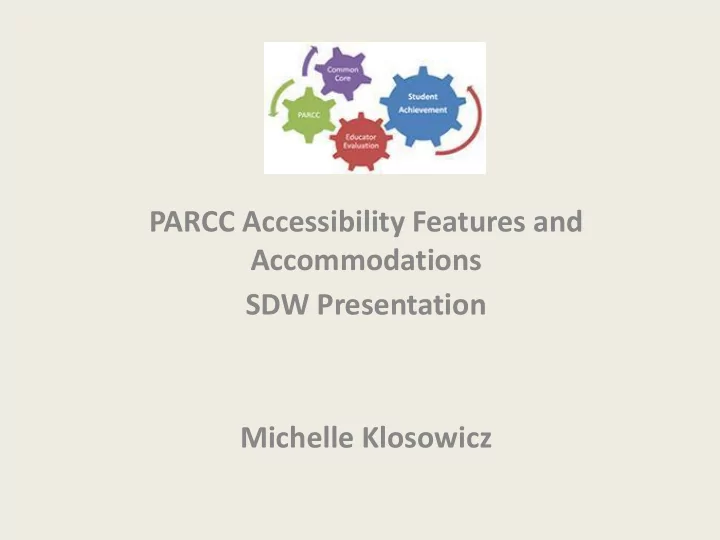
PARCC Accessibility Features and Accommodations SDW Presentation Michelle Klosowicz
Universal Design • Assessments that are designed and developed to allow participation of the widest possible range of students • Result in valid inferences about student performance • Results are not affected by disability, gender, race, or English language ability • Not intended to eliminate individualization • Reduce the need for accommodations
Accommodations: • Provide equitable access during instruction and assessment • Consistent with those provided for classroom instruction and assessments • Reduce or eliminate the effect’s of a student’s disability or English language proficiency • Do not reduce learning expectations • Do not compromise the integrity or validity of assessment
PARCC Comprehensive Accessibility Policies Features for All Students Accessibility Features* Identified in advance Features for All Students Accessibility Features* Identified in advance Accommodations ** * Available to all participating students **For students with disabilities, English learners, and English learners with disabilities
Accessibility Features for All Students • Tool, support, scaffold, or preference that is built into the assessment system that can be activated by any student , at his or her own discretion. • Provided onscreen, stored in a toolbar, or are accessible through a menu or control panel, as needed. • During the assessment, students can choose which accessibility features they need for specific items. Examples include: audio amplification, highlighting, pop-up glossary, etc.
Accessibility Features for All Students Accessibility Features for All Students Audio Amplification Blank Paper (provided by test administrator) Eliminate Answer Choices Flag Items for Review General Administration Directions Clarified (by test administrator) General Administration Directions Read Aloud and Repeated (by test administrator) Highlight Tool Headphones or Noise Buffers Magnification/Enlargement Device Line Reader Tool NotePad Pop-Up Glossary Redirect Student to Test (by test administrator) External Spell Check Device Writing Tools
Accessibility Features Identified in Advance Accessibility Features Identified in Advance Answer Masking Color Contrast (Background/Font Color) Text-to-Speech for the Mathematics Assessments Human Reader or Human Signer for the Mathematics Assessments **Above Features must be included in a student’s Personal Needs Profile (PNP)
Administrative Considerations for All Students • Principals may determine that any student may require one or more of the following test administration considerations, regardless of the student’s status as a student with a disability or who is an English learner: – Small group testing - Separate or alternate location – Frequent breaks - Specified area or seating – Time of day - Adaptive and specialized equipment or furniture
Personal Needs Profile (PNP) The PNP is a collection of student information, including student demographic information, the computer-based accessibility features that are needed by each student, and accommodations (if needed). A PNP is imbedded for all students. Additional features are individually determined and based on observations and preferences of student.
Questions?
Groups of Students who may receive accommodations • Students with disabilities who have an IEP • Students with a section 504 plan • Students who are English learners • Students who are English learners with disabilities who have an IEP or 504 plan
Types of Accommodations: • Presentation Accommodations • Response Accommodations • Timing and Scheduling Accommodations • Setting Considerations
Accommodations • Must be documented in the IEP or Section 504 Plan • Accommodations listed in the Personal Needs Profile (PNP). • Accommodation should be used routinely during class instruction and other locally administered assessments
Presentation Accommodations • Accommodations that alter the method or format used to administer a PARCC assessment to a student, includes auditory, tactile, visual, and /or combination of these.
Possible Accommodations • Assistive Technology • Screen Reader Version for Mathematics • Refreshable Braille Display with Screen Reader Version for ELA/Literacy • Hard Copy Braille Edition • Large Print Edition • Paper-Based Edition • Closed Captioning of Multimedia on the ELA/Literacy Assessments • *Text to Speech or Video of Interpreter • ASL Video for the Mathematics Assessments • Human Signer for Test Directions • Students Reads Assessment Aloud to Themselves
Response Accommodations • Allow students to use alternative methods to provide responses to test items
Possible Accommodations • Assistive Technology • Braille Note-Taker • Braille Writer • Calculation Device and Mathematics Tool (on Calculator Sections of Mathematics Assessments • *Calculation Device and Mathematics Tool (on Non-Calculator Sections of Mathematics Assessments • ELA/Literacy Selected Response : Speech-to-Text • ELA/Literacy Selected Response: Human Scribe • ELA/Literacy Selected Response: Human Signer • ELA/Literacy Selected Response: External Assistive Technology Device • Mathematics Response: Speech-To-Text
Possible Accommodations • Mathematics Response: Human Scribe • Mathematics Response: Human Signer • Mathematics Response: Assistive Technology Device • *ELA/Literacy Constructed Response: Speech-To-Text • *ELA/Literacy Constructed Response: Human Scribe • *ELA/Literacy Constructed Response: Human Signer • *ELA/Literacy Constructed Response: Assistive Technology • Word prediction: External Device
Timing and Scheduling Accommodations • Accommodations in the allowable length of time for a student to complete the test and may change the way in which time is organized
Possible Accommodations • Extended time
Setting Considerations • Part of Universal Design – Small group – Specified area – Separate/alternate location – More room or extra space – Special equipment
Unique Accommodations • Accommodations needed that are not included in the list – Complete request form – Submitted 4 weeks prior to testing
Emergency Accommodations • For students who incur a temporary injury that interferes with testing shortly before or during testing – Complete form and maintain in the student assessment file – No state approval is required for an emergency accommodation – Must notify parent
Accommodation Refusal • A student is refusing an accommodation in the IEP or 504 Plan – Continue to offer accommodation throughout testing session – Place form in student file – Send copy of form to parents (and other necessary team members) on the day of the refusal
Selecting Accommodations • Student’s learning needs • Characteristics of the test • Following PARCC policies • The IEP/504 team is responsible for selecting accommodations and take into consideration if accommodations are: – Necessary to access test items – Have been useful to other students with similar profiles – Will negatively affect integrity, validity, and security of test
Who Selects Accommodations? • Students • ESL/Bilingual teacher • General Education Teacher • Special Education Teacher • Parents • School Administrator
Guidelines • Accommodations should: – Be part of daily instruction and not only given for assessments – Be monitored for effectiveness – Be based on individual need
Questions?
Recommend
More recommend