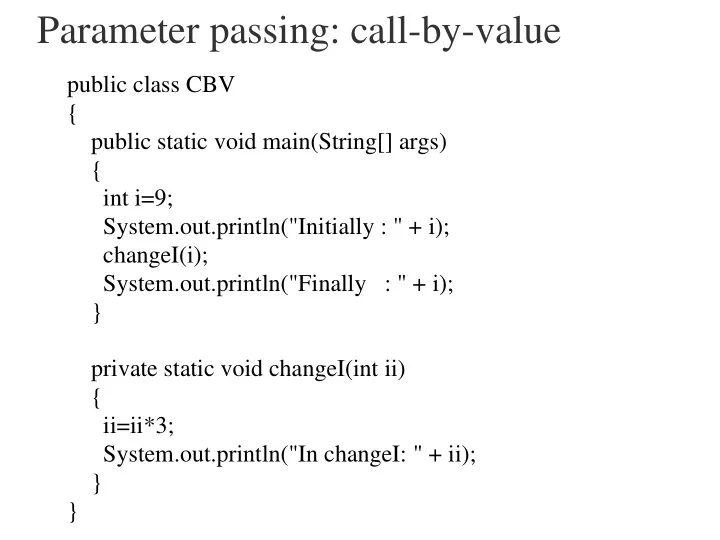
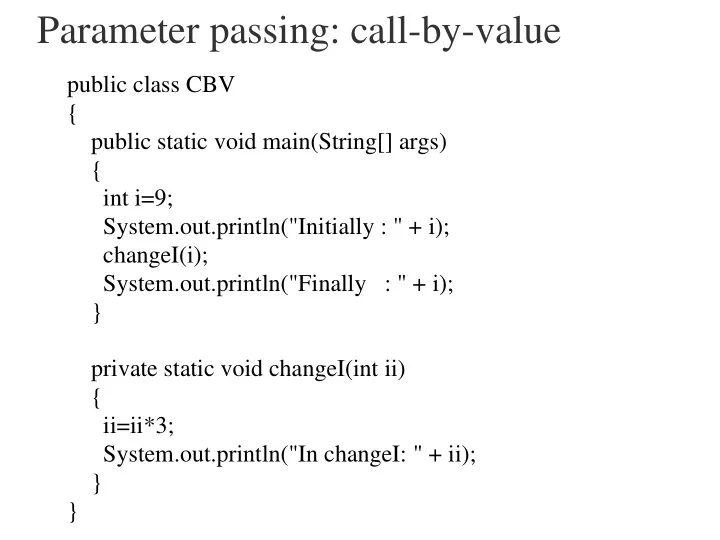
Parameter passing: call-by-value public class CBV { public static void main(String[] args) { int i=9; System.out.println("Initially : " + i); changeI(i); System.out.println("Finally : " + i); } private static void changeI(int ii) { ii=ii*3; System.out.println("In changeI: " + ii); } }
Passing references to objects (arrays) public class CBR { public static void main(String[] args) { int[] i={9}; System.out.println("Initially : " + i[0]); changeI(i); System.out.println("Finally : " + i[0]); } private static void changeI(int[] ii) { ii[0]=ii[0]*3; System.out.println("In changeI: " + ii[0]); } }
Inheritance • A way to reuse classes so that new classes may be designed without starting from scratch methods and fields are “inherited” and need not be repeated method overriding class A extends class A extends B {} B {} Superclass Subclass • base class • derived class • parent class • child class
Subclass • A is a subclass of B . public class A extends B ... public class A extends B ... • All methods and instance variables of B are automatically inherited by A . • A may have additional methods and variables of its own. • A may in turn be the superclass for some new class C
public class Person { public class Adult extends Person { private String name=""; private Person spouse=null; private int age=0; public void marry(Person p) { public void setName(String s) { if (spouse != null) { name=s; } spouse=p; public void setAge(int a) { p.marry(this); age=a; } } public String getName() { } return name; public void divorce() { } if (spouse!=null) { public int getAge() { spouse.divorce(); return age; spouse=null; } } public String toString() { } return "name="+name+ } "age="+age; } }
Accessor Methods • Variables should never be public!!!! except static that never change • Always use “accessor methods” • Good practice to even use them inside class • Allows change to data representation without any code rewrite
Access Privileges There are 4 levels of access for class methods and variables private • access only within the class in which it is declared Use DANGER!!! -- use this rarely variables and methods for internal consumption protected • access inside the class in which it is declared all extensions of that class Use frequent – perhaps the most common access level variables and methods for the class and all subclasses
access ... continued “” -- otherwise known as “package” • access inside the class in which it is declared all extensions of that class all classes in the same package Use never!! “public” access to everyone use accessor methods other methods unchanging static variables
public class Person1 { public class Adult1 extends Person1 { protected Adult1 spouse=null; protected String name=""; public Adult1(String n) { super(n); } protected int age=0; public String toString() { public Person1(String s) { if (spouse==null) name=s; } return "name="+name+ "--single"; public void setAge(int a) { else age=a; } return "name="+name + " married to " + spouse.getName(); public String getName() { } return name; public void marry(Adult1 p) { } if (spouse == null) { spouse=p; public int getAge() { p.marry(this); return age; }} } private boolean divorcing=false; public String toString() { public void divorce() { return "name="+name+ divorcing=true; "age="+age; if (spouse!=null && !divorcing) { } spouse.divorce(); } spouse=null; } divorcing=false; }}
Overriding • Instead of simple inheritance, super class’s methods can be redefined in a subclass • Overridden methods keep the exact same name, type and exceptions thrown. e.g., toString method of Person1 is overridden by toString method of Adult1 • If name were kept the same but type changed, i.e. number and type of the method’s parameters, it is called overloading
Overloading public String toString() public class Bigamist1 extends Adult1 { { String rtn="name="+getName(); protected Adult1 spouse2=null; if (spouse==null) public Bigamist1(String n) { super(n); } return rtn + " Single"; public void marry(Adult1 p1, Adult1 p2) { rtn = rtn + " married to " + spouse.getName(); marry(p1); if (spouse2==null) if (spouse2 == null) { return rtn; spouse2=p2; return rtn + " and " +spouse2.getName(); p2.marry(this); } } public static void main(String[] args) } { public void divorce(Adult1 p) { Bigamist1 m = new Bigamist1("Dick"); if (spouse==p) { Adult1 w = new Adult1("Jane"); spouse.divorce(); Adult1 w2 = new Adult1("Mary"); spouse=null; System.out.println(m); if (spouse2!=null) { m.marry(w); spouse=spouse2; System.out.println(m); spouse2=null; System.out.println(w); }} m.divorce(); if (spouse2==p) { System.out.println(m); spouse2.divorce(); m.marry(w, w2); spouse2=null; System.out.println(m); }} }}
Constructors • Every class comes with a default constructor with no parameters • Additional constructors with any number of parameters can be defined. doing so turns off the default constructor -- DANGER • If a subclass has a custom constructor A constructor of the superclass is called Then statements in the subclass’ constructor are executed • A subclass may explicitly access its super class’s constructors through the key word super super
Example -- Constructors public class A public class B { { String s="???"; String s="???"; public String toString() public B(String ss) { s=ss; } { return s; } public String toString() public static void main(String[] args) { return s; } { public static void main(String[] args) A a = new A(); { System.out.println(a); B b = new B(); }} System.out.println(b); } } What is the result of A and B?
More Constructors public class B public class C extends B { { public static void main(String[] args) { String s="???"; C c = new C(); public B(String ss) { s=ss; } } public String toString() } { return s; } public static void main(String[] args) { Problem: C does not compile B b = new B(“q”); error message: System.out.println(b); } symbol : constructor B() } location: class B Interpretation: C is looking for no arg constructor in B Fix: 1. Put “public B() {}” in B 2. Put “public C() { super(null); } in C
The granddaddy class • In Java, a class may extend only one class (single inheritance/single parenting) • As we have seen, a class can have many children. This leads to a tree structure. • At the top of the inheritance tree is the class Object Object – all classes extend Object Object by default class A extends Object class A extends Object
What you inherit from Object Object • Methods in Object Object meant to be overridden toString() toString() getClass() getClass() equals() equals() clone() clone() wait() wait() notify() notify()
References and casting • Reference variable of type superclass can be used to refer to a subclass or siblings, but not vice versa Person p = new Person(); Person p = new Person(); Attorney a = new Attorney(); Attorney a = new Attorney(); Knight k = new Knight(); Knight k = new Knight(); a = p; // not ok a = p; // not ok p = a; p = a; //ok //ok a = k; a = k; //ok //ok • If must be done, use explicit casting a = (Attorney) p; a = (Attorney) p; //dangerous //dangerous • Can be tested using instanceof instanceof
Recommend
More recommend