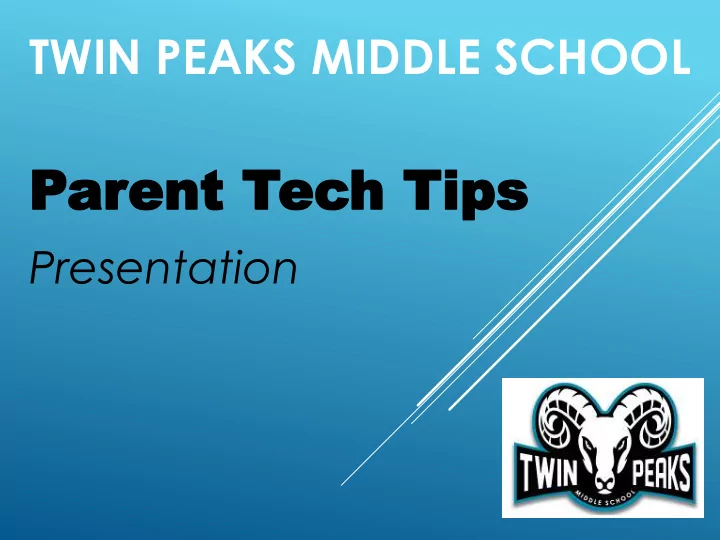
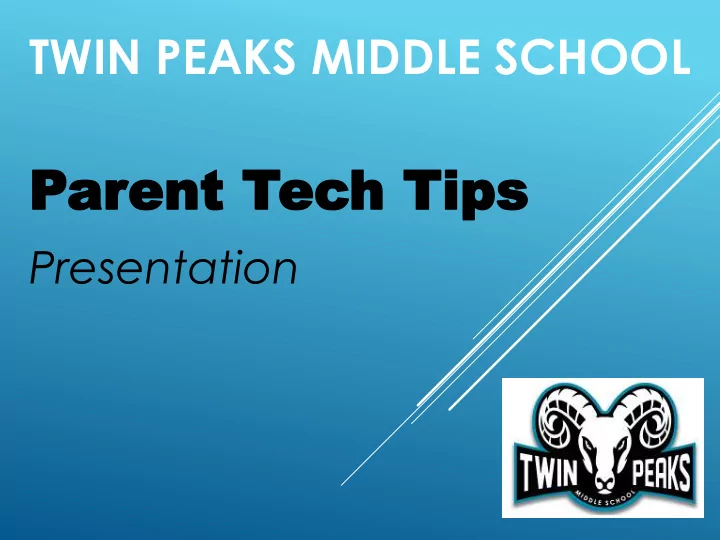
TWIN PEAKS MIDDLE SCHOOL Par arent T ent Tec ech Tips h Tips Presentation
MUST HAVE APPS
PARENT VUE / STUDENT VUE APP Step 1: Step 2: Download Parent Vue Type in District Zip Code or Student Vue App URL below District URL for mobile app: https://sis.powayusd.com
PARENT VUE / STUDENT VUE APP • Check your child’s grades • Check absent/missing assignments • Check test/quiz scores Makes checking grades easy!
MYCONNECT MOBILE APP Step 1: Download Canvas Parent App (Canvas is MyConnect) Step 2: Type in Poway to find school district in search box. *If that doesn’t work, type in poway.instructure.com
MYCONNECT MOBILE APP What is MyConnect ? • Homework calendar – for ALL academic classes • Teacher websites Homework is only a few clicks away!
DO YOU HAVE YOUR PUSD PARENT USERNAME AND PASSWORD ? Each parent/guardian and student has an individual account To manage your own password: https://password.powayusd.com/AccountSelfService/
WHAT IS MYPLAN ? • My P oway L earning A ccess N etwork • One Stop Shop Portal • Everything you need • A few clicks away www.myplan.powayusd.com
Navigation Links
WHAT IS SYNERGY ? Parent Vue / Student Vue App • Check your child’s grades • Check absent/missing assignments • Check test/quiz scores • Opt in for notifications • Monitor your child’s progress with ease!
Synergy Login URL https://sis.powayusd.com
Click on Grade Book
Click on Overall Grade
Click on My Account Tab
WHAT IS MYCONNECT ? Homework calendar • Teacher websites • Notification preferences • Homework is only a few clicks away!
Click Here for Homework
Click Here Click Here
TWIN PEAKS MIDDLE SCHOOL Par arent T ent Tec ech Tips h Tips Presentation
QUICK REFERENCE GUIDE District URL for mobile app: https://sis.powayusd.com Need Parent Login? Email: pusdithelp@powayusd.com Website: https://password.powayusd.com/AccountSelfService/
Recommend
More recommend