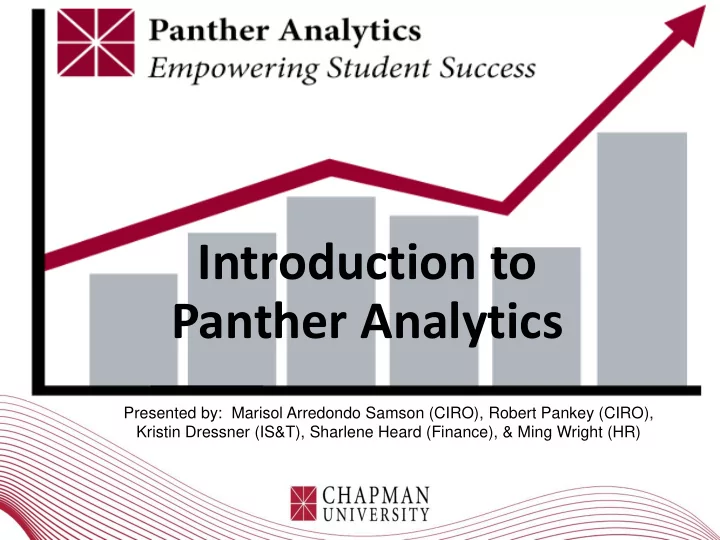
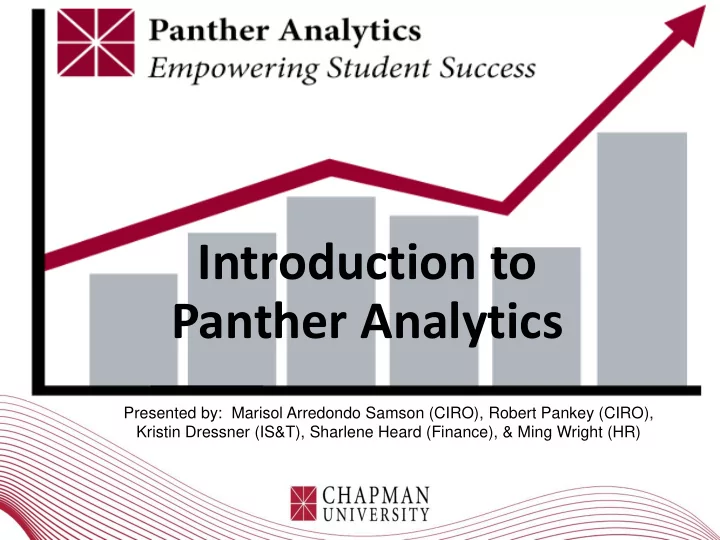
Introduction to Panther Analytics Presented by: Marisol Arredondo Samson (CIRO), Robert Pankey (CIRO), Kristin Dressner (IS&T), Sharlene Heard (Finance), & Ming Wright (HR)
What is Panther Analytics? A reporting platform that uses Chapman University data to equip staff, faculty and administrators with access to up-to-date reports and data needed for day-to-day work-related activities, planning and informed decision making. Blackboard Analytics (Data Warehouse) + Pyramid Analytics (Tool for Reporting) = Panther Analytics PA TEAM: Provost’s Office, CIRO, Registrar, Admissions, Financial Services, FA, HR and IS&T
Panther Analytics Data Sources Core Data Systems: PeopleSoft ERP • Campus Solutions • Human Capital Management (HCM-HR) • Finance …More to come!
Advantages of Panther Analytics • Up to the day data (6am update each morning) • Combines data from core systems • Supports informed decision making • Controlled by you, the user… • User-friendly • Available 24/7
Panther Analytics Initiative at Chapman University • Project began Summer 2016 • Spring 2017 – “Deans” Storyboard Rollout • Fall 2018 – Panther Analytics 2.0 → Campus, HR and Finance reports/Web interface
Value of Panther Analytics Data Chapman’s University data is valuable! • Without it we wouldn’t be able to operate • With it, we are better able to track the past and to predict the future • Make better decisions for assisting our students • Provide insights into the performance of our schools and colleges
Census/Official Data vs Current Data in Panther Analytics It is important to be aware of what type of data are in the reports: • Census data are the official snapshot to be used for official reporting and marketing • Most Panther Analytics data are updated daily and, while useful for decision making, operational tasks and informal reports, they should not be used for official reporting or marketing
Citing Daily Updated Data in Panther Analytics • Internal reports (e.g., Program Review) • Source • Date
FERPA Access and use only the data needed • “Need to know” includes, but is not limited to, the need to improve services for faculty, staff, students, and other constituents of CU and in particular, your academic unit • Contacts or mailings are restricted to those students within the college/school or department that you represent Panther Analytics contains information that should be shared and stored with care. • Directory Information examples: name, address, etc. • More sensitive examples: GPA, gender, ID race/ethnicity, etc.
Data Risk Classifications at Chapman University • LOW Risk • MODERATE Risk → Panther Analytics • HIGH Risk https://www.chapman.edu/campus- services/information-systems/security/data-risk- classification.aspx
Low Risk Data
Moderate Risk Data ACCESS TO PA REQUIRES USERS TO BE ON THE CHAPMAN NETWORK.
High Risk Data
Sharing and Storing Data: Good Practices
Vignette 1: Erik and Jayna Jayna is Erik’s boss. Jayna tells Erik to obtain the student email addresses for Fermentation Science minors. Erik downloads a report from Panther Analytics and saves it as a spreadsheet on his desktop. Jayna says, “email me the student contacts when you have them, I need to let them know about some special course offerings.” What is Erik’s next step?
Vignette 2: Professor M’s Lecture Professor M is giving a presentation on a career opportunity this Thursday night. She wants to invite all students in her school. The event has been scheduled in Chapman’s event calendar, but it was too late to publicize. She is worried that not many students will attend. She knows you have access to the Panther Analytics student contact list. What should you do?
Answer Business Questions with Panther Analytics • How many students do I have? Who are they? • How full are my classes? • How are they doing in school? • Can I hire that student with the funds I have available? • Has that invoice been paid? • Can I approve that vacation request?
Why did you sign up for PA Training? What type of data What type of would make your data do you job easier if you need on a could access regular basis? anytime?
Accessing Panther Analytics • Navigate to: www.chapman.edu/ pantheranalytics • Click on a report • Log in Full-screen works best.
Navigating PA Return to the PA landing page (chapman.edu/pantheranalytics) When a storyboard includes multiple reports they are listed as tabs across the top of the page.
PA Storyboard Filters Filters allow you to narrow data to particular terms, groups of people, accounts, etc. In most cases, the values you select will carry over between reports within the same storyboard.
PA Reset Button Re-Run All Queries or Reset all Upper Panels Right Hand Corner Update May 2019: The reset buttons in the menu will sometimes rerun the data with the slicer selections you already made and may not reset the slicers. If you need to reset the slicers, you can click “Back to Panther Analytics” and open the story board again.
Practice 1 Open the “Student Enrollment” storyboard. 1. How many graduate students were enrolled in the College of Educational Studies in Spring 2018? 2. How many Asian females were enrolled in Spring 2018? 3. How would you describe the enrollment trend for the computer science major?
Practice 2 Open the “Degree Completions - School/Dept/Plan” storyboard. 1. How many minors did the College or Arts, Humanities, and Social Sciences (Wilkinson) award in 2017-18? 2. What is the predominant major (in terms of degrees awarded) in the Conservatory of Music (Music Dept.)? 3. Do students in any Coll. of Health & Behavioral Sci. (Crean) programs seem to struggle with completing their degrees on time? 4. Take five minutes to explore information for your school/dept. Find anything interesting or surprising?
SSRS List Generation Reports Most Panther Analytics reports are visual aggregate reports like we have viewed so far. Some, though, are designed to provide you with lists for download to Excel. To generate a list select values for the filters you are presented then click the “View Report” button in the upper right-hand corner.
Downloading SSRS Lists 1. Click this button after your list is created to download. 2. Select “Excel” 3. Choose where you would like your file downloaded to and click “Save”
Can I hire this student? Student Worker Storyboard Hourly Student Workers Student A (emplid 1234567) Student B (emplid 1234568) Student B (emplid 1234568)
Where are the students working? Student Worker Storyboard Graduate Assistantships Student C (emplid 1234569) Student E (emplid 1234571) Student F (emplid 1234572) Student G (emplid 1234573) Student H (emplid 1234574) Student I (emplid 1234575) Student J (emplid 1234576)
Finance & Payroll Storyboards
Feedback/Comments? Click to add text
Thank you and Reminders You were granted access to PA using a training account. For training purposes, you may have been allowed access to some features today you may not be able to access back at your desk. For access to the Finance, HR, and Payroll storyboards in Panther Analytics you will need to open a ticket with the Service Desk by emailing servicedesk@chapman.edu and indicate which storyboards you are interested in accessing. Supervisor approval will be required to access these storyboards.
Recommend
More recommend