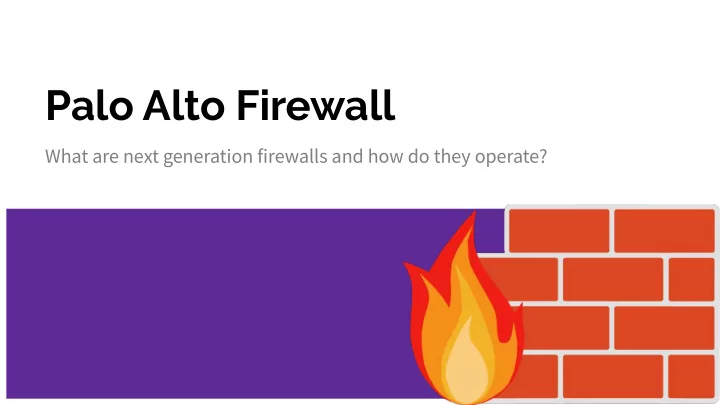
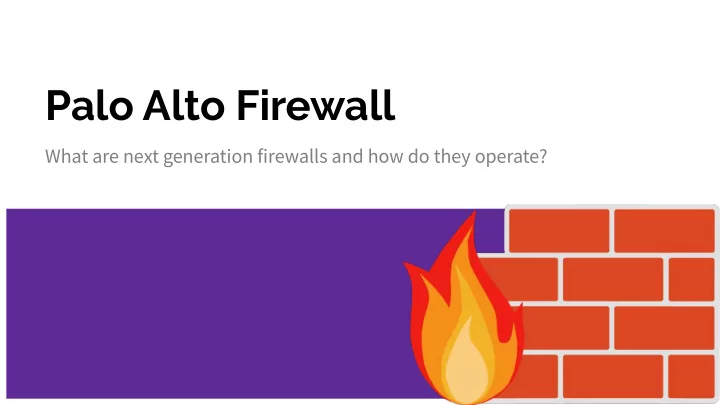
Palo Alto Firewall What are next generation firewalls and how do they operate?
Difference between NGFW and classic firewalls: Classic Firewall Next Generation Firewall Traffic filtering using Port, IP, and protocol Supported Supported VPN Supported Supported NAT Supported Supported Deep Packet Inspection (DPI) Not supported Supported Intrusion prevention system (IPS) Not Supported Supported Intrusion detection system (IDS) OSI model Layers supported 2-4 2-7 LDAP and Active Directory Integration Not Supported Supported SSL and SSH Decryption Not Supported Supported And Much Much more Lv. 1 Crook Lv. 100 Mafia Boss
Layers What layers do classic firewalls operate on? What layers do NGFW operate on?
Cyber Kill Chain At what stages could firewall be useful?
Some popular Next Generation Firewalls:
Things to consider when getting NGFW Very Expensive /Subscription fees (Rolling updates for NGFW) Model Description MSRP Customer Cost PA-200 Palo Alto Networks PA-200 $2,000 $1,600.00 PA-220 Palo Alto Networks PA-220 $1,000 $800.00 PA-820 Palo Alto Networks PA-820 $4,500 $3,600.00 ... PAN-PA-5260-DC Palo Alto Networks PA-5260 with redundant DC $180,000 $144,000.00 power supplies PA-7000 PA-7000 Network Processing Card $160,000 $128,000.00 PA-7050 PA-7050 Base AC Hardware Bundle $125,000 $100,000.00
Requires knowledge to manage Some Certifications: Palo Alto Networks Certified Cybersecurity Associate (PCCSA) ● Palo Alto Networks Certified Network Security Administrator (PCNSA) ● Palo Alto Networks Certified Network Security Engineer (PCNSE) ● Accredited Configuration Engineer (ACE) ● Some Requirements: Countless hours of studying ● Having a decent background knowledge on a ● subject of security and networking Practice Practice Practice ●
Requires a lot of processing power Underlying Operating System does not change much from one hardware firewall to another What could be done: Have more than one firewall (load balancing) ● Putting NGFW behind traditional firewall ● Create and prioritize rules that wouldn’t require too much computational power ●
Zero Trust Concept Never trust anyone, not even people at your own company ● Always verify ● Least privilege ● There is no way to differentiate between good guys and bad guys (essentially ● assume everyone is bad) Validate every device, and user ●
What Zero Trust Architecture accomplishes? Reduces the likelihood of accidental breaches (Worker picks up a hard drive on a ● parking lot) Reduces the likelihood of insider attack ● Reduces the likelihood of successful pivoting ● Ensures that east-west traffic is monitored ● More ●
What is wrong on this image? North-South Traffic East-West Traffic East-West Traffic
North-South Traffic East-West Traffic East-West Traffic
Palo Alto Command Line Everything you can do in a GUI, you can do in a CLI. In comparison to pfsense, the command line in palo alto is NOT a typical shell where you are “free” to do whatever you want. You can only use a predefined set of the commands that palo alto provides to you. While this could be seen as a limitation, the palo alto’s default instruction set will most likely accommodate any of your needs. There are, however, a lot of benefits to this, including the fact that it is practically impossible to install a “backdoor” on Palo alto firewall itself, even if you have physical access to the palo alto device.(This is also a reason we still don’t have palo alto in Lockdown 😣 ).
Management Interface
Zones A zone is a grouping of interfaces (physical or virtual) that represents a segment of ● your network that is connected to, and controlled by, the firewall Helps you organize your security policies better ● Allows for a proper segmentation of the network ● Easy to understand ● Inside DMZ Outside
Interfaces Zones
High Availability The Concept that you will hear a lot if you go into networking is High Availability(HA) Modes in PANOS: Active/Passive, Active/Active Each has its own cons and pros like ease of setup, speed of failover, and etc.
Panorama Panorama is a piece of sofuware that helps you manage multiple Palo Alto Firewalls in centralized fashion.
Security Policy (hands-on)
Lab Topology User: student User: admin Password: changeme Password: Change.me!
Candidate Config and Running Config All the changes you make are saved to the Candidate Config . The Candidate Config doesn’t enforce the rules you save into it. In order to do that you will need to promote the candidate config to running config . Commit Commit Commit If unsure what exactly you are commiting, see the difference between Candidate Config and Running Config.
Services and App-ID ssh 192.168.8.190 ssh bandit0@bandit.labs.overthewire.org -p 2220 http://192.168.8.190 http://192.168.13.221:8000 How would we only allow google, and nothing else? Use App-ID google-base
Security Profiles Antivirus Profiles Anti-Spyware Profiles Vulnerability Protection Profiles URL Filtering Profiles Data Filtering Profiles File Blocking Profiles DoS Protection Profiles WildFire Analysis Profiles Zone Protection Profiles
Logs You can use logical operations like ‘and’, ‘or’ to sort your logs. There are a lot of options available for you to dig more into packet ‘metadata’
ACC (Application Command Center) ACC is an interface that provides you with a nice overview of the network activity.
Homework Make sure that the ip addresses are aligned according to the topology (this will make troubleshooting much easier). Ask questions: System Security Channel
Recommend
More recommend