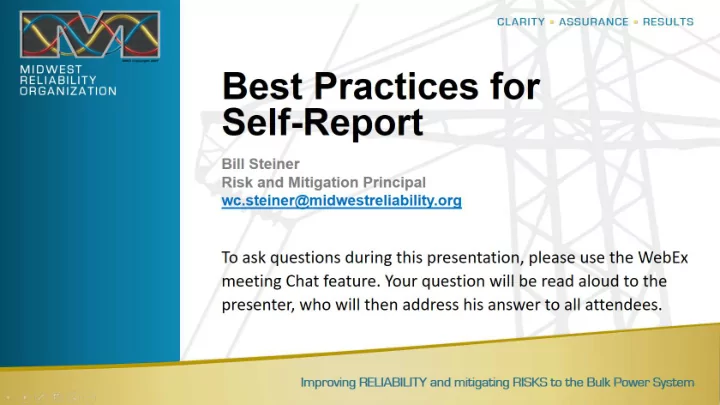
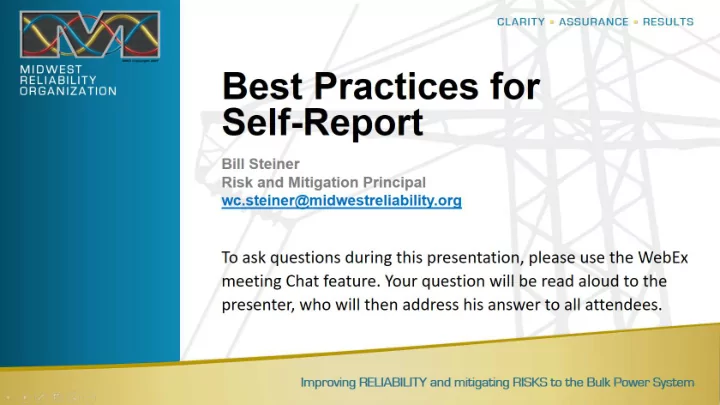
Overview We will cover: • The information required for the: CRITERIA (requirement in violation) CONDITION (description of noncompliance) CAUSE (cause of the finding) DESCRIPTION (description and status of mitigating activity) EFFECT/POTENTIAL EFFECT (risk determination) • Examples will be CIP issues – also applies to Ops/Planning CLARITY ▪ ASSURANCE ▪ RESULTS 12/05/2017 2
Overview Self-reports and self-logs are: • Handled by the Risk Assessment and Mitigation (RAM) department directly (as opposed to Audit Findings, Self Certifications and Spot Checks, which start with the Compliance department) • Differences between self-logs and self-reports: Self-logs are presumed to be minimal risk Self-reports are required for moderate and serious risk issues CLARITY ▪ ASSURANCE ▪ RESULTS 12/05/2017 3
Motivation Having a complete and well documented self-report will: • Provide increased assurance that this issue was well understood and managed • Help expedite processing time • Help focus mitigating activities • For minimal risk items (Compliance Exceptions), following these guidelines may reduce or eliminate the need for SME discussions or additional data requests There is a balance between speed of reporting and completeness of the self-report Alternative evidence can always be discussed CLARITY ▪ ASSURANCE ▪ RESULTS 12/05/2017 4
Description of Noncompliance Description of the noncompliance (CONDITION) should include: • Requirement(s) impacted by the noncompliance (CRITERIA) The enforceable version at the start date of the noncompliance • Description of Applicable Systems Impact rating of the applicable BES Cyber System For access removal, indicate if the access included Control Center (for example) Detailed descriptions of the impacted Cyber Assets (as appropriate): Control Center, Substation, Generation Facility, etc. BCA, EACMS, PCA, or PACS If External Routable Connectivity was present The number of impacted assets and total number of similar assets (person or cyber) Documentation only or performance related CLARITY ▪ ASSURANCE ▪ RESULTS 12/05/2017 5
Description of Noncompliance Description of noncompliance (CONDITION) should include: • Date the noncompliance was identified (discovery date) • How the noncompliance was identified (take credit for internal controls!!!) • Start date of noncompliance How the date was determined (evidence if applicable) • Date the noncompliance was corrected (does not have to include mitigation for reoccurrence, include evidence if applicable) • If MRRE, indicate impacted region(s) CLARITY ▪ ASSURANCE ▪ RESULTS 12/05/2017 6
Description of the Cause Description of the cause of the noncompliance (CAUSE): • Describe the root cause that resulted in the condition • Typically, this is a process (or process implementation) deficiency Try not to simply restate the condition Bad example: “Failed to remove an individual’s ability for unescorted access within 24 hours of termination action.” This example largely restates the condition – and may result in missing required mitigation. Better example: “The employee’s manager failed to submit the Personnel Change Form within the time frame indicated in the revocation process.” CLARITY ▪ ASSURANCE ▪ RESULTS 12/05/2017 7
Description of the Cause Description of the cause of the noncompliance (CAUSE): • Additional information relating to the specific circumstances will help to ensure mitigation was complete Example: “The manager was on vacation and did not delegate the responsibility.” • Documented mitigating activities need to include steps which address the root cause In our example above, mitigating activities might include training or changes to the process • More about this example in the Mitigation section CLARITY ▪ ASSURANCE ▪ RESULTS 12/05/2017 8
Description and Status of Mitigating Activities Description and status of mitigating activities (DESCRIPTION): • Example: “The manager was on vacation and did not delegate the responsibility.” • Key topics to address: Stopping the identified noncompliance (in our example, removing unescorted access). Provide evidence if applicable – this should be a high-priority task P erform an “extent of condition” analysis May not be required if identified using internal control (e.g., unrequired quarterly review of all access privileges) Always required if the issue was identified in an “ad hoc” manner (e.g., employee “tested” access to door and it worked, then reported issue) Look for other requirements which may have been impacted Provide evidence if applicable CLARITY ▪ ASSURANCE ▪ RESULTS 12/05/2017 9
Description and Status of Mitigating Activities Description and status of mitigating activities (DESCRIPTION): • Key topics to address: Mitigation for other noncompliance identified during extent of condition Mitigation to prevent reoccurrence (if not required, explain) In our example, emphasize delegation requirement training for all managers Must have mitigation which directly addresses the root cause Provide evidence on activities that have been completed Provide planned completion dates of future steps webCDMS mitigation plans Not required for minimal risk items (but always an option) Helpful for longer-duration mitigating activities Once started, must finish process in webCDMS CLARITY ▪ ASSURANCE ▪ RESULTS 12/05/2017 10
Risk Determination Key factors in Risk Determination (EFFECT/POTENTIAL EFFECT): • Identify any actual impact which has occurred as a result of the noncompliance • If applicable, describe in detail any internal control(s) that identified and reduced the duration of the noncompliance • Describe any characteristics of your system which limit the risk Should be applicable to the noncompliance and not required A few examples: 24/7 security guard at control center No Interactive Remote Access allowed at your Control Center (if electronic access applies) Provide evidence as applicable • Contact MRO RAM to discuss if you are not confident of minimal risk for self-logs (or with any other questions) CLARITY ▪ ASSURANCE ▪ RESULTS 12/05/2017 11
Additional Information For additional information, please see the NERC documen t: ERO Self-Report User Guide CLARITY ▪ ASSURANCE ▪ RESULTS 12/05/2017 12
Questions For additional questions, contact: heros@midwestrelibility.org CLARITY ▪ ASSURANCE ▪ RESULTS 13 12/05/2017
Recommend
More recommend