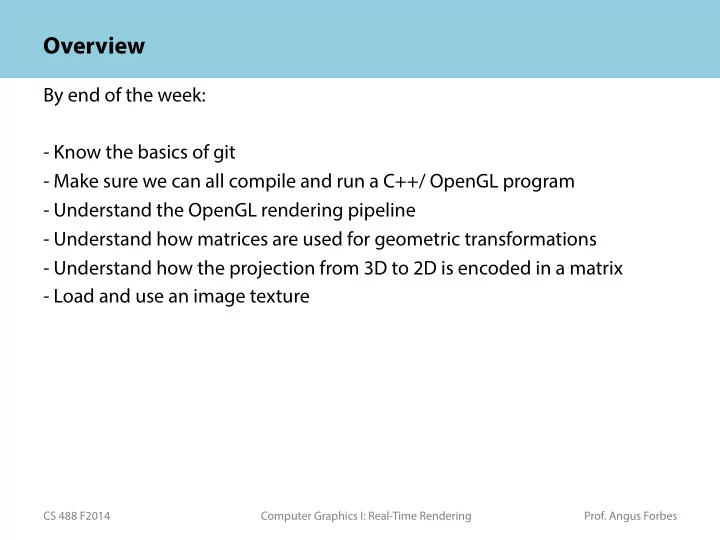
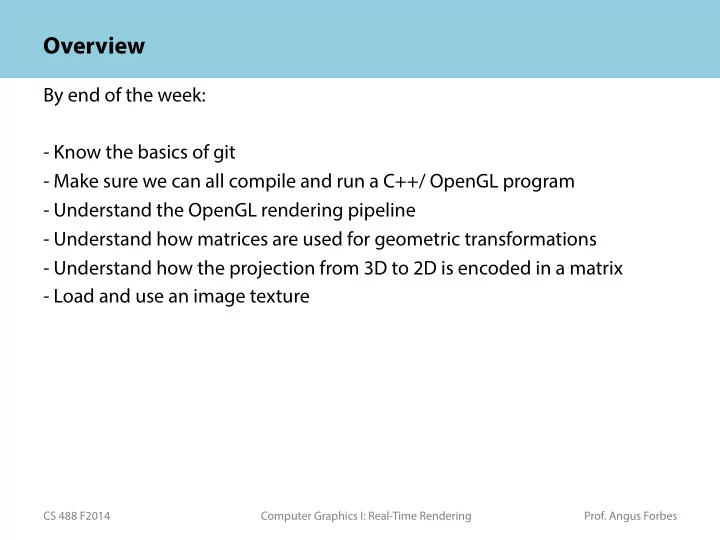
Overview By end of the week: - Know the basics of git - Make sure we can all compile and run a C++/ OpenGL program - Understand the OpenGL rendering pipeline - Understand how matrices are used for geometric transformations - Understand how the projection from 3D to 2D is encoded in a matrix - Load and use an image texture CS 488 F2014 Computer Graphics I: Real-Time Rendering Prof. Angus Forbes
OpenGL – Vertex Transformation Moving a point in 3D space to a 2D screen… CS 488 F2014 Computer Graphics I: Real-Time Rendering Prof. Angus Forbes
Clip Coordinates The view frustum is de fj ned from the point of view of the camera. CS 488 F2014 Computer Graphics I: Real-Time Rendering Prof. Angus Forbes
Clip Coordinates De fj ning the view frustum using a perspective transformation. CS 488 F2014 Computer Graphics I: Real-Time Rendering Prof. Angus Forbes
Projection Matrix The Projection Matrix de fj nes how much of the world is seen by the camera. It encodes the following information: The near plane and the far plane: The range of depth in the world that the camera can see. The fj eld of view angle that the camera sees in the y direction. The aspect ratio of the screen which the world will be projected on. CS 488 F2014 Computer Graphics I: Real-Time Rendering Prof. Angus Forbes
Projection Matrix The near plane and far plane de fj ne the distance along the z axis from the camera origin. The near plane needs to be a distance > 0 and the far plane needs to be < in fj nity. Common values are .1 and 100, but it depends on how you decide to position things in the world. The fj eld of view, or “fovy” , de fj nes the angle in the y direction The aspect ratio (width/height) of the screen bounds thus de fj nes the clipping in the x axis. These values are used to de fj ne the view “frustum” in terms of 6 values, the left, right, top, bottom, near, and far bounds of the world. The projection matrix transforms the view “frustum” into a unit cube. CS 488 F2014 Computer Graphics I: Real-Time Rendering Prof. Angus Forbes
Projection Matrix The actual Projection Matrix looks likes this: ( 2n / (r – l) , 0 , -(r + l) / (r - l), 0 ) ( 0 2n / ( t - b) , (t + b) / (t - b) , 0 ) ( 0 0 , -(f + n) / (f - n) , - (2fn) / ( f - n) ) ( 0 0 , 1, 0 ) Where n and f are the near and far planes, t and b are de fj ned by the fovy And l and r are further de fj ned by the aspect ratio CS 488 F2014 Computer Graphics I: Real-Time Rendering Prof. Angus Forbes
Useful GLM methods glm::mat4 proj = glm:: perspective (60.0, width/height, 0.1, 100.0); //creates a symmetrical perspective projection matrix //arg 1,2,3,4 = fovy, aspect ratio, near plane, far plane glm::vec3 camera_pos = vec3(0,0,-2); glm::vec3 camera_look_at = vec3(0,0,0); glm::vec3 camera_up = vec3(0,1,0); glm::mat4 view = glm:: lookAt (camera_pos , camera_look_at , camera_up ); //pos = position of camera in world space //look_at = position camera is looking at; de fj nes “view vector” emenating out from the camera //up = the orientation of the camera around the view vector CS 488 F2014 Computer Graphics I: Real-Time Rendering Prof. Angus Forbes
Example: Transforming a vertex To transform our 3D point from object coordinates into 2D window coordinates we do the following operations: Given a vertex v o in object coordinates (x o ,y o ,z o ,w o ), where w o is always 1. Put the object point into eye coordinates by multiplying it by the MODELVIEW matrix M (which concatenates the transformation from object coordinates à world coordinates à eye coordinates)… v e = Mv o Put the vertex into clip coordinates by multiplying it by the PROJECTION matrix P v c = Pv e Put the vertex into normalized device coordinates by dividing by the w c value of v c . v d = (x c / w c , y c / w c, z c / w c ) Put the vertex into screen space by scaling x c and y c by the width and height of the screen. v p = (width/2 + (x d * width/2), height/2 + (y d * height/2)) CS 488 F2014 Computer Graphics I: Real-Time Rendering Prof. Angus Forbes
Textures Loading textures by hand is kind of a pain. OpenGL environments generally provide helper methods. We’re using Cocoa/iOS methods (for Apple) or FreeImage (for Windows and Linux) which handles most of this. A texture is just an array of data, can be used for images, depth maps, luminance maps, etc 1. enable textures and generate texture ids 2. bind a speci fj c texture id 3. load image from disk 4. put it into a texture object – usually 2D, RGBA format 5. set texture attributes (eg, linear fj ltering, clamping) CS 488 F2014 Computer Graphics I: Real-Time Rendering Prof. Angus Forbes
Textures Textures are copied directly onto the video card, so drawing them is “hardware-accelerated” First, we call our helper method to load, say, a JPEG into a bu ff er of bytes, say a variable called “imgPixelData” glEnable(GL_TEXTURE_2D); glGenTextures(1, texID); //bind 1 textures to IDs glBindTexture(GL_TEXTURE_2D, texID); glTexParameteri(GL_TEXTURE_2D, GL_TEXTURE_MIN_FILTER, GL_LINEAR); glTexImage2D(texID, 0, GL_RGBA, imgWidth, imgHeight, 0, GL_RGBA, GL_UNSIGNED_BYTE, imgPixelData); glBindTexture(GL_TEXTURE_2D, 0); //unbind texture CS 488 F2014 Computer Graphics I: Real-Time Rendering Prof. Angus Forbes
Textures - openGL program.bind(); { //pass in uniform data ... one of which will be a pointer to a texture glUniform1i(program.uniform(”u_tex_id"), 0); glActiveTexture(GL_TEXTURE0) //the number here must match the ID above! glBindTexture(GL_TEXTURE_2D, texID) { //bind the texture //now pass in vertex data ... glBindVertexArray( vao ); { glDrawElements(GL_TRIANGLES, 12, GL_UNSIGNED_INT, 0); } glBindVertexArray( 0 ); } glBindTexture(GL_TEXTURE_2D, 0); //unbind texture } program.unbind(); CS 488 F2014 Computer Graphics I: Real-Time Rendering Prof. Angus Forbes
Textures – vertex shader uniform mat4 proj; uniform mat4 view; uniform mat4 model; in vec4 vertexPosition; in vec3 vertexTexCoord; out vec2 texCoord; void main() { texCoord = vertexTexCoord.xy; gl_Position = proj * view * model * vertexPosition; } CS 488 F2014 Computer Graphics I: Real-Time Rendering Prof. Angus Forbes
Texture – fragment shader uniform sampler2D u_tex_id; in vec2 texCoord; out vec4 outputFrag; void main(){ outputFrag = texture(u_tex_id, texCoord); } CS 488 F2014 Computer Graphics I: Real-Time Rendering Prof. Angus Forbes
Homework package #1 I will send the fj rst homework out tonight or tomorrow. Will be due on Monday 9/15 in the evening (11:59pm). 1. A small sized programming project that makes use of the basic OpenGL / GLSL we’ve learned this week (and will cover next week) 2. Some smaller programming examples 3. A series of (hopefully) simple problem solving questions that you could do by hand I’ll announce details via Piazza... CS 488 F2014 Computer Graphics I: Real-Time Rendering Prof. Angus Forbes
Recommend
More recommend