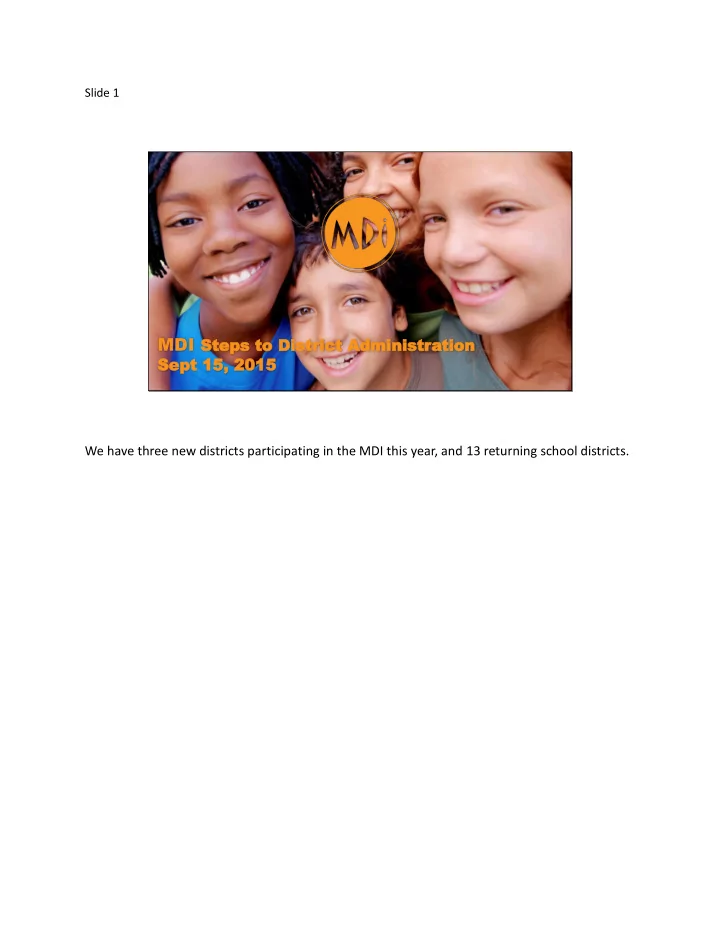
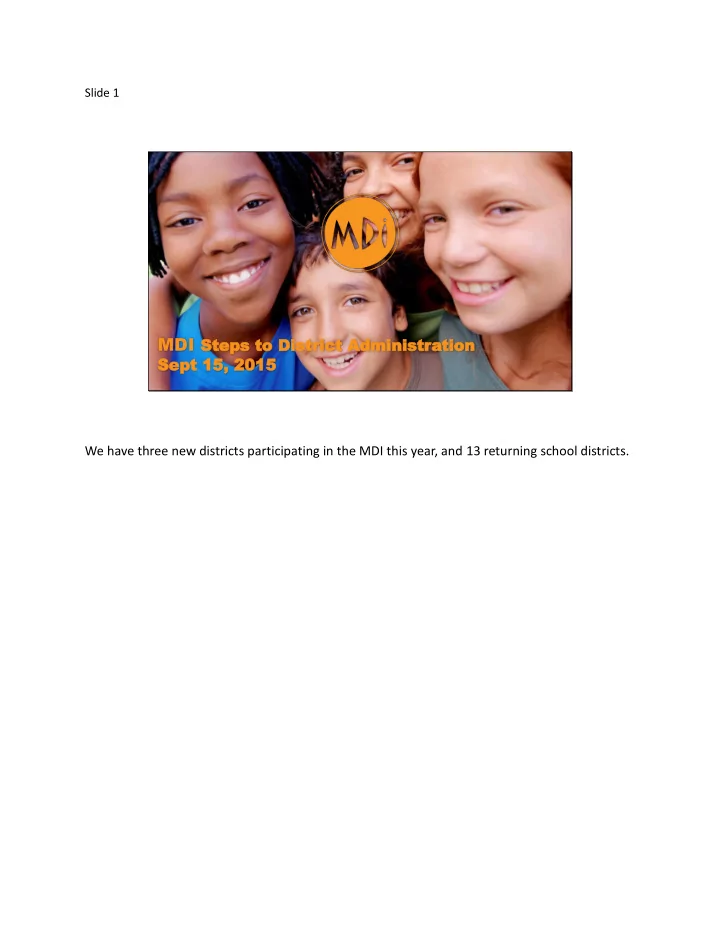
Slide 1 MDI Steps Steps to D to Dist istrict rict Adminis Administr tration tion Sept 15, 2015 Sept 15, 2015 We have three new districts participating in the MDI this year, and 13 returning school districts.
Slide 2 Overview 1. Timeline 2. What’s new on the MDI? 3. MDI Teacher/Administrator Training 4. Moving to action with MDI data
Slide 3 A self-report questionnaire completed by children in Grade 4 and Grade 7 measuring areas of development strongly linked to well-being, health and academic achievement. One question we hear is “Why grade 4 and 7 students?” These ages are particularly important to be able to prevent problems before they arise. They are both transitional periods in development in which we know there is increased risk but also increased opportunity to make a difference. Things you should know about the MDI as a lead for the district: The MDI was developed here at UBC led by Dr. Kim Schonert-Reichl in collaboration with stakeholders in BC. We worked with UWLM, teachers, community members and UBC researchers. The MDI measures are based on decades of research in neuroscience, social and emotional learning, positive psychology. The validity and reliability of the MDI have gone through rigourous review process been published in peer refereed journals. The MDI is aligned with the new Personal and Social Competencies now being phased in as part of the new BC Core Competency Curriculum.
Slide 4 About the It is… It is not… A population (or large group) An individual or diagnostic measure measure A way to understand trends in the development of children in A way to evaluate teachers or the middle years individual programs MDI is a population-based survey • Tells us only about groups, neighbourhoods or broader geographic regions. • Allows us to see population trends in children’s well-being • Not used to evaluate individual children, teachers or schools Children fill out the survey themselves at school, it is administered by teachers or a principal.
Slide 5 http tps://blo logs.ubc.ca/mdiadmin in
Slide 6 District Lead’s Role • Provide resources and communication on the MDI • Lead presentations/share training and resources • Organize data collection • Provide support to teachers and principals HELP’s role is of consultant and guide, we are here to provide you with ongoing support and resources to ensure smooth administration of the MDI and later dissemination and action on results.
Slide 7 Timeline for District Administration ISAs and GIAs to HELP September MDI Information letters Survey administrators (teachers and principals) Parents/Guardians (4 weeks before the survey is administered) Class list uploads (webinar Sept 30 th ) October Teacher/Administrator Training and/or materials Distribution of survey administration materials Survey administration November
Slide 8 Information Letters Send to school principals: 1 2 Parent Letters Administrator Letter for teachers to distribute (for both teachers and (12 languages available) principals) Two letters - Administrators (principals and teachers) - Parents (available in 12 languages), that is circulated along with a parent infosheet. The parent infosheet can also be posted on your school district/school websites or newsletters. Check the yellow highlighted portions to personalize the letter! Should be on school district letterhead, and also includes a space for a local district contact and a date for the withdrawal form (Oct 30 th or 4 weeks after the letter is sent home, whichever is later). All of the translated letters are being posted on the blog this week, you can send that link to teachers directly. They will also be posted on the HELP Parent Page for the MDI. The letters include details of the project for administrators and parents. We also have a parent “infosheet” which summarizes the key aspects of the project, and can be sent along with the letter as well as posted on your school/school district website. If parents do not wish their child to participate they are instructed to let their child’s classroom teacher know. The parent letter includes a parent withdrawal form on the last page which makes it easier for teachers to track parent withdrawals. We do not need to receive the withdrawal form, we ask that teachers and principals remove these students from the e-MDI.
Slide 9 What’s new? • e-MDI (online) for Grade 4 and Grade 7 • Voiceover function improved • Teacher and principal administration flexibility • Training resources updated • School and Community reports This year we have fully moved away from paper data collection. We improve our online data collection system each year, we are moving away from paper as it is less secure, more costly and time consuming. The e-MDI has undergone some significant improvements and capability over the past year. We recognize that computer lab time may be limited in some school districts so we recommend that you let schools know to book labs ahead of time during the month of November. The MDI takes 1 to 2 class periods to complete. Suggest booking 2 class periods or a double period for Grade 4 and 1 class period for Grade 7. Most students can complete the survey in that time though some take longer. Logging in the class can take 10 to 15 minutes. Improved voiceover function with click to listen option. Headphones required. Can be helpful to discourage discussion while filling out the survey. Flexibility for teacher and principal administration – same set of instructions and both can have access to all of the classrooms in the school (teachers can help set up other classrooms than their own). We’ll now go into some detail around training resources. We will return to school and community reporting shortly.
Slide 10 MDI Training for Teachers and Administrators • MDI Administration Guide • Video • Training Slide deck • Webinar Training/Resources for Teachers and Administrators. We have some refreshed and new resources to support your teachers and administrators. Many districts host training/information sessions for participating teachers and/or administrators, and have had good success in participation and engagement around understanding and use of data. We want to support the training that does take place, so please be in touch if you have any suggestions or requests for support around training. All teachers/administrators receive the MDI survey administration guide, which contains all of the relevant information for teachers and principals to prepare for and administer the MDI. When teachers and administrators log in to the e-MDI, the first thing they see is a brief instructional video (4 minutes) that goes through the key points of the process. For those who are planning in-person sessions with administrators and/or teachers, we have an new slide deck, modeled off of our EDI train the trainer model, which contains presenter notes for use during a workshop, information session or as part of a broader PD initiative. The slide deck is being finalized for the end of the month. The slides will feature video clips of Kim Schonert-Reichl introducing social emotional fitness and the MDI. We are also planning on hosting a couple of webinars in late October where we will go through these training slides if there is interest from your teachers and administrators in participating at the end of October as they get ready for MDI administration in schools.
Slide 11 e-MDI The e-MDI website will be live at the end of the month, when class list uploads can begin so you can get teacher and administrators entered in to the website. All of this will be covered on the Sept 30 th webinar.
Slide 12 e-MDI users District Contacts • Upload class lists, reset teacher/principal passwords, track MDI completion Teachers (and Principals) • Review/edit class lists, schedule survey, preview survey, print student passwords Students • Complete survey online during scheduled time
Slide 13 e-MDI Survey Administration Overview 1. Review class list 2. Schedule a survey time 3. Print student log ins 4. Prepare an alternative activity for students who aren’ t participating 5. Administer the survey to students (can be over multiple sessions) 6. Follow up with student requests for help This is the broad overview of administration and is covered in detail in all of our training materials. The one key piece I will highlight is the student request for help protocol. Because of some of the questions on the MDI around victimization, we ask children after they complete the survey if they would like help from their teacher or principal with a problem they might be having. If they select yes, then a note is sent by email to the classroom teacher and principal with the student’s name that requested help. This way the students can receive help privately. We ask teachers/principals follow the school protocol for assisting these students. We don’t track this unless the email fails (bounces back), and we don’t need to know the outcome. We have heard that it is valuable in identifying students that had problems that teachers were unaware of.
Recommend
More recommend