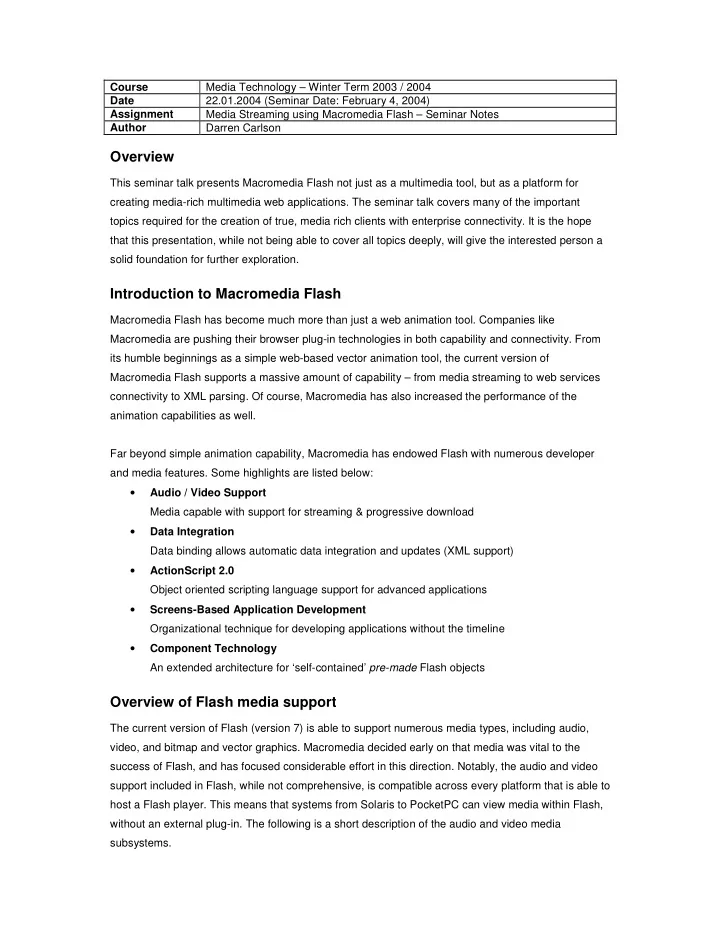
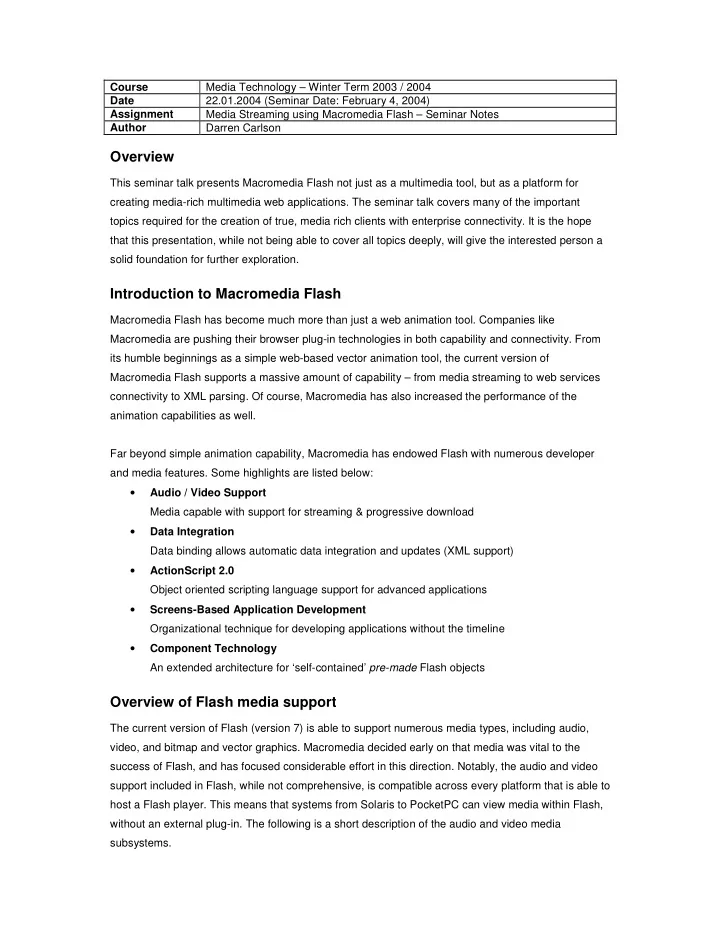
Course Media Technology – Winter Term 2003 / 2004 Date 22.01.2004 (Seminar Date: February 4, 2004) Assignment Media Streaming using Macromedia Flash – Seminar Notes Author Darren Carlson Overview This seminar talk presents Macromedia Flash not just as a multimedia tool, but as a platform for creating media-rich multimedia web applications. The seminar talk covers many of the important topics required for the creation of true, media rich clients with enterprise connectivity. It is the hope that this presentation, while not being able to cover all topics deeply, will give the interested person a solid foundation for further exploration. Introduction to Macromedia Flash Macromedia Flash has become much more than just a web animation tool. Companies like Macromedia are pushing their browser plug-in technologies in both capability and connectivity. From its humble beginnings as a simple web-based vector animation tool, the current version of Macromedia Flash supports a massive amount of capability – from media streaming to web services connectivity to XML parsing. Of course, Macromedia has also increased the performance of the animation capabilities as well. Far beyond simple animation capability, Macromedia has endowed Flash with numerous developer and media features. Some highlights are listed below: • Audio / Video Support Media capable with support for streaming & progressive download • Data Integration Data binding allows automatic data integration and updates (XML support) • ActionScript 2.0 Object oriented scripting language support for advanced applications • Screens-Based Application Development Organizational technique for developing applications without the timeline • Component Technology An extended architecture for ‘self-contained’ pre-made Flash objects Overview of Flash media support The current version of Flash (version 7) is able to support numerous media types, including audio, video, and bitmap and vector graphics. Macromedia decided early on that media was vital to the success of Flash, and has focused considerable effort in this direction. Notably, the audio and video support included in Flash, while not comprehensive, is compatible across every platform that is able to host a Flash player. This means that systems from Solaris to PocketPC can view media within Flash, without an external plug-in. The following is a short description of the audio and video media subsystems.
Audio Subsystem The audio subsystem of Macromedia Flash 7 is capable of audio playback in MP3 format and the supported sampling rates and bit-rates are comprehensive. The loading mechanism for audio in Flash is fully multithreaded and event driven meaning that that developers can download multiple audio sources in parallel while simultaneously updating the user interface or other classes. The current maximum simultaneous channels for playback are eight. Flash can access audio either via a download or progressive download. With the former method, the complete file must be downloaded before the sound can be played, while in the latter, a small buffer is all that must be filled before playback can begin. All audio channels can be scripted via ActionScript. This control allows developers to precisely control the audio in many ways, including position, volume and pan. Additionally, it is also possible to synchronize playback of audio to certain events or to the timeline itself. It should be noted that as of Flash version 7, the positioning mechanism via ActionScript was unreliable. Interested readers should investigate workarounds before attempting to accurately position sound. Video Subsystem Native video support has been a part of Flash since version 6. Since video is supported across every Flash platform, Macromedia has made the decision to support only a single video codec; Sorenson Spark. Sorenson Spark is a modified version of the H.263v1 codec with some enhancements, including an arbitrary picture width and height up to 65,535 pixels. There are a number of methods of including video into a Flash project; the following list outlines the possibilities and limitations: • Embedded When embedding video into Flash, a number of limitations arise. These issues should be carefully considered before using this method. First, embedded video must be fully downloaded before playback, which can result in considerable delay for the user. In addition, the frame-rate of the video is locked to the frame-rate limiting choices for both movie and video. Lastly, embedded video should be limited to less than 120 seconds, as Flash has problems maintaining audio and video synchronization after this duration. • Progressive download In addition to embedded video, Flash is also capable of ‘streaming’ video via progressive download. With this method, users are able to view video material shortly after the video stream has begun, enhancing user experience. In addition, included videos can exist with frame-rates different than that of the main Flash movie. Lastly, there are no audio/video synchronization issues.
• Streaming (via FlashComm Server) Flash is also capable of true media streaming via the FlashComm server. In this method, a proprietary streaming mechanism allows for efficient network usage, media positioning and media adaptation during the stream. It is possible to broadcast live events, and there are numerous scaling options available. However, Flash is only able to connect in this mode to the FlashComm server produced by Macromedia. Of course, media capability can be only as successful as the tools necessary to produce it. To this end, Macromedia has released a number of export systems for many major media encoders and non- linear editors. The following is the supported list as of February, 2004: • Adobe After Effects, Final Cut Pro, Most Avid Systems, Discreet Cleaner XL • Anystream Agility, Canopus Procoder Overview of Flash ActionScript 2.0 Any serious application development tool requires an underlying programming language that allows developers to write comprehensive, extensible and modular code. Until Flash version 7, many potential Flash developers considered the programming capability of ActionScript 1.0, ill suited to serious coding demands. With the introduction of ActionScript 2.0 in the Flash MX 2004 development package, Macromedia has extended the programming language underlying Flash considerably. ActionScript 2.0 is a modern object oriented programming language that supports encapsulation, inheritance and polymorphism. It is now possible to write applications using externally defined classes that are compiled into the final movie. These external classes can be uniquely identified through the use of namespaces and packaging. Not only does this allow developers to modularize and re-use their own code, but to purchase and include third-party code as well. Polymorphism and inheritance are supported in ActionScript 2.0 though standard Interfaces and single inheritance. ActionScript 2.0 classes can extend multiple Interfaces but only inherit from a single base class. Limiting multiple inheritance has been highly successful in reducing errors that arise from complex cross-inheritance chains. Encapsulation is achieved through the ability to create and instantiate separate classes. These classes allow for data properties and methods with varying visibility outside the class (public and private notably). While ActionScript encapsulation does not enforce data separation during runtime, as all scripts are actually compiled down to ActionScript 1.0, compile-time checking allows for basic services that help reduce errors and separate code.
References Forest Key (2003). Macromedia Flash MX 2004 and Video White Paper. Retrieved January 29, 2004 from the World Wide Web: http://www.macromedia.com/devnet/mx/flash/articles/flash_flv.pdf Dave Yang. ActionScript 2.0, Retrieved January 29, 2004 from the World Wide Web: http://www.ultrashock.com/tutorials/flashmx2004/as2-01.php Macromedia (2003). Flash Communication Server / Key Features, Retrieved January 29, 2004 from the World Wide Web: http://www.macromedia.com/software/flashcom/productinfo/features/static_tour/messaging/multiway.html Macromedia (2003). New object-oriented programming model. Retrieved January 29, 2004 from the World Wide Web: http://www.macromedia.com/go/livedocs_flmx2004_as_oo_prog
Recommend
More recommend