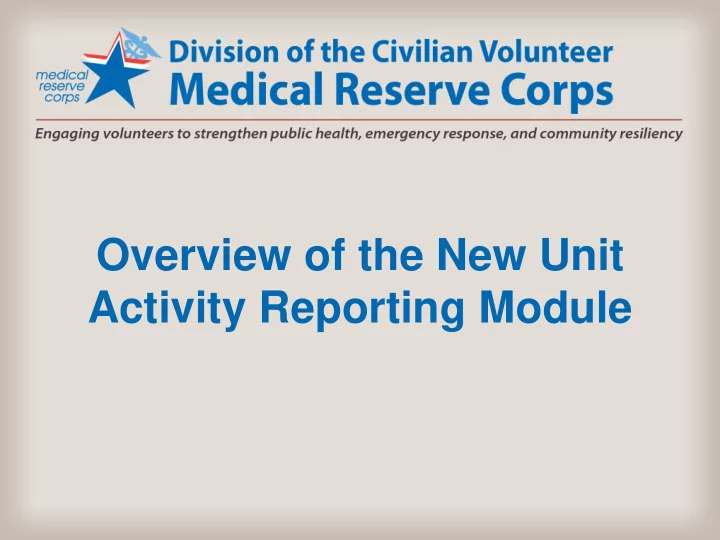
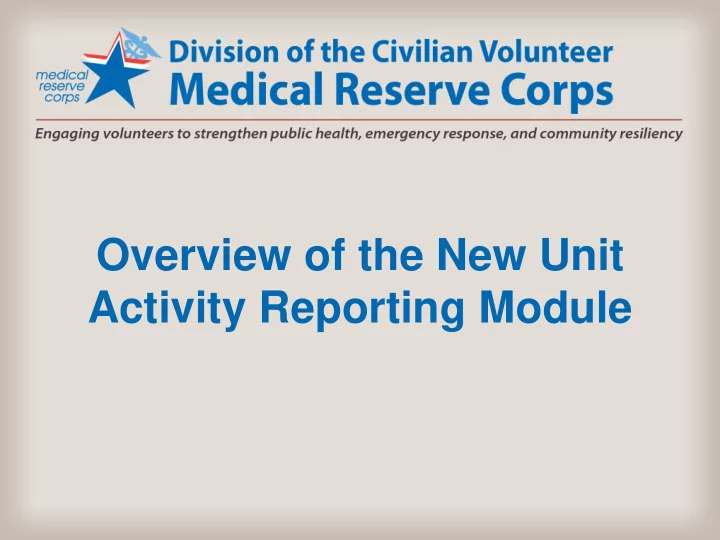
Overview of the New Unit Activity Reporting Module
Announcements Introduction and announcements: All lines will be on mute. • Please use the Chat with presenter option on the left hand • side of your screen to ask questions. Answers will be shared later in the call. Follow the conversation live on Twitter using #MRCActRpt. • We will share notes from presenters as well as take and answer question right along with the ReadyTalk session. If you experience technical difficulties with Ready Talk, exit • and re-enter the meeting.
Purpose of the Webinar Overview of the Unit Activity Reporting Project • Review of Changes to the Reporting Module • Upcoming – What to Expect for Unit Activity Reporting in • the Future
Why is Reporting Activities Important? Demonstrates the value of • the MRC at the local, state, and national levels Documents the work being • done by the MRC on a regular basis Strengthens the MRC • network Justifies the MRC budget •
The MRC network is fantastic at reporting unit activities!
FY 2013 Reporting Goal Challenge: Each unit to report at least one activity per • month 420 units met the challenge Overall - a record-setting 14,760 activities reported! FY14 challenge: report two activities per month •
Why was the module revised?
Goals of the Project Two Primary Goals: Outcome
Unit Activity Reporting Work Group Local Representatives: • DCVMRC Representatives: • • CAPT Paul Reed • Jean Roma: Cape Cod MRC • LCDR Skip Payne • Taylor Radtke: W Nevada MRC • LT Katie Hager State Representatives: • • Grace Middleton • Jennifer Freeland: Virginia MRC • Rick Miller: Florida MRC Regional Representatives: • • Jeannette Tandez: Region V West • Sonia Jordan: Region VII Thank you to the workgroup for all of your help with the project!
DEVELOPMENT How was the new module developed?
Review of Current Data Collected & analyzed previously reported activities • Asked…. What makes sense? • What needs to be revised? • What needs to be added? • What needs to be removed? •
Input from ASPR (Assistant Secretary for Preparedness & Response) How can our data be valuable to you? Tracking of emergency response activities • Economic impact of activities •
Input from YOU! • Members of Unit Activity Reporting Work Group • Every piece of the module was reviewed by the work group • Work group able to test the module
CHANGES TO THE MODULE What to expect with the new reporting module
Accessing the Reporting Module New Module is in the same location: • Log into the MRC website https://www.medicalreservecorps.gov/Account/Login.aspx Click on “Add/Edit Unit Activity”
Accessing the Reporting Module (cont’d) Can also access through your unit profile • Click on the “Unit” tab and then on your unit name
Unit Activity Reporting Module
Notable Changes 1. Module divided into emergency & non-emergency activities 2. Report builder design 3. Robust economic calculator 4. Summary report 5. Enhanced guidance
Module Split Emergency Response Incidents vs. Non-Emergency/Public Health Events
Emergency Response Incident - Highlights Only emergency response activations fall under • Emergency Response Incidents. Will collect data unique to emergency response. • For example: – Mission support – Requesting entity – After Action Report (AAR)
Emergency Response Highlights • One popular feature: “Rate your Response”
Non-Emergency/Public Health Event - Highlights Majority of the time, you will use the Non- • Emergency/Public Health Event side of the module This side is shorter and concise to encourage your • reporting
Q. How will I know on which side to report my activity? A. Only activations for Emergency Response Incidents will be reported on the Emergency Response side.
Reporting Examples Sample Activity Module Side Volunteers work a First Aid Station Non-Emergency/ Public Health Event Volunteers attend an ICS training Non-Emergency/Public Health Event Distribution of community Non-Emergency/Public Health Event preparedness materials Volunteers worked in a shelter Emergency Response Incident following a flood Public health emergency (i.e. H1N1) Emergency Response Incident Volunteers assisted first responders Emergency Response Incident with Search & Rescue incident
Report Builder Design The new module is in report builder format • Answer one question at a time as you ‘build’ your report for submission You will have a chance to review your report in summary format before submitting it
Report Builder Highlights Sample report prior to submission • Can edit (by using “Previous” button) or print at this point
Robust Economic Calculator Unit leaders will have access to a built-in calculator to • track economic impact of volunteer hours by profession.
Calculator Highlights
Calculator Highlights (cont’d) Non-Public Health/Non-Medical and Other Public Health • Medical Category Automatic Calculation for Totals • Ability to Edit Economic Data •
Calculator Highlights (cont’d) Data will be populated on the report •
Summary Report Ability to run a unit activities summary report • Provide to Administrators, Advisory Board, Commissioners, Volunteers, etc. Supports Factor for Success 12.3!
Summary Report Highlights A summary report of unit activities for unit leaders • Can be exported, saved, & printed • Can select a specific date range • Can be modified once it’s exported •
Summary Report Sample
Summary Report Sample Data Summary numbers • Breakdown of categorization •
Summary Report Sample Data (cont’d) State, regional, and national comparison charts
Expanded Guidance • Having trouble entering an activity? • Guidance has been embedded in each step of activity reporting module to help you
Expanded Guidance Highlights
UPCOMING What to expect for unit activity reporting in the future
New Module Launch The new reporting module will be in the same location on • the MRC website The new module will be live soon • When it’s live, log-in and add an activity!
Training Regional training opportunities over the next few months • User Manuals will be developed in the near future •
Need Help? Don’t forget about the guidance embedded in the module If the Help icon does not appear, it may be your security settings Contact the MRC webmaster for assistance Contact your Regional Coordinator Contact the MRC webmaster: mrcwebmaster@icfi.com
Additional Assistance May notice an error when selecting today’s date • Not an actual error; just click the date again to enter it We are working to remove the error language
Questions? https://www.medicalreservecorps.gov Follow Us! MRC on Facebook: http://www.facebook.com/medicalreservecorps MRC on Twitter: http://www.twitter.com/MRC_OSG
Recommend
More recommend