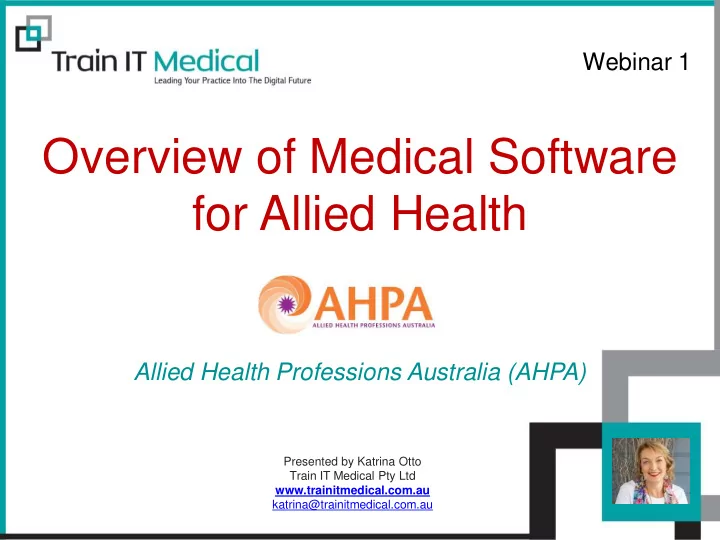
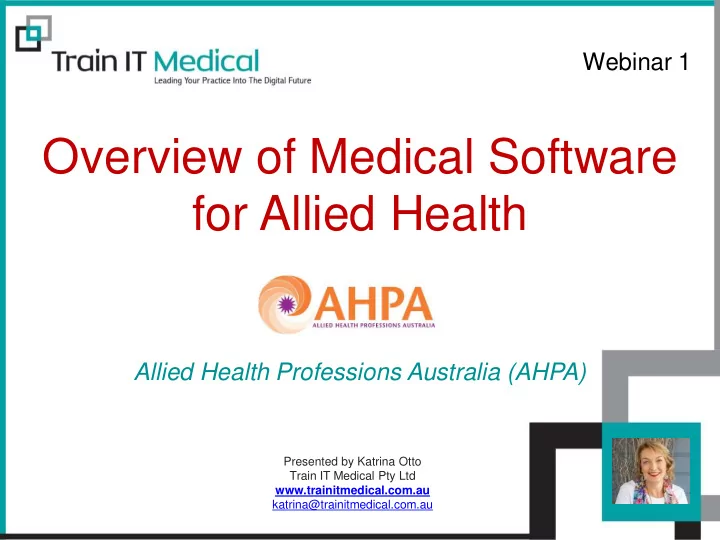
Webinar 1 Overview of Medical Software for Allied Health Allied Health Professions Australia (AHPA) Presented by Katrina Otto Train IT Medical Pty Ltd www.trainitmedical.com.au katrina@trainitmedical.com.au
Allied Health Professions Australia (AHPA) and its members are working to support allied health practices to better understand practice software and digital health technology. This series of webinars has been developed and funded to help practices know more about their software options, what benefits they might get from using practice systems, and how they might integrate different elements of digital technology into their practice. The webinars will be held over the next months and are available free to any allied health practitioner. Additional resources and webinar recordings will be made available to you as part of the project via www.ahpa.com.au.
Webinars: Webinar 2 : Contacts and Referrals – 19 June 2017 7.30pm EST Webinar 3 : Clinical note-taking – 25 July 2017 7.30pm EST Webinar 4 : Digital Health – 24 August 2017 7.30pm EST For future Webinar info, registrations, recordings and free resources: www.ahpa.com.au www.trainitmedical.com.au
Katrina Otto, Train IT Medical BEducation (Adult), DipBus (Health), Cert IV Training & Assessment (40110) Approved Trainer for:
Learning Objectives: 1. Investigate software options available 2. Discuss benefits and features 3. Design a system for prioritising individual practice needs and implementing changes 4. Develop a planned approach to increasing use of clinical and practice management software
Digital Health Secure Messaging My Health Record ePrescribing Telehealth Wearable Technologies etc
Australians are already digitally connected 2,200,000 3.8 Million Trip Advisor - Jan 16 lodged tax return online ( socialmedianews ) 2016 (ATO) 103 15 Million Mobile banking visits per Facebook users citizen per year Jan 16 (Facebook) (ADOBE ANALYTICS) 58 Million 75 of Aus post parcels Signed up to an online course generated online (7.7% Health & Medicine) 2016 MOOC report 82% 9 Average connected devices in one household Go online first for health information www.digitalhealth.gov.au
Allied Health Professionals attending this Webinar PHARMACISTS DENTISTS CHIROPRACTORS MASSAGE THERAPISTS DIABETES EDUCATORS PODIATRISTS OPTOMETRISTS ORTHOPTISTS AUDIOLOGISTS SPEECH THERAPISTS PHYSIOTHERAPISTS EXERCISE PHYSIOLOGISTS ORTHOTIST/PROSTHETISTS MUSIC THERAPISTS OTHER DIETICIANS OCCUPATIONAL THERAPISTS PSYCHOLOGISTS 0 20 40 60 80 100 120
WHAT SOFTWARE ARE YOU CURRENTLY USING? NONE HEALTHKIT OWN CUSTOMISED DATABASE CLINIKO COREPLUS BP PREMIER POWERDIAR Y MEDICAL DIRECTOR FRONT DESK MY PRACTICE (BP ALLIED) MEDICALD IR ECT OR NET OPIE GENIE OPTOMATE HIPPOCA MP HEARAID MASTERCARE EPRACTICE WHITEBOARD ZEDMED 0 20 40 60 80 100 120 140 160 Data from optional question asked at Webinar registration. 200/400 response rate
Learning Objectives: 1. Investigate software options available 35 At least
Cost Knowledge Time Confused by software options
Software options:
Learning Objectives: 2. Discuss benefits and features
Admin (Billing & Appointments) • Appointments - group appointments • Invoicing/Receipting - billing NDIS • Banking • Integration with Xero/MYOB • Online appointments/SMS • Patient portal/app • Self check in option • Contacts/Referrals • etc
Clinical /Medical Record • Progress notes - shortcuts/templates • Letters - customise templates - voice to text • Diagrams, photos • Patient education • Recalls, reminder • Action lists • etc
Software options:
Features & Benefits (and risks) Feature Benefits • Cloud Based System • Accessible from anywhere • Automated backups • No local hardware costs Potential Downside • Network Speed • Reliance on internet connection
How do you compare apples with apples? Your List
Feature Selection: Watch Tyro in action: https://www.tyro.com/health/allied/ Learn what software products are integrated: https://www.tyro.com/lp/eftpos-for-allied-health/
Key features: • Pricing • Platform (Cloud or on-site) • Support (cost & availability) • Ease of use • Secure Messaging (electronic communication with other providers) • Online Appointments • Medicare Online & Health Fund Integration • Clinical note-taking, user-defined templates, voice to text technology • Customisable modules (according to profession) • Reports • Tablet use • Diagrams • My Health Record integration
Learning Objectives: 3. Design your system for prioritising individual practice needs and implementing changes
Identify and Prioritise Key Features 1. List the key features you require 2. Categorise into ‘Must Have’ and ‘Nice to Have’ features 3. Prioritise the ‘Must Have’ features 4. Assess the suitability of various software products
Sample Requirements List ‘MUST HAVE’ Feature Priority Online Appointments 1 Voice to text Dictation 2 Able to be used on a smart phone 3 User friendly interface 4 Cloud based 5
Sample Assessment Form ‘MUST HAVE’ Feature Priority Software Software Software Product A Product B Product C Online Appointments 1 Voice to text Dictation 2 Able to be used on a smart phone 3 User friendly interface 4 Cloud based 5
Download selection tool
Software options:
Software Selection:
Download selection tool
Example priority list: Accessible while mobile 1. Book appointments, and have these display in a daily / weekly calendar preferably that links with iPhone 2. Record daily activities (phone calls, emails, meetings attended etc.) in individual client records (in 5/6 min 3. blocks) eg single touch timer with ability to add notes later (needs to be editable). Convert activities into billable hours 4. Record tasks that need to be completed 5. Record clinical notes in individual client records 6. Record referral source & other client details (client details to transfer between all applications) 7. Bill directly to the NDIS portal 8. Attach documents and emails, or email from within the system and have the system retain a copy of this email. 9. Document creation e.g. after creating a Service Agreement within the system you can view online or print; letter 10. template/s, with ability to auto load client details to docs. Record total package amount for each client, and track billing against this amount (see Available funds / funds 11. used, at a glance) Allow for block funded and individual funded clients 12. Interface with an accounting package 13.
Not perfect, but they’re getting better
Try before you buy • Define your questions for the vendor • Ask the vendor for reference sites (same profession) • Trial before you buy
Learning Objective: 4. Develop a planned approach to increasing use of clinical and practice management software
Planned Approach to Increasing Use • Plan the introduction of new functions that will bring benefit • Monitor progress • Communicate successes with your team!
Take one step at a time!
Katrina’s last tips • Talk to others in your profession who like technology • Train all staff on software and new processes • Identify ‘Super Users’ to assist other staff • Include software training in staff induction • Think of technology as an investment in your business, an an investment in yourself.
Next Webinars: Webinar 2 : Contacts and Referrals – 19 June 2017 7.30pm EST Webinar 3 : Clinical note-taking – 25 July 2017 7.30pm EST Webinar 4 : Digital Health – 24 August 2017 7.30pm EST For future Webinar info, registrations, recordings and free resources: www.ahpa.com.au www.trainitmedical.com.au
Resources: AHPA : www.ahpa.com.au TRAIN IT MEDICAL (Katrina Otto) : www.trainitmedical.com.au Free resources for allied health: http://trainitmedical.com.au/allied-health-providers-free-resources Presentation from 2016 Allied Health Roundtable event: http://trainitmedical.com.au/wp- content/uploads/2017/02/Train-IT-Medical-presentation-from-Allied-Health-round-table-7-December-2016- Katrina-Otto.pdf TYRO: Watch Tyro in action: https://www.tyro.com/health/allied/ Learn what software products are integrated: https://www.tyro.com/lp/eftpos-for-allied-health/ DIGITAL HEALTH : Australian Digital Health Agency Allied Health Provider Digital Health Checklist: http://trainitmedical.com.au/wp- content/uploads/2017/02/Allied-Health-Provider-Checklist-20161010.pdf My Health Record free online training modules: https://training.digitalhealth.gov.au/login/index.php PRIMARY HEALTH NETWORKS: http://www.health.gov.au/internet/main/publishing.nsf/content/primary_health_networks
See you soon! Katrina Otto katrina@trainitmedical.com.au . Twitter: trainitmedical Facebook: trainitmedical www.trainitmedical.com.au/presentations to download a digital version of this presentation & access more free practice resources & blog posts
Recommend
More recommend