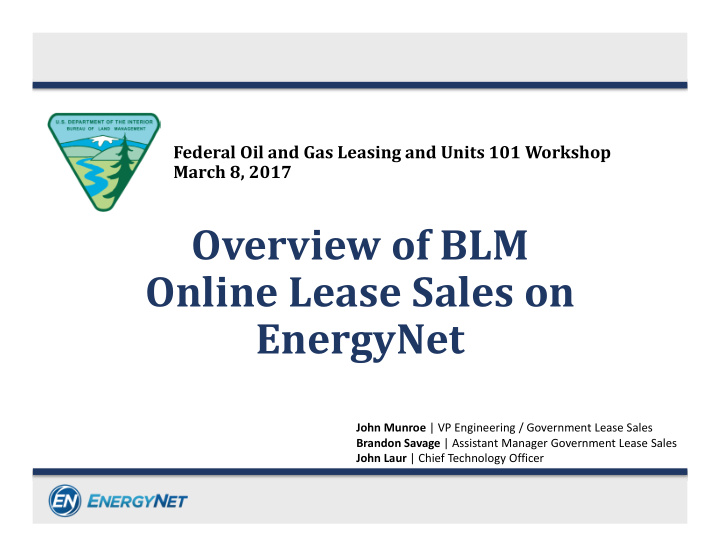

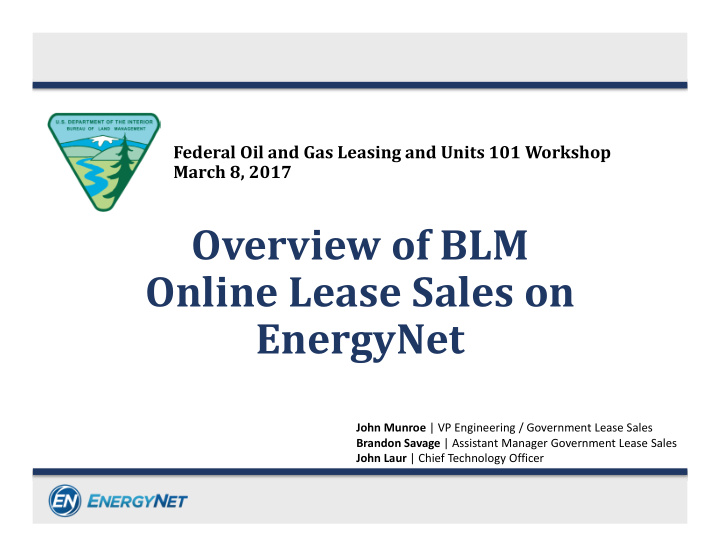

Federal Oil and Gas Leasing and Units 101 Workshop March 8, 2017 Overview of BLM Online Lease Sales on EnergyNet John Munroe | VP Engineering / Government Lease Sales Brandon Savage | Assistant Manager Government Lease Sales John Laur | Chief Technology Officer
EnergyNet The online oil, gas and other minerals marketplace. 2
EnergyNet The online oil, gas and other minerals marketplace. ► In business for over 17 years ► Markets oil, gas and other minerals online ► Over $2 billion in total sales ► Properties are available for review 24/7/365 Wyoming BLM and State Parcel Locator Map 3
EnergyNet Clients EnergyNet clients include major oil companies, large independents, bank trust departments, foundations, churches, universities, individuals and Government Agencies. INDUSTRY CLIENTS GOVERNMENT AGENCIES 4
Overview Demonstration of how to view BLM lease offerings, register for a sale and bid.
The EnergyNet Homepage It all begins at www.energynet.com. ► Showcases current properties or special property groups on the site. ► Icons that access the Industry Auction, Sealed Bid / Negotiated Sales and Government Lease Sales are shown in the row below the main banner. ► By clicking on the Government Lease Sales icon, you have immediate access to the Government Lease Sales site, the home for all Federal and State lease sales. 6
Government Lease Sales Site The Government Lease Sales section of the website contains an interactive map of the current sales spotted and the agency sale summaries. ► Publicly‐accessible lease sale group data. ► Interactive map shows spatial relationships between assets and areas of interest, roads and satellite views of actual properties. ► The agencies sale summaries are shown with the number of parcels, acres and date of the sale. ► www.energynet.com/govt_listing.pl 7
Bidder Registration How to register to participate in Government Lease Sales.
Registration Overview There are two steps to be completed in order to register to bid. Register with EN as either an industry or govt. buyer: STEP 1 ► Complete the Buyer Registration First Time ► Request a Bid Allowance ONLY ► Sign Lessee Agreement (Good for one year) Accept BLM Requirements as you would at an oral sale, and the STEP 2 Buyer’s Premium: ► Complete BLM O&G lease form Performed ► Confirm Payment Process for Each ► Accept the Buyer Premium Rule Sale ► Complete the Enhanced Bidder Registration Form 9
Registration Process ‐ Step 1 If you have not registered with EnergyNet before, you may register for All Auction, Sealed Bid and Negotiated Listings including Government Lease Sales OR you may register for only the Government Lease Sales. NOTE: If already registered with EN to bid on All Auction, Sealed Bid and Negotiated Listings, the registration information will be automatically carried over to the Govt. Lease Sale registration. 10
Registration Process ‐ Step 2 Once registered with EnergyNet, you may register for the agency sale you wish to participate in. 11
Registration Completed After the BLM Requirements are accepted, acknowledged and completed, the user will receive a Bidder Number, unique to that particular sale. After all requirements are fulfilled, Registered as Bidder No. 5 click green button to finalize registration and obtain a Bidder No. 12
Agency Listings Page and Parcel Information Overview of Bidder experience.
Agency Listings Additional Sale Group Information and Resources. Listing Page Additional Sale Group Information and Resources 14
Parcel Information Page Each parcel in the lease sale group has its own parcel information page. ► Modifications to information or removals of parcels are processed quickly, with Addendums, Notices and/or Errata posted on the site. ► The bid period, bid info, locator map and parcel details are shown. 15
Parcel Information Page – cont’d Terms and Conditions and Lease Stipulations. ► All information normally provided to potential lessees will be made available as part of the online parcel listing. ► Lease Terms and Conditions are presented along with a link to BLM lease Form 3100‐11, October 2008. ► The parcel specific stipulations are also posted on this page. 16
Parcel Information Page – cont’d Offset Activity, Bidder Notification and Contact Information. ► Current permits and drilling rigs will be shown by county if available. ► Agency and EnergyNet contacts are listed. 17
Bidding Process Accessing the bid page and placing bids. 18
Accessing the Bid Page Once registration is complete and the bidding period has begun, the Parcel Information Page will show a Go To Bid Page button. 19
Parcel Bid Page BLM Bid page overview. ► Bidders may enter a one‐time Flat Bid or a Maximum Bid. ► Bid history is visible until close of auction. 20
Successful Bidder Notification Winning Bidder notification materials.
Notification Email Bidder will receive and email when the parcel closes advising them they are the successful bidder, and what is the amount due. ► The email includes parcel number, bid per acre, total bonus bid amount, first year rental amount, BLM admin fee and total due for the parcel. ► The minimum due by COB is also provided for buyer’s convenience. ► Instructions and amounts for the buyer premium are also shown. 22
Closing Instructions The winning bidders receive an email containing an invoice and closing instructions specific to each State Office. 23
Email Attachments In addition to receiving the closing instruction via email, winning bidders are provided with the Form 3000‐2 (July 2012) and the ACH CC Fedwire Form. 24
QUESTIONS?
EnergyNet Contact Information Government Lease Sale Site: https://www.energynet.com/govt_listing.pl Sales results from all government lease sales can be found online: http://www.energynet.com/page/Government_Sales_Results Contact info: John Munroe VP Engineering / Government Lease sales (823) 403‐3122 ● John.Munroe@energynet.com Gus Rivero Manager of Government Lease sales (806) 463‐3616 ● Gus.Rivero@energynet.com Brandon Savage Assistant Manager of Government Lease sales (806) 463‐3621 ● Brandon.Savage@energynet.com 26
Recommend
More recommend