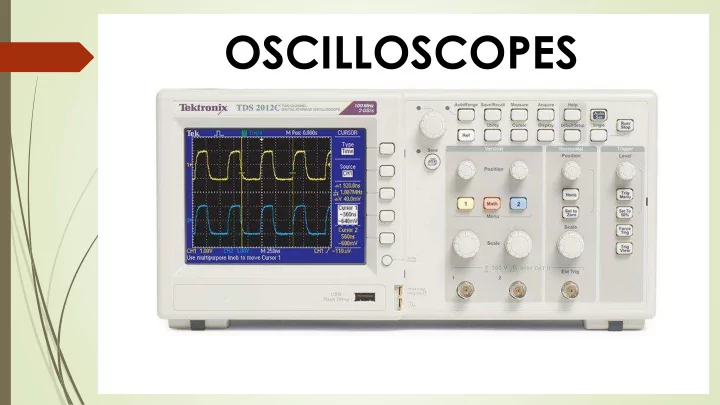
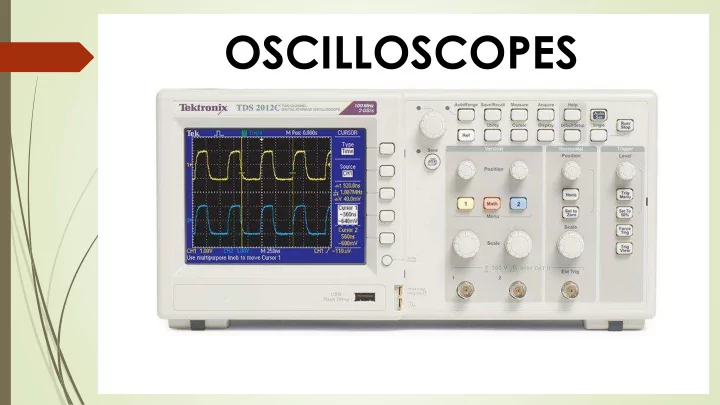
OSCILLOSCOPES
Use an o-scope to: Troubleshoot and find more information than what you can obtain from a multimeter Debug inputs and outputs of circuits Identify noise and its effects in your circuit Determine the shape of an electronic waveform Calculate the phase differences between two different signals Find the frequency and the minimum and maximum voltages of a signal
What to measure with o-scopes Timing characteristics Voltage characteristics
Timing Characteristics Frequency (f) = The number of times per second a waveform repeats itself Period (T) = The number of seconds it takes for a waveform to repeat itself, T= 1/f Duty Cycle = The percentage of a period when a wave is positive or negative (how long a signal is on versus how long it’s off each period) Rise Time = How fast a circuit responds to signals, i.e. the duration of a wave going from a low point to a high point on a curve. Fall time is the opposite of rise time
Voltage Characteristics Amplitude = The measure of the magnitude of a signal Maximum and Minimum Voltages = How high or low the voltage of the signal is Mean and Average Voltages = Mean/Average of signals, and average of a signal’s maximum and minimum voltage
A typical passive probe
Example graph on oscilloscope
Some useful sites and videos: https://learn.sparkfun.com/tutorials/how-to-use-an- oscilloscope?_ga=1.171970599.529458105.1355161158#resources-and-going- further https://www.manualslib.com/manual/498235/Tektronix-Tds1000b- Series.html?page=120
Recommend
More recommend