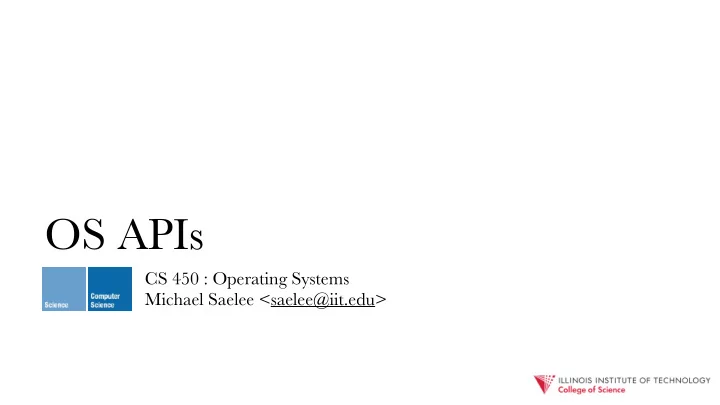
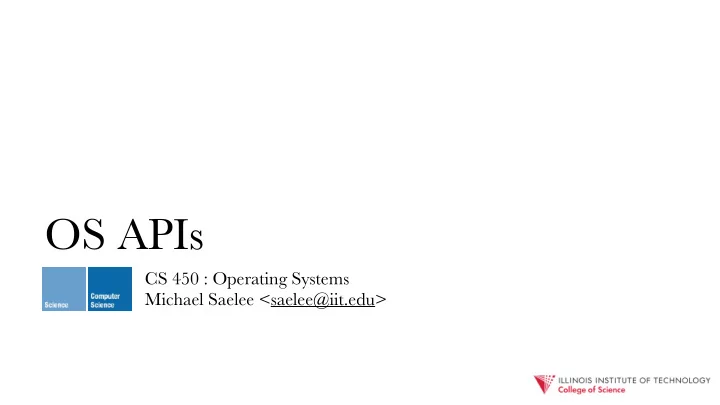
OS APIs CS 450 : Operating Systems Michael Saelee <saelee@iit.edu>
1950s: Punchcards & Batch processing - a program is completely defined by a “batch” of punchcards - batches are manually fed into mainframes, which execute a single batch at a time (a “job”) - programmer defines any and all routines needed for the job
1950s-1960s: Support libraries - useful, reusable routines (e.g., for math, I/O) distributed as collections of punchcards - these routines can be “linked” (statically) into programs without much modification - first support libraries — the original OSes - no standardization!
1960s: Automatic batch processing - to keep up with faster processors, reading and starting/ transitioning between jobs require automation - “monitor” programs also keep track of usage, resources expended, etc. - grow to become runtime libraries that automatically manage the execution of multiple batches of jobs (in sequence)
Pros/Cons of Batch processing?
- Cons - Pros - Long wait to submit jobs - Full use of hardware / get results - No worrying about other - No interactivity! users/jobs - no live debugging - no feedback loop - Poor hardware utilization - Lack of reliable system libs
1970s: Rise of Timesharing - to let many users share a computer concurrently , software is needed to automatically save/restore context between jobs - resources (e.g., CPU & memory) are virtualized - jobs are isolated and protected from each other - overhead is offset by increased utilization
Mainframes and the Unix Revolution - Computerphile https://youtu.be/-rPPqm44xLs
Pros/Cons of Timesharing?
- Pros - Cons - Interactivity - Overhead due to context switching / sharing - live debugging - One crashed job (may) - fast feedback crash the whole system - Better utilization (multiple users & jobs) - Reliable set of system libs
1980s: Era of (some) bad ideas - Consumer OSes (e.g., MS-DOS, Mac OS) of this era greatly simplify earlier offerings - lack of memory protection - cooperative multitasking vs. preemptive multitasking - Step back in many ways for system developers
1990s-Present: Modern OSes - Preemptively multitasked OSes are the norm - High degrees of virtualization , isolation , and concurrency - Robust, efficient, largely abstracted I/O layer - Large, sophisticated system call interfaces - Standardization attempts for portability
Portable Operating System Interface (POSIX) IEEE Std 1003.1™-2017 The Open Group Technical Standard Base Specifications, Issue 7 http://pubs.opengroup.org/onlinepubs/9699919799/
What does POSIX specify? - Note: “system interface” ≠ system call interface - Categories of APIs: - Process management, memory management, file operations, I/O operations, IPC (local and networking), concurrency control (threads, locks, etc.), … - And much more!
Pros/Cons of modern OS design?
- Pros - Cons - Transparent multi-user, - Tons of overhead! multi-job multiplexing - Rigid system APIs - Large amount of hardware - not necessarily designed abstraction to simplify for programmer access/development convenience - Sophisticated system APIs - not needed/desired by all applications!
Looking Ahead - OS-as-library type architectures are making a comeback! - Focus on security and robust access to hardware - Very little system-level abstraction/virtualization - Significantly reduced overhead — any desired abstractions are provided with user-space libraries
Traditional operating systems limit the performance, flexibility, and functionality of applications by fixing the interface and implemen- tation of operating system abstractions such as interprocess com- munication and virtual memory. The exokernel operating system architecture addresses this problem by providing application-level management of physical resources. In the exokernel architecture, a small kernel securely exports all hardware resources through a low- level interface to untrusted library operating systems. Library op- erating systems use this interface to implement system objects and policies. This separation of resource protection from management allows application-specific customization of traditional operating system abstractions by extending, specializing, or even replacing libraries. from Exokernel: An Operating System Architecture for Application-Level Resource Management , by Dawson R. Engler, M. Frans Kaashoek, and James O’Toole Jr.
So what sort of OS are we going to inspect/build?
Those who do not understand Unix are condemned to reinvent it, poorly - Henry Spencer
Previously: Unix v6, ca. 1975 < 10,000 lines of code; multi-user, preemptively multitasked OS
- thanks to the power of modern emulators, can boot up, tweak, re-build, and debug it! - but! - non-ANSI C - archaic architecture (PDP-11) - seeming irrelevance (not true)
- instead, use x86-based v6 clone developed at MIT - monolithic, preemptively multitasked, multiprocessor- capable, 32-bit, UNIX-like OS
limited syscall API: System call Description fork() Create process exit() Terminate current process wait() Wait for a child process to exit kill(pid) Terminate process pid getpid() Return current process’s id sleep(n) Sleep for n seconds exec(filename, *argv) Load a file and execute it sbrk(n) Grow process’s memory by n bytes open(filename, flags) Open a file; flags indicate read/write read(fd, buf, n) Read n byes from an open file into buf write(fd, buf, n) Write n bytes to an open file close(fd) Release open file fd dup(fd) Duplicate fd pipe(p) Create a pipe and return fd’s in p chdir(dirname) Change the current directory mkdir(dirname) Create a new directory mknod(name, major, minor) Create a device file fstat(fd) Return info about an open file link(f1, f2) Create another name (f2) for the file f1 unlink(filename) Remove a file
very limited set of user-level programs: - shell, cat, echo, grep, kill, ln, ls, mkdir, rm, wc - no compiler/debugger/editor - development (kernel/user) takes place on another platform!
Next time: Introduction to xv6 and x86/PC development
But we still have some time before we’re able to work on xv6! Also nice to know how a “real” modern OS is put together … Assignment 2: Linux From Scratch - compile and set up Linux kernel & utils direct from source - create a customized disk image, bootable from emulator
Recommend
More recommend