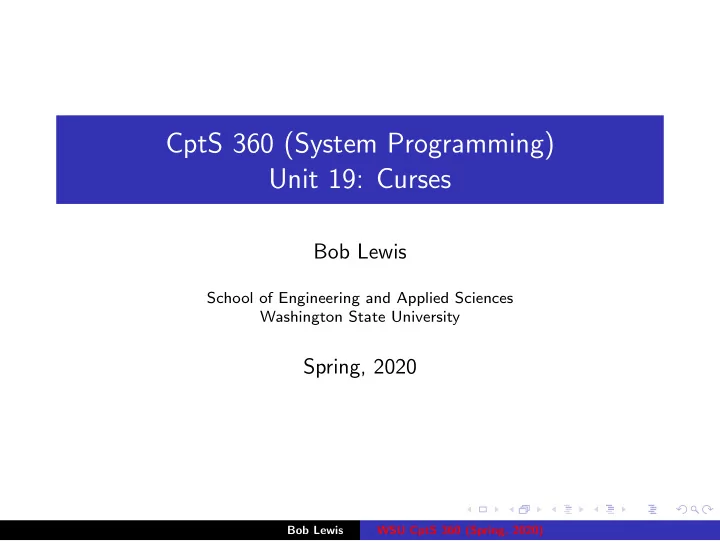
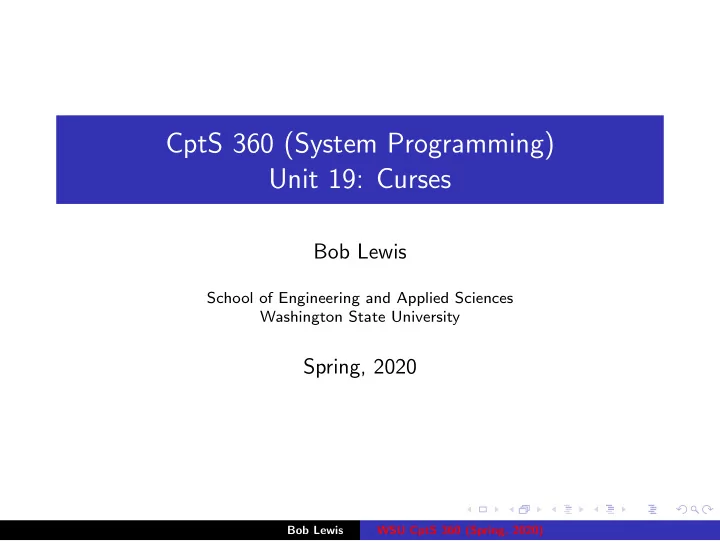
CptS 360 (System Programming) Unit 19: Curses Bob Lewis School of Engineering and Applied Sciences Washington State University Spring, 2020 Bob Lewis WSU CptS 360 (Spring, 2020)
Motivation ◮ curses(3) is the standard for character-based GUIs ◮ allows a character-based GUI that looks identical on all platforms ◮ works nicely over a slow network line, even (shudder) a dial-up Bob Lewis WSU CptS 360 (Spring, 2020)
References ◮ Stones & Matthew “Beginning Linux Programming”, Ch. 6 ◮ man pages ◮ Raymond & Ben-Halim “Writing Programs with NCURSES” http://invisible-island.net/ncurses/ncurses-intro.html ◮ “A Hacker’s Guide to NCURSES” http://invisible-island.net/ncurses/hackguide.html Bob Lewis WSU CptS 360 (Spring, 2020)
Curses vs. Ncurses ◮ Ncurses is a freely-available replacement for the (discontinued) 4.4BSD curses. ◮ Also available for MSDOS and Windows. ◮ #include <curses.h> (or #include <ncurses.h> ). ◮ Link to -lcurses (or -lncurses ). Bob Lewis WSU CptS 360 (Spring, 2020)
Logical vs. Physical Screens ◮ User makes updates to logical screens, then calls refresh() to sync logical ( stdscr ) with physical ( curscr ). ◮ This is to allow batch updates that optimize cursor motion. ◮ coordinate system: ◮ (0,0) is upper left. ◮ (LINES-1, COLUMNS-1) is lower right. Bob Lewis WSU CptS 360 (Spring, 2020)
Skeleton Program #include <curses.h> ... initscr(); move(5,15); printw("%s", "Hello, World!"); refresh(); sleep(2); endwin(); (see demos/d0 simple ) Bob Lewis WSU CptS 360 (Spring, 2020)
Basic Functions: Screen Output I ◮ addch(3) replaces the character at the current cursor position with ch ◮ addchstr(3) adds a whole string of (non-control) characters at the current cursor position ◮ printw(3) ◮ refresh(3) ◮ box(3) draws a box around a window. Use ACS_VLINE and ACS_HLINE for a better-looking box. ◮ insch(3) inserts a character before the character under the current position. Stuff may be pushed off the right of the screen Bob Lewis WSU CptS 360 (Spring, 2020)
Basic Functions: Screen Output II ◮ insertln(3) insert a blank line above the current line. The bottom line is lost. ◮ delch(3) delete the current character on a line. Characters to the right are moved one unit left and a blank is inserted. ◮ deleteln(3) ◮ beep(3) ◮ flash(3) Bob Lewis WSU CptS 360 (Spring, 2020)
Basic Functions: Reading from the “Screen” ◮ inch(3) ◮ instr(3) ◮ innstr(3) Bob Lewis WSU CptS 360 (Spring, 2020)
Clearing the Screen ◮ erase(3) writes blanks to every non-blank screen location ◮ clear(3) clears screen and forces complete screen blank on next refresh. Use with refresh() for a complete screen redraw. ◮ clrtobot(3) ◮ clrtoeol(3) Bob Lewis WSU CptS 360 (Spring, 2020)
Moving the Cursor ◮ move(3) move to (y, x) on the screen ◮ leaveok(3) sets a flag to determine where the physical cursor is left after an update. (An optimization usually ignored.) ◮ Prefix “ mv ” to just about any other output routine to move to a position (given by the first two arguments). Bob Lewis WSU CptS 360 (Spring, 2020)
Character Attributes ◮ curs attr(3) ◮ attron(3) ◮ attroff(3) ◮ attrset(3) Bob Lewis WSU CptS 360 (Spring, 2020)
Keyboard Modes These control echoing: ◮ echo(3) ◮ noecho(3) These control canonical/non-canonical input: ◮ noraw(3) normal, line buffered cooked (canonical) mode (which is the default) ◮ nocbreak(3) cooked, but leaves special character handling alone ◮ cbreak(3) non-canonical, but special characters handled by kernel ◮ raw(3) non-canonical, no signals, no SW flow control Bob Lewis WSU CptS 360 (Spring, 2020)
Windows ◮ newwin(3) ◮ delwin(3) ◮ add “ w ” prefix to previous output functions to specify the window (given by the first argument). ◮ After the mv prefix, if there is one. Bob Lewis WSU CptS 360 (Spring, 2020)
Moving and Updating a Window ◮ mvwin(3) move window to a new location (all parts must fit) ◮ wrefresh(3) refreshes the specified window, regardless of overlapping windows. ◮ wclear(3) ◮ werase(3) ◮ touchwin(3) treat contents of window as needing an update during refresh(3) of overlapping windows ◮ scrollok(3) Allow a window to scroll. ◮ scroll(3) Force a scroll. Bob Lewis WSU CptS 360 (Spring, 2020)
Optimizing Screen Refreshes ◮ wnoutrefresh(3) ◮ doupdate(3) These allow multiwindow batch refreshes. Bob Lewis WSU CptS 360 (Spring, 2020)
Subwindows Like windows, but aligned to a window, sharing character space. ◮ subwin(3) ◮ derwin(3) like subwin, but relative coordinates This is mainly for scrolling a part of a bigger window. Bob Lewis WSU CptS 360 (Spring, 2020)
Keypad Mode ◮ keypad(3) ◮ Curses takes over keyboard translation, especially of function and similar keys. ◮ Problems with timing (used to detect key combinations), esp. over networks. Bob Lewis WSU CptS 360 (Spring, 2020)
Color ◮ has colors(3) ◮ start color(3) ◮ init pair(3) sets a color (fg, bg) pair ◮ COLOR PAIR(3) invokes a color pair defined by init pair(3) ◮ pair content(3) pulls a color pair apart ◮ wattron(3) allows a mask of attributes (including color, blink, highlight) ◮ init color(3) allows redefinition of color RGB values Bob Lewis WSU CptS 360 (Spring, 2020)
Pads ◮ logical screen bigger than physical screen ◮ newpad(3) ◮ prefresh(3) says what part of the pad should appear on the screen Bob Lewis WSU CptS 360 (Spring, 2020)
Ncurses Extensions ◮ The Panels Library Extension to support overlapping windows. ◮ The Menu Library Extension to support menu selectors. ◮ The Forms Library Extension for data entry. (There’s some redundancy in the name.) Bob Lewis WSU CptS 360 (Spring, 2020)
Recommend
More recommend