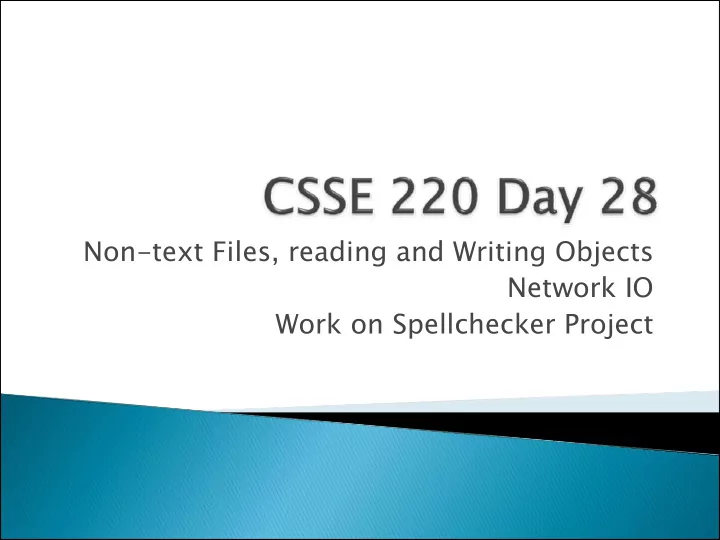
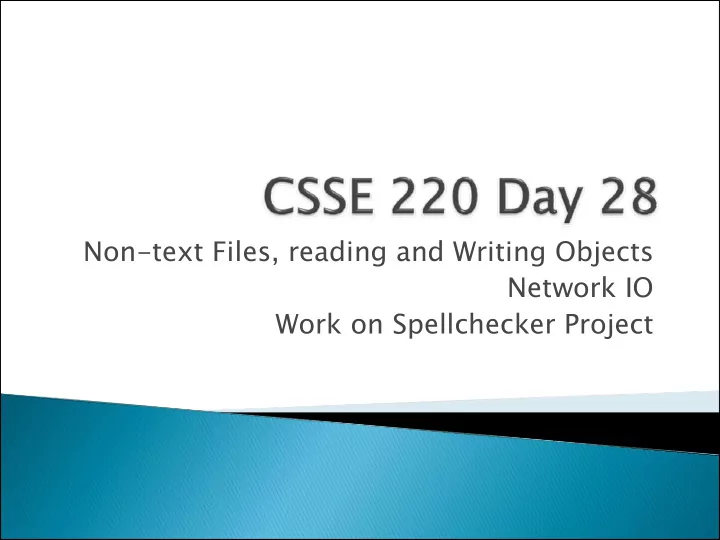
Non-text Files, reading and Writing Objects Network IO Work on Spellchecker Project
� Everything for the Mini-project is due at the beginning of your class time on Day 30. No No late days late days may be used for this one. � There will be time in class to work with your team every day. Do not miss it! � Writing up and turning in written problems is no longer required. But you should still do them at some point. � The Digital Resource Center is looking for a student to do ANGEL support for faculty. ◦ See Nancy Bauer in the DRC if you're interested
� I will provide some class time on Thursday for filling out the evaluation forms � I recommend that you wait until then to do them, so you'll be able to comment on the full course, including your project experience.
� Day 30 in class � Informal and informational � What does your program do? How does it do it � Data Structures and algorithms. � Intended audience: Your classmates ◦ Already know what the project is. ◦ Already know Java ◦ Already know the data structures we have studied. � No more than 7 minutes, including Q&A time. � Just before your presentation, we Just before your presentation, we will randomly will randomly choose which choose which of your team members will present, of your team members will present, so everyone should be so everyone should be prepared to do it. prepared to do it. � Commit Commit an outline of your presentation an outline of your presentation to your to your team repository team repository by 5:00 PM on Tuesday. by 5:00 PM on Tuesday.
� As always, you can find my up-to- date schedule online.
� Spellchecker � Sorting � Input and output � Anything else
THE DEPARTMENT OF COMPUTER SCIENCE Please & SOFTWARE ENGINEERING stay afterward INVITES YOU TO THE to talk FACULT FACULTY CANDIDATE Y CANDIDATE TALK TALK informally with John. JOHN GEORGAS JOHN GEORGAS UNIVERSITY OF UNIVERSITY OF CALIFORNIA, IRVINE CALIFORNIA, IRVINE SUPPORTING ARCHITECTURE- AND SUPPORTING ARCHITECTURE- ND POLICY-BASED POLICY-BASED SELF-ADAPTIV SELF -ADAPTIVE SOFTWAR SOFTWARE SYSTE SYSTEMS MONDAY FEBRUARY 11, 2008 MONDAY FEBR UARY 11, 2008 4:30 4:30 P.M. P.M. O-269 O-269
� Random access files and serialization � Networking intro � Work on Spellchecker
public static void main(String[] args) throws IOException{ int [] nums = new int [20]; for (int i=0; i<nums.length; i++) { nums[i] = ( int)(Math. random()*Integer.MAX_VALUE); } PrintWriter pw = new PrintWriter( new FileOutputStream("text.txt")); DataOutputStream os = new DataOutputStream( new FileOutputStream("bin.bin")); for (int n : nums) { What is the difference between What is the differen e between the the pw.print(n + " "); effects of these two effects of these two statements? statements? os.writeInt(n); } pw.println(); pw.close(); os.close(); > ls -l bin.bin text.txt } a----- 80 8-Feb-108 13:50 bin.bin a----- 211 8-Feb-108 13:50 text.txt UNIX output format is UNIX output format is more more compact than MSDOS. compact than MSDOS.
Streams provide easy sequential access to a file, but sometimes you want to have random access; for example a database program certainly needs to be able to go directly to a particular location in the file. import java.io.*; writeInt writeInt ? public class RandomAccess { public static void main(String [] args) { try { RandomAccessFile raf = new RandomAccessFile("random.dat", "rw"); for (int i=0; i<10; i++) Note that Note that we are we are reading and reading and writing numbers in writing numbers in their their raf.writeInt(i); internal (binary) representati internal (binary) represe tation, not on, not in in their text their text on . (human-readabl (human-r eadable) representat representation raf.seek(20); int number = raf.readInt(); System. out.println("The number starting at byte 20 is " + number); raf.seek(4); number = raf.readInt(); System. out.println("The number starting at byte 4 is " + number); raf.seek(5); number = raf.readInt(); System. out.println("The number starting at byte 5 is " + number); raf.close(); This example is adapted from Art Gittleman, This example is adapted from Art Gittleman, }catch (IOException e) { Advanced Java:Internet Programming Advanced Java:Internet rogramming , page 16 , page 16 e.printStackTrace(); } } }
� We'd like to be able to write objects to a file, then read them back in later. � Java (transparently to the user) writes type information along with the data. � Reading the object in will recover its type information.
� Objects can contain references to other objects. ◦ Writing out the actual reference (a memory address) would be meaningless when we try to read it back in. � Several objects might have references to the same object. ◦ We do not want to write out several copies of that object to the file. ◦ If we did, we might read them back in as if they were different objects.
� The objects that we write/read must implement the Serializable Serializable interface (which has no methods). � Objects are written to an ObjectOutputStream. � An example should help you see how it works.
class Person implements Serializable{ private String name; public Person (String name) { this.name=name; } } class Account implements Serializable { private Person holder; private double balance; public Account(Person p, double amount) { holder=p; Note that an Accoun Account balance=amount; HAS-A Person Person } } class SavingsAccount extends Account implements Serializable { private double rate; public SavingsAccount(Person p, double amount, double r) { super(p,amount); rate=r; }
public static void main(String [] args) { try { Person fred = new Person("Fred"); Account general = new Account(fred, 110.0); Account savings = new SavingsAccount(fred, 500.0, 6.0); ObjectOutputStream oos = new ObjectOutputStream( new FileOutputStream("Objects.dat")); oos.writeObject(general); oos.writeObject(savings); oos.close(); � In addition to writeObject( ) writeObject( ), the ObjectOutputStream class provides methods for writing primitives, such as writeDouble( ) writeDouble( ) and writeInt( ). writeObject( ) calls these when needed. writeInt( ) writeObject( ) calls these when needed.
ObjectInputStream ois = new ObjectInputStream( new FileInputStream("Objects.dat")); Account aGeneral = (Account)ois.readObject(); Account aSavings = (Account)ois.readObject(); � We must read the objects in the same order as they were written. � Both objects that are read are assigned to variables of the type Account Account, even though one should have been written out as a SavingsAccount SavingsAccount. � We will check to make sure it was read correctly.
if (aGeneral instanceof SavingsAccount) System. out.println("aGeneral is a SavingsAccount"); else if (aGeneral instanceof Account) System. out.println("aGeneral is an Account"); if (aSavings instanceof SavingsAccount) System. out.println("aSavings is a SavingsAccount"); else if (aSavings instanceof Account) System. out.println("aSavings is an Account"); if (aGeneral.holder == aSavings.holder) System. out.println("The account holder, fred, is shared"); else System. out.println("Account holder, fred, was duplicated"); ois.close(); }catch (IOException ioe) { ioe.printStackTrace(); }catch (ClassNotFoundException cnfe) { cnfe.printStackTrace(); Output: Output: } aGeneral is an Account aSavings is a SavingsAccount The account holder, fred, is shared
� Network programming in java
� Let's start with what you know. � What are some terms, concepts, and issues associated with network communication and network programming?
� Most network programs involve a server server program and one or more client client programs. � When a server is started, it is associated with an Internet port port number. Port numbers below 1024 are generally reserved for system services; user-written services use higher port numbers.
� Programs typically connect via a socket socket, and communicate using an agreed-upon protocol protocol. � If you randomly choose a server program and a client program, they probably can't communicate because they use different protocols. � We can use a standard protocol (such as TELNET, HTTP or FTP) or make up our own.
� A socket is the standard intermediate-level model of a client-server connection � The client and server each provide a socket, which is "half of the connection" ◦ Examples: AC connection socket, DC connection socket, Monitor connection socket � After being established on a port, the server creates its end of the socket and waits for a client to connect ( via accept accept command) � Many APIs, including JDK, provide higher- level tools, such as URLConnection objects
Note: This slide and several subsequent slides, along with the corresponding code, were adapted from Big Java by Cay Horstmann
Recommend
More recommend