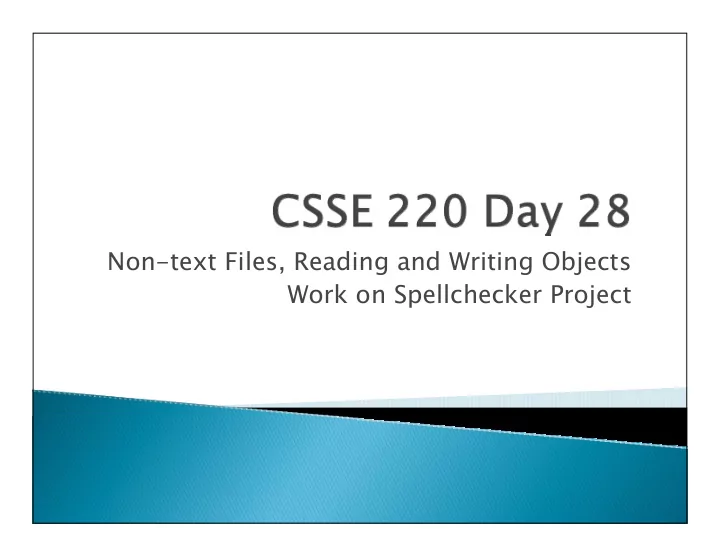
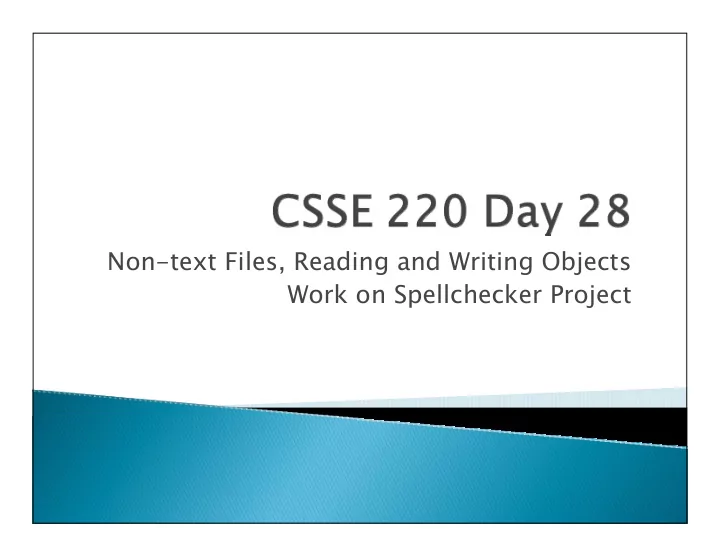
Non-text Files, Reading and Writing Objects Work on Spellchecker Project
� Turn in last written problems now. � Mini-project is due at the beginning of Day 30 class (no late days) (no late days) Just before your presenta Just before your presentati tion, on, we will we will r randoml ndomly choos choose which of which of your your te team ◦ members will present, so everyone members will present, so everyone should be prepared to do it. should be prepared to do it. Commit an o Commit an outline of your presentatio ine of your presentation to to your team reposito your team repository by beginning of ry by beginning of ◦ class o ass on T Thursday. ursday. You will use my machine for You will use my machine for the demo (to help keep tr the demo (to help keep tran ansition ti time d down), ), so so ◦ make sure your repository is make sure your repository is populated by 7am on Friday populated by 7am on Friday There will be time in class to work with your team today and tomorrow. ◦ Do not miss it! � Questions? � Today: Random access files and serialization ◦ Work on Spellchecker ◦
Note: If you like looking at sorting code and animations, there are yet more � at: � http://www.brian-borowski.com/Sorting/
� I will provide some class time on Thursday for filling out the evaluation forms � I recommend that you wait until then to do them, so you'll be able to comment on the full course, including your project experience.
� Back In the Day [TM] ◦ I/O only involved a few possible sources/destinations ◦ terminal, printer, card reader, hard disk ◦ Typically there were separate sets of functions for each type of source or destination. � Now there are many more sources/destinations ◦ including network locations. ◦ and we recognize that most of the I/O functions are common to all sources/destinations � In order to make all all I/O more flexible and adaptable in Java, simple simple I/O is more complex than in some other languages.
� What is a Stream? ◦ An abstract representation of information flow that is independent of the source and/or destination. � A stream is One-Way ◦ Either an Input Stream or an Output Stream � InputStream ◦ Subclasses include FileInputStream, ObjectInputStream, AudioInputStream. ◦ A socket has a getInputStream getInputStream method that lets us get info from a network connection. ◦ System.in System.in is an InputStream � OutputStream ◦ Subclasses include FileOutputStream, ObjectOutputStream. ◦ A PrintStream PrintStream is a specialized OutputStream with characteristics suitable for standard output. ◦ System.out System.out is a PrintStream.
� Three pre-defined streams ◦ System.in ( an InputStream ) ◦ System.out ( a PrintStream ) ◦ System.err ( a PrintStream ) � Streams are byte-oriented. They read or write bytes or arrays of bytes. � Readers and Writers are character-oriented, they read or write characters or arrays of characters. � Examples of Reader classes: ◦ InputStreamReader, BufferedReader, FileReader, PushBackReader, StringReader. � Examples of Writer classes: ◦ OutputStreamWriter, PrintWriter, BufferedWriter, StringWriter
Line-at-a-time input from the standard input stream System.in An InputStream (type depends on environment) in System HAS-A HAS-A BufferedReader A A BufferedReader makes i kes it easy t easy to rea read a stream one line at a stream one line at a time. Each call to a time. Each call to InputStreamReader in readline returns a S returns a String c ring containing the ntaining the next input line (witho next input line (without the end-of-line ut the end-of-line character). character).
I/O to/from files using a BufferedReader and a PrintWriter. Note that FileReader Note that FileReader and FileWriter and FileWriter have constructors that take a have construc tors that take a filename, so we don't need the filename, so we don't need the intermedia intermediate step of c te step of constructing an nstructing an FileInputStream FileInputStream directly. irectly. Typical use of Typical use of readline to process input to process input This is from Weiss, page 57 This is from Weiss, page 57
Can you see what is not so good about the code on the previous slide? What should we do instead? System.getProperty("line.separator");
� We'd like to be able to write objects to a file, then read them back in later. � Java (transparently to the user) writes type information along with the data. � Reading the object in will recover its type information.
� Objects can contain references to other objects. ◦ Writing out the actual reference (a memory address) would be meaningless when we try to read it back in. � Several objects might have references to the same object. ◦ We do not want to write out several copies of that object to the file. ◦ If we did, we might read them back in as if they were different objects.
� The objects that we write/read must implement the Serializable Serializable interface (which has no methods). � Objects are written to an ObjectOutputStream. � An example should help you see how it works.
Paint, with drawings you can save, then 1. clear, then load, and undo. undo. Cl Clearly not using im early not using images. ages. A savings account example 2. Why the Paint demo works 3.
class Person implements Serializable{ private String name; public Person (String name) { this.name=name; } } class Account implements Serializable { private Person holder; private double balance; public Account(Person p, double amount) { holder=p; Note that an Accou Account balance=amount; HAS-A Person Person } } class SavingsAccount extends Account implements Serializable { private double rate; public SavingsAccount(Person p, double amount, double r) { super(p,amount); rate=r; }
public static void main(String [] args) { try { Person fred = new Person("Fred"); Account general = new Account(fred, 110.0); Account savings = new SavingsAccount(fred, 500.0, 6.0); ObjectOutputStream oos = new ObjectOutputStream( new FileOutputStream("Objects.dat")); oos.writeObject(general); oos.writeObject(savings); oos.close(); � In addition to writeObject( ) writeObject( ), the ObjectOutputStream class provides methods for writing primitives, such as writeDouble( ) writeDouble( ) and writeInt( ). writeObject( ) calls writeInt( ) writeObject( ) calls these when needed. these when needed.
ObjectInputStream ois = new ObjectInputStream( new FileInputStream("Objects.dat")); Account aGeneral = (Account)ois.readObject(); Account aSavings = (Account)ois.readObject(); � We must read the objects in the same order as they were written. � Both objects that are read are assigned to variables of the type Account Account, even though one should have been written out as a SavingsAccount SavingsAccount. � We will check to make sure it was read correctly.
if (aGeneral instanceof SavingsAccount) System. out.println("aGeneral is a SavingsAccount"); else if (aGeneral instanceof Account) System. out.println("aGeneral is an Account"); if (aSavings instanceof SavingsAccount) System. out.println("aSavings is a SavingsAccount"); else if (aSavings instanceof Account) System. out.println("aSavings is an Account"); if (aGeneral.holder == aSavings.holder) System. out.println("The account holder, fred, is shared"); else System. out.println("Account holder, fred, was duplicated"); ois.close(); }catch (IOException ioe) { ioe.printStackTrace(); }catch (ClassNotFoundException cnfe) { cnfe.printStackTrace(); Output: Output: } aGeneral is an Account aSavings is a SavingsAccount The account holder, fred, is shared
What is the difference between the What is the difference between the effects of these two statements? effects of these two statements? > ls -l bin.bin text.txt a----- 80 8-Feb-108 13:50 bin.bin a----- 211 8-Feb-108 13:50 text.txt UNIX output UNIX output fo format rmat is more is more compact than MSDOS. compact than MSDOS.
Streams provide easy sequential access to a file, but sometimes you want to have random access; for example a database program certainly needs to be able to go directly to a particular location in the file. import java.io.*; writeInt ? writeInt ? public class RandomAccess { public static void main(String [] args) { try { RandomAccessFile raf = new RandomAccessFile("random.dat", "rw"); for (int i=0; i<10; i++) Note Note that w that we ar are r reading an ading and writin d writing n g numbers in their bers in their raf.writeInt(i); internal ( internal (binary) inary) repres represen enta tation, not in their text tion, not in their text tation . (h (hum uman an-readable) represen -readable) representation raf.seek(20); int number = raf.readInt(); System. out.println("The number starting at byte 20 is " + number); raf.seek(4); number = raf.readInt(); System. out.println("The number starting at byte 4 is " + number); raf.seek(5); number = raf.readInt(); System. out.println("The number starting at byte 5 is " + number); raf.close(); This example is adapted from Art Gittleman, This example is adapted from Art Gittleman, }catch (IOException e) { Advanced Java:Internet Programming , page 16 Advanced Java:Internet Programming , page 16 e.printStackTrace(); } } }
Recommend
More recommend