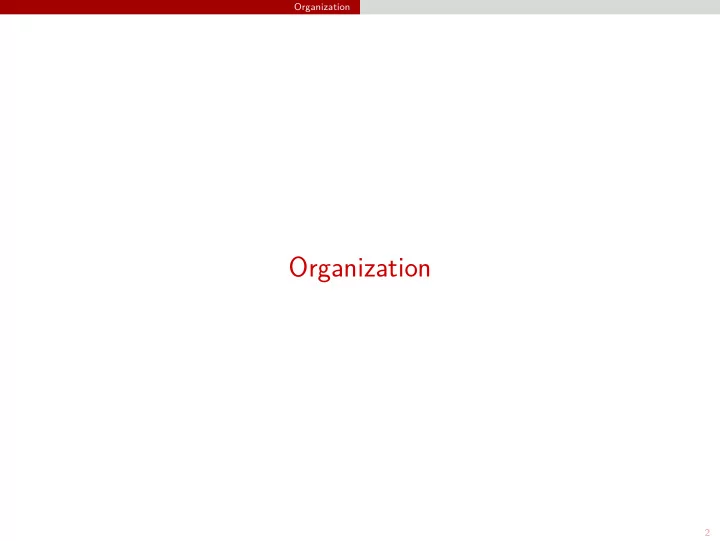
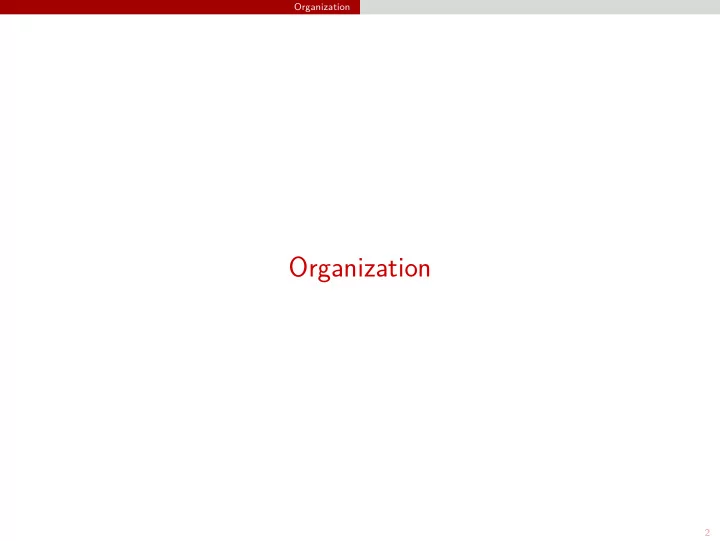
Organization Organization 2
Organization Course Goals Learn to write good C ++ Learn to write high-performance code with C ++ 3 • Basic syntax • Common idioms and best practices Learn to implement large systems with C ++ • C ++ standard library and Linux ecosystem • Tools and techniques (building, debugging, etc.) • Multithreading and synchronization • Performance pitfalls
Organization Formal Prerequisites Knowledge equivalent to the lectures Additional formal prerequisites (B.Sc. Informatics) Additional formal prerequisites (B.Sc. Games Engineering) 4 • Introduction to Informatics 1 (IN0001) • Fundamentals of Programming (IN0002) • Fundamentals of Algorithms and Data Structures (IN0007) • Introduction to Computer Architecture (IN0004) • Basic Principles: Operating Systems and System Software (IN0009) • Operating Systems and Hardware oriented Programming for Games (IN0034)
Organization Practical Prerequisites Practical prerequisites Operating System 5 • No previous experience with C or C ++ required • Familiarity with another general-purpose programming language • Working Linux operating system (e.g. Ubuntu) • Ideally with root access • Basic experience with Linux (in particular with shell) • You are free to use your favorite OS, we only support Linux • Our CI server runs Linux • It will run automated tests on your submissions
Organization Lecture & Tutorial 6 • Sessions • Tuesday, 12:00 – 14:00, live on BigBlueButton • Friday, 10:00 – 12:00, live on BigBlueButton • Roughly 50% lectures • New content • Recordings on http://db.in.tum.de/teaching/ss20/c++praktikum • Roughly 50% tutorials • Discuss assignments and any questions • Recordings on https://www.moodle.tum.de/course/view.php?id=56891 • Attendance is mandatory • Announcements on the website and through Mattermost
Organization Fri Lecture 26.06.2020 Fri Tutorial 23.06.2020 Tue Lecture 19.06.2020 Tutorial 30.06.2020 16.06.2020 Tue Lecture 12.06.2020 Fri Tutorial 09.06.2020 Tue Session Tue Tutorial Day Tutorial Combined 24.07.2020 Fri Tutorial 21.07.2020 Tue Lecture 17.07.2020 Fri 14.07.2020 Fri Tue Lecture 10.07.2020 Fri Tutorial 07.07.2020 Tue Lecture 03.07.2020 Date Lecture Preliminary Schedule 28.04.2020 Fri Lecture 05.05.2020 Tue Holiday 01.05.2020 Fri Lecture Tue Tutorial Lecture 24.04.2020 Fri Lecture 21.04.2020 Tue Session Date Day 08.05.2020 Tue 05.06.2020 Tue Fri Holiday 02.06.2020 Tue Tutorial 29.05.2020 Fri Lecture 26.05.2020 Lecture 12.05.2020 22.05.2020 Fri Lecture 19.05.2020 Tue Tutorial 15.05.2020 Fri Lecture 7
Organization Assignments 8 • Brief non-coding quiz on the day of random lectures or tutorials • Published on Moodle and announced in Mattermost • Can be completed at any time during the day of the quiz • Weekly programming assignments published after each lecture • No teams • Due approximately 9 days later (details published on each assignment) • Managed through our GitLab (more details in fjrst tutorial) • Deadline is enforced automatically (no exceptions) • Final (larger) project at end of the semester • No teams • Published mid-June • Due 16.08.2020 at 23:59 (three weeks after last lecture) • Managed through our GitLab (more details in fjrst tutorial) • Deadline is enforced automatically (no exceptions)
Organization Grading Grading system Final grade consists of 9 • Quizzes: Varying number of points • Weekly assignments: Varying number of points depending on workload • Final project • ≈ 60 % programming assignments • ≈ 30 % fjnal project • ≈ 10 % quizzes
Organization Literature Primary covers C ++ 11. of C ++ 11 and C ++ 14. . Supplementary (2nd edition) . 10 • C ++ Reference Documentation. (https://en.cppreference.com/) • Lippman, 2013. C ++ Primer (5th edition) . Only covers C ++ 11. • Stroustrup, 2013. The C ++ Programming Language (4th edition) . Only • Meyers, 2015. Efgective Modern C ++ . 42 specifjc ways to improve your use • Aho, Lam, Sethi & Ullman, 2007. Compilers. Principles, Techniques & Tools • Tanenbaum, 2006. Structured Computer Organization (5th edition) .
Organization Contact Important links 11 • Website: http://db.in.tum.de/teaching/ss20/c++praktikum • Moodle: https://www.moodle.tum.de/course/view.php?id=56891 • E-Mail: freitagm@in.tum.de, sichert@in.tum.de • GitLab: https://gitlab.db.in.tum.de/cpplab20 • Mattermost: https://mattermost.db.in.tum.de/cpplab20
Introduction Introduction 12
Introduction What is C ++ ? Multi-paradigm general-purpose programming language Key characteristics 13 • Imperative programming • Object-oriented programming • Generic programming • Functional programming • Compiled language • Statically typed language • Facilities for low-level programming
Introduction A Brief History of C ++ Initial development First ISO standardization in 1998 (C ++ 98) 14 • Bjarne Stroustrup at Bell Labs (since 1979) • In large parts based on C • Inspirations from Simula67 (classes) and Algol68 (operator overloading) • Further amendments in following years (C ++ 03, C ++ 11, C ++ 14) • Current standard: C ++ 17 • Next standard: C ++ 20
Introduction Why Use C ++ ? Performance Stroustrup) Flexibility 15 • Flexible level of abstraction (very low-level to very high-level) • High-performance even for user-defjned types • Direct mapping of hardware capabilities • Zero-overhead rule: “What you don’t use, you don’t pay for.” (Bjarne • Choose suitable programming paradigm • Comprehensive ecosystem (tool chains & libraries) • Scales easily to very large systems (with some discipline) • Interoperability with other programming languages (especially C)
Background Background 16
Background Central Processing Unit The Central Processing Unit (1) ”Brains” of the computer Connected to other components by a bus 17 • Execute programs stored in main memory • Fetch, examine and execute instructions • Collection of parallel wires for transmitting signals • External (inter-device) and internal (intra-device) buses
Background Central Processing Unit The Central Processing Unit (2) 18 Central Processing Unit Control Unit Arithmetic Logical Unit (ALU) Registers Main ... ... Memory Bus
Background Central Processing Unit Components of a CPU Control Unit Arithmetic Logical Unit (ALU) Registers 19 • Fetch instructions from memory and determine their type • Orchestrate other components • Perform operations (e.g. addition, logical AND, ...) • ”Workhorse” of the CPU • Small, high-speed memory with fjxed size and function • Temporary results and control information (one number / register) • Program Counter (PC): Next instruction to be fetched • Instruction Register (IR): Instruction currently being executed
Background Central Processing Unit Data Path (1) 20 A + B Registers A B ALU Input Registers A B ALU Input Bus ALU A + B ALU Output Register
Background Central Processing Unit Data Path (2) Internal organization of a typical von Neumann CPU 21 • Registers feed two ALU input registers • ALU input registers hold data while ALU performs operations • ALU stores result in output register • ALU output register can be stored back in register ⇒ Data Path Cycle • Central to most CPUs (in particular x86) • Fundamentally determines capabilities and speed of a CPU
Background Central Processing Unit Instruction Categories Register-register instructions Register-memory instructions 22 • Fetch two operands from registers into ALU input registers • Perform some computation on values • Store result back into one of the registers • Low latency, high throughput • Fetch memory words into registers • Store registers into memory words • Potentially incur high latency and stall the CPU
Background Central Processing Unit Fetch-Decode-Execute Cycle Rough steps to execute an instruction 1. Load the next instruction from memory into the instruction register 2. Update the program counter to point the the next instruction 3. Determine the type of the current instruction 4. Determine the location of memory words accessed by the instruction 5. If required, load the memory words into CPU registers 6. Execute the instruction 7. Continue at step 1 Central to the operation of all computers 23
Background Central Processing Unit Execution vs. Interpretation We do not have to implement the fetch-decode-execute cycle in hardware Major implications for computer organization and design instruction sets 24 • Easy to write an interpreter in software (or some hybrid) • Break each instruction into small steps ( microoperations , or µops ) • Microoperations can be executed in hardware • Interpreter requires much simpler hardware • Easy to maintain backward compatibility • Historically led to interpreter-based microprocessors with very large
Background Central Processing Unit RISC vs. CISC Complex Instruction Set Computer (CISC) Reduced Instruction Set Computer (RISC) CISC architectures still dominate the market 25 • Large instruction set • Large overhead due to interpretation • Small instruction set executed in hardware • Much faster than CISC architectures • Backward compatibility is paramount for commercial customers • Modern Intel CPUs: RISC core for most common instructions
Recommend
More recommend