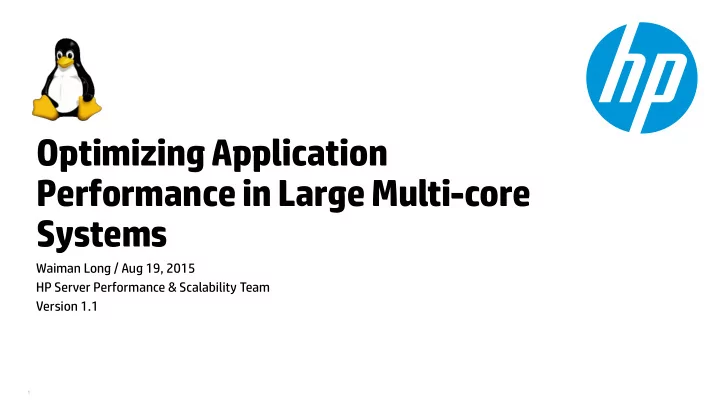
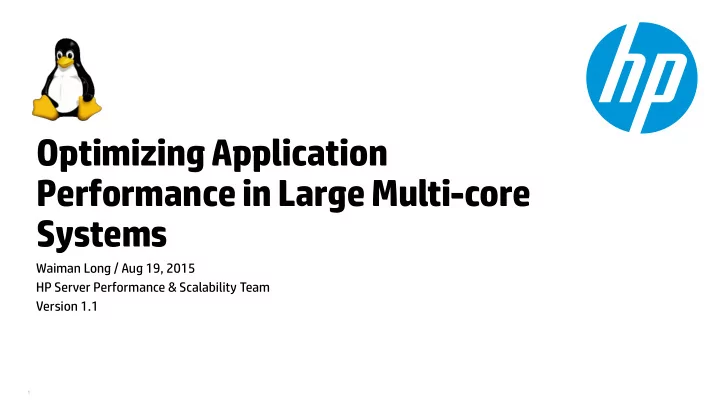
Optimizing Application Performance in Large Multi-core Systems Waiman Long / Aug 19, 2015 HP Server Performance & Scalability Team Version 1.1 1
Agenda 1. Why Optimizing for Multi-Core Systems 2. Non-Uniform Memory Access (NUMA) 3. Cacheline Contention 4. Best Practices 5. Q & A 2 This talk focuses mainly on performance related issues on x86 processors, though many of the lessons can be equally applied to other CPU architectures.
CPU Core Counts are Increasing • The table below shows the progression in the maximum number of cores per CPU for different generations of Intel CPUs. CPU Model Max Core Count Max thread Count in a 4P Server Westmere 10 80 IvyBridge 15 120 Haswell 18 144 Broadwell 24 192 Skylake 28 224 Knight Landing 72 1152 (4 threads/core) • Massive number of threads will be available for running applications. • The question now is how to make full use of all these computing resources. Of course, virtualization and containerization are all useful ways to use them up. Even then, the typical size of a VM guest or container is also getting bigger and bigger with more vCPUs in it. 3
Multi-threaded Programming This talk is NOT about how to do multi-threaded programming. There are a lot of resources available for that. Instead, it focuses mainly on the following 2 topics that have big impact on multi-threaded application performance on a multi-socket computer system: 1. NUMA-awareness Non-Uniform Memory Access (NUMA) means memory from different locations may have different access times. A multi-threaded application should try to access as much local memory as possible for the best possible performance. 2. Cacheline contention When two or more CPUs try to access and/or modify memory locations in the same cacheline, the cache coherency protocol will work to serialize the modification and access to ensure program correctness. However, excessive cache coherency traffic will slow down system performance by delaying operation and eating up valuable inter-processor bandwidth. As long as a multi-thread application can be sufficiently parallelized without too much inter-thread synchronizations (as limited by the Amdahl's law), most of the performance problems we observed are due to the above two problems. 4
Non-Uniform Memory Access (NUMA)
Non-Uniform Memory Access (NUMA) • Access to local memory is much faster than access to remote memory. • Depending on the way the processors are interconnected (glue-less or glued), remote memory access latency can be two times or even three times as slow as local memory access latency. • Inter-processor links are not just for memory traffic, it can be used for I/O and cache coherency traffic. So the bandwidth can also be smaller than from local memory. • For an application that is memory bandwidth constrained, it may run up to 2-3 times slower when most of the memory accesses are remote instead of local. • For a NUMA-blind application, the higher the number of processor sockets, the higher the chance of remote memory access leading to poorer performance. 6
NUMA Support in Linux • On boot-up, the system firmware communicates the NUMA setup of the system by using ACPI (Advanced Configuration & Power Interface) tables. • How memory is allocated under NUMA is controlled by the memory policy which can be grouped into two main types: Node local – allocation happens in the same node as the running process 1. Interleave – allocation occurs round-robin over all the available nodes 2. • The default is node local after initial boot-up to ensure optimal performance for processes that don’t need a lot of memory. • The exact memory policy of a block of memory can be chosen with the mbind(2) system calls. • The process-wide memory policy can be set or viewed with the set_mempolicy(2) and get_mempolicy(2) system calls. • The NUMA memory allocation of a running process can be viewed from the file /proc/<pid>/numa_maps . 7
Linux Thread Migration • By default, Linux kernel performs load balancing by moving threads from the busiest CPUs to the most idle CPUs. • Such thread migrations is usually good for overall system performance, but may disrupt cache and memory locality of a running application affecting its performance. • Migration of a task from one CPU to another CPU of the same socket won’t usually have too much impact other than the need to refill the L1/L2 caches. It should have no effect on memory locality. • Migration of a task from one CPU to anther CPU on a different socket, however, can have a significant adverse effect on its performance. • To avoid this kind of disruption, the usual practice is to bind the thread to a given socket or NUMA node. This can be done by: – Use sched_setaffinity(2) for process or pthread_setaffinity_np(3) for thread, and taskset(1) from the command line. – Use cgroups like cpuset(7) to constrain the set of CPUs and/or memory nodes to use. – Use numactl(8) or libnuma(3) to control NUMA policy for processes/threads or shared memory. • Before that, the application must be able to figure out the NUMA topology of the system it is running in. On the command level lscpu(1) can be used to find out the number of nodes and the CPU numbers on each of them. Alternatively, the application can parse the sysfs directory /sys/devices/system/node to find out how many CPUs and their numbers in each node. 8
Automatic NUMA Balancing (AutoNUMA) • Newer Linux kernels (3.8 or later) has a scheduler feature called Automatic NUMA Balancing which, when enabled, will try to migrate the memory associated with the processes to the nodes where those processes are running. • Depending on the applications and their memory access pattern, this feature may help or hurt performance. So the mileage can vary. You really need to try it out to see if it helps. • For long running processes with infrequent node-to-node CPU migration, AutoNUMA should be able to help improving performance. For relatively short running processes with frequent node-to-node CPU migration, however, AutoNUMA may hurt. • AutoNUMA usually does not perform as good as with explicit NUMA policy from the numactl(8) command, for example. • For applications that are fully NUMA-aware and do their own balancing, it is usually better to turn this feature off. 9
Cacheline Contention
Cache Coherency Protocols • In a multi-processor system, it is important that all the CPUs have the same view on all the data in the system no matter if the data reside in memory or in caches. • The cache coherency protocol is the mechanism to maintain consistency of shared resource data that ends up stored in multiple local caches. • Intel processors use the MESIF protocol which consists of five states: Modified (M), Exclusive (E), Shared (S), Invalid (I) and Forward (F). • AMD processors use the MOESI protocol which consists of five states: Modified (M), Owned(O) Exclusive (E), Shared (S) and Invalid (I). • 2-socket and sometimes 4-socket systems can use snooping/snarfing as the coherency mechanism. Larger system typically use directory-based coherency mechanism as it scales better than the others. • Many performance problems of multi-threaded applications, especially on large systems with many sockets and cores, are caused by cacheline contention due to either true and/or false sharing. • True cacheline sharing is when multiple threads are trying to access and modify the same data. • False cacheline sharing is when multiple threads are trying to access and modify different data that happen to reside in the same cacheline. 11
Impact of Cacheline Contention • To illustrate the impact of cacheline contention, two type of spinlocks are used – ticket spinlock and queued spinlock. • Ticket spinlock is the spinlock implementation used in the Linux kernel prior to 4.2. A lock waiter gets a ticket number and spin on the lock cacheline until it sees its ticket number. By then, it becomes the lock owner and enters the critical section. • Queued spinlock is the new spinlock implementation used in 4.2 Linux kernel and beyond. A lock waiter goes into a queue and spins in its own cacheline until it becomes the queue head. By then, it can spin on the lock cacheline and attempt to get the lock. • For ticket spinlocks, all the lock waiters will spin on the lock cacheline (mostly read). For queued spinlocks, only the queue head will spin on the lock cacheline. • The charts in the next 4 pages show the 2 sets of locking rates (the total number of lock/unlock operations that can be performed per second) as reported by a micro-benchmark with various number of locking threads running. The first set is with an empty critical section (no load) whereas the second set has an atomic addition in the same lock cacheline in the critical section (1 load). The test system was a 16-socket 240-core IvyBridge-EX (Superdome X) system with 15 cores/socket and hyperthreading off. 12
Ticket Lock vs. Queued Lock (2-20 Threads, No Load) 25 20 15 Locking Rate (millions/s) 10 5 0 0 2 4 6 8 10 12 14 16 18 20 Ticket Lock Queued Lock 13
Ticket Lock vs. Queued Lock (16-240 Threads, No Load) 7 6 5 Locking Rate (millions/s) 4 3 2 1 0 0 15 30 45 60 75 90 105 120 135 150 165 180 195 210 225 240 Ticket Lock Queued Lock 14
Ticket Lock vs. Queued Lock (2-20 Threads, 1 Load) 16 14 12 Locking Rate (Millions/s) 10 8 6 4 2 0 0 2 4 6 8 10 12 14 16 18 20 Ticket Lock Queued Lock 15
Recommend
More recommend