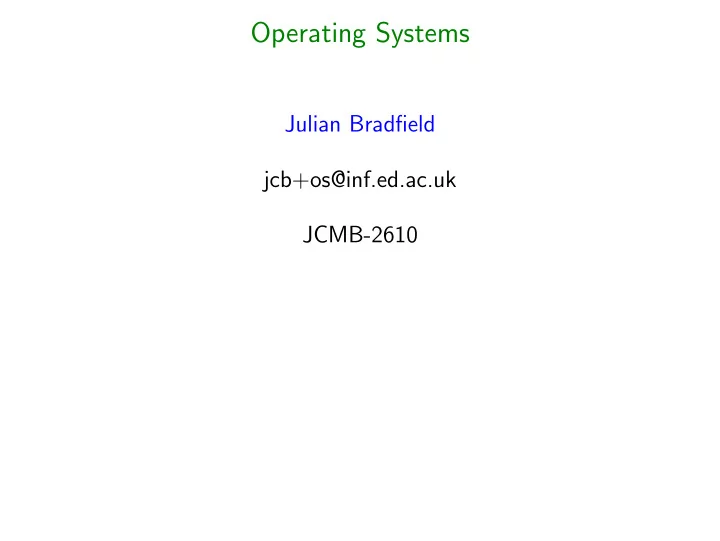
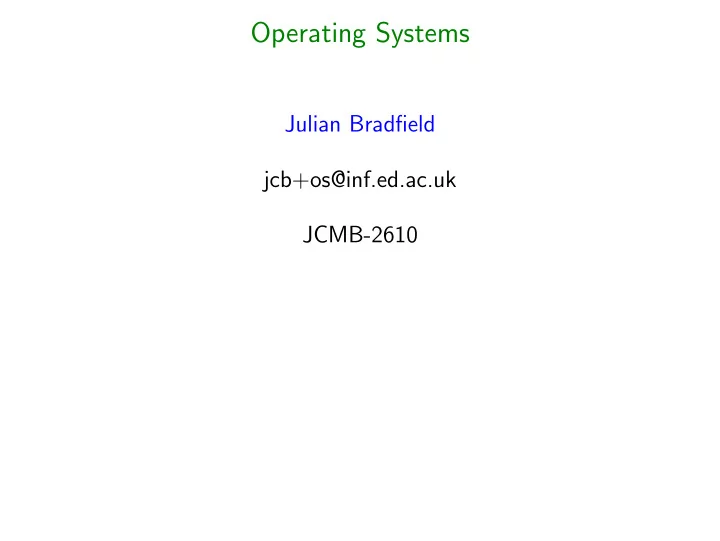
Buses ADDRESS Processor Memory DATA CONTROL Other Devices A bus is a group of ‘wires’ shared by several devices (e.g. CPU, memory, I/O). Buses are cheap and versatile, but can be a severe performance bottleneck (e.g. PC-card hard disks). A bus typically has address lines, data lines and control lines. Operated in master–slave protocol: e.g. to read data from memory, CPU (master) puts address on bus and asserts ‘read’; memory (slave) retrieves data, puts data on bus; CPU reads from bus. In some cases, may need initialization protocol to decide which device is the bus master; in others, it’s pre-determined.
Bus Hierarchy Processor Memory Bus (100Mhz) Bus Caches Processor 64MByte DIMM 64MByte DIMM Bridge Framebuffer ISA Bus (8Mhz) PCI Bus (33Mhz) Bridge SCSI Controller Sound Card Most computers have many different buses, with different functions and characteristics.
Interrupts Devices much slower than CPU; can’t have CPU wait for device. Also, external events may occur. Interrupts provide suitable mechanism. Interrupt is (logically) a signal line into CPU. When asserted, CPU jumps to particular location (e.g. on x86, on interrupt (IRQ) n , CPU jumps to address stored in n th entry of table pointed to by IDTR control register). The jump saves state; when the interrupt handler finishes, it uses a special return instruction to restore control to original program. Thus, I/O operation is: instruct device and continue with other tasks; when device finishes, it raises interrupt; handler gets info from device etc. and schedules requesting task. In practice (e.g. x86), may be one or two interrupt pins on chip, with interrupt controller to encode external interrupts onto bus for CPU.
Direct Memory Access (DMA) DMA means allowing devices to write directly (i.e. via bus) into main memory. E.g., CPU tells device ‘write next block of data into address x ’; gets interrupt when done. PCs have basic DMA; IBM mainframes’ ‘I/O channels’ are a sophisticated extension of DMA (CPU can construct complex programs for device to execute).
So what is an Operating System for ? An OS must . . . handle relations between CPU/memory and devices (relations between CPU and memory are usually in CPU hardware); handle allocation of memory; handle sharing of memory and CPU between different logical tasks; handle file management; ever more sophisticated tasks . . . ... in Windows, handle most of the UI graphics. (Is this OS business?) Exercise: In Stallings, or on the Web, find the Brown/Denning hierarchy of OS functions. Discuss the ordering of the hierarchy, paying particular attention to levels 5 and 6. Which levels does the Linux kernel handle? And Windows 2000? ( kernel : the single (logical) program that is loaded at boot time and has primary control of the computer.)
In the beginning. . . Earliest ‘OS’ simply transferred programs from punched card reader to memory. Everything else done by lights and switches on front panel. Job scheduling done by sign-up sheets. User ( = programmer = operator) had to set up entire job (e.g.: load compiler, load source code, invoke compiler, etc) programmatically. I/O directly programmed.
First improvements Users write programs and give tape or cards to operator . Operator feeds card reader, collects output, returns it to users. (Improvement for user – not for operator!) Start providing standard card libraries for linking, loading, I/O drivers, etc.
Early batch systems Late 1950s–early 1960s saw introduction of batch systems (General Motors, IBM; standard on IBM 7090/7094). ◮ monitor is simple resident OS: reads Interrupt Processing jobs, transfers control to program, Device receives control back from program at Drivers end of task. Monitor Job ◮ batches of jobs can be put onto one Sequencing Control Language tape and read in turn by monitor – Interpreter reduces human intervention. Boundary ◮ monitor permanently resident: user programs must be loaded into User different area of memory Program Area
Protecting the monitor from the users Having monitor co-resident with user programs is asking for trouble. Desirable features, needing hardware support, include: ◮ memory protection: user programs should not be able to . . . write to monitor memory, ◮ timer control: . . . or run for ever, ◮ privileged instructions: . . . or directly access I/O (e.g. might read next job by mistake) or certain other machine functions, ◮ interrupts: . . . or delay the monitor’s response to external events
Making good use of resource – multiprogramming Even in the 60s, I/O was very slow compared to CPU. So jobs would waste most (typically > 75%) of the CPU cycles waiting for I/O. Multiprogramming introduced: monitor loads several user programs; when one is waiting for I/O, run another. Multiprogramming means the monitor must: ◮ manage memory among the various tasks ◮ schedule execution of the tasks Multiprogramming OSes introduced early 60s – Burroughs MCP (1963) was early (and advanced) example. In 1964, IBM introduced System/360 hardware architecture. Family of architectures, still going strong (S/360 → S/370 → S/370-XA → ESA/370 → ESA/390 → z/Architecture). Simulated/emulated previous IBM computers. Early S/360 OSes not very advanced: DOS single batch; MFT ran fixed number of tasks. In 1967 MVT ran up to 15 tasks.
Using batch systems was (and is) pretty painful. E.g. on MVS, to assemble, link and run a program: //USUAL JOB A2317P,’MAE BIRDSALL’ //ASM EXEC PGM=IEV90,REGION=256K, EXECUTES ASSEMBLER // PARM=(OBJECT,NODECK,’LINECOUNT=50’) //SYSPRINT DD SYSOUT=*,DCB=BLKSIZE=3509 PRINT THE ASSEMBLY LISTING //SYSPUNCH DD SYSOUT=B PUNCH THE ASSEMBLY LISTING //SYSLIB DD DSNAME=SYS1.MACLIB,DISP=SHR THE MACRO LIBRARY //SYSUT1 DD DSNAME=&&SYSUT1,UNIT=SYSDA, A WORK DATA SET // SPACE=(CYL,(10,1)) //SYSLIN DD DSNAME=&&OBJECT,UNIT=SYSDA, THE OUTPUT OBJECT MODULE // SPACE=(TRK,(10,2)),DCB=BLKSIZE=3120,DISP=(,PASS) //SYSIN DD * IN-STREAM SOURCE CODE . code . /*
//LKED EXEC PGM=HEWL, EXECUTES LINKAGE EDITOR // PARM=’XREF,LIST,LET’,COND=(8,LE,ASM) //SYSPRINT DD SYSOUT=* LINKEDIT MAP PRINTOUT //SYSLIN DD DSNAME=&&OBJECT,DISP=(OLD,DELETE) INPUT OBJECT MODULE //SYSUT1 DD DSNAME=&&SYSUT1,UNIT=SYSDA, A WORK DATA SET // SPACE=(CYL,(10,1)) //SYSLMOD DD DSNAME=&&LOADMOD,UNIT=SYSDA, THE OUTPUT LOAD MODULE // DISP=(MOD,PASS),SPACE=(1024,(50,20,1)) //GO EXEC PGM=*.LKED.SYSLMOD,TIME=(,30), EXECUTES THE PROGRAM // COND=((8,LE,ASM),(8,LE,LKED)) //SYSUDUMP DD SYSOUT=* IF FAILS, DUMP LISTING //SYSPRINT DD SYSOUT=*, OUTPUT LISTING // DCB=(RECFM=FBA,LRECL=121) //OUTPUT DD SYSOUT=A, PROGRAM DATA OUTPUT // DCB=(LRECL=100,BLKSIZE=3000,RECFM=FBA) //INPUT DD * PROGRAM DATA INPUT . data . /* //
Time-sharing Allow interactive terminal access to computer, with many users sharing. Early system (CTSS, Cambridge, Mass.) gave each user 0.2s of CPU time; monitor then saved user program state, loaded state of next scheduled user. IBM’s TSS for S/360 was similar – and a software engineering disaster. Major motivation for development of SE!
Virtual Memory Multitasking, and time-sharing in particular, much easier if all tasks are resident, rather than being swapped in and out of memory. But not enough memory! Virtual memory decouples memory as seen by the user task from physical memory. Task sees virtual memory, which may be anywhere in real memory, and can be paged out to disk. Hardware support required: all memory references by user tasks must be translated to real addresses – and if the virtual page is on disk, monitor called to load it back in real memory. In 1963, Burroughs had virtual memory. IBM only introduced it to mainframe line with S/370 in 1972.
Real Address Memory Processor Management Virtual Unit Main Address Memory Disk Address Secondary Memory Virtual Memory Addressing
The Process Concept With virtual memory, becomes natural to give different tasks their own independent address space or view of memory. Monitor then schedules processes appropriately, and does all context-switching (loading of virtual memory control info, etc.) transparently to user process. Note on terminology. It’s common to use ‘process’ for task with independent address space, espec. in Unix setting, but this is not a universal definition. Tasks sharing the same address space are called ‘tasks’ (IBM) or ‘threads’ (Unix). But some older OSes without virtual memory called their tasks ‘processes’. Communication between processes becomes a major issue (studied later); as does control of resources.
Modes of CPU operation To protect OS from users, all modern CPUs operate in more than one privilege level ◮ S/370 family has supervisor and problem states ◮ Intel x86 has rings 0,1,2,3 . Transition to a higher privilege level only allowed via tightly controlled mechanisms. E.g. IBM SVC (supervisor call) or Intel INT are like software interrupts: change to supervisor mode and jump to pre-determined address. CPU instructions that can damage system are restricted to supervisor state: e.g. virtual memory control, I/O.
Memory Protection Virtual memory itself allows user’s memory to be isolated from kernel memory and other users’ memory. Both for historical reasons and to allow user/kernel memory to be appropriately shared, many architectures have separate protection mechanisms as well: ◮ A frame or page may be read or write accessible only to a processor in a high privilege level; ◮ In S/370, each frame of memory has a 4-bit storage key, and each task runs with a particular key. ◮ the virtual memory mechanism may be extended with permission bits; frames can then be shared. ◮ combination of all the above may be used.
OS structure – traditional App. App. App. App. Unpriv Priv Kernel System Calls Scheduler File System Protocol Code Device Driver Device Driver S/W H/W All OS function sits in the kernel. Some modern kernels are very large – tens of MLoC. Bug in any function can crash system. . .
OS structure – microkernels App. App. App. App. Server Server Unpriv Priv Server Device Device Driver Driver Kernel Scheduler S/W H/W Small core, which talks to (maybe privileged) components in separate servers.
Kernel vs Microkernel Microkernels: ◮ increase modularity ◮ increase extensibility but ◮ have more overhead (due to IPC) ◮ can be difficult to implement (synchronization) ◮ often keep multiple copies of OS data structures Modern real (rather than CS) OSes are hybrid: ◮ Linux is monolithic, but has modules that are dynamically (un)loadable ◮ Windows NT was orig. microkernel-ish, but for performance has put stuff back into kernel. See GNU Hurd (based on MACH microkernel) ...
Processes – what are they? Recall that a process is ‘a program in execution’; may have own view of memory; sees one processor, although it’s sharing it with other processes – running on virtual processor . To switch between processes, we need to track: ◮ its memory, including stack and heap ◮ the contents of registers ◮ program counter ◮ its state
Process States State is an abstraction used by OS. One standard analysis has five states: ◮ New : process being created ◮ Running : process executing on CPU ◮ Ready : not on CPU, but ready to run ◮ Blocked : waiting for an event (and so not runnable) ◮ Exit : process finished, awaiting cleanup Exercise: find out what process states Linux uses. How do they correspond to this set? State of process is maintained by OS. Transitions between states happen as follows:
admit release New Exit dispatch Ready Running timeout or yield event-wait event Blocked ◮ admit: process control set up, move to run queue ◮ dispatch: scheduler gives CPU to runnable process ◮ timeout/yield: running process forced to/volunteers to give up CPU ◮ event-wait: process needs to wait for e.g. I/O ◮ event: event occurs – wake up process and tell it ◮ release: process terminates, release resources
Process Control Block PCB contains all neces- Process Number (or Process ID) sary information: Current Process State ◮ unique process ID CPU Scheduling Information ◮ process state Program Counter ◮ PC and other registers (when not Other CPU Registers running) ◮ memory Memory Mangement Information management info Other Information ◮ scheduling and (e.g. list of open files, name of accounting info executable, identity of owner, CPU time used so far, devices owned) ◮ . . . Refs to previous and next PCBs
Context Switching PCB allows OS to switch process contexts : Process A Operating System Process B executing idle Save State into PCB A idle Restore State from PCB B executing Save State into PCB B idle Restore State from PCB A executing Time-consuming, so modern CPUs provide H/W support. (About 80 pages in IBM ESA/390 manual – complex, sophisticated, rarely used mechanisms.)
Kernel Context? In what context does the kernel execute? ◮ in older OSes, kernel is seen as single program in real memory ◮ in modern OSes, kernel may execute in context of user process ◮ parts of OS may even be processes (in some sense) For example, in both Unix and OS/390, I/O is dealt with by kernel code running in context of user process, but master scheduler is independent of user processes. (Using advanced features of S/390, the OS/390 kernel may be executing in the context of several user processes.)
Scheduling When do processes move from Ready to Running? This is the job of the scheduler . We will look at this in detail later.
Creating Processes (1) How, why, when are processes created? ◮ By the OS when a job is submitted or a user logs on. ◮ By the OS to perform background service for user (e.g. printing). ◮ By explicit request from user program (spawn, fork). In Unix, create a new process (and address space) for every program executed: e.g. shell does fork() and child process does execve() to load program. N.B. fork() creates a full copy of the calling process. In WinNT, CreateProcess() creates new process and loads program. In OS/390, users create subtasks only for explicit concurrent processing, and all subtasks share same address space. (For new address space, submit batch job. . . )
Creating Processes(2) When a process is created, the OS must ◮ assign unique identifier ◮ allocate memory space: both kernel memory for control structures, and user memory ◮ initialize PCB and (maybe) memory management tables ◮ link PCB into OS data structures ◮ initialize remaining control structures ◮ for WinNT, OS/390: load program ◮ for Unix: make child process a copy of parent Modern Unices don’t actually copy; they share and do copy-on-write .
Ending Processes Processes may ◮ terminate voluntarily (Unix exit() ) ◮ perform illegal operation (privileged instruction, access non-existent memory, etc.) ◮ be killed by user (Unix kill() ) or OS because ◮ allocated resources exceeded ◮ task functionality no longer needed ◮ parent terminating (in some OSes) ... On termination, the OS must: ◮ deal with pending output etc. ◮ release all system resources held by process ◮ unlink PCB from OS data structures ◮ reclaim all user and kernel memory
Processes and Threads Processes ◮ own resources such as address space, i/o devices, files ◮ are units of scheduling and execution These are logically distinct. Some old OSes (MVS) and most modern OSes (Unix, Windows) allow many threads (or lightweight processes [some Unices] or tasks [IBM]) to execute concurrently in one process (or address space [IBM]). Everything previously said about scheduling applies to threads; but process-level context is shared by the thread contexts. All threads in one process share system resources. Hence ◮ creating threads is quick (ca. 10 times quicker than processes) ◮ ending threads is quick ◮ switching threads within one process is quick ◮ inter-thread communication is quick and easy (have shared memory)
Thread Operations Thread state similar to process state. Basic operations similar: ◮ create: thread spawns new thread, specifying instruction pointer or routine to call. OS sets up thread context: registers, stack space, . . . ◮ block: thread waits for event. Other threads may execute. ◮ unblock: event occurs, thread become ready. ◮ finish: thread completes; context reclaimed.
Real Threads vs Thread Libraries Threads can be implemented as part of the OS; e.g. Linux, OS/390, Windows. If the OS does not do this (or in any case), threads can be implemented by user-space libraries: ◮ thread library implements mini-process scheduler (entirely in user space), e.g. ◮ context of thread is PC, registers, stacks etc., saved in ◮ thread control block (stored in user process’s memory) ◮ switching between threads can happen voluntarily, or on timeout (user level timer, rather than kernel timer)
Advantages include: ◮ context switching very fast - no OS involvent ◮ scheduling can be tailored to application ◮ thread library can be OS-independent Disadvantages: ◮ if thread makes blocking system call, entire process is blocked. There are ways to work round this. Exercise: How? ◮ user-space threads don’t execute concurrently on multiprocessor systems.
MultiProcessing There is always a desire for faster computers. One solution is to use several processors connected together. Following taxonomy is widely used: ◮ Single Instruction Single Data stream (SISD): normal setup, one processor, one instruction stream, one memory. ◮ Single Instruction Multiple Data stream (SIMD): a single program executes in lockstep on several processors. E.g. vector processors (used for large scientific applications). ◮ Multiple Instruction Single Data stream (MISD): not used. ◮ Multiple Instruction Multiple Data stream (MIMD): many processors each executing different programs on different data. Within MIMD systems, processors may be loosely coupled , for example, a network of separate computers with communication links; or tightly coupled , for example processors connected via single bus to shared memory.
Symmetric MultiProcessing – SMP With shared memory multiprocessing, where does the OS run? Master–slave: The kernel runs on one CPU, and dispatches user processes to others. All I/O etc. is done by request to the kernel on the master CPU. Easy, but inefficient and failure prone. Symmetric: The kernel may execute on any CPU. Kernel may be multi- process or multi-threaded. Each processor may have its own scheduler. Much more flexible and efficient – but much more complex. This is SMP. Exercise: Why is this MIMD, and not MISD?
SMP OS design considerations ◮ cache coherence: several CPUs, one shared memory. Each CPU has its own cache. What happens when CPU 1 writes to memory that CPU 2 has cached? This problem is usually solved by hardware designers, not OS designers. ◮ re-entrancy: several CPUs may call kernel simultaneously. Kernel code must be written to allow this. ◮ scheduling: genuine concurrency between threads. Also between kernel threads. ◮ memory: must maintain virtual memory consistency between processors (since each CPU has VM hardware support). ◮ fault tolerance: single CPU failure should not be catastrophic.
Scheduling Scheduling happens over several time-scales and at several levels. ◮ Batch scheduling, long-term: which jobs should be started? Depends on, e.g., estimated resource requirements, tape drive requirements, . . . ◮ medium term: some OSes suspend or swap out processes to ameliorate resource contention. This is a medium term (seconds to minutes) procedure. We won’t discuss it. Exercise: read up in the textbooks on suspension/swapout – which modern OSes do it? ◮ process scheduling, short-term: which process gets the CPU next? How long does it get? We will consider mainly short-term scheduling here.
Scheduling Criteria To schedule effectively, need to decide criteria for success! For example, ◮ good utilization: minimize the amount of CPU idle time ◮ good utilization: job throughput ◮ fairness: jobs should all get a ‘fair’ share of CPU . . . ◮ priority: . . . unless they’re high priority ◮ response time: fast (in human terms) response to interactive input ◮ real-time: hard deadlines, e.g. chemical plant control ◮ predictability: avoid wild variations in user-visible performance Balance very system-dependent: on PCs, response time is important, utilization irrelevant; in large financial data centre, throughput is vital.
Non-preemptive Policies In a non-preemptive policy, once a job gets the CPU, it keeps it until it yields or needs I/O etc. Such policies are often suitable for long-term scheduling; not often used now for short-term. (Obviously poor for interactive response!) ◮ first-come-first-served: (FCFS, FIFO, queue) – what it says. Favours long and CPU-bound processes over short or I/O-bound processes. Not often appropriate; but used as sub-component of priority systems. ◮ shortest process next: (SPN) – dispatch process with shortest expected processing time. Improves overall performance, favours short jobs. Poor predictability. How do you estimate expected time? For batch jobs (long-term), user can estimate; for short-term, can build up (weighted) average CPU residency over time as process executes. E.g. exponentially weighted averaging. ◮ and others . . .
Preemptive Policies Here we interrupt processes after some time (the quantum ). ◮ round-robin: when the quantum expires, running process is sent to back of ready queue. Good for general purposes. Tends to favour CPU-bound processes – can be refined to avoid this. How big should the quantum be? ‘Slightly greater than the typical interaction time.’ (How fast do you type?) Recent Linux kernels have base quantum of around 50ms. ◮ shortest remaining time: (SRN) – preemptive version of SPN. On quantum expiry, dispatch process with shortest expected running time. Tends to starve long CPU-bound processes. Estimation problem as for SPN.
◮ feedback: use dynamically assigned priorities: ◮ new process starts in queue of priority 0 (highest); ◮ each time it’s pre-empted, goes to back of next lower priority queue; ◮ dispatch first process in highest occupied queue. This tends to starve long jobs, esp. in interactive context. Possible solutions: ◮ increase quantum for lower priority processes ◮ raise priority for processes that are starved
Scheduling evaluation: Suggested Reading In your favourite OS textbook, read the chapter on basic scheduling. Study the section(s) on evaluation of scheduling algorithms. Ensure that you understand the principles of queueing analysis and simulation modelling for evaluating scheduler algorithms. Suitable material is in Stallings, ch 9 (esp. section 9.2) and Silberschatz et al. ch 6 (esp. section 6.6). Questions to the newsgroup.
Multiprocessor Scheduling Scheduling for SMP systems involves: ◮ assigning processes to processors ◮ deciding on multiprogramming on each processor ◮ actually dispatching processes processes to CPUs: Do we assign processes to processors statically (on creation), or dynamically? If statically, may have idle CPUs; if dynamically, complexity of scheduling is increased – esp. in SMP, where kernel may be executing concurrently on several CPUs. multiprogramming: Do we need to multiprogram on each CPU? ‘Obviously, yes.’ But if there are many CPUs, and the application is parallel at the thread level, may be better (for response time) not to.
SMP scheduling: Dispatching For process scheduling, performance analysis and simulation indicate that the differences between scheduling algorithms are much reduced in a multi-processor system. There may be no need to use complex systems: FCFS, or slight variant, may suffice. For thread scheduling, situation is more complex. SMP allows many threads within a process to run concurrently; but because these threads are typically interacting frequently (unlike different user processes), it turns out that performance is sensitive to scheduling. Four main approaches: ◮ load sharing: idle processor selects ready thread from whole pool ◮ gang scheduling: a gang of related threads are simultaneous dispatched to a set of CPUs ◮ dedicated CPUs: static assignment of threads (within program) to CPUs ◮ dynamic scheduling: involve the application in changing number of threads; OS shares CPUs among applications ‘fairly’.
Load sharing is simplest and most like uniprocessing environment. As for process scheduling, FCFS works well. But it has disadvantages: ◮ the single pool of TCBs must be accessed with mutual exclusion – may be bottleneck, esp. on large systems ◮ preempted threads are unlikely to be rescheduled to same CPU; loses benefits of CPU cache (hence Linux, e.g., refines algorithm to try to keep threads on same CPU) ◮ program wanting all its threads running together is unlikely to get it – if threads are tightly coupled, could severely impact performance. Most systems use load sharing, but with refinements or user-specifiable parameters to address some of the disadvantages. Gang scheduling or dedicated assignment may be used in special purpose (e.g. parallel numerical and scientific computation) systems.
Real-Time Scheduling Real-time systems have deadlines. These may be hard : necessary for success of task, or soft : if not met, it’s still worth running the task. Deadlines give RT systems particular requirements in: ◮ determinism: need to acknowledge events (e.g. interrupt) within predetermined time ◮ responsiveness: and take appropriate action quickly enough ◮ user control: hardness of deadlines and relative priorities is (almost always) a matter for the user, not the system ◮ reliability: systems must ‘fail soft’. panic() is not an option! Better still, they shouldn’t fail.
RTOSes typically do not handle deadlines as such. Instead, they try to respond quickly to tasks’ demands. This may mean allowing preemption almost everywhere, even in small kernel routines. Suggested reading: read the section on real-time scheduling in Stallings (section 10.2). Exercise: how does Linux handle real-time scheduling?
Concurrency When multiprogramming on a uniprocessor, processes are interleaved in execution, but concurrent in the abstract. On multiprocessor systems, processes really concurrent. This gives rise to many problems: ◮ resource control: if one resource, e.g. global variable, is accessed by two processes, what happens? Depends on order of executions. ◮ resource allocation: processes can acquire resources and block, stopping other processes. ◮ debugging: execution becomes non-deterministic (for all practical purposes).
Concurrency – example problem Suppose a server, which spawns a thread for each request, keeps count of the number of bytes written in some global variable bytecount . If two requests are served in parallel, they look like serve request 1 serve request 2 tmp 1 = bytecount + thiscount 1 ; tmp 2 = bytecount + thiscount 2 ; bytecount = tmp 1 ; bytecount = tmp 2 ; Depending on the way in which threads are scheduled, bytecount may be increased by thiscount 1 , thiscount 2 , or (correct) thiscount 1 + thiscount 2 . Solution: control access to shared variable: protect each read–write sequence by a lock which ensures mutual exclusion . (Remember Java synchronized .)
Mutual Exclusion Allow processes to identify critical sections where they have exclusive access to a resource. The following are requirements: ◮ mutual exclusion must be enforced! ◮ processes blocking in noncritical section must not interfere with others ◮ processes wishing to enter critical section must eventually be allowed to do so ◮ entry to critical section should not be delayed without cause ◮ there can be no assumptions about speed or number of processors A requirement on clients, which may or may not be enforced, is: ◮ processes remain in their critical section for finite time
Implementing Mutual Exclusion How do we do it? ◮ via hardware: special machine instructions ◮ via OS support: OS provides primitives via system call ◮ via software: entirely by user code Of course, OS support needs internal hardware or software implementation. How do we do it in software? We assume that mutual exclusion exists in hardware, so that memory access is atomic: only one read or write to a given memory location at a time. (True in almost all architectures.) (Exercise: is such an assumption necessary?) We will now try to develop a solution for mutual exclusion of two processes, P 0 and P 1 . (Let ˆ ı mean 1 − i .) Exercise: is it (a) true, (b) obvious, that doing it for two processes is enough?
Mutex – first attempt Suppose we have a global variable turn . We could say that when P i wishes to enter critical section, it loops checking turn , and can proceed iff turn = i . When done, flips turn . In pseudocode: while ( turn != i ) { } /* critical section */ turn = ˆ ı ; This has obvious problems: ◮ processes busy-wait ◮ the processes must take strict turns although it does enforce mutex.
Mutex – second attempt Need to keep state of each process, not just id of next process. So have an array of two boolean flags, flag[ i ] , indicating whether P i is in critical. Then P i does: while ( flag[ ˆ ı ] ) { } flag[ i ] = true; /* critical section */ flag[ i ] = false; This doesn’t even enforce mutex: P 0 and P 1 might check each other’s flag, then both set own flags to true and enter critical section.
Mutex – third attempt Maybe set one’s own flag before checking the other’s? flag[ i ] = true; while ( flag[ ˆ ı ] ) { } /* critical section */ flag[ i ] = false; This does enforce mutex. (Exercise: prove it.) But now both processes can set flag to true, then loop for ever waiting for the other! This is deadlock .
Mutex – fourth attempt Deadlock arose because processes insisted on entering critical section and busy-waited. So if other process’s flag is set, let’s clear our flag for a bit to allow it to proceed: flag[ i ] = true; while ( flag[ ˆ ı ] ) { flag[ i ] = false; /* sleep for a bit */ flag[ i ] = true; } /* critical section */ flag[ i ] = false; OK, but now it is possible for the processes to run in exact synchrony and keep deferring to each other – livelock .
Mutex – Dekker’s algorithm Ensure that one process has priority, so will not defer; and give other process priority after performing own critical section. flag[ i ] = true; while ( flag[ ˆ ı ] ) { if ( turn == ˆ ı ) { flag[ i ] = false; while ( turn == ˆ ı ) { } flag[ i ] = true; } } /* critical section */ turn = ˆ ı ; flag[ i ] = false; Optional Exercise: show this works. (If you have lots of time.)
Mutex – Peterson’s algorithm Peterson came up with a much simpler and more elegant (and generaliz- able) algorithm. flag[ i ] = true; turn = ˆ ı ; while ( flag[ ˆ ı ] && turn == ˆ ı ) { } /* critical section */ flag[ i ] = false; Compulsory Exercise: show that this works. (Use textbooks if necessary.)
Mutual Exclusion: Using Hardware Support On a uniprocessor, mutual exclusion can be achieved by preventing processes from being interrupted. So just disable interrupts! Technique used extensively inside many OSes. Forbidden to user programs for obvious reasons. Can’t be used in long critical sections, or may lose interrupts. This doesn’t work in SMP systems. A number of SMP architectures provide special instructions. E.g. S/390 provides TEST AND SET, which reads a bit in memory and then sets it to 1, atomically as seen by other processors. This allows easy mutual exclusion: have shared variable token , then process grabs token using test-and-set. while ( test-and-set(token) == 1 ) { } /* critical section */ token = 0; This is still busy-waiting. Deadlock is possible: low priority process grabs the token, then high priority process pre-empts and busy waits for ever.
Semaphores Dijkstra provided the first general-purpose abstract technique for OS and programming language control of concurrency. A semaphore is a special (integer) variable s , which can be accessed only by the following operations: ◮ init( s , n ) : create the semaphore and initialize it to the non-negative value n . ◮ wait( s ) : the semaphore value is decremented. If the value is now negative, the calling process is blocked. ◮ signal( s ) : the semaphore is incremented. If the value is non-positive, one process blocked on wait is unblocked. It is traditional, following Dijkstra, to use P ( proberen ) and V ( verhogen ) for wait and signal .
Types of semaphore A semaphore is called strong if waiting processes are released FIFO; it is weak if no guarantee is made about the order of release. Strong semaphores are more useful and generally provided; henceforth, all semaphores are strong. A binary or boolean semaphore takes only the values 0 and 1: wait decrements from 1 to 0, or blocks if already 0; signal unblocks, or increments from 0 to 1 if no blocked processes. Recommended Exercise: Show how to use a private integer variable and two binary semaphores in order to implement a general semaphore. (Please think about this before looking up the answer!)
Implementing Semaphores How do we implement a semaphore? Need an integer variable and queue of blocked processes, protected against concurrent access. Use any of the mutex techniques discussed earlier. So what have we bought by implementing semaphores? Answer: the mutex problem (and the associated busy-waiting) are confined inside just two (or three) system calls. User programs do not need to busy-wait; only the OS busy-waits, and only during the (short) implementation of semaphore operations.
Using Semaphores A semaphore gives an easy solution to user level mutual exclusion, for any number of processes. Let s be a semaphore initialized to 1. Then each process just does: wait( s ); /* critical section */ signal( s ); Exercise: what happens if s is initialized to m rather than 1?
The Producer–Consumer Problem General problem occurring frequently in practice: a producer repeatedly puts items into a buffer, and a consumer takes them out. Problem: make this work, without delaying either party unnecessarily. (Note: can’t just protect buffer with a mutex lock, since consumer needs to wait when buffer is empty.) Can be solved using semaphores. Assume buffer is an unlimited queue. Declare two semaphores: init(n,0) (tracks number of items in buffer) and init(s,1) (used to lock the buffer). Producer loop Consumer loop datum = produce(); wait(n); wait(s); wait(s); append(buffer,datum); datum = extract(buffer); signal(s); signal(s); signal(n); consume(datum); Exercise: what happens if the consumer’s wait operations are swapped?
Monitors Because solutions using semaphores have wait and signal separated in the code, they are hard to understand and check. A monitor is an ‘object’ which provides some methods , all protected by a blocking mutex lock, so only one process can be ‘in the monitor’ at a time. Monitor local variables are only accessible from monitor methods. Monitor methods may call: ◮ cwait( c ) where c is a condition variable confined to the monitor: the process is suspended, and the monitor released for another process. ◮ csignal( c ) : some process suspended on c is released and takes the monitor. Unlike semaphores, csignal does nothing if no process is waiting. What’s the point? The monitor enforces mutex; and all the synchroniza- tion is inside the monitor methods, where it’s easier to find and check. This version of monitors has some drawbacks; there are refinements which work better.
The Readers/Writers Problem A common situation is to have a resource which may be read by many processes at once, but any read must block a write; and which can be written by only one process at once, blocking all other access. This can be solved using semaphores. There are design decisions: do readers have priority? Or writers? Or do they all go into a common queue? Suggested Reading: read about the problem in your OS textbook (e.g. Stallings 5.8). Examples include: ◮ Unix file locks: many Unices provide read/write locking on files. See man fcntl on Linux. ◮ The OS/390 ENQ system call provides general purpose read/write locks. ◮ The Linux kernel uses ‘read/write semaphores’ internally. See lib/rwsem-spinlock.c .
Message Passing Many systems provide message passing services. Processes may send and receive messages to and from each other. send and receive may be blocking or non-blocking when there is no receiver waiting or no message to receive. Most usual is non-blocking send and blocking receive . If message passing is reliable , it can be used for mutex and synchronization: ◮ simple mutex by using a single message as a token ◮ producer/consumer: producer sends data as messages to consumer; consumer sends null messages to producer to acknowledge consumption. Message-passing is implemented using fundamental mutex techniques.
Deadlock We have already seen deadlock. In general, deadlock is the permanent blocking of two (or more) processes in a situation where each holds a resource the other needs, but will not release it until after obtaining the other’s resource: Process P Process Q acquire(A); acquire(B); acquire(B); acquire(A); release(A); release(B); release(B); release(A); Some example situations are: ◮ A is a disk file, B is a tape drive. ◮ A is an I/O port, B is a memory page. Another instance of deadlock is message passing where two processes are each waiting for the other to send a message.
Preventing Deadlock Deadlock requires three facts about system policy to be true: ◮ resources are held by only one process at a time ◮ a resource can be held while waiting for another ◮ processes do not unwillingly lose resources If any of these does not hold, deadlock does not happen. If they are true, deadlock may happen if ◮ a circular dependency arises between resource requests The first three can to some extent be prevented from holding, but not practically so. However, the fourth can be prevented by ordering resources, and requiring processes to acquire resources in increasing order.
Avoiding Deadlock A more refined approach is to deny resource requests that might lead to deadlock. This requires processes to declare in advance the maximum resource they might need. Then when a process does request a resource, analyse whether granting the request might result in deadlock. How do we do the analysis? If we grant the request, is there sufficient resource to allow one process to run to completion? And when it finishes (and releases its resources), can we run another? And so on. If not, we should deny (block) the original request. Suggested Reading: Look up banker’s algorithm . (E.g. Stallings 6.3).
Deadlock Detection Even if we don’t use deadlock avoidance, similar techniques can be used to detect whether deadlock currently exists . What can we do then? ◮ kill all deadlocked processes (!) ◮ selectively kill deadlocked processes ◮ forcibly remove resources from some processes (what does the process do?) ◮ if checkpoint-restart is available, roll back to pre-deadlock point, and hope it doesn’t happen next time (!)
Memory Management The OS needs memory; the user program needs memory. In multiprogram- ming world, each user process needs memory. They each need memory for: ◮ code (instructions, text): the program itself ◮ static data: data compiled into the program ◮ dynamic data: heap, stack Memory management is the problem of providing this. Key requirements: ◮ relocation: moving programs in memory ◮ allocation: assigning memory for processes ◮ protection: preventing access to other processes’ memory. . . ◮ sharing: . . . except when appropriate ◮ logical organization: how memory is seen by process ◮ physical organization: and how it is arranged in hardware
Relocation and Address Binding When we load the contents of a static variable into a register, where is the variable in memory? When we branch, where do we branch to? If programs are always loaded at same place, can determine this at compile time. But in multiprogramming, can’t predict where program will be loaded. So, compiler can tag all memory references, and make them relative to start of program. Then relocating loader loads program at location X , say, and adds X to all memory addresses in program. Expensive. And what if program is swapped out and brought back elsewhere?
Writing relocatable code One way round: provide hardware instructions that access memory relative to a base register , and have programmer use these. Program loader then sets base register, but nothing else. E.g. In S/390, typical instruction is L R13,568(R12) meaning ‘load register 13 with value in address (contents of register 12 plus 568)’. Programmer (or assembler/compiler) makes all memory refs of this form; programmer or OS loads R12 with appropriate value. This requires explicit programming: why not have hardware and OS do it?
Recommend
More recommend